Normal Artifacts When Using Tri-Planar Projection
Hi everyone, I'm working on a table model for the current Polycount environment art challenge. Using Tri-Planar projection with certain (but not all) textures creates black normal artifacts on one part of the mesh. I have tried everything I can think of to fix it. I thought it could be an issue with non-manifold geometry, but I've combed over the model several times and haven't found anything. Any help would be appreciated. Thank you! You can download the fbx here.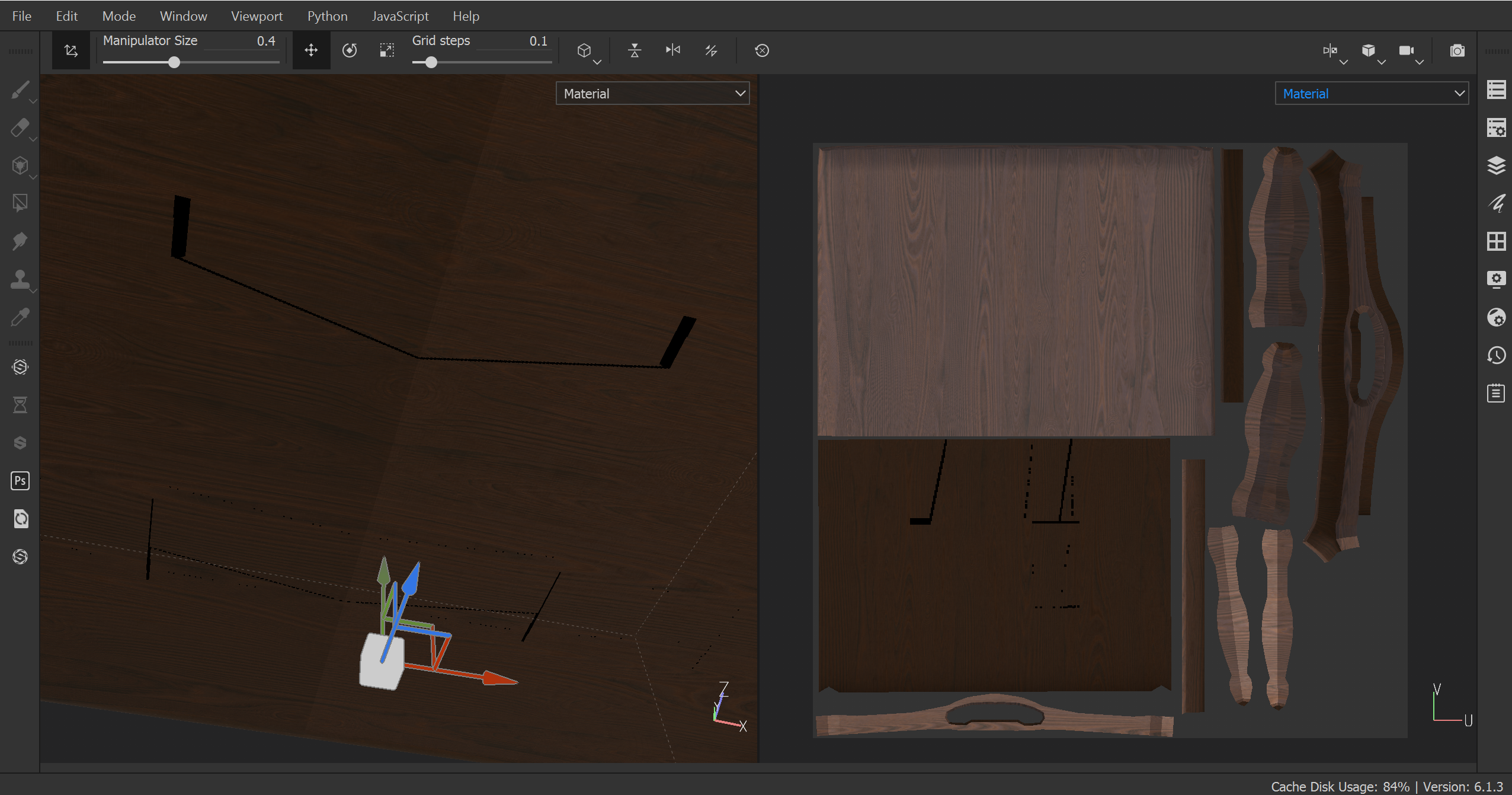
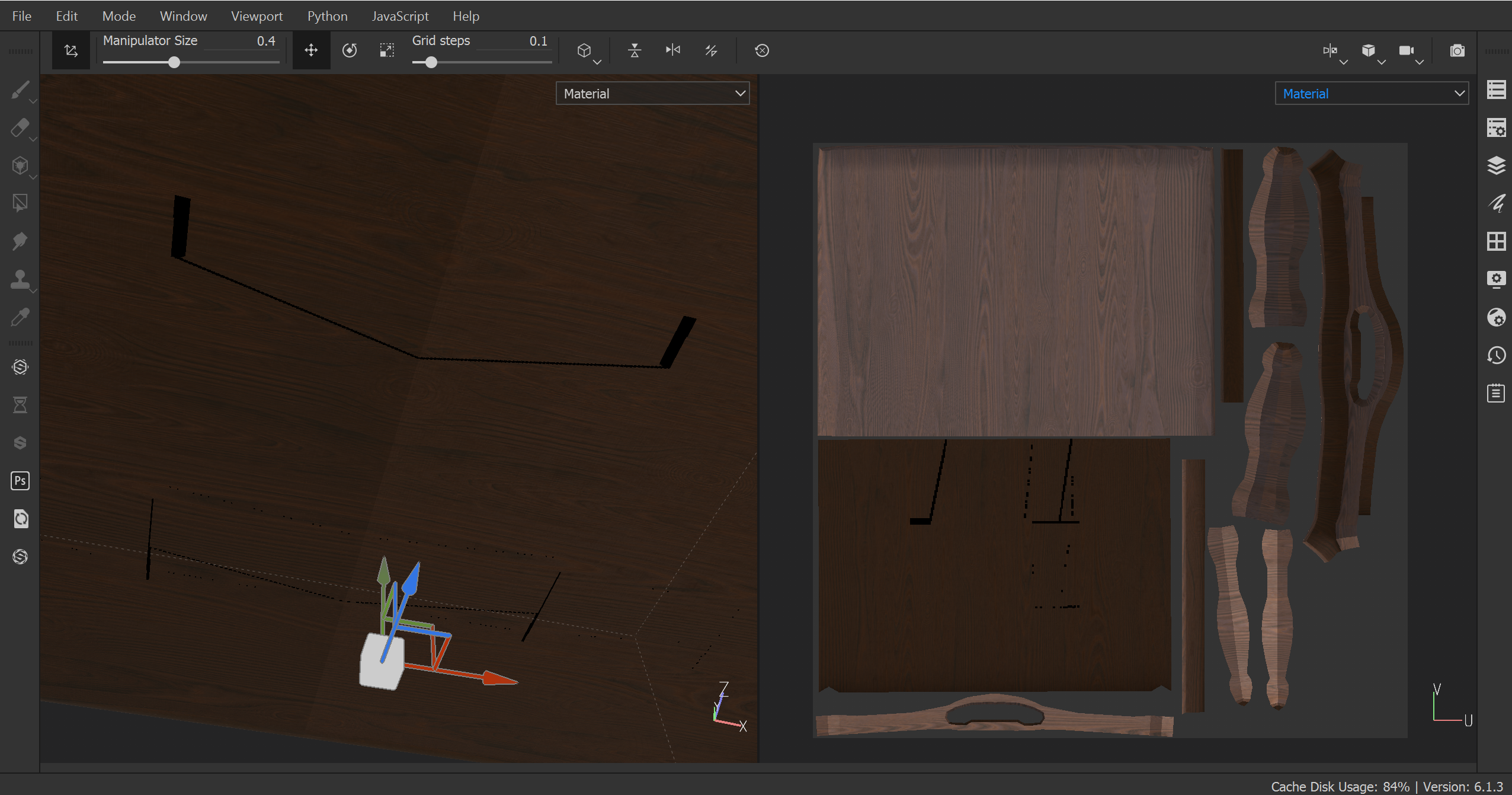

Replies
Are those artifacting prevalent in any of your baked maps perhaps?
Here is a link to the .fbx of the other model with artifacting if it's helpful.
Checking now, but it may be helpful to include the high res/baking mesh as well since there could be a discrepancy between the two, causing that artifact? Hard to tell with just the low-res mesh, and not much else, including the painter file with certain settings which could be a culprit.
--
In the mean time, there's several things to keep in mind however - you could (and also should, just always) triangulate your mesh when you export your low poly out of Maya. This'll mitigate loads of issues down the pipeline, but also could fix this artifacting - worth a shot.
Also worth mentioning, this counter would likely never be seen on the underside (which is conveniently where the artifacting occurs lol), so it's best to delete it to save on geometry. This also has a benefit towards your texture resolution, as your uv's will have less shells in it.
It helps to grab loops and align them to the axis, so you don't have wobbly vertices that may of been accidentally moved around or adjusted in your modeling phase. (straight geometry = easier time having straight U
On the note of geometry, assuming this is with game art in mind, there's loads of extra loops/topology that isn't needed at all. Removing these cuts down on your overall tri-count, but more importantly can benefit you with easier unwrapping. In a way, there'll be a whole lot less geometry to fuss about getting correct/straight/workable uv's when your mesh is better optimized
Try to make your uv's as straight as possible, and contiguous where needed. I understand you probably added a bunch of splits in places to get smaller UV shells, which would pack better, but in some places it's necessary to keep things together. But it's totally fine to put a split down the middle for the purpose of breaking the really long UV shells in half for better packing, or for symmetrical uv's.
A good example of wanting contiguous UV's is if you've got a wood grain going along a curved surface, such as your tabletop, it'll probably be best to keep that entire island straight and contiguous as possible to allow a natural wood grain to follow (triplanar would make it look completely unnatural, as it doesn't naturally follow the geometry bend).
With these few adjustments, you may see an improvement in your textures and hopefully that artifacting will disappear as well!
There's a few more techniques that you can really benefit from if you'd like to dive into them, rather than me overwhelming you with info
(modularity, smoothing groups/hard edges per uv shells, overlapping/stacking uv's, Trim sheets instead of a unique texture especially for something this large etc.)
I've attached an FBX with the fixed geometry and new UV's. Sorry for the bit of extended critique/feedback on your model, but those few mentioned things could all lead up to the given artifacting, and future unwanted results in your bakes
https://drive.google.com/file/d/1BYHZQr1DGyZ_NJPJZqjTMWgCuyut2hMU/view?usp=sharing
@Kanni3d I originally thought the normal artifacts were caused by baking the high poly mesh, but I ran a few test bakes on just the low poly and still got the artifacts.
I confess I assumed that exporting non-manifold geometry would cause issues with texturing and UE4 (where I am building the scene). But I am glad to know now that it won’t be a problem. That also clears up my concerns about rendering extra geometry that no one will ever see.
I fixed my counter mesh using the advice you gave me and it looks great! I did notice a strange artifact when I tried out tri-planar projection for the marble top. While I was able to get around it, I am curious as to what causes these “stripe” artifacts and how I can avoid them in the future. Here is my current Substance Painter project file if you are interested:
https://drive.google.com/file/d/1Z3Sit4Mkb1ADjSqpTTkGXL5k0clWMwpk/view?usp=sharing
Also, I noticed at least two n-gons in the fixed version of the mesh you created. In the future should I not worry about creating n-gons since the mesh will be triangulated for export?
Thank you for all the advice and explaining everything! I am going to start learning the UV techniques you listed.
If you don't triangulate, the issue is that the multiple applications you would put the mesh through could interpret and triangulate it differently than another (marmoset/painter baking it a certain triangulation, while unreal triangulates it differently, causing some nasties)
As for that striping artifacting, I'm not too sure, but could be whatever material/smart material/preset you're projecting is causing it? Maybe it wasn't intended to be tri-planar mapped, but just simply overlayed on your uv's, if that makes sense. Sometimes it takes a bit of messing around with the gizmo to get a desired effect, which it seems you got around to do anyway.
Glad to have helped