[WIP] PBR maps generator (C&C, please!) (Free DEMO!)
Hi all!
It's my first time writing here. As an UE4 developer I have read you a lot of times but, now, when I think I making something important (for me, at least), it's time to come to an important and always useful community.
I have been working on a PBR maps generator, based on a loaded color texture, and inspired by others which nowadays are a little old, expensive, buggy, or limited in some ways. (Before disappointing someone, I would want to clarify that the plan is selling it at Steam, itch.io, etc, at an affordable price, due to the hard work. Thank you for understanding).
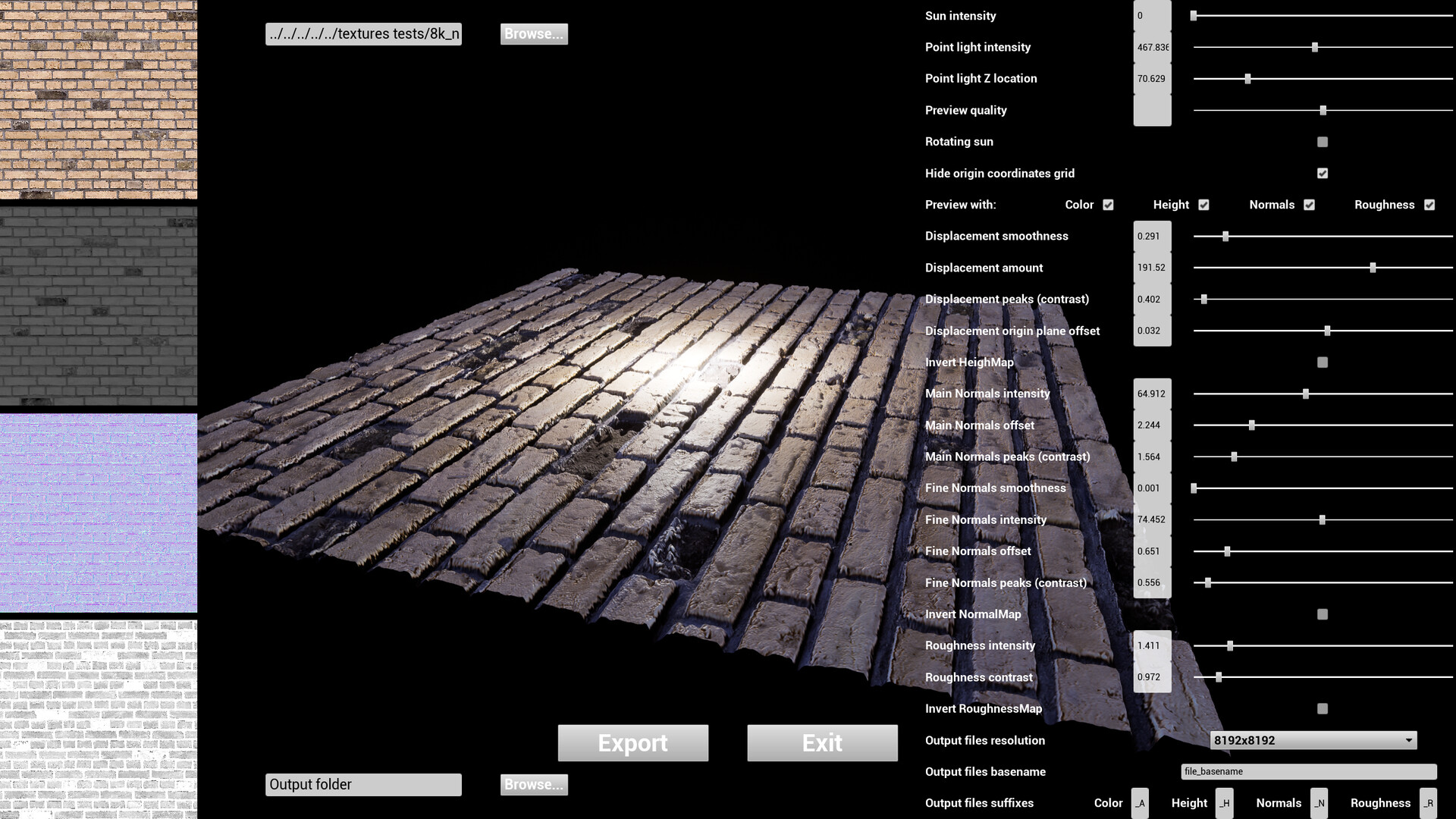
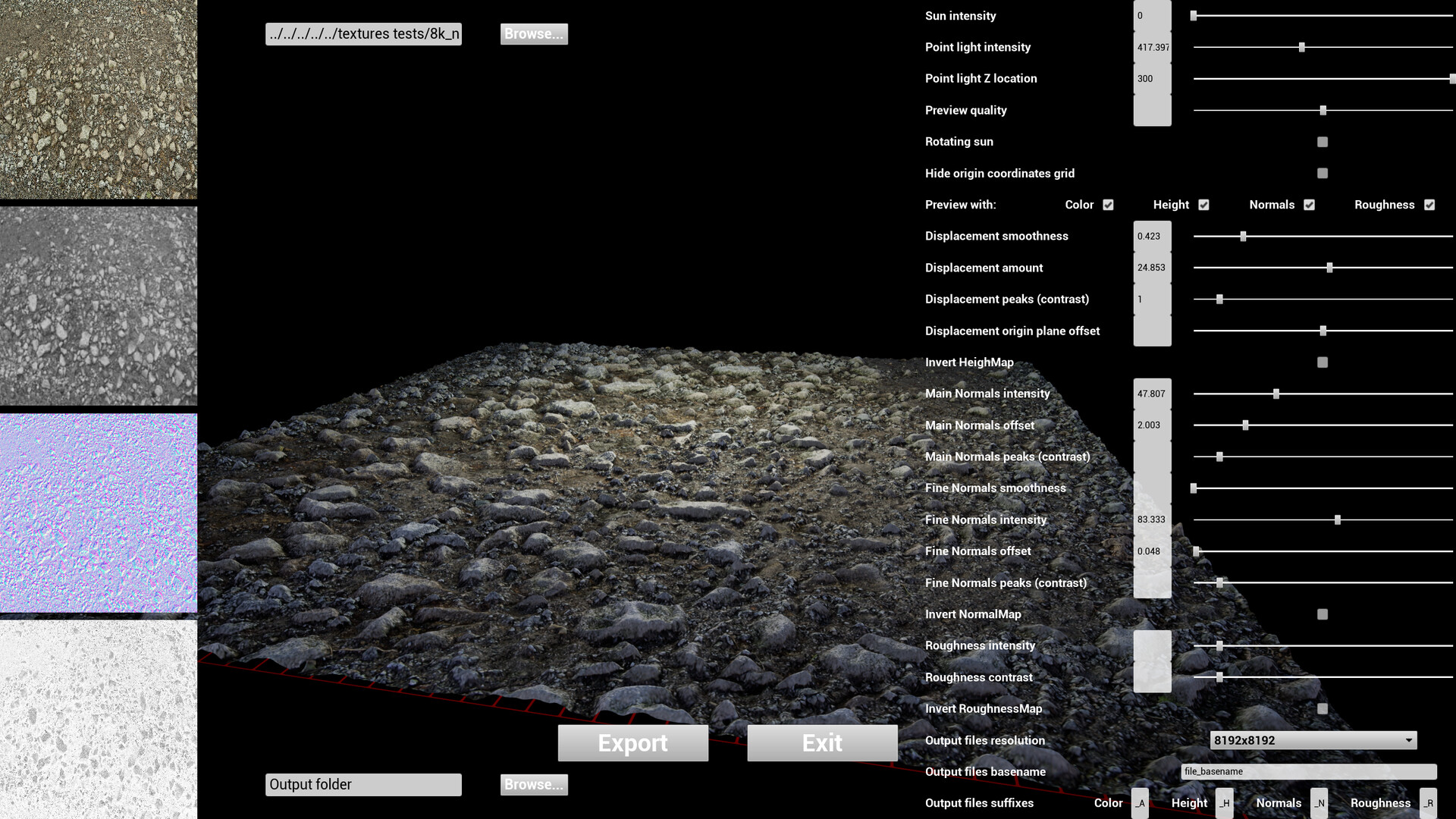
With this tool, based on Unreal Engine 4, you can easy and fastly create PBR maps withing some minutes or even seconds, tweaking a few parameters to get tons of different adjustments. All in one place, all with fast previewing results, and all shown inside Unreal. So, if you are, in addition, an UE4 developer, you will get, using the generated maps, the exact same result you were viewing at the software: "What you see is what you get".
Here you are a video quickly showcasing most of parameters behaviours:
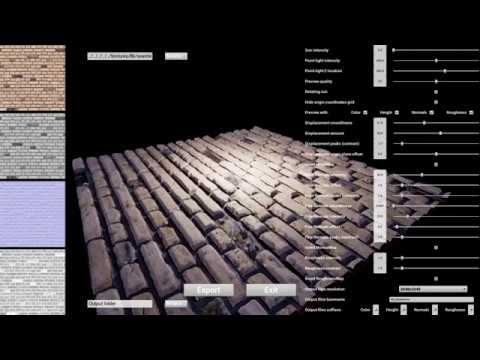 https://www.youtube.com/watch?v=opoqlZd2jAY
https://www.youtube.com/watch?v=opoqlZd2jAY
If you have any question about any of the parameters or capabilities of the sofware, I will be very glad to reply to you. Of course, in a future, an user's manual will be published too, explaining every setting.
Please, I would be very glad receiving your feedback, critics, comments, and ideas. About the software itself, the process of publishing it, or any other related task concerning a full software development, from zero to end.
PS: As an ending question; do you think, with current developed capabilities, it can be an useful tool?
PS: A demo will be released soon. However, if you want to test it "privately" and give me back some feedback (please) before the demo release, I would thank you if you could write your interest in this thread. (The "beta" version will be the same as the Demo one, having a watermark on top of the generated PBR maps, in both cases).
Thank you very much and best regards,
Miguel
Replies
Is it a standalone software btw, or runs inside ue? if it runs inside UE, id suggest making it standalone so it isn't limited to use inside ue.
I would say that, for well defined and neutral-lighting color textures, this kind of tool usually (as previously said, not for 100% of textures) work quite well, bringing a plausible result, in my opinion, even if not perfect, for very very close shoots. I will show some different examples during the next days.
Anyway, I have understood the main things and I would want to ask you about this obtained result. I have searched for 2 cracked asphalt images and got the first two (here you are, so even if you have time, we can "compare" results and rearch about workarounds, always trying to improve my tool as possible: https://www.goodtextures.com/image/20198/cracked-asphalt-3 and https://www.goodtextures.com/image/20194/cracked-asphalt).
Hi Gnoop,
Don't worry. I understand you can't show them up.
Best regards!