Hard surface egde flow
I'm trying to understand how to correctly subdivide and keep topology consistent for creating hard surface models, iv'e tried to find some infomation but i cant seem to get what i need, maybe i havn't looked hard enough but i was wondering if anyone could help me out.
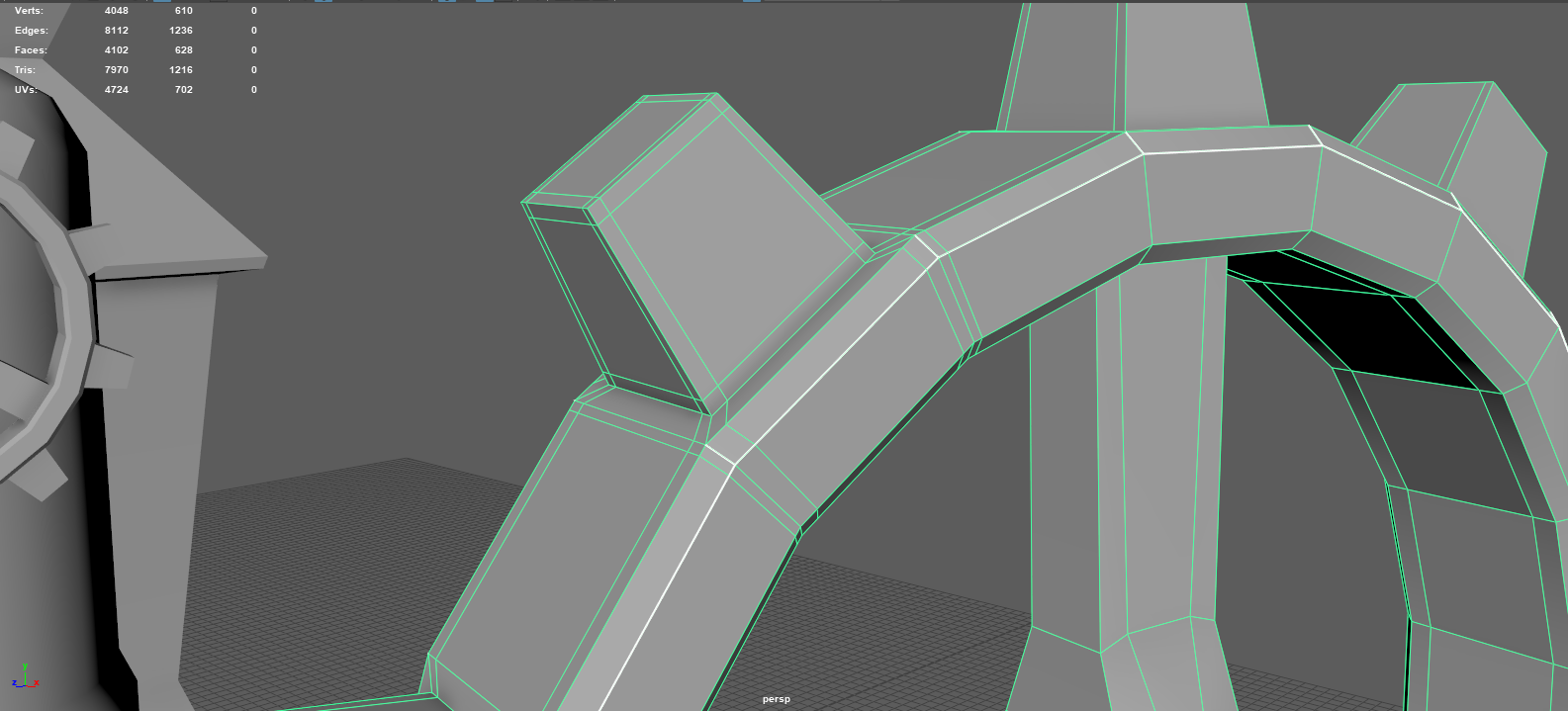
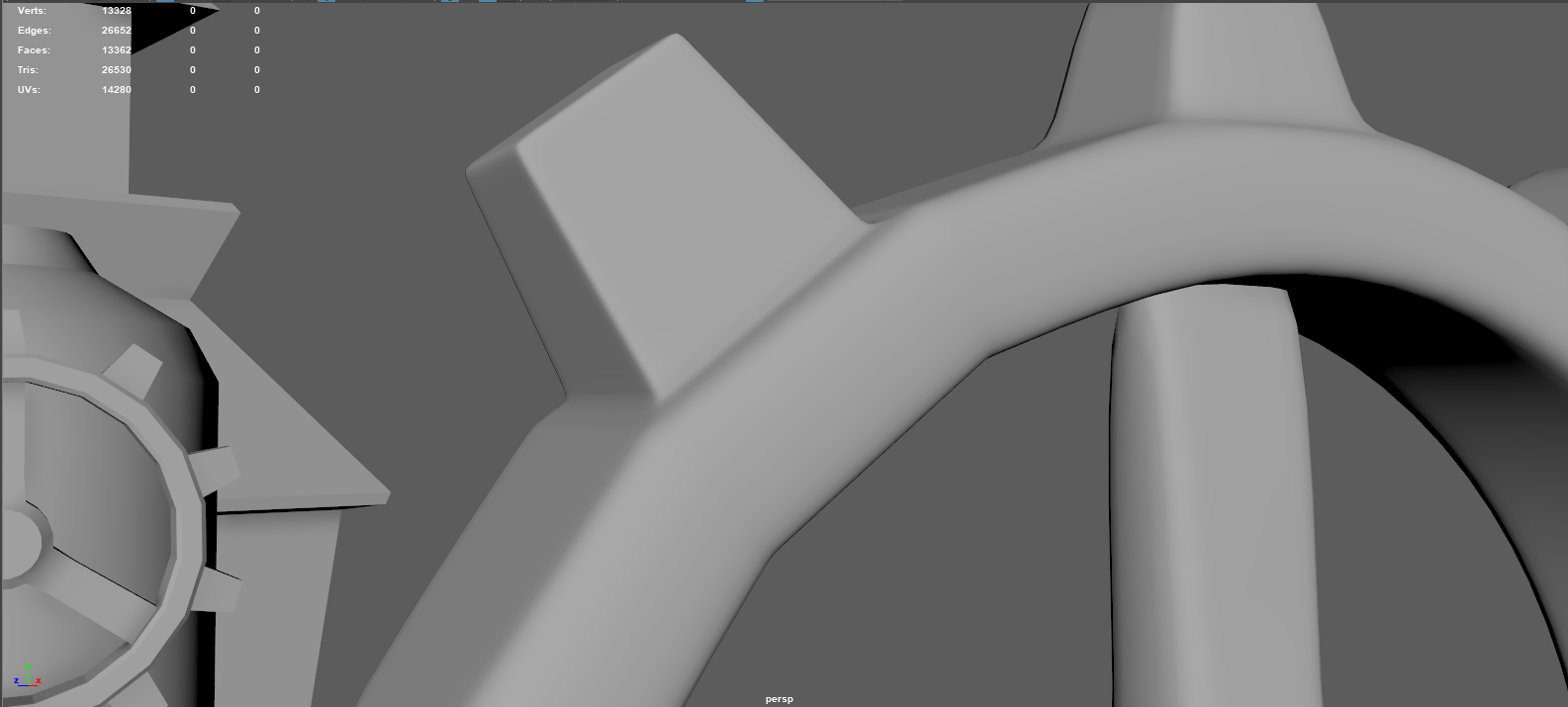
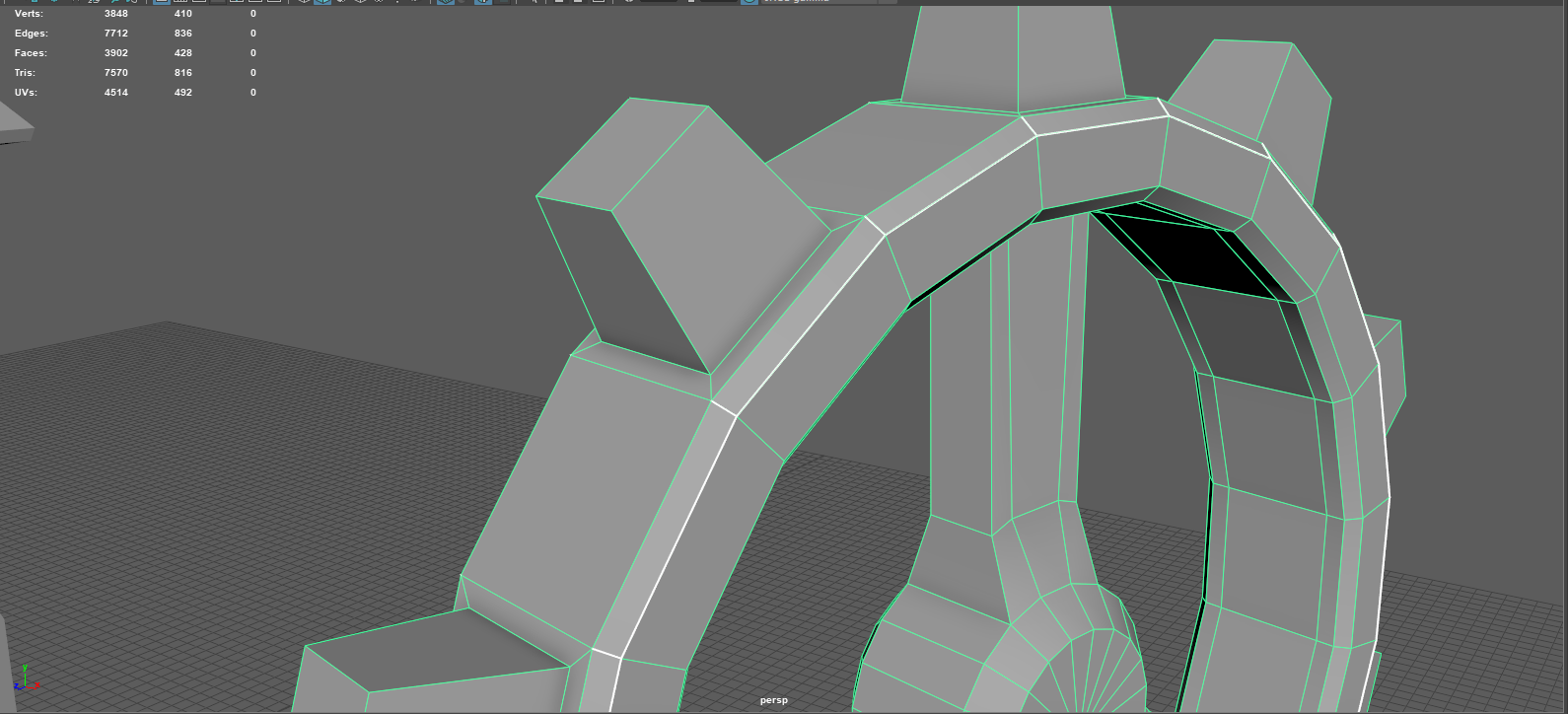
Here is the model im working on, it's just a simple cogwheel that i'd light to get tight bevels on and the general smooth hard looking surface.
Thanks in advance.
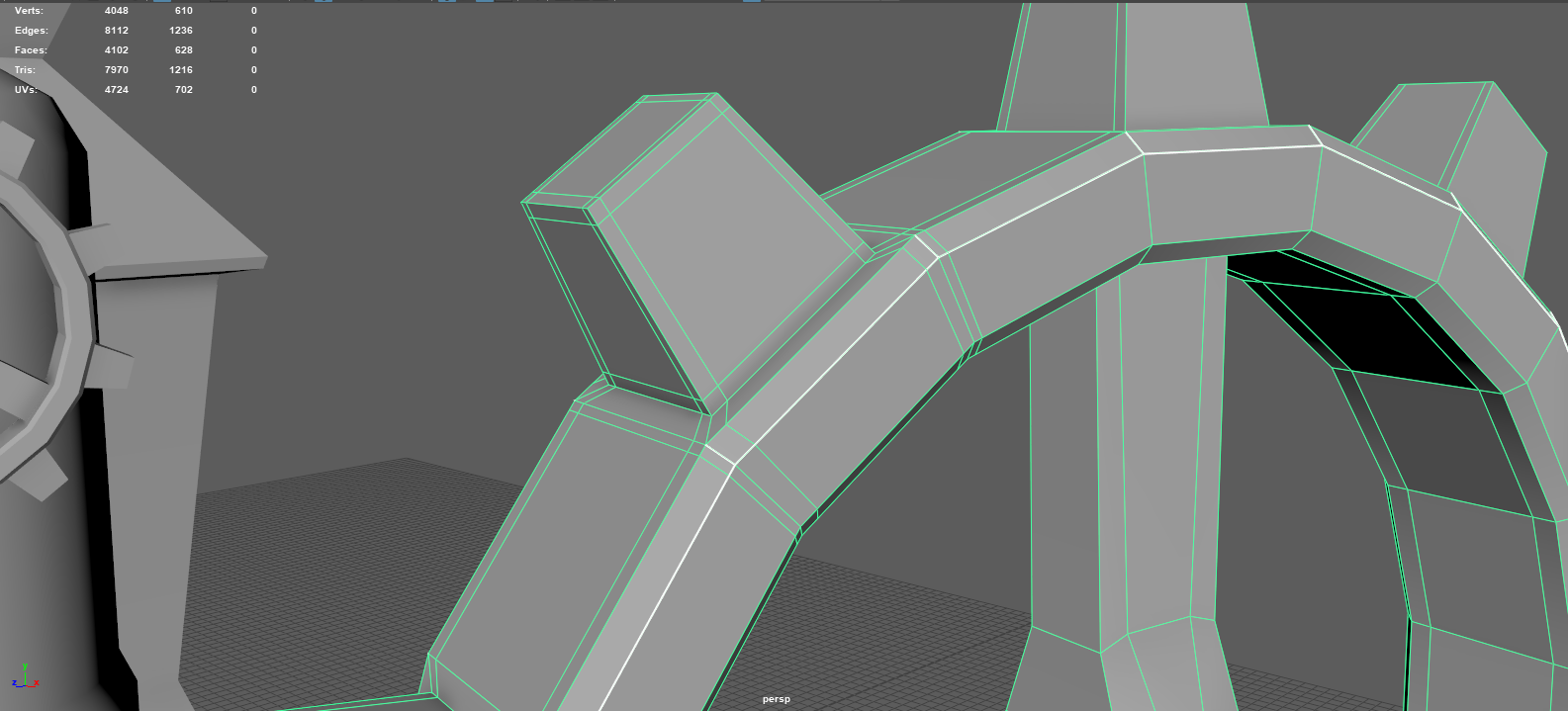
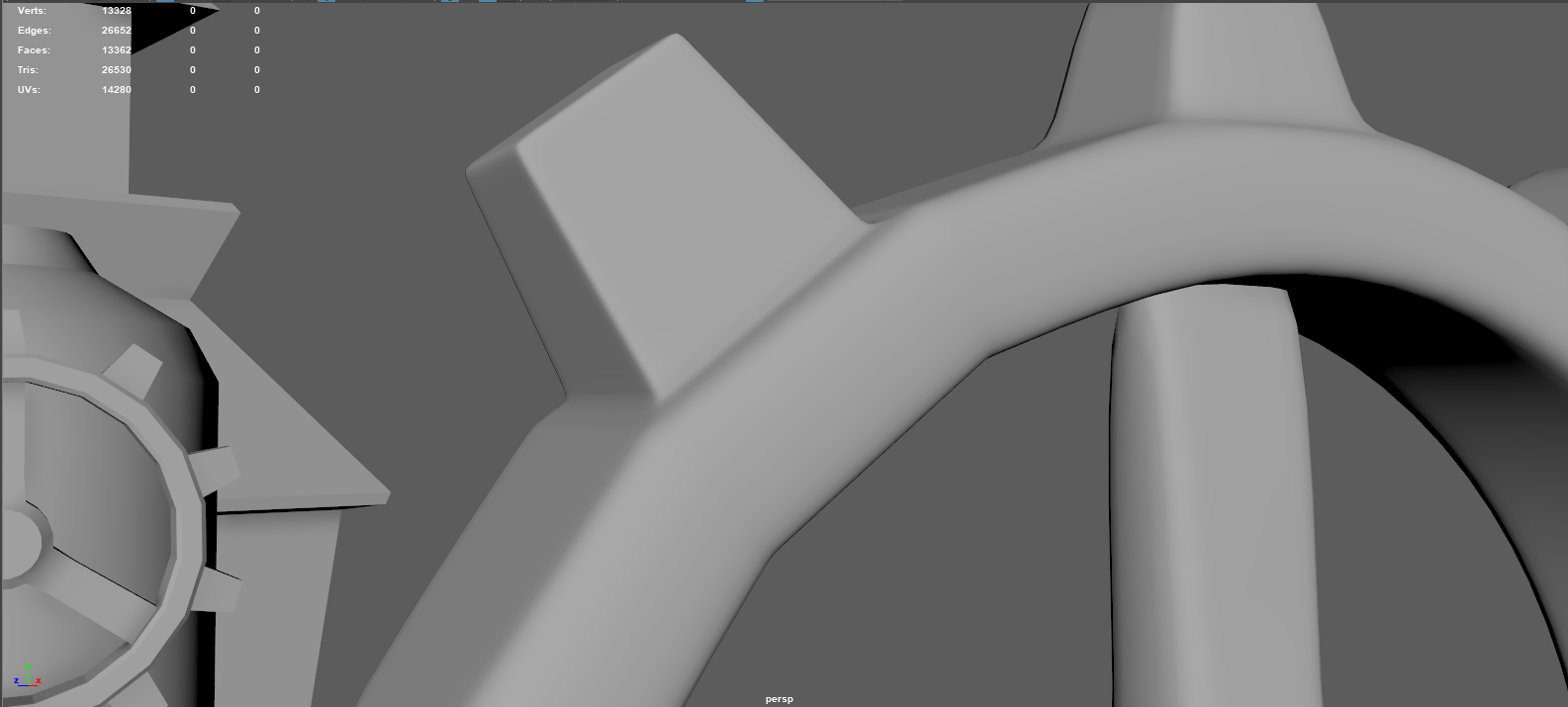
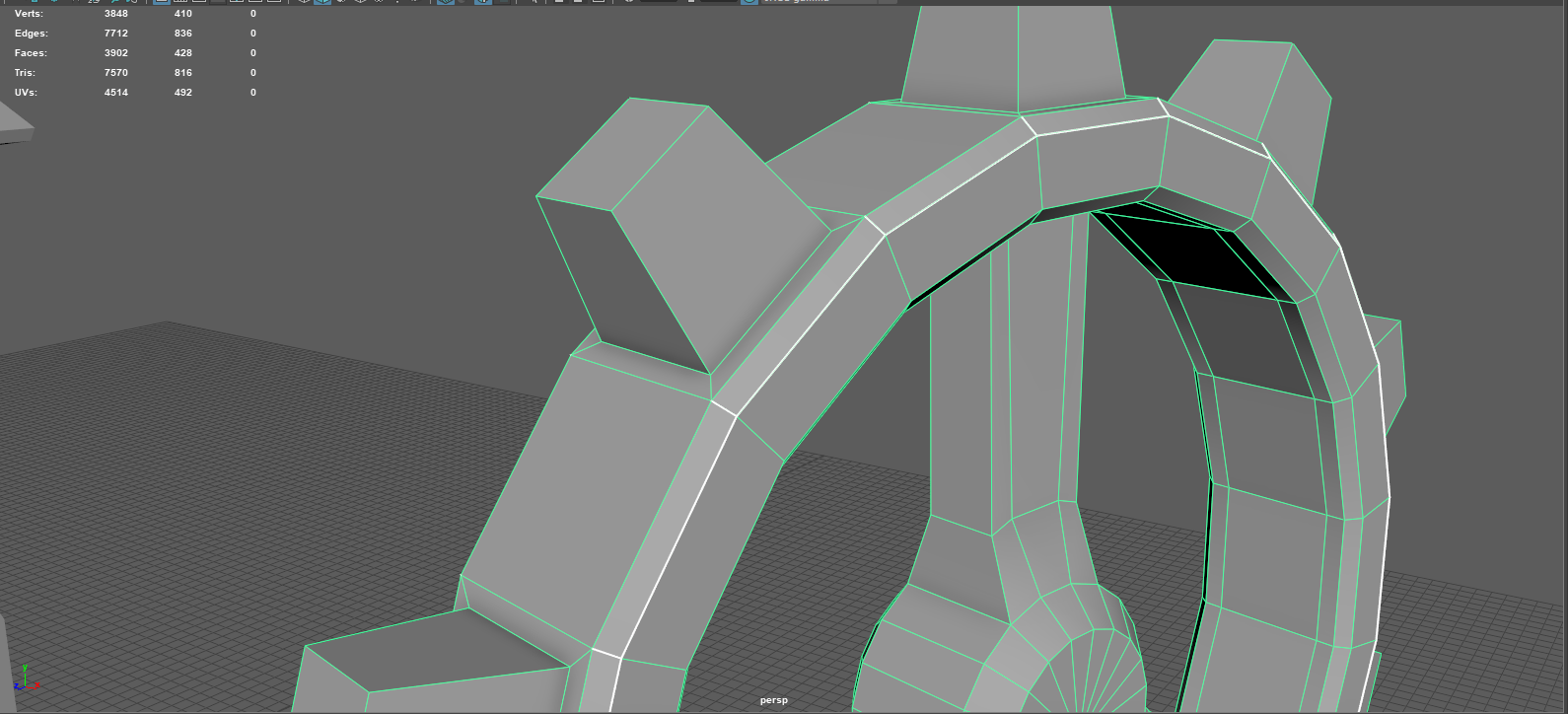
Here is the model im working on, it's just a simple cogwheel that i'd light to get tight bevels on and the general smooth hard looking surface.
Thanks in advance.
Replies
Don't forget to use a radial symmetry if you can, you won't need to work on too many bevels/hard borders. Just a single part.
got the hang of it a bit more, substance render is nice. some janky bits around the egdes and still need to learn the egde flow, i look into symterry stuff in maya i was unaware of, so thank you!
It's looking good, keep it up!