Rigging a rope roller in blender. [Solved]
Hi,
I made this catapult and now I need to make a rig and animate it.
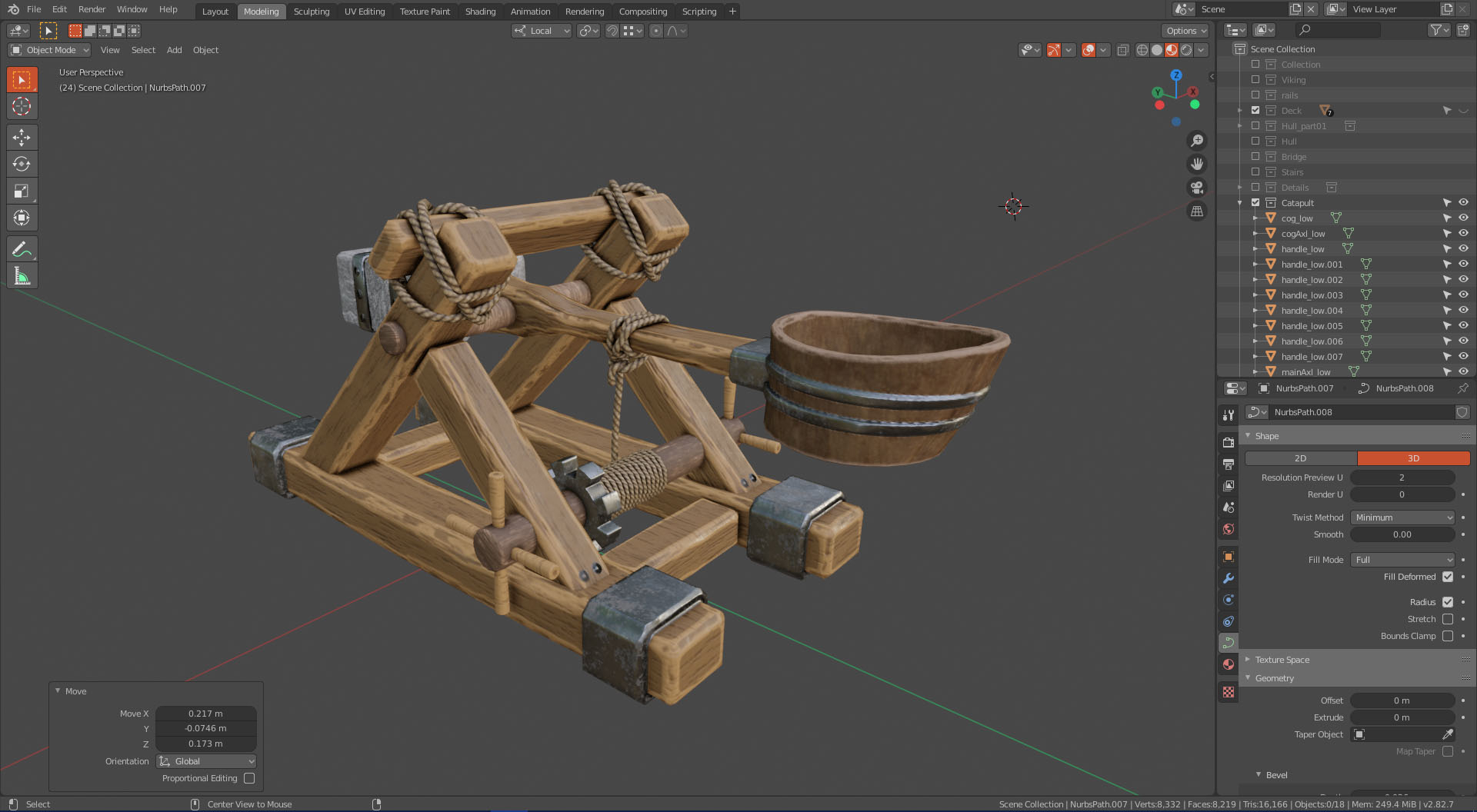
The problem is, I have no idea how to rig the rope.
I found this on youtube, its exactly what I want, but there is no info on how he/she did it.
I need to figure out how to roll the rope on the log.
I made this catapult and now I need to make a rig and animate it.
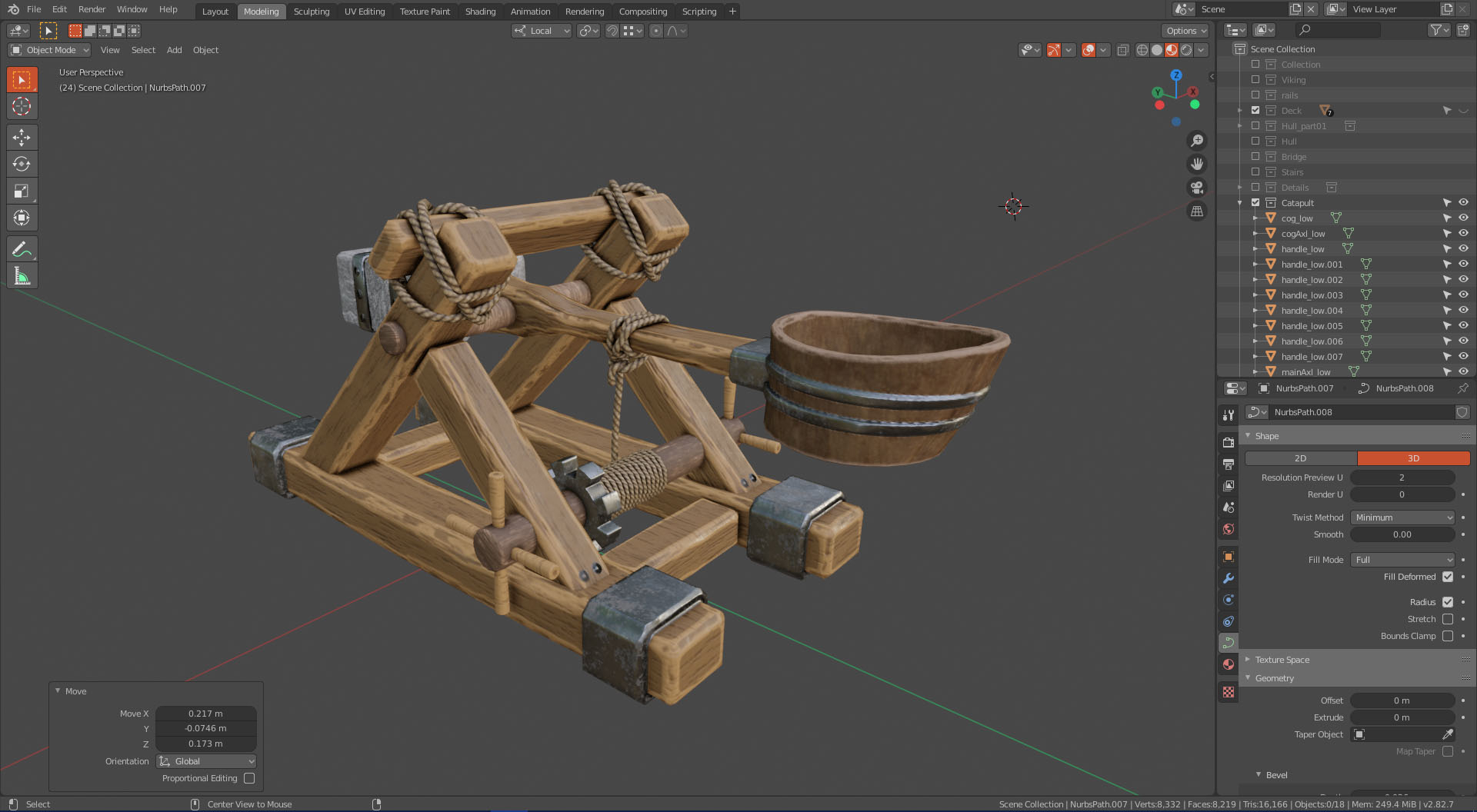
The problem is, I have no idea how to rig the rope.
I found this on youtube, its exactly what I want, but there is no info on how he/she did it.
I need to figure out how to roll the rope on the log.

Replies
This is an asset for a UE4 game. I already have a ballista working with sounds, FX and animations. So I would like to maintain the same level of detail, although the ballista animations are way easier/simple than a catapult.
Since is for ue4, it must have an armateur deformer.
I still didn't solve the challenge (I'm modelling another asset while ideas growth...), but something I have in mind is to animate a belzier curve (lets call curve 1), following a path (curve 2), and then constrain bones to the controls points of curve 1, and use this bones to deform a rope... what you think ?
Also, thanks for replying back!
@RN This is a ingame screenshot, It will be only one catapult, so the bone budget is not really a problem. But, is very fair to discuss if I actually need this level of detail. Is a multiplayer third person game. Camera wont change its orientation, just position.
What you think? Its overkill what I'am trying to do ? The idea to do it in shaders sounds good too.
I think using a bone chain is a brute force approach for something that will not have priority on screen. If there are cheaper techniques that can be combined to give the effect that you're after, I would use those.
Iam back to this challenge!
I've made progress but still... one issue persist. almost there!!!
here is the issue, I can't figure out how to maintain the bone orientation. There are very specific locations at the curve where the bones flip in the Y axis. I can't constrain it! WHY ?!!??!
The Z axis should always point towards the center of the spiral. But it flips !!!
The file is here if anyone wants to take a shot at it. (please do!)
To manually animate the curve, just move the empty named Pull on the Z axis (or hit play in the timeline.)
All I need to do was to make another constrains, but this time, a locked track constrain. Then i locked the Y axis, pointing X to an empty far away on the X axis.
Victory!
Soo happy! =]
These are the links that helped me solve this rig.
https://blender.stackexchange.com/questions/133012/line-of-bones-to-travel-and-conform-to-curve-like-train-on-a-track-snake
https://blender.stackexchange.com/questions/105799/rollercoaster-problem-bones-following-curve