Normal baking question.
Hey guys. I have some issue with my baking results and I hope you can help me.
Here is my HP. I wanna bake this 2 lines around hp to my lp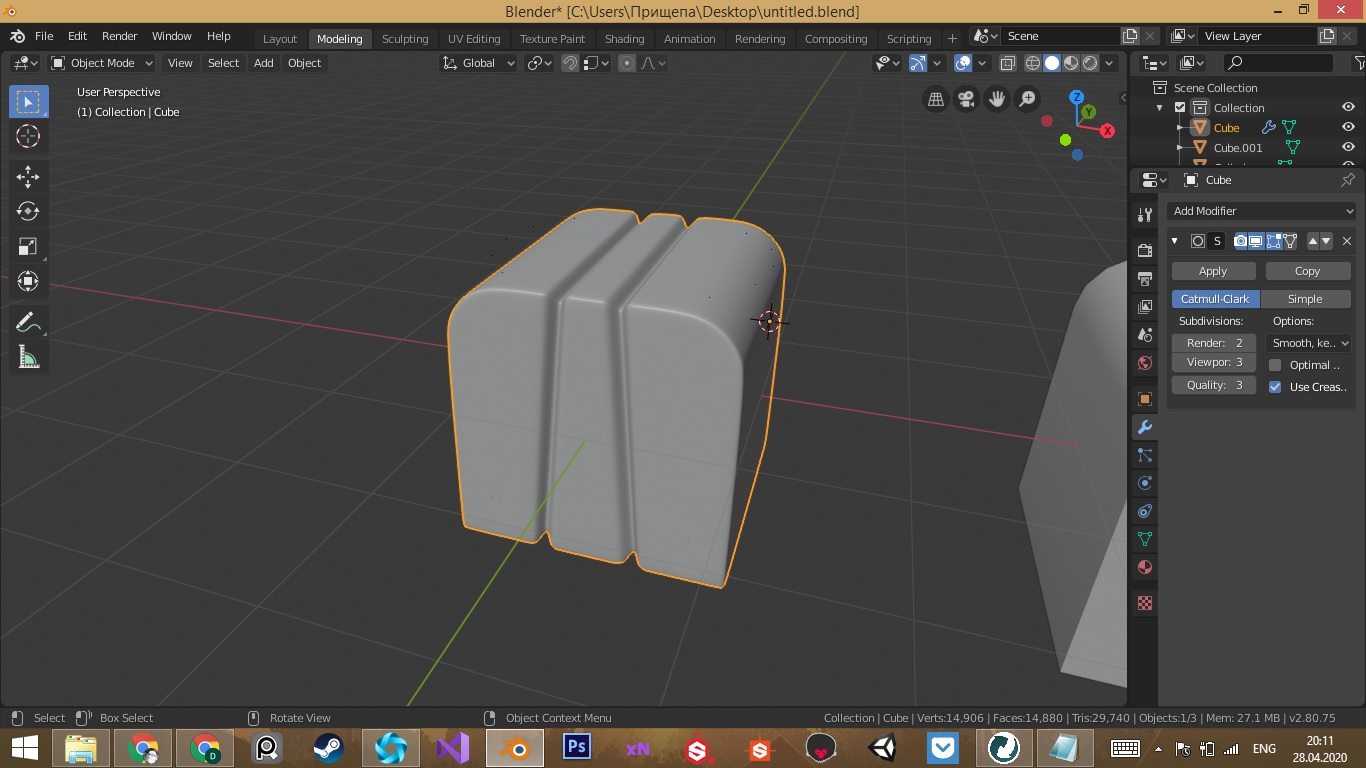
Here is my lp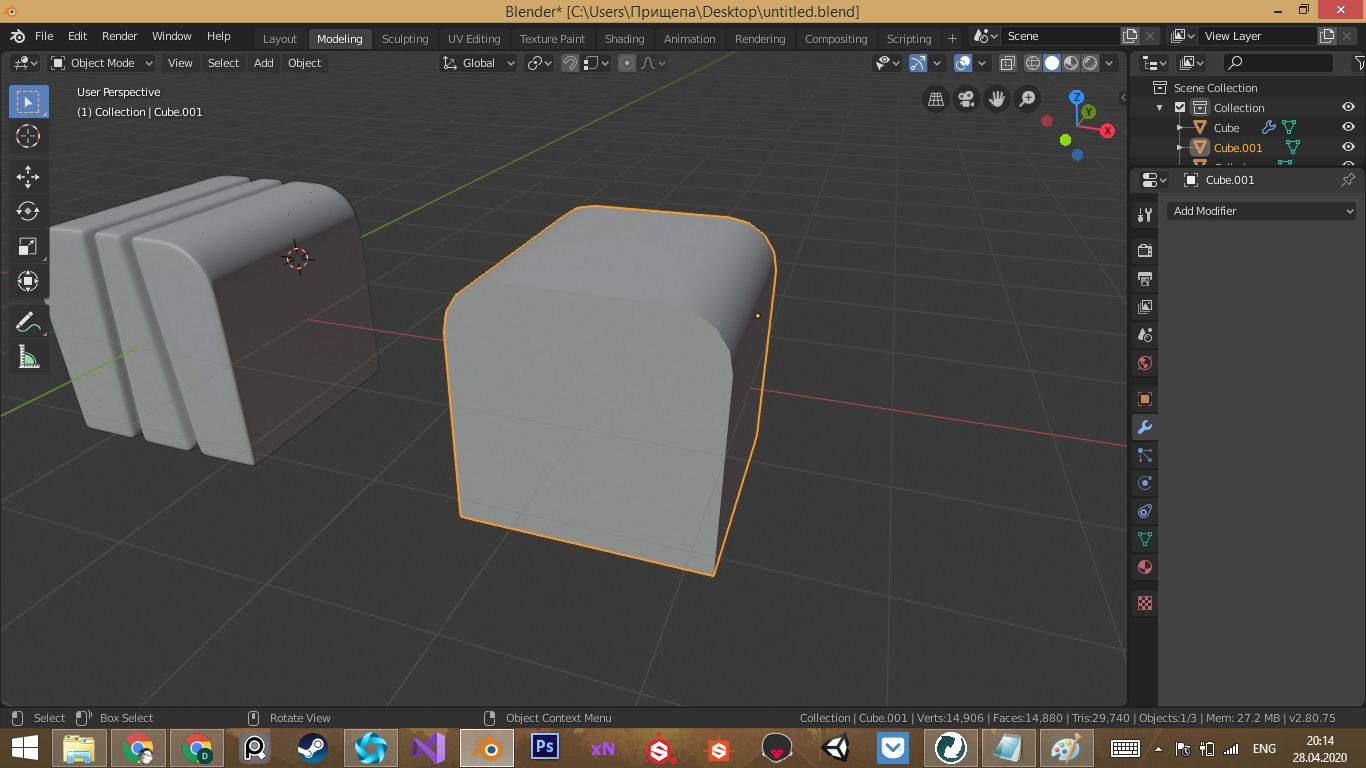
UV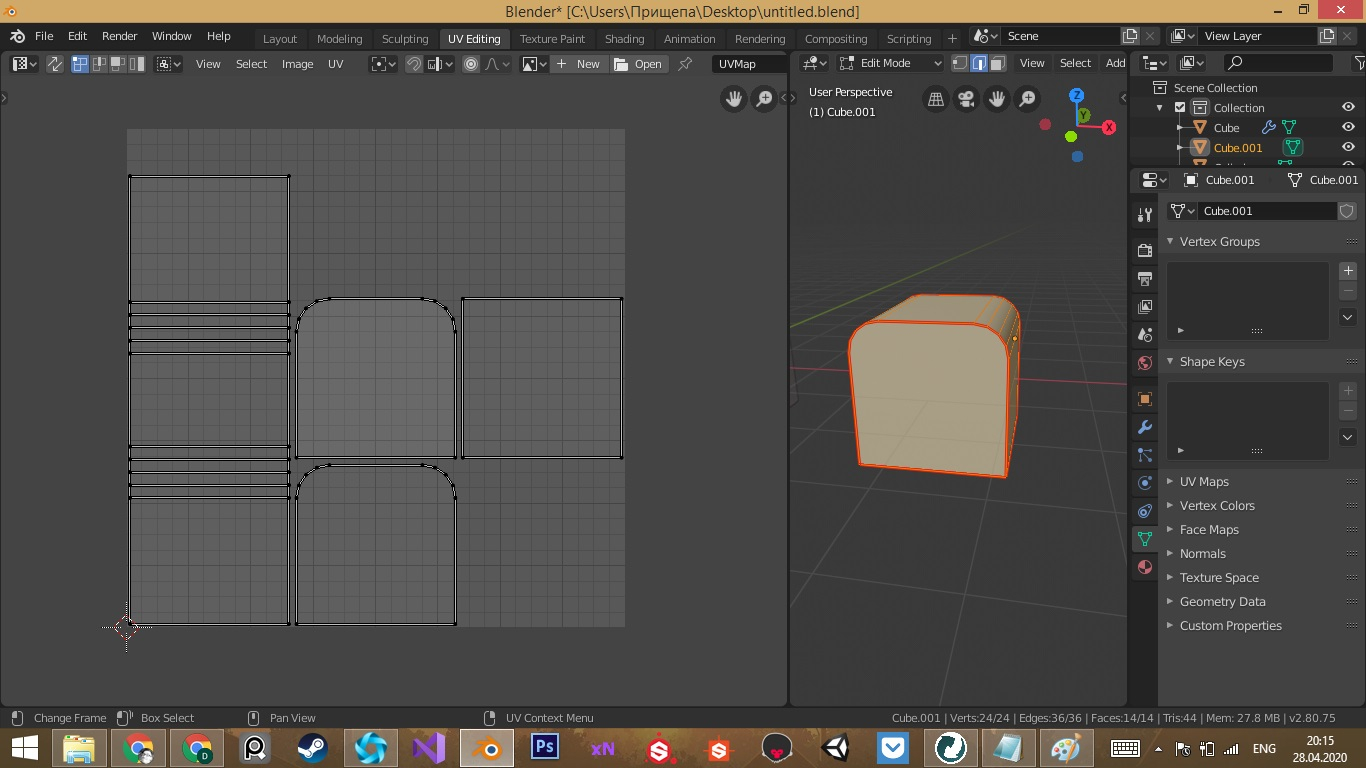
Marmoset baking result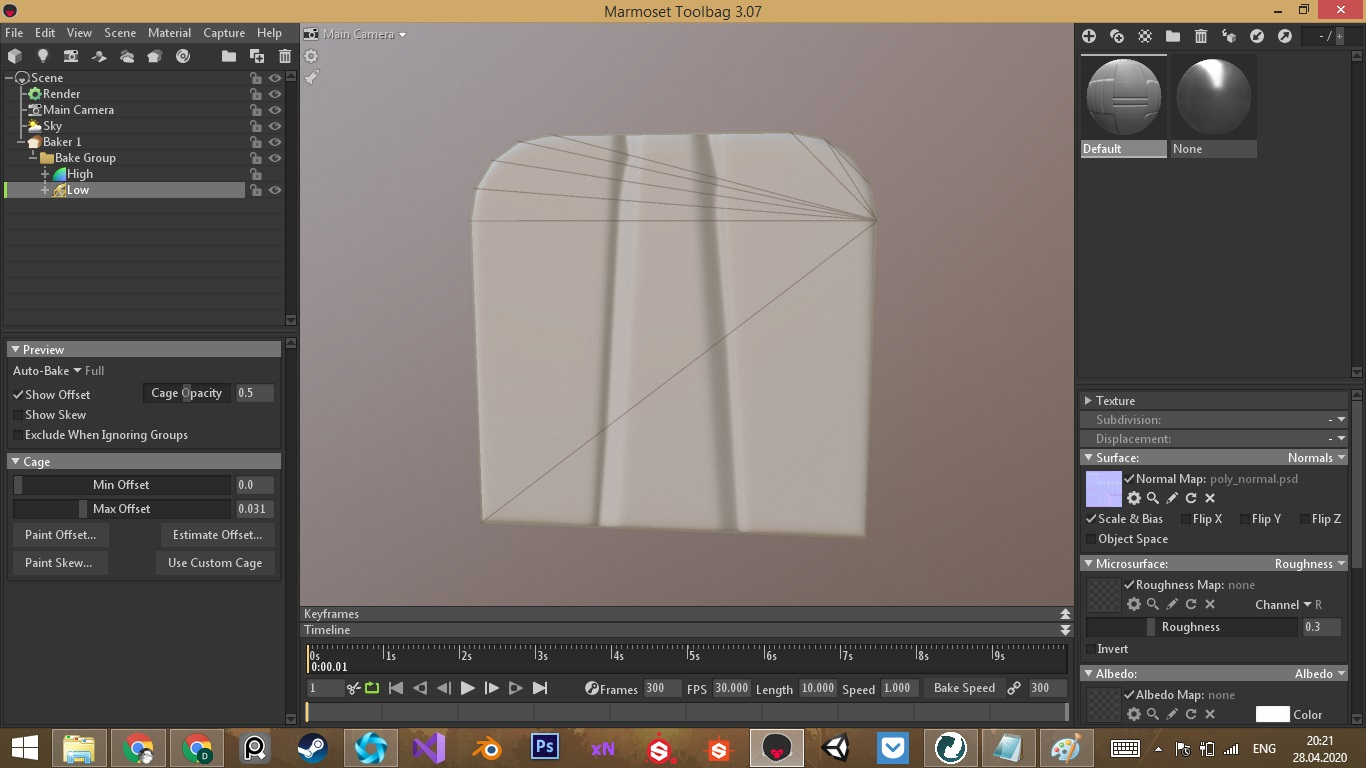
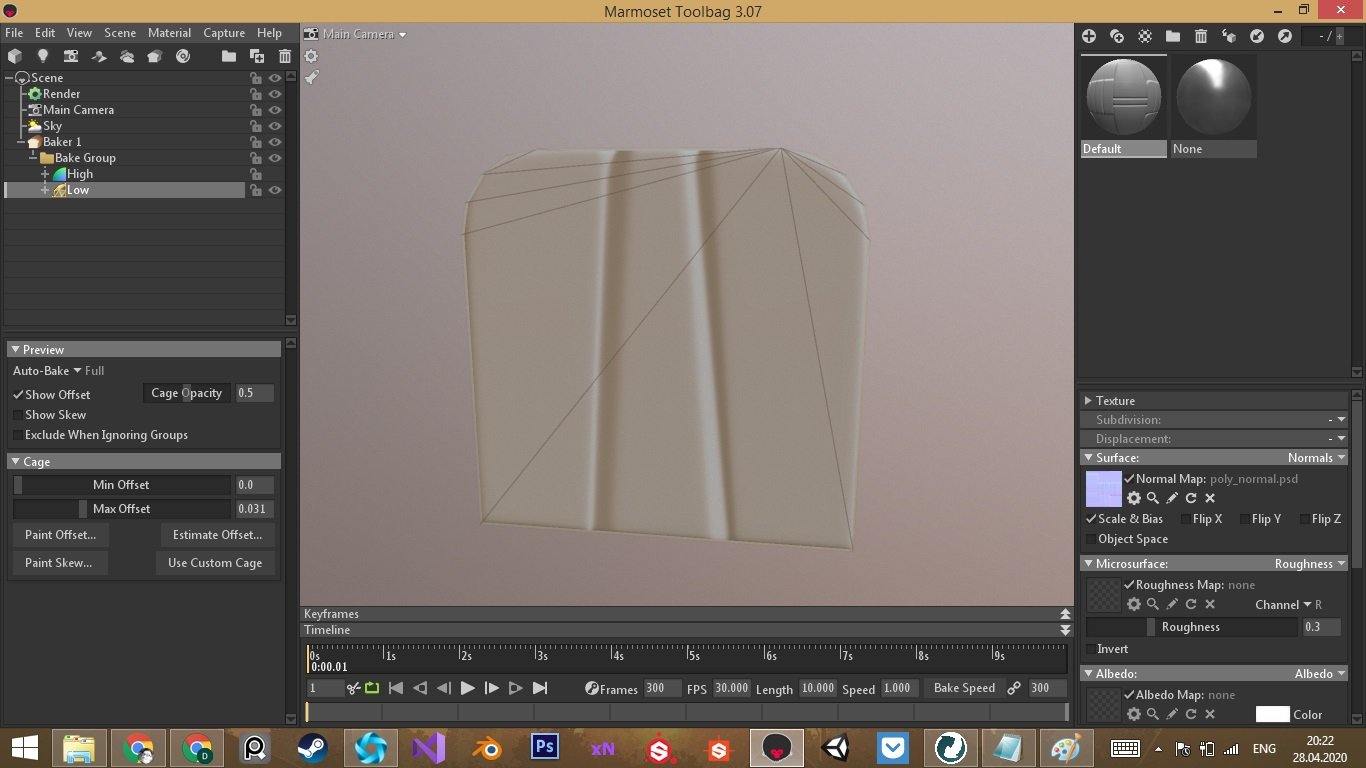 So MV fixed (triangulated) my ngons and I discovered that triangulation affects on my baking result. First image has a pretty strong distortion and the second is almost perfect.
So MV fixed (triangulated) my ngons and I discovered that triangulation affects on my baking result. First image has a pretty strong distortion and the second is almost perfect.
!QUESTION!
Can I somehow have a better result of baking normals with all of it or the last image is the best what I can get?
Thanks a lot. Have a good day / night and stay safe.
Here is my HP. I wanna bake this 2 lines around hp to my lp
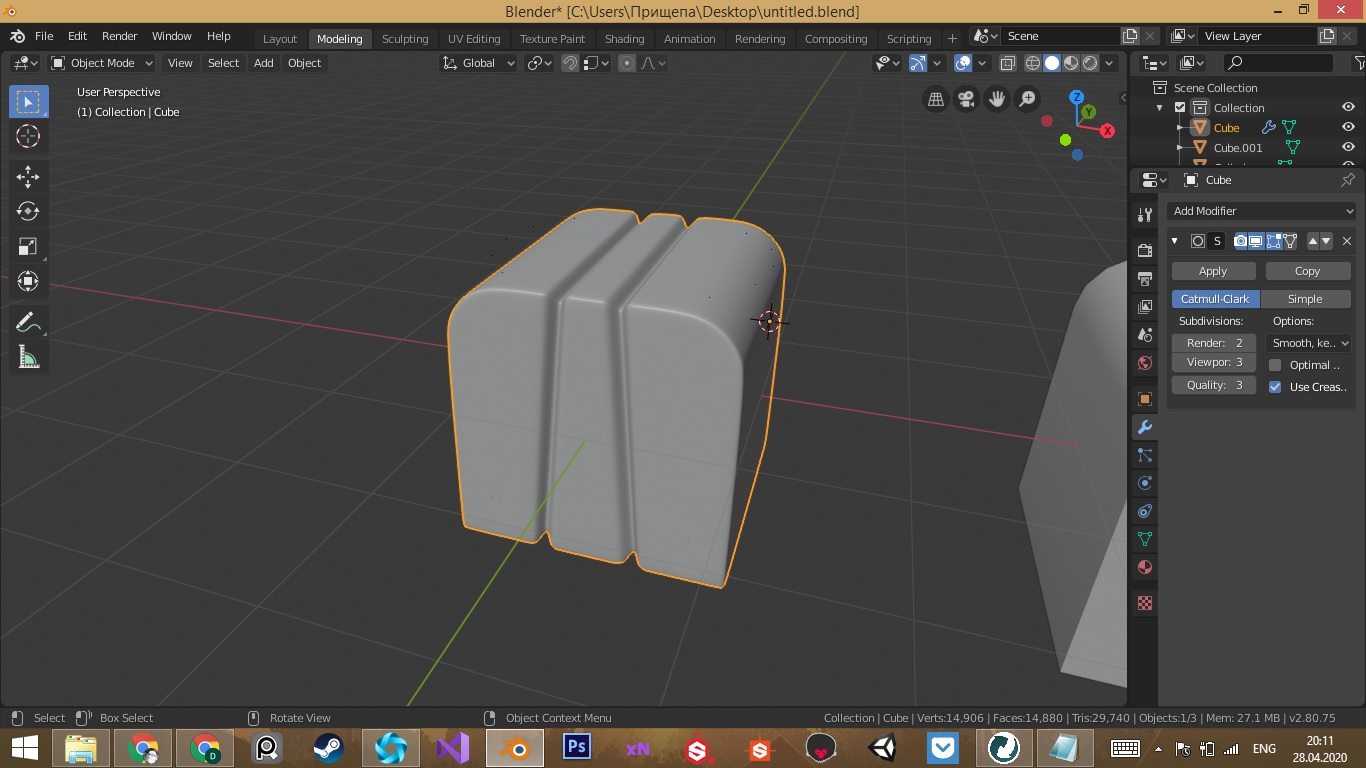
Here is my lp
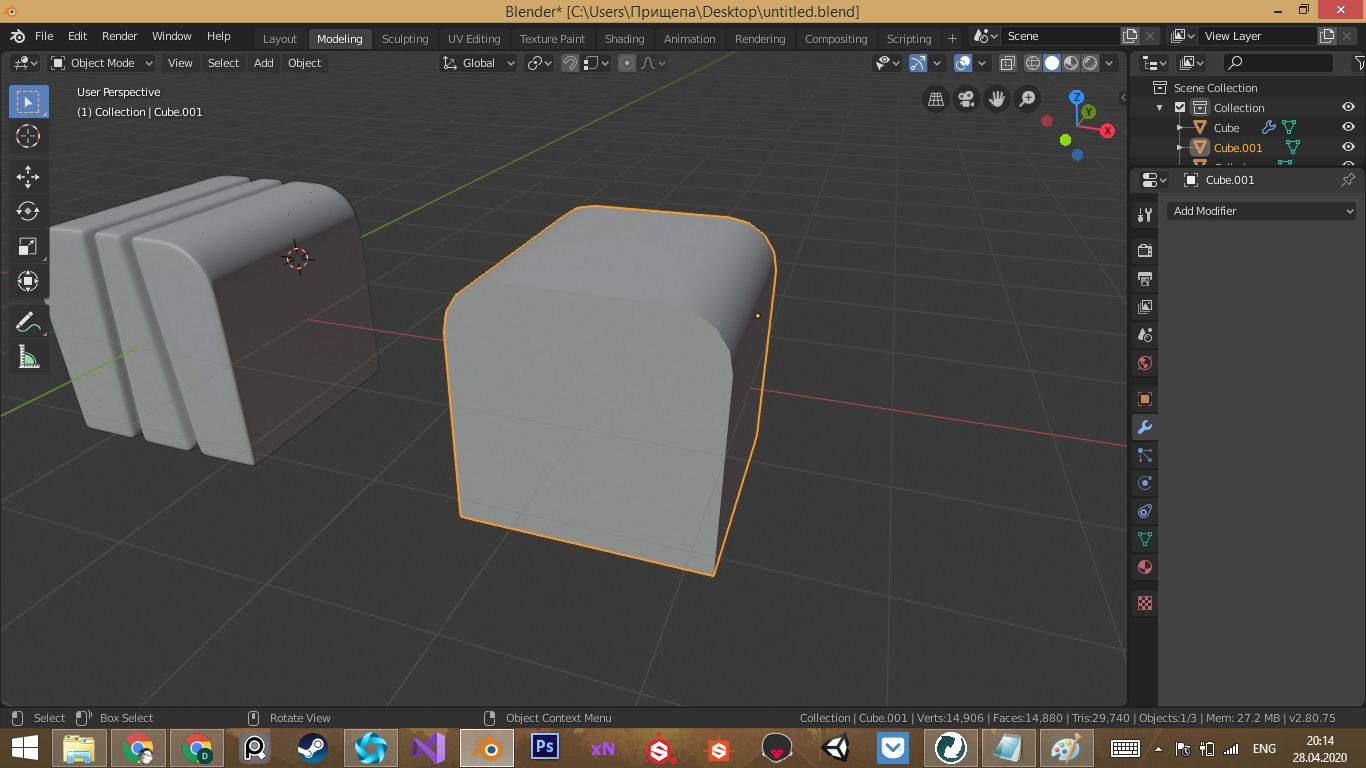
UV
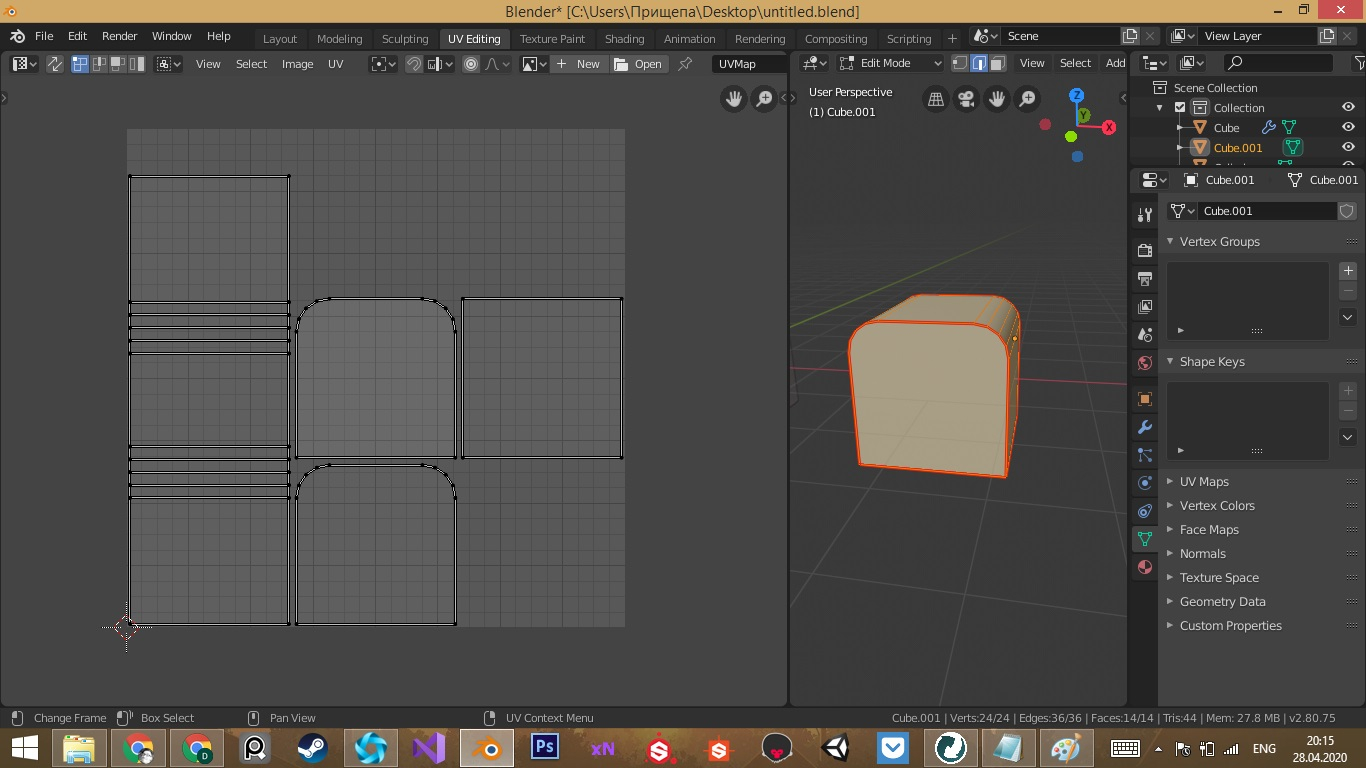
Marmoset baking result
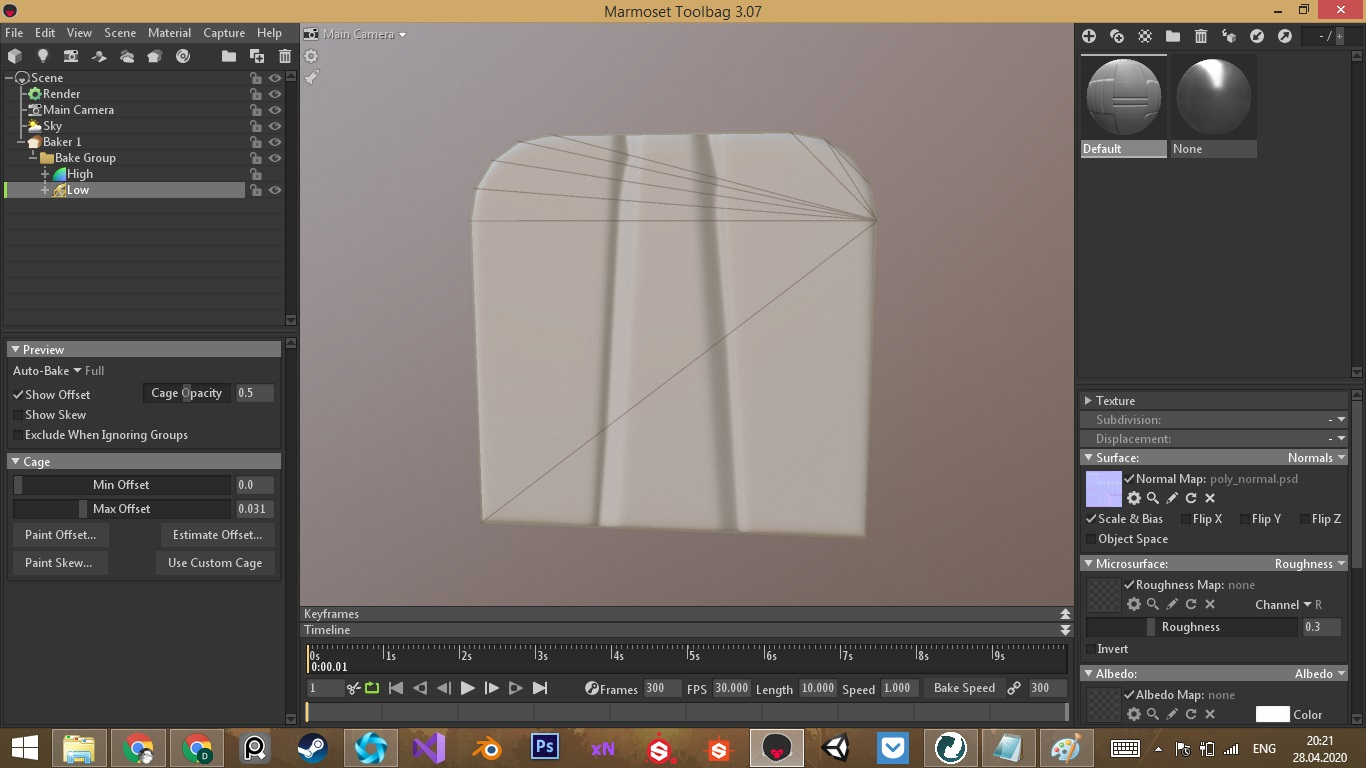
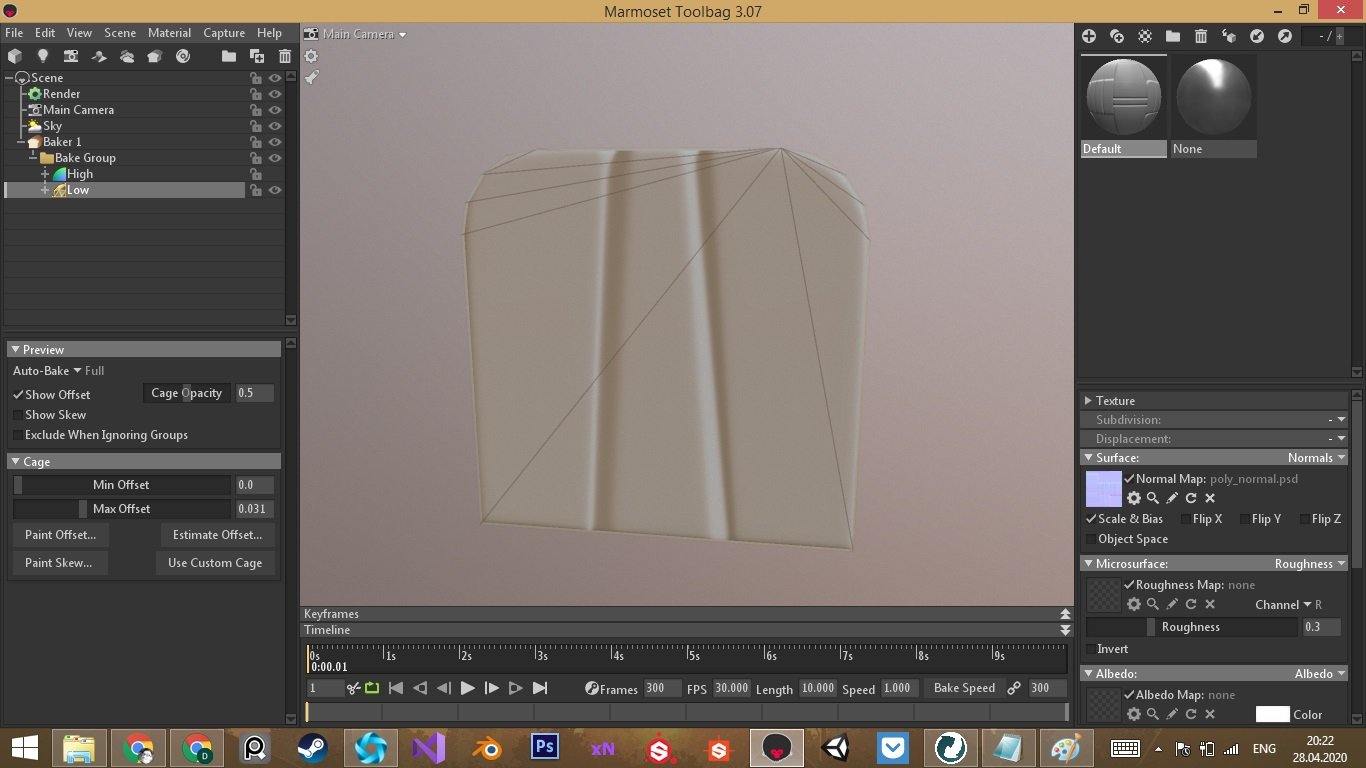 So MV fixed (triangulated) my ngons and I discovered that triangulation affects on my baking result. First image has a pretty strong distortion and the second is almost perfect.
So MV fixed (triangulated) my ngons and I discovered that triangulation affects on my baking result. First image has a pretty strong distortion and the second is almost perfect.!QUESTION!
Can I somehow have a better result of baking normals with all of it or the last image is the best what I can get?
Thanks a lot. Have a good day / night and stay safe.

Replies
Amazing! Thank you so much.
What you did then shouldn't solved the issue but make it less visible maybe in the process you even ended up baking and viewing with the same triangulation
Btw: I would triangulate it by connecting the corresponding horizontal points first.
You can add a triangulation modifier in blender before exporting + 'apply modifiers' in export settings to be on the safe side
Obscura already helped me. Thank you anyway.
It could also come from an uneven normal blending because of the uneven triangulation + sharp edges. But in the blender shot it looks like you have hard edges for the cap segments. This would normally lead to a clean bake as long as these hard edges are still present in Marmoset.
If you baked without hard edges:
- a more evenly triangulation (by hand) could lead to a good result without the need to add the extra edges.
- baking with hard edges should also get rid of the issue even with the original triangulation. Hard edges might or might not be what you want in the end but for testing purposes it would do the job
But if you have baked with hard edges this issue is bit unusual. Maybe a look at your baked normal map could reveal something. Very distorted UVs and a low texture resolution could also cause this but from your screens this is very unlikely the case.
If you want to learn something test it out. Otherwise.. follow the rules
I baked with hard edges. One thing I didnt do is I didnt triangulated my mesh (by hands or with modifier) in blender before export. So from all of it I guess this is my problem. FrankPolygon said: Huge ty FrankPolygon. Your images proves that the problem is a triangulation that I have on my lp.
Yup I know about paint scew option in MV. But sometimes its not an option.
"Adjusting the low poly triangulation to match the diagonal elements resolves the skewing without requiring additional geometry." - best answer ever.
Thank you guys. Such a helpful community. And sorry for my poor english)