Blender -3d sketch technique?? - *video included*
Hello good people of polycount,
I'm searching for a way to replicate what is in this video(the artist is using 3d-coat) but i was trying to see how to do so in
blender since i only have that.
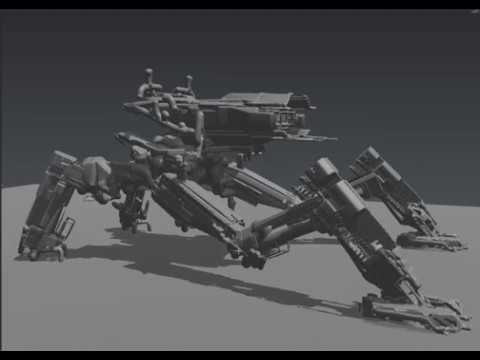 https://www.youtube.com/watch?v=62A7XGN3Dig
https://www.youtube.com/watch?v=62A7XGN3Dig
It appears to be some form of 3d sketch sculpting, either way it's a really efficient way to sculpt something quickly.
I'm not to experienced with linking/unlinking/parenting objects or whatever i need to do in order to replicate the video
so i was wondering if you guys could help out with this??
Thank you guys
I'm searching for a way to replicate what is in this video(the artist is using 3d-coat) but i was trying to see how to do so in
blender since i only have that.
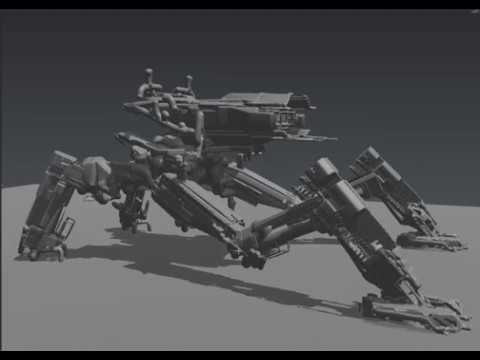 https://www.youtube.com/watch?v=62A7XGN3Dig
https://www.youtube.com/watch?v=62A7XGN3DigIt appears to be some form of 3d sketch sculpting, either way it's a really efficient way to sculpt something quickly.
I'm not to experienced with linking/unlinking/parenting objects or whatever i need to do in order to replicate the video
so i was wondering if you guys could help out with this??
Thank you guys
Replies
https://www.blender.org/features/grease-pencil/
I definitely need to check on installing that for sure ,is it an extension that's free for blender??
I know jama is so elite with this stuff, so i'll definitely check some tuts on that stuff. And i'll make that title change.
Thanks tons!!
The video Eric posted doesn't use Addons as far as I know. Should work out of the box with Blender.
Grease Pencil can be converted to curves or mesh. Just get your feet wet, you'll get the hang of it in a very short amount of time.
See here: https://blenderartists.org/t/quicktools-a-set-of-addons-for-concept-artists/1174004/79 (I hope it is ok to link to another forum)
Is there an easier way to do the conversion though??
https://www.youtube.com/watch?v=8R5Z8hSLSDw
Conversion goes from object to object. Create GPencil, draw what you want - back in object mode you then can convert it. Also via right click and then convert to curve/mesh/path.
If nothing helps, always try to find what you need with F3, I love that functionality, also tells you the shortcuts (and where to find stuff in menus since a few weeks ago, but only in 2.9 builds as far as I know)
You can convert everything to pretty much everything else.
And from there on you will probably wanna learn a lot about the sculpt features since they are becoming really powerful these days.
Look for Pablo Dobarro, the sculpt mode developer. Friggin dope man. Super exciting times for blender.
https://twitter.com/pablodp606
I pretty much understood up to the point of converting, and then after filling the mesh an di should be good to go. I'll check him out, lots of resourceful stuff out there.