Help with workflow - Zbrush > Maya > Zbrush > Substance??
Hello guys
Well, I will try to explain my problem, which is driving me nuts! I have been trying to solve it by myself, but I can't find a solution and my deadline is approaching.
So, I made this model in Zbrush, and my idea was to texturize in Substance Painter. I did my retopology in Maya, that way I could have my low and hi poly to bake it. After that, I import my file back to Zbrush and did that Divide/Project process. So far so good, I think..
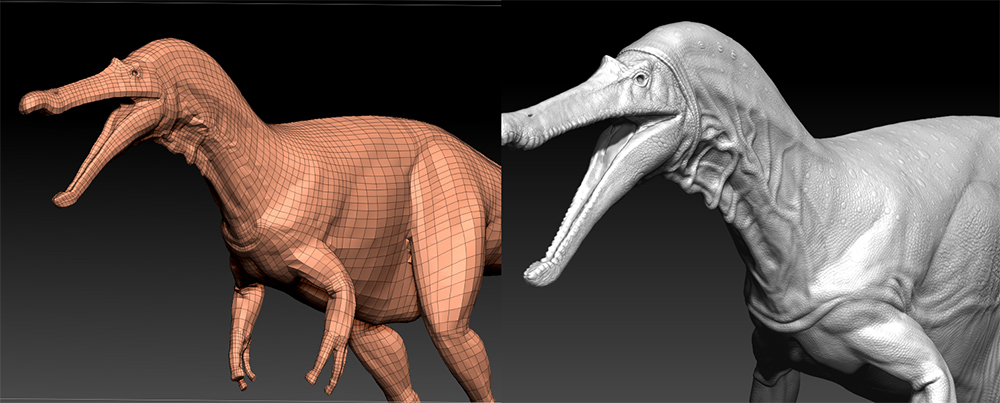
When I export my .obj file directly from Zbrush into Substance and bake, I get some weird results. Like this:

It seems that things are out of place. And when I export from Zbrush to SP as .fbx, I can't even bake...
So I decided to use Blender in this process (lol)... And the whole process was much better than using zbrush to generate the files. The result was this one:
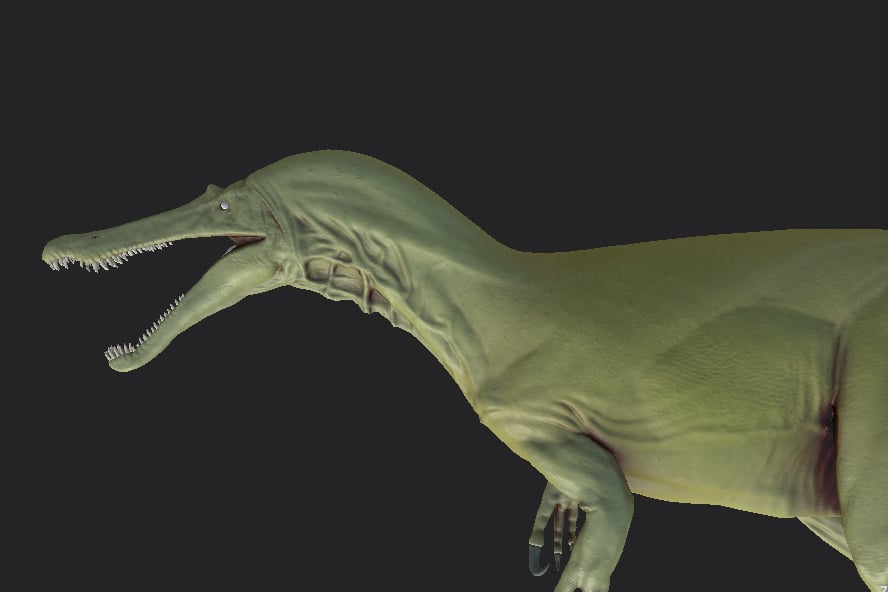
But as u guys can see, all the small sculpt details are gone if compared to the model from Zbrush. First I thought SP was doing this, but then I realize it was Blender. As soon I import my .obj from Zbrush to Blender, all the tiny details are gone and I was not happy with this result, specially because I've already seen some ppl working in SB with models thar had this ammount of details..
I've read somewhere that a good way to import these details to Blender is importing it back to Zbrush..then back to Blender (?) - I've tried that but when I import it to Zbrush all the UV and the retopology are gone. So it didn't help me. I also read that I could export my maps from zbrush to blender and use them to bring those details back. Is that true??? I could try it...because just look at how my maps are coming out from Zbrush:

I think now, thats why I had those problems when I export my file directly from Zbrush to SB.
My questions are:
What's wrong with my workflow? What did I do wrong? Is there something wrong in my UV, or any incompatibility between the uv result from maya and zbrush??? Is there another way to bring those details to blender ir even to SP??
Sorry for the long post, but I really wanted to explain all my steps, it's been quite frustrating.
Thanks in advance for any help yo guysu are able to provide .
Well, I will try to explain my problem, which is driving me nuts! I have been trying to solve it by myself, but I can't find a solution and my deadline is approaching.
So, I made this model in Zbrush, and my idea was to texturize in Substance Painter. I did my retopology in Maya, that way I could have my low and hi poly to bake it. After that, I import my file back to Zbrush and did that Divide/Project process. So far so good, I think..
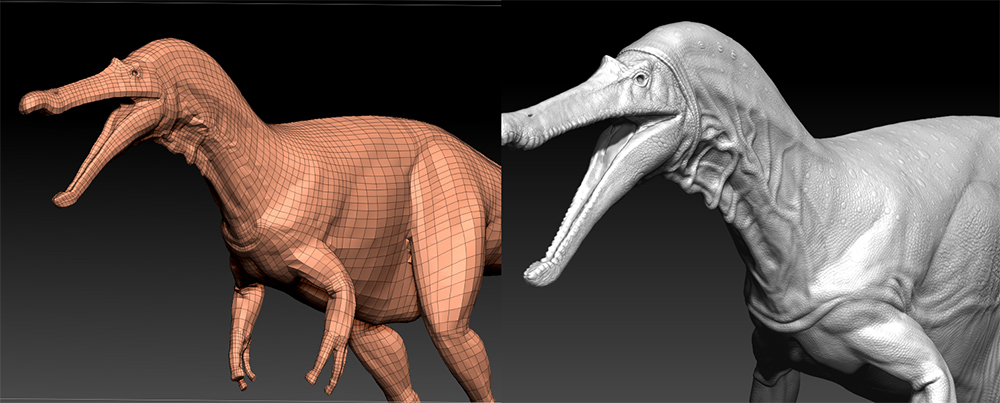
When I export my .obj file directly from Zbrush into Substance and bake, I get some weird results. Like this:

It seems that things are out of place. And when I export from Zbrush to SP as .fbx, I can't even bake...
So I decided to use Blender in this process (lol)... And the whole process was much better than using zbrush to generate the files. The result was this one:
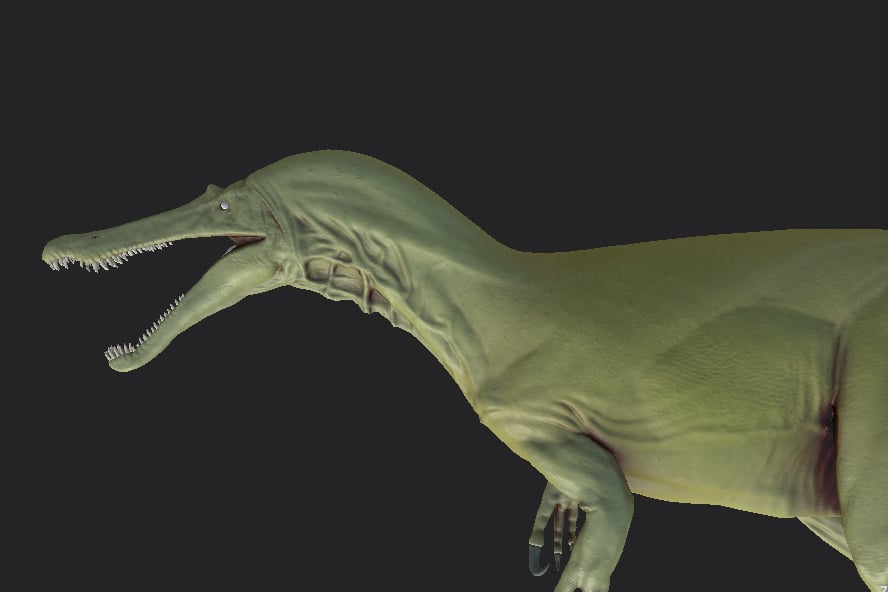
But as u guys can see, all the small sculpt details are gone if compared to the model from Zbrush. First I thought SP was doing this, but then I realize it was Blender. As soon I import my .obj from Zbrush to Blender, all the tiny details are gone and I was not happy with this result, specially because I've already seen some ppl working in SB with models thar had this ammount of details..
I've read somewhere that a good way to import these details to Blender is importing it back to Zbrush..then back to Blender (?) - I've tried that but when I import it to Zbrush all the UV and the retopology are gone. So it didn't help me. I also read that I could export my maps from zbrush to blender and use them to bring those details back. Is that true??? I could try it...because just look at how my maps are coming out from Zbrush:

I think now, thats why I had those problems when I export my file directly from Zbrush to SB.
My questions are:
What's wrong with my workflow? What did I do wrong? Is there something wrong in my UV, or any incompatibility between the uv result from maya and zbrush??? Is there another way to bring those details to blender ir even to SP??
Sorry for the long post, but I really wanted to explain all my steps, it's been quite frustrating.
Thanks in advance for any help yo guysu are able to provide .

Replies
Believe me, I'v read a lot haha. Well, my idea at first was model in zbrush> repotology in maya> then go back to zbrush to export a .fbx file with all my subtools to substance. I think I did something wrong in Maya, but I can't fins what.
This is my UV:
And my file: https://drive.google.com/open?id=10dCh9oFPA5flxPqw98HayqYyEVwXiDbA
Thanks a lot
I had a lot of ideas, but I was really complicating it.
Finally I was able to bake it with more details
And thanks for ur compliment, this model was made with the help of 3 cientists, including the guy who found it
Im going to follow u in instagram!
thats awesome!
Putting a UV'd model back into zbrush and projecting is only needed if you are baking maps in Zbrush, and that's not something I'd personally recommend. If you have a retopologized model already made and UV'd from another program, just use a different program (Maya, Substance Painter, Marmoset, XNormal...) to bake your maps. You'll get a lot more control over the results, will be able to make use of a lot more tricks, and the results be more accurate for the final model (for example: zbrush isn't going to care about vertex normals, let alone tangent basis).
I spent these last days studying and testing stuffs, and I've noticed this about zbrush. Maya really give us much more control.
Finally, I've got the the ammount of details I wanted in Substance Painter now, this is the result:
Now I have all the scales.
I've just got two little issues in my entire model:
I know that it might be related to the retopology edge loops...but I can't find a solution. It was worse before, I fixed the retopology around these areas and add more edge loops but I can't get rid of it. Can u guys give me any sugestion?
Thanks a lot for u both. I couldn't get here without your help!