The BRAWL² Tournament Challenge has been announced!
It starts May 12, and ends Oct 17. Let's see what you got!
https://polycount.com/discussion/237047/the-brawl²-tournament
It starts May 12, and ends Oct 17. Let's see what you got!
https://polycount.com/discussion/237047/the-brawl²-tournament
The good ol' baking question
Hey guys,
I am a little lost when it comes to baking even though I read up on all the threads by @EarthQuake and the Toolbag Baking Tutorials. Also I was watching the good ol' Handplane Baker videos. Especially this one which still leaves me confused to this day.
https://www.youtube.com/watch?v=ciXTyOOnBZQ
He shows a simple cube with hard edges and the baked result with UV splits along the hard edges and what happens if you don't split it.
However if I try the same thing in Blender I still see some edges on my cube using Eevee. I also had to use a cage with smoothed normals/one smoothing group to get closer to the result from that video. In the Handplane video it looks pretty perfect for baking down a beveled edge onto a hard cube.
In the Toolbag Baking Tutorials I saw this picture however which shows split UVs and a carved in look. Why does it look so different and smooth in the handplane video on the other hand?
Now onto my own results as explained above:
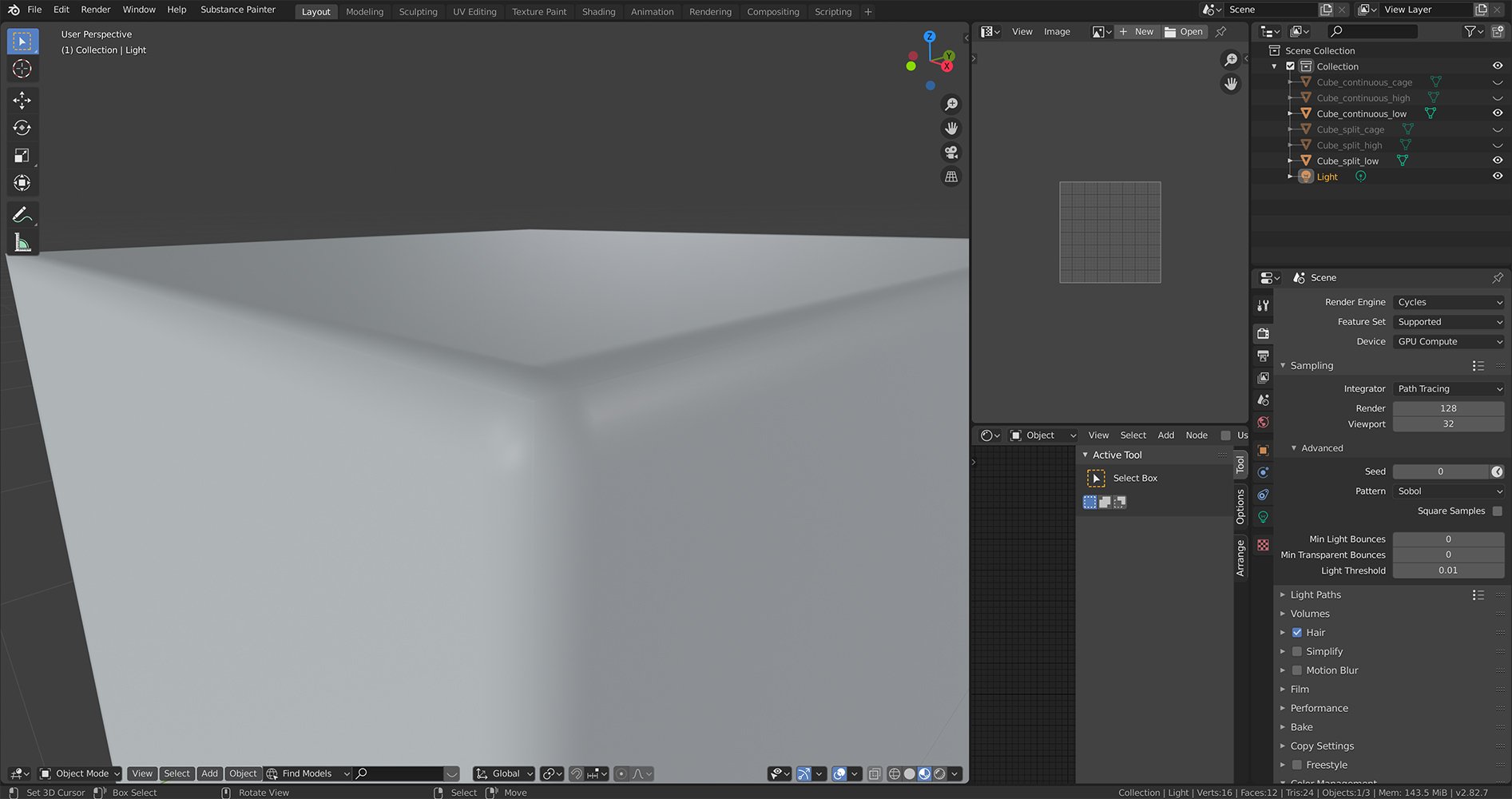
In this picture you can still see the hard edge shining through a little. Also here is my .blend file to check it out.
https://we.tl/t-8aYOTnzm4k
Am I doing something wrong here? There is also this video where someone bakes down some sculpting details onto a cube in Blender and if you open his .blend file you can't even see any hard edge on the low poly cube no matter how far I zoom in https://www.youtube.com/watch?v=pyOWzpKPDjQ&list=WL&index=57&t=0s
If I replicate his scene 100% but with my own sculpted details I always see a minor seam.
So the big question is. Am I doing something wrong? What am I missing?
Thank you for any help in advance.
I am a little lost when it comes to baking even though I read up on all the threads by @EarthQuake and the Toolbag Baking Tutorials. Also I was watching the good ol' Handplane Baker videos. Especially this one which still leaves me confused to this day.
https://www.youtube.com/watch?v=ciXTyOOnBZQ
He shows a simple cube with hard edges and the baked result with UV splits along the hard edges and what happens if you don't split it.
However if I try the same thing in Blender I still see some edges on my cube using Eevee. I also had to use a cage with smoothed normals/one smoothing group to get closer to the result from that video. In the Handplane video it looks pretty perfect for baking down a beveled edge onto a hard cube.
In the Toolbag Baking Tutorials I saw this picture however which shows split UVs and a carved in look. Why does it look so different and smooth in the handplane video on the other hand?

Now onto my own results as explained above:
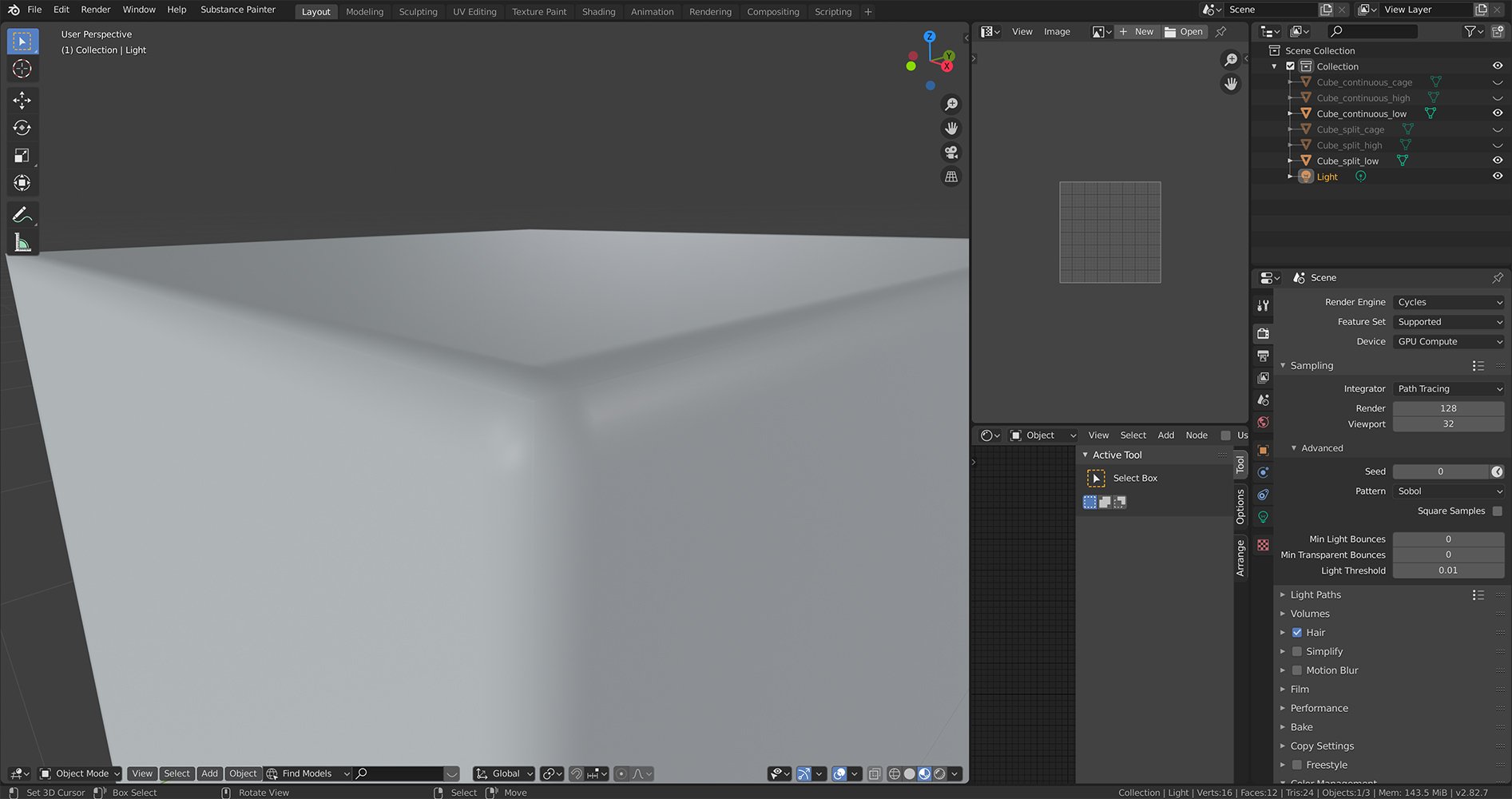
In this picture you can still see the hard edge shining through a little. Also here is my .blend file to check it out.
https://we.tl/t-8aYOTnzm4k
Am I doing something wrong here? There is also this video where someone bakes down some sculpting details onto a cube in Blender and if you open his .blend file you can't even see any hard edge on the low poly cube no matter how far I zoom in https://www.youtube.com/watch?v=pyOWzpKPDjQ&list=WL&index=57&t=0s
If I replicate his scene 100% but with my own sculpted details I always see a minor seam.
So the big question is. Am I doing something wrong? What am I missing?
Thank you for any help in advance.

Replies
When smoothing the cube_continuous_low the normal map looks like this:
It looks weird since my high poly is using face weighted vertex normals and now you get this gradient that isnt really there in the high poly. I assume its because the normal map has to compensate for the smooth shading of the low poly. I also now noticed that the cube_continuous_low with hard edges needs to have seams on every hard edge as well to avoid those gaps in the normal map. I knew that rule but I haven't internalized it properly. I have just seen some insanely good baking results like this one from Artem Tovbaz:
Just look how close I get and almost no seam is visible. I can't achieve that with my own bakes.
Exactly, sharp edge = UV seam. That's why the seam pops up because those sharp edges weren't separated in the UVs. Simple as that.
Thanks. I just wanted to get reassurance that I am not doing something wrong. I always triangulate my meshes if I switch between software and beveling is indeed a good practice like it is explained in EarthQuakes posts. My example was more a mid to low poly thing that's why I used he face weighted normals on the high poly to avoid banding in reflections.