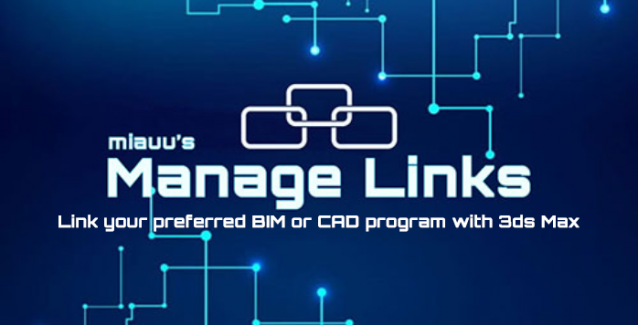
The BRAWL² Tournament Challenge has been announced!
It starts May 12, and ends Oct 17. Let's see what you got!
https://polycount.com/discussion/237047/the-brawl²-tournament
It starts May 12, and ends Oct 17. Let's see what you got!
https://polycount.com/discussion/237047/the-brawl²-tournament
[3dsMax script] miauu's Manage Links
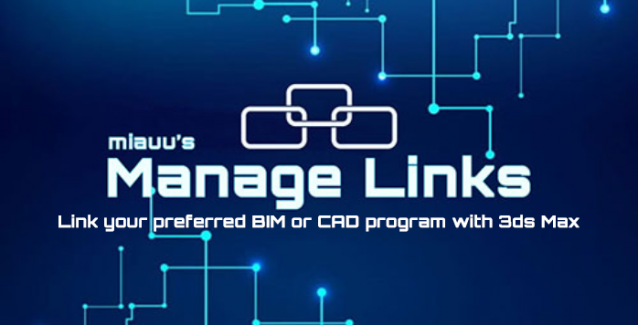
miauu's Manage Links helps you to link Sketchup, Rhino, Autocad or your preferred BIM or CAD program with 3ds Max.
It is incredibly fast and will save you ages. Heavy files with millions of polygons are processed smoothly and fast.
What it does is to import the models, clean and fix the imported geometry and split it in one object per material. The resulting objects will be saved as a .fbx file and you can link it to 3ds Max manually or miauu's Manage Links can link it for you automatically.
miauu's Manage Links uses the default 3ds Max file linking.
Supported file types that can be imporeted are SKP and OBJ.
With the skp files miauu's Manage Links works best when the old SKP importer is used. The new SKP importer in 3ds max 2020 offers limited settings that can be tweeked by the users compared to the old SKP importer, used in 3ds max 2019 and previous versions. The lack of some of the options in the new SKP importer may lead to improperly imported models. Because of this it is recomended the saved .skp files to be saved for Sketchup 2014 and lower version, no matter of the version that you use.
If you use ForestPack or Multiscatter the objects they create will be updated after link updating.
This is a commersial script. You can find more information here: miauu's Manage Links
 https://www.youtube.com/watch?v=NS6VUfhm4HU
https://www.youtube.com/watch?v=NS6VUfhm4HU
Replies
miauu's Manage Links is updated to version 1.1
In version 1.2 the I is redesigned and explanation of the feature added in version 1.1 can be found in the video of version 1.2 and in the miauu's Manage Links reference file.
miauu’s Manage Links is updated to version 1.2
Changelog:
NEW: new User Interface
NEW: Keep Multi Materials - Multi/Sub-Object Material geometry (along with their materials) will not be affected.
miauu's Manage Links is updated to version 1.3
Changelog:
+ NEW: Import Cameras(Sketchup only). Can be found in the Options rollout - imports the cameras from .skp files.
+ NEW: the checked state of the linked files will be saved.
+ Speed Improvement: Clean, Fix, Split per material works much faster.
miauu’s Manage Links is updated to version 1.4
Changelog:
NEW: Delete Empty Layers
NEW: Skip Hidden Objects. Allows you to import or not the hidden objects from the skp files.
NEW: Use New Importer for 3ds Max 2020 +. When 3ds Max 2020+ is used the script will always use new importer no matter of the skp file version. If OFF and skp file version is below 15 the old importer will be used.
miauu’s Manage Links is updated to version 1.5
Changelog:
miauu’s Manage Links is updated to version 1.6
Changelog:
+ NEW: Added "Use only old importer in 3ds Max 2022+". Allows 3ds max 2022+ and newer versions to always use the old SKP importer, because on some skp files the new ATF SKP Importer works very bad.
+ FIXED: Sometimes wrong UVs in 3ds max 2023.
+ FIXED: Some issues when new SKP importer in 3ds max 2022+ is used with SKP files, saved as SKP version 15+
miauu's Manage Links is updated to version 1.6.2
Changelog:
When the old SKP importer is not installed the "Use only old SKP importer in 3ds Max 2022+" will always be OFF
miauu's Manage Links is updated to version 1.6.5
Changelog:
+ NEW: Added "Reload All" linked files.
+ FIXED: Improved support for .obj files.