Zbrush fixing meshflow?
Im making a helmet type thing for a character. I duplicated the head mesh, used the SliceCurve tool to make a selection and split/delete.
It all works perfectly
But! it ruined the polygons and meshflow in some parts, and I don't know how to fix it?
I tried Zremesher, but it ads a lot of unnecesary poly's and fixes some places, but ruins it other places.
Any idea how i'd go about this please?
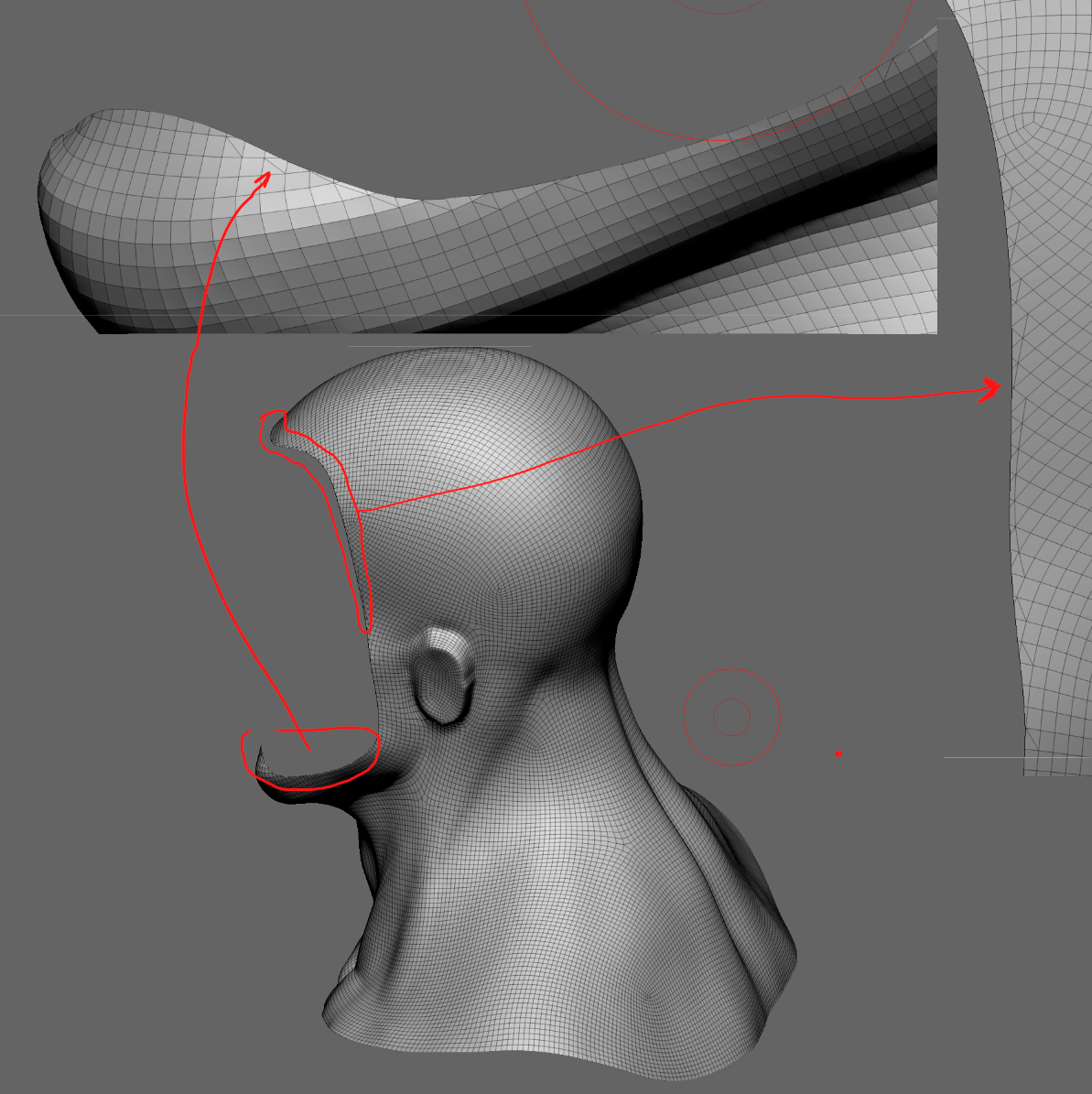
It all works perfectly
But! it ruined the polygons and meshflow in some parts, and I don't know how to fix it?
I tried Zremesher, but it ads a lot of unnecesary poly's and fixes some places, but ruins it other places.
Any idea how i'd go about this please?
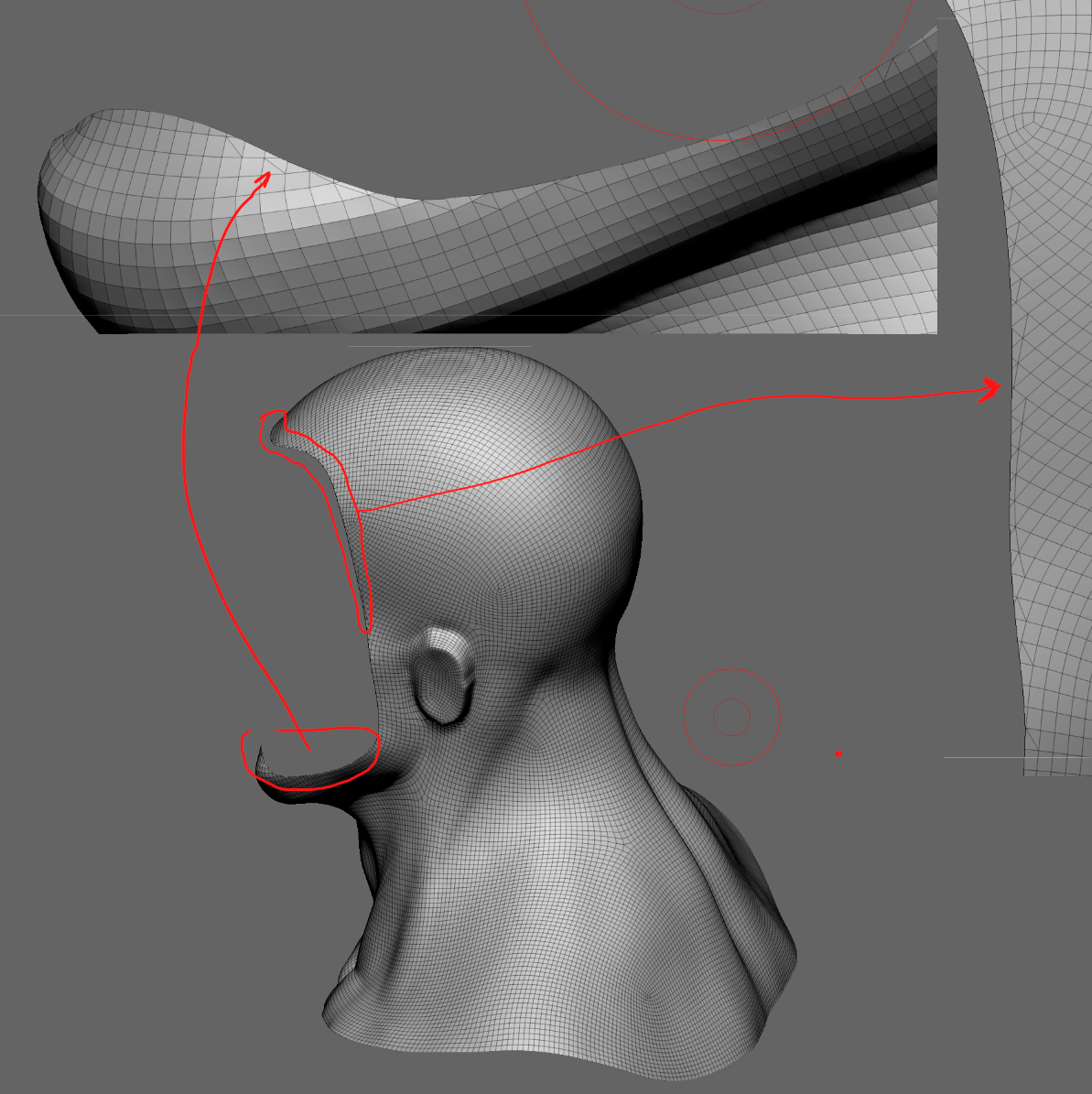
Replies
You have to automatically or manually fix the topology.
Though I haven't found a fast and clean automatic solution yet. So if anyone has a tip I'm interested in this too.
E.g. remesh only the edges
Was hoping there was an option to only remove triangles or perhaps a way to make it ignore the rest.
I did find a workaround, it worked in my case but might not for everyone.
I went to one of the lower subdiv levels, so all the polygons where pretty big. Then I did the complete thing there, and after that I subdivided it again and projected details to get it to how it was.
Now the mesh is perfect, but It does require you to be able to re-project all the lost details and such.
It's not really the triangles you should be looking at, but the polygons that directly surround them. Zbrush is trying to cut through the mesh exactly how and where you told it to cut, but this would result in n-gons (which zbrush does not support). So it has to triangulate certain faces so that the faces next to them will still be a quad and not an n-gon.
If there is no reason to preserve the rest of the topology as is, zremeshing the whole thing will likely give a better flow that takes into account the cut you've made. Otherwise, you can use Zmodeler to manually stitch points together and delete edges, but you're still going to have to do this in a way that won't create any n-gons (even temporarily).
Just going to say these issues are why i use the extract option the most, mask the area i want and hit remesh till it is where i want it smoothing and using the deformation options, polish edges, ect help a lot with sorting out any oddities just takes a bit of fiddling around and its all automatic @rollin if it helps any1, the key is to keep the topology low / small then build it up once it is where you want it. (for me anyway) I haven't played with Zmodeler so for all i know this might be the real solution.
It's probably not the best way, but it worked for me this time like a charm
Thank you all for the help and tips, appreciate it