How would you organize / texture this model? (noob)
Hi. Need your help, good sirs.
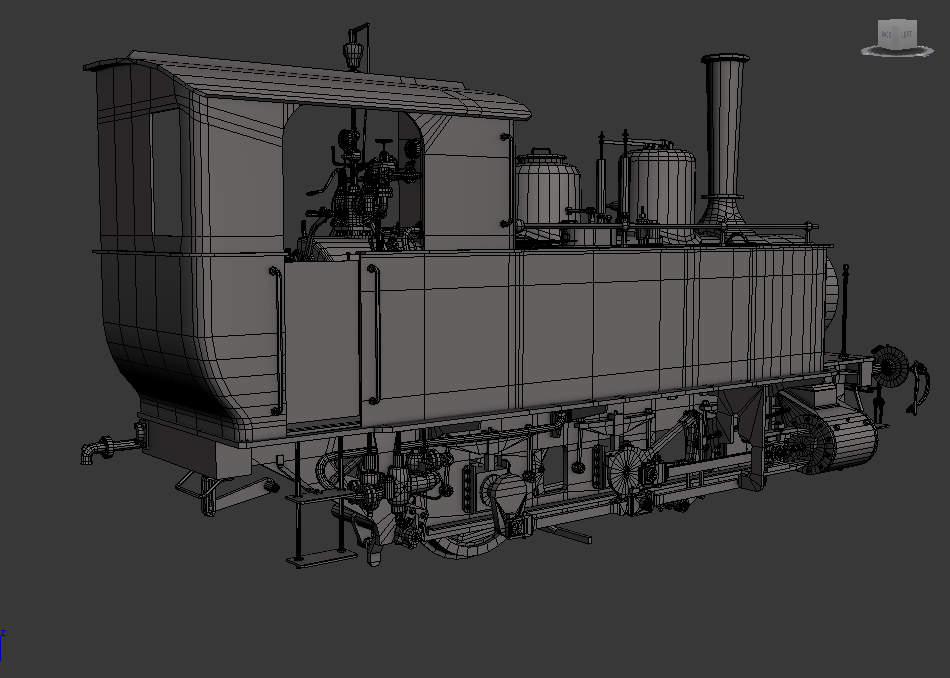
How would you properly texture this as a game ready model? Texel density is that of an FPS (you can walk around it). Specifically:
Would you create one huge 8k texture file and cram everything in it? Or create several 4k or 2k? Should I overlap UV files for repeating objects (wheels) as I'm importing into UE4? Should I use an atlas? Should I mirror / weld symmetrical objects, or will this give me trouble down the line? What is the best way to go from here?
Textures would look something in the line of:
http://www.photorail.it/public/102200715317_476-073.jpg
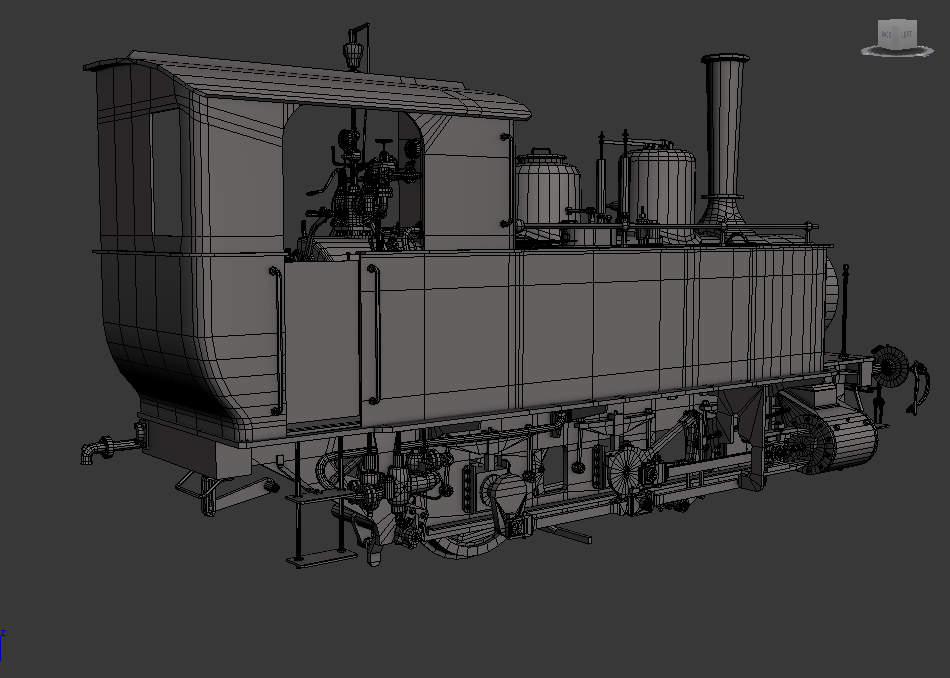
How would you properly texture this as a game ready model? Texel density is that of an FPS (you can walk around it). Specifically:
Would you create one huge 8k texture file and cram everything in it? Or create several 4k or 2k? Should I overlap UV files for repeating objects (wheels) as I'm importing into UE4? Should I use an atlas? Should I mirror / weld symmetrical objects, or will this give me trouble down the line? What is the best way to go from here?
Textures would look something in the line of:
http://www.photorail.it/public/102200715317_476-073.jpg
Replies
So, yes, definitely do take advantage of symmetrical/repeating elements (stack/mirror them as much as you can). However you've pretty much answered your own predicament with a better method - figure a way to use an atlas/trim sheet to build the repeating parts/panels/details. Possible to even create multiple atlases as you have some repetitve parts. But still, alongside with an trim/atlas, you can just carefully and cleverly uniquely texture the smaller parts near the bottom.
http://wiki.polycount.com/wiki/MultiTexture
But before doing that, I would look carefully at your topology. You have a lot of edge loops that do nothing for silhouette. Edge loops are needed for subdivision surface modeling, but not for real-time modeling. Two different types of topology.
Normal maps typically have a lot more reuse possibilities. Trim sheets for example can be used all over the place, so there can be lots of overlapping in UV space. Mirroring too.
Triangulation is only needed right at the end before baking a normal map, and exporting. I was referring to the edge loops in your model, you have lots of geometry in your model that has absolutely no benefit for the in-game model.
http://wiki.polycount.com/wiki/Texture_Baking#Baking_Workflow Workflow for in-game models. Explains lots of the issues you'll run into for your model.