Visible UV seams in Substance Painter at mirror edge
Hello there, this is something that I've been trying to resolve for a few days now, and I thought that maybe it's time to ask someone else for help since I don't seem to make progress on that matter from my research.
First and foremost: I'm using
- Blender 2.82 for 3D Modelling, UV mapping, and Exporting
- Collada as file format
- Substance Painter for creating the materials
The object in question is symmetrical and mirrored on one axis.
And (I think) here lies my problem. Importing the model, after having fixed many of the other issues that I traced back to rounding errors when transforming vertices (things just weren't lines up perfectly and that was causing artifacts), the one thing I cannot get rid of is a thin, visible seam along the mirrored edges.
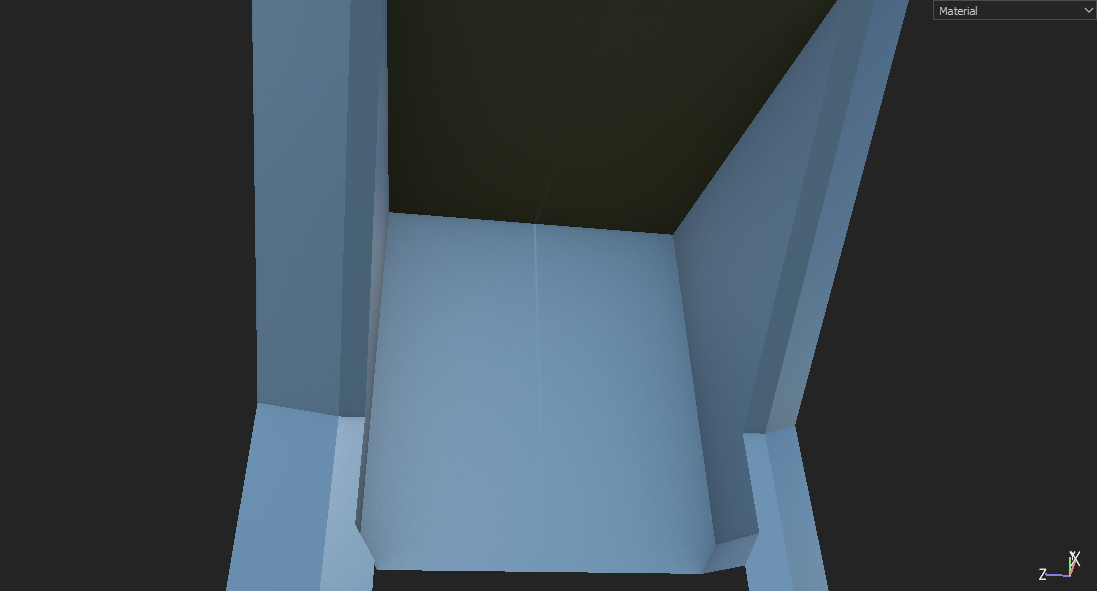
I am not quite understanding what my problems here could be. The seam is visible even without any materials applied, and I can not paint over it (the seam will still exist on the paint layer, looking as if I can't change the color/texture on this one fine line).
I would assume that since this is a mirrored edge, it should always be "perfectly aligned" with the mirrored side, however, that seems to not be the case.
A small note: I do indeed want the mirrored side to use the same texture information, this is an intentional choice since there will be a sliding door in between, and the repeating texture shouldn't be visible enough to be a problem.
First and foremost: I'm using
- Blender 2.82 for 3D Modelling, UV mapping, and Exporting
- Collada as file format
- Substance Painter for creating the materials
The object in question is symmetrical and mirrored on one axis.
And (I think) here lies my problem. Importing the model, after having fixed many of the other issues that I traced back to rounding errors when transforming vertices (things just weren't lines up perfectly and that was causing artifacts), the one thing I cannot get rid of is a thin, visible seam along the mirrored edges.
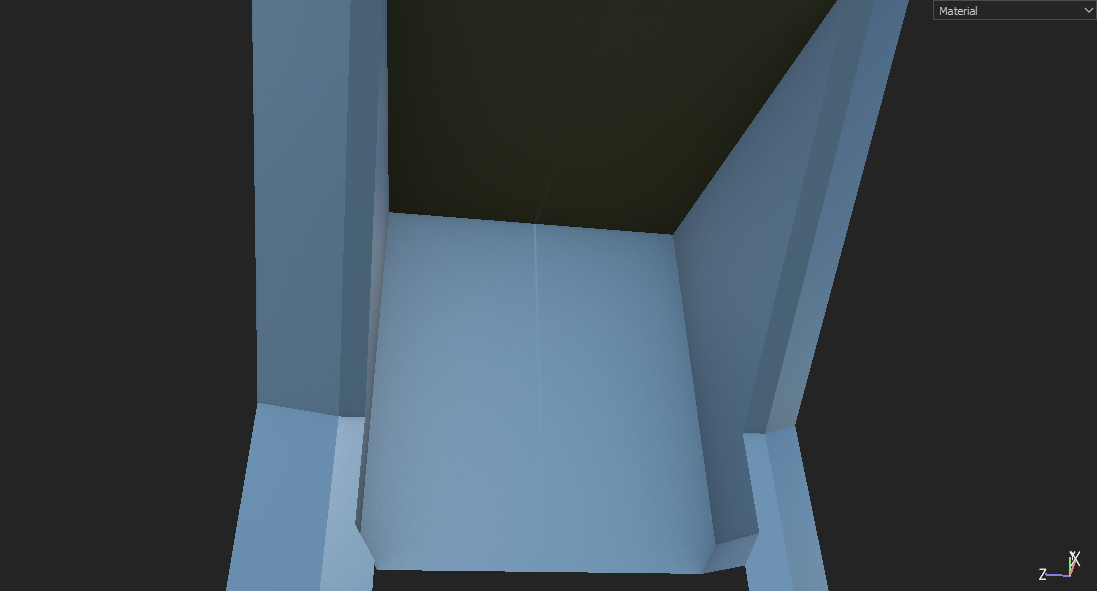
I am not quite understanding what my problems here could be. The seam is visible even without any materials applied, and I can not paint over it (the seam will still exist on the paint layer, looking as if I can't change the color/texture on this one fine line).
I would assume that since this is a mirrored edge, it should always be "perfectly aligned" with the mirrored side, however, that seems to not be the case.
A small note: I do indeed want the mirrored side to use the same texture information, this is an intentional choice since there will be a sliding door in between, and the repeating texture shouldn't be visible enough to be a problem.

Replies
The UVs shouldn't intercept anymore, and I think the modifier should "weld" the vertices, at least it definitely combines them to the same one after being applied on export.
Upon exporting to Substance Painter and re-baking the maps however, the seam is still as visible as in the original screenshot, nothing changed there. Is "welding" maybe named something different in Blender context?