The Bi-Monthly ENVIRONMENT ART Challenge | March - April (65)

Welcome, all! Time to kick off the second Monthly Environment & Prop Challenge for 2020! Special thanks to @zachagreg and @icegodofhungary for suggesting many of the concepts that wound up being included this challenge cycle! ![]()
This challenge cycle marks the introduction of the Wildcard category. This will be a standalone concept unrelated to the other four concepts, and it could be anything! Any style, any subject, etc. Enjoy!
Remember if you don't finish in the time allotted, just keep plugging away and post when your work is finished. There's always some good progress that falls off the radar - we want to see your work! So keep going and finish those pieces!
Without further ado, here are our official options for Challenge 65:
- ENVIRONMENTS -
HARD SURFACE:

Artist: https://www.artstation.com/marchidan
STYLIZED:

Artist: https://www.artstation.com/evf
- PROPS -
STYLIZED:

Artist: https://www.artstation.com/tinct
HARD SURFACE:
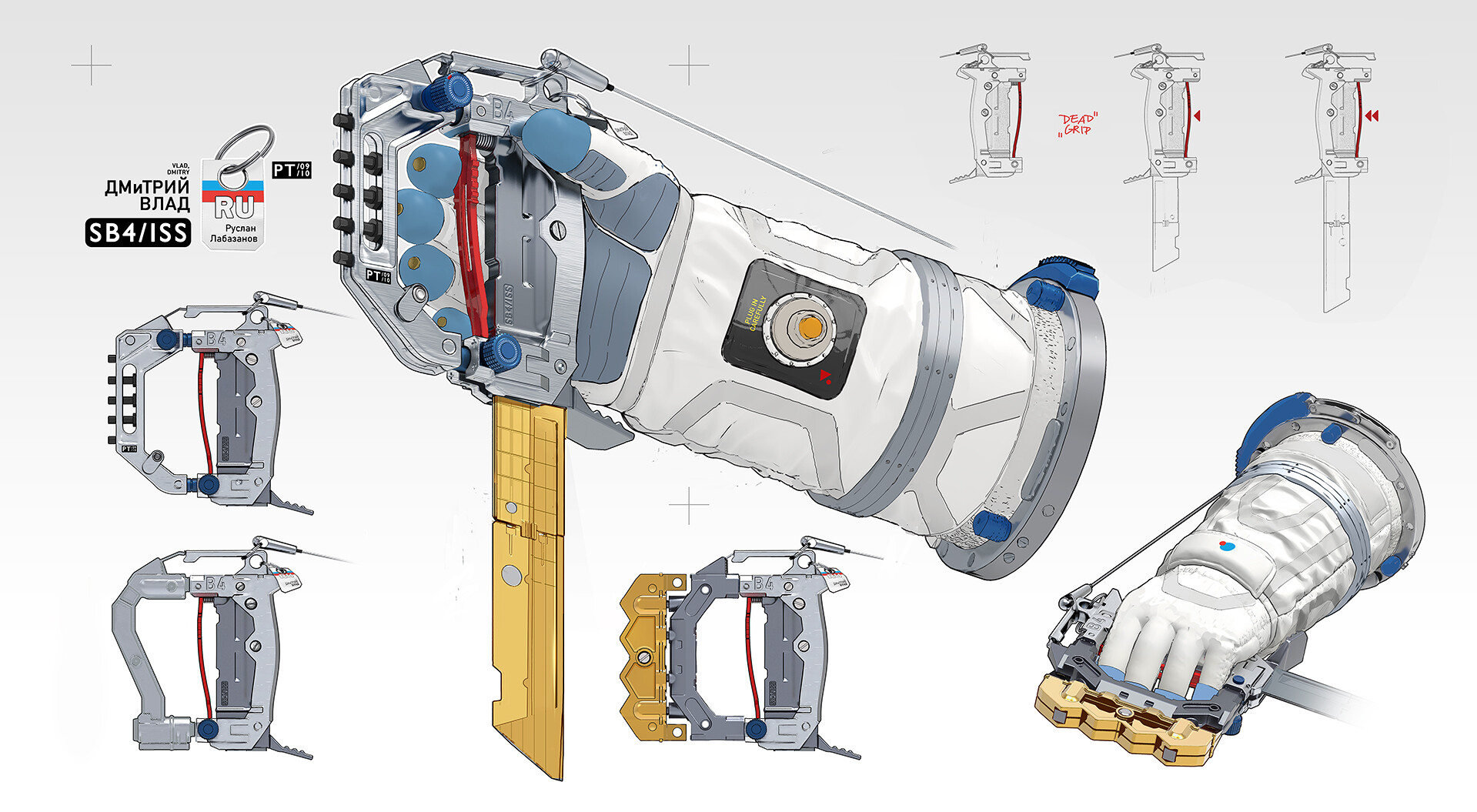
Artist:
https://www.artstation.com/sowig- WILDCARD -
HARD SURFACE INTERIOR:
Artist: https://www.artstation.com/joanpiquellorens
Since we had two exterior environment concepts this cycle, I decided to throw in the interior concept that @zachagreg suggested.If you want to change up your chosen concept a bit, then feel free! Interpret these concepts to your liking, especially if your aim is to add storytelling elements.
Please read all the rules before starting.
When you are just starting out making a scene, it can seem complicated or imposing, so take the time to break it down.
Think about how you can re-use assets, re-use textures, break it down as simple as possible and plan it out. A lot of people will break it down in their own way when they start out their challenge. Gather some reference images as well for different parts of the scene, maybe gather some refs and make it your own.
Take your time planning and blocking out, it will set you up for success later on.
Here are some specifics.
Try to post one critique for every post that you make. This will make for a better learning environment and help us all grow as artists.
It is recommended to use a game engine to present your work. Unreal Engine and CryEngine are very common engines that can be used but feel free to use any alternatives that you want. (Marmoset Toolbag is allowed as well)
Try your best and finish as much as you can in the time frame provided.
Post what you are working on in this thread so that way it's a more centralized place for advice and critique. We don't need to have 1000 disjointed threads littering the forums.
I would strongly encourage you to go and look at other games and see how they make their assets as well as get concept art to give it your own feel, but it must stay very close to the concept, if not super close.
Well, that's about it. If you think that any rules should be changed, or there should be new additions to the rules, please let me know. As always, please feel free to provide feedback / suggestions in this thread or by messaging me directly.
All that matters is that you learn while being able to effectively critique others, as well as accept critiques on your own work. Remember to have fun!
Game on!

Replies
I currently have a rough shape blocked in for the legs, but I'll need to go back to them to get the right shape. They're currently a beveled curve, converted to mesh with a little cleanup and arrayed in a circle.
If I can get my screens attached I'll share... keeps failing
ah here we go
thanks @teodar23
Should have realized they were too big.
I'm new on polycount and I think the challenge is very interesting. So I chose to work on the Hard surface interior and I finished the blockout.
Might just make a separate, different piece of the idea after this one, since it probably would change absolutely everything about the concept artists idea.
that's what the concept artist did, you can see a lot of rescaled meshes repeated all over. and it makes sense to save time by reusing meshes, but i don't want to go that route personally because the repetition is noticeable and also its more of a portfolio piece so i would reuse some meshes but most of the big shapes and buildings will be unique.
I chose the steampunk restaurant. Am using Blender and for this challenge will be using the Eevee real-time renderer as I can't currently get Unreal (i don't have 32 GB space on my laptop). It says I can use alternatives to the engines mentioned in the rules, so hope this is okay?
I started to do the block out, set up some lighting and model some props.
You're looking good so far, best of luck!
I really like the concept art for this scene. In today's session I wondered what the bar area would look like on the left, as it is hinted with bar stools but out of view in the concept. So i did a blockout of what I could see in the concept, then a 1 hour paint-over with my idea for the bar (maybe it doesn't need the sign) and then I was able to more easily blockout the bar in 3D. The drapes will need a sculpting. Just a few more things to blockout in the environment, and then I will address each asset and start to build a high poly model where needed for the baking, and begin the big task of uv mapping and texturing the assets.
Another shot of the bar...
Viewport... 309K Triangles so far. Everything is lo-poly at the moment.
I have a question? What is a decent triangle count on a scene in an environment these days? I know it depends on art style.
I read characters go from 20k to 150k triangles so I am guessing up to a million triangles would be fine for a scene like this?
As artists working from concept art, our first goal should be to recreate what we see and make it look good in 3D space, and our secondary goal is to make it run well in-engine. It's a better approach to use all the polygons you need to make the forms, then scale back if the performance requires it. A lot of people run into the mistake of over-optimizing early in the process and compromising their forms, i.e. faceted surfaces that should be smooth curves.
Especially nowadays where we're approaching next-gen, we can afford to be a bit more liberal with our polys. Of course, don't go overboard; no need for one of those chairs to have multiple-millions of polys. Basically, if it runs in your engine at a reasonable framerate, you're probably good.
Use what is needed to make the asset look good, for many projects, there is a thing called LODs which handles variations of polys being rendered/streamed in a scene as the player walks/runs through it which also ties to the textures being used per the LODs, also tessellation based on player position if need be, but that is more tied to the work of a shader. As to paraphrase Alytlebird, use poly/triangle count for assets needed
@teodar23, that's looking really good. The scale is immense. Keep on.
@AdrianR, good start with the blockout. It will be interesting to see how you tackle the background forest.
I uv mapped a lot of the assets and put in some placeholder textures. I also modelled out a steampunk door. I am not finished with the furniture modelling yet. And the drapes/curtains need work. The bottles should be fun and might take a while to get the variation i'd like.
@teodar23, good progress indeed
Will_Maccabe . very nice colour composition, you have captured the mood very well.
Here's what ive done so far:
Still trying to decide how to do the background in the best looking, most efficient way.
Also took a look at the space blade as a side project, since ive been feeling held back by my lack of skills in hard surface modeling as well.
I did some props for my scene today...
And the restaurant as I have it now...
Progress on space blade as well
I pushed onwards as I only have a few more days to commit to this challenge. I have other projects to do as well.