Houdini rock cliff generator
Alright! Such a long time since I posted anything. Fun to have a project going again!
I'm wokring on a rock cliff generator in Houdini with the end goal of making something that's game ready and setup for texturing. It's a portfolio project for school (studying technical art) and I'm very new to the software. The idea came from doing rocks and landscapes professionally for a long time. While hand sculpting cliffs is really fun, there's a lot of random shit that happens in a real cliff that hard to reproduce fast. And so this was the project that got me interested in learning Houdini, at least what pushed me to actually sit down a learn it.
It's very early days on this project still and I feel like my large shapes would benefit from a smarter setup, right now it's the same cube that gets slightly rotated and scaled. Then there's better medium sized noise to come. The over all cracks I'm pretty happy with though. I'm also gonna play around with getting this over to a volume and see what I can do there.
Here's where I'm at right now.

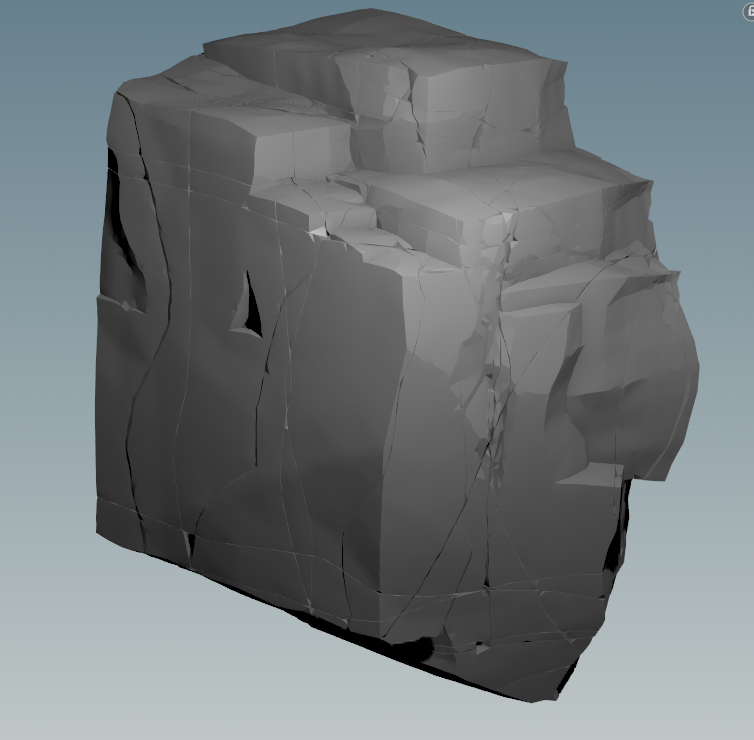
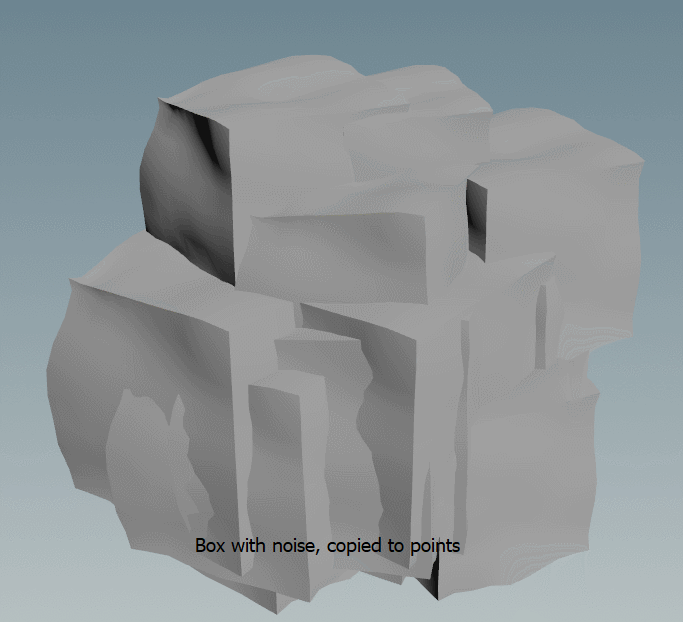
I'm wokring on a rock cliff generator in Houdini with the end goal of making something that's game ready and setup for texturing. It's a portfolio project for school (studying technical art) and I'm very new to the software. The idea came from doing rocks and landscapes professionally for a long time. While hand sculpting cliffs is really fun, there's a lot of random shit that happens in a real cliff that hard to reproduce fast. And so this was the project that got me interested in learning Houdini, at least what pushed me to actually sit down a learn it.
It's very early days on this project still and I feel like my large shapes would benefit from a smarter setup, right now it's the same cube that gets slightly rotated and scaled. Then there's better medium sized noise to come. The over all cracks I'm pretty happy with though. I'm also gonna play around with getting this over to a volume and see what I can do there.
Here's where I'm at right now.

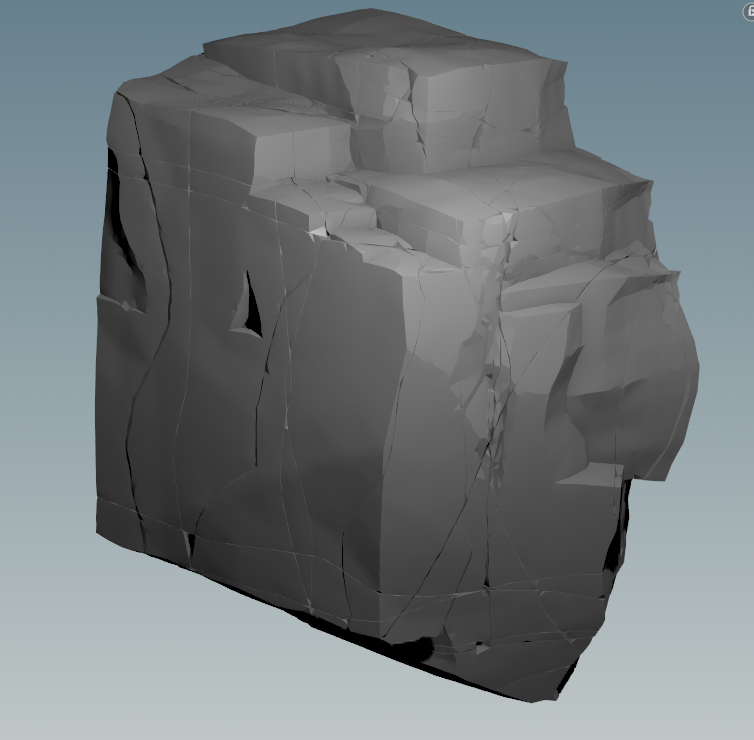
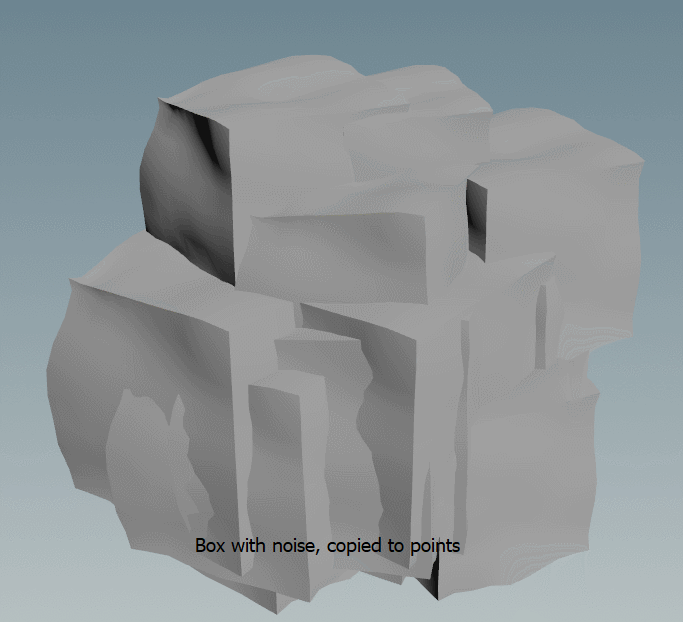
Replies