So can Maya not work with Ngons?
EDIT: So I recreated the mesh exactly the same way and I noticed that when I bake the booleans down into the original mesh, I get edges in 2 of the corners of the mesh to support the ngons as @icegodofhungary suggested:
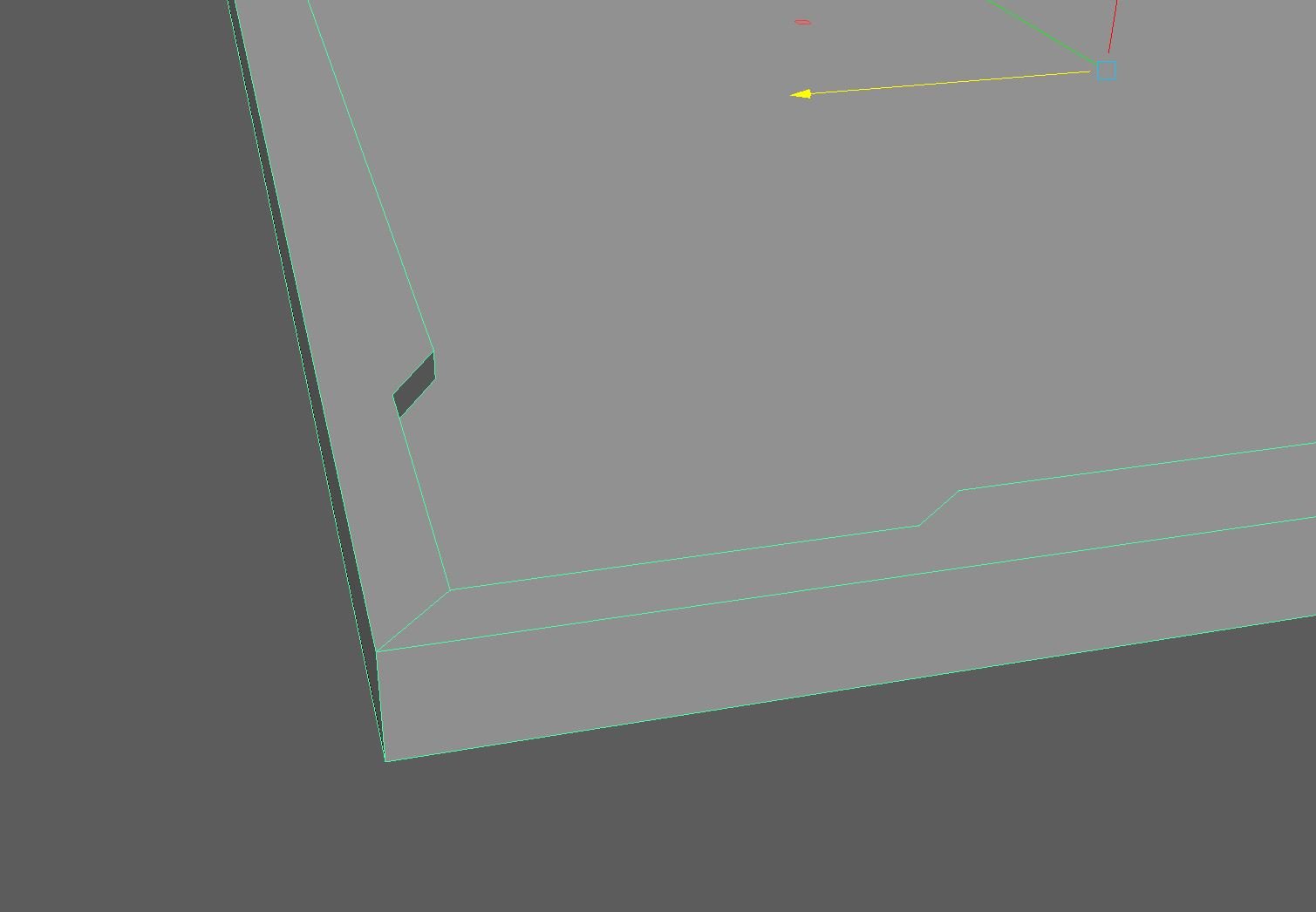
If I then select all hard edges and bevel, they bevel as intended. If I delete those 2 support edges (probably what I did originally), they give me problems. So I've learnt that I shouldn't remove the provided support edges to make my life easier when trying to select all hard edges on the model, instead I should just use a script to select all hard edges after baking the bools down and then bevel. Thanks for the advice peeps. Here's my result:
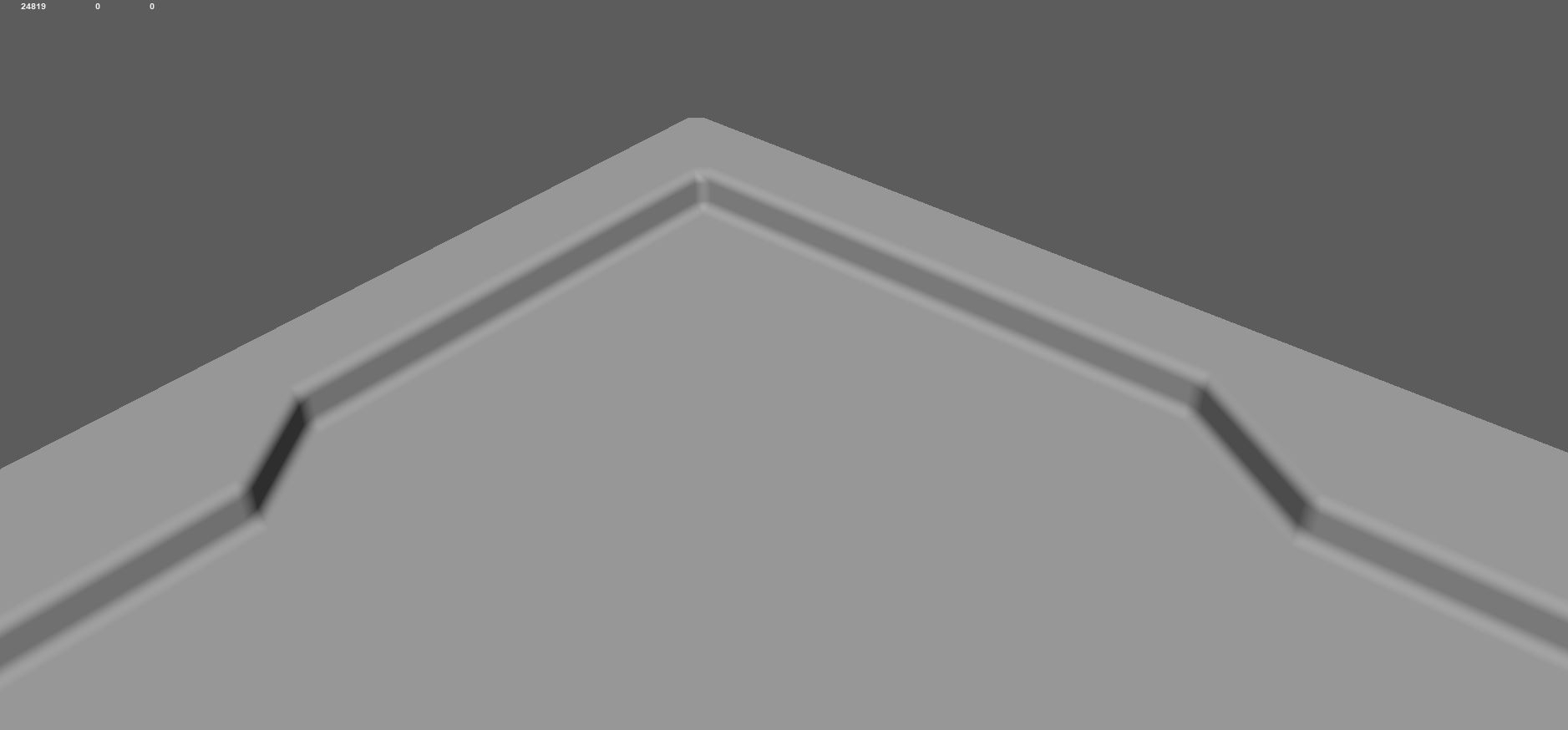
---------------------------------------------------------------------------------------------------------------------------------------------------
I'm trying to create modular scifi assets and my workflow consists of using booleans to concept and create cool shapes, then while still having ngons, bevel hard edges so I can use face weighted vertex normals. Then texture the asset using a trim sheet and finally quadrangulate the mesh before exporting to Unreal. I quadrangulate the mesh at the end because if I don't, when I face weight the vertex normals they will take unnecessary quads into consideration and not give me the best shading, if that makes sense.
My problem is that Maya seems very ngon unfriendly when modelling. Here is a floor panel mesh I try to bevel all hard edges on:
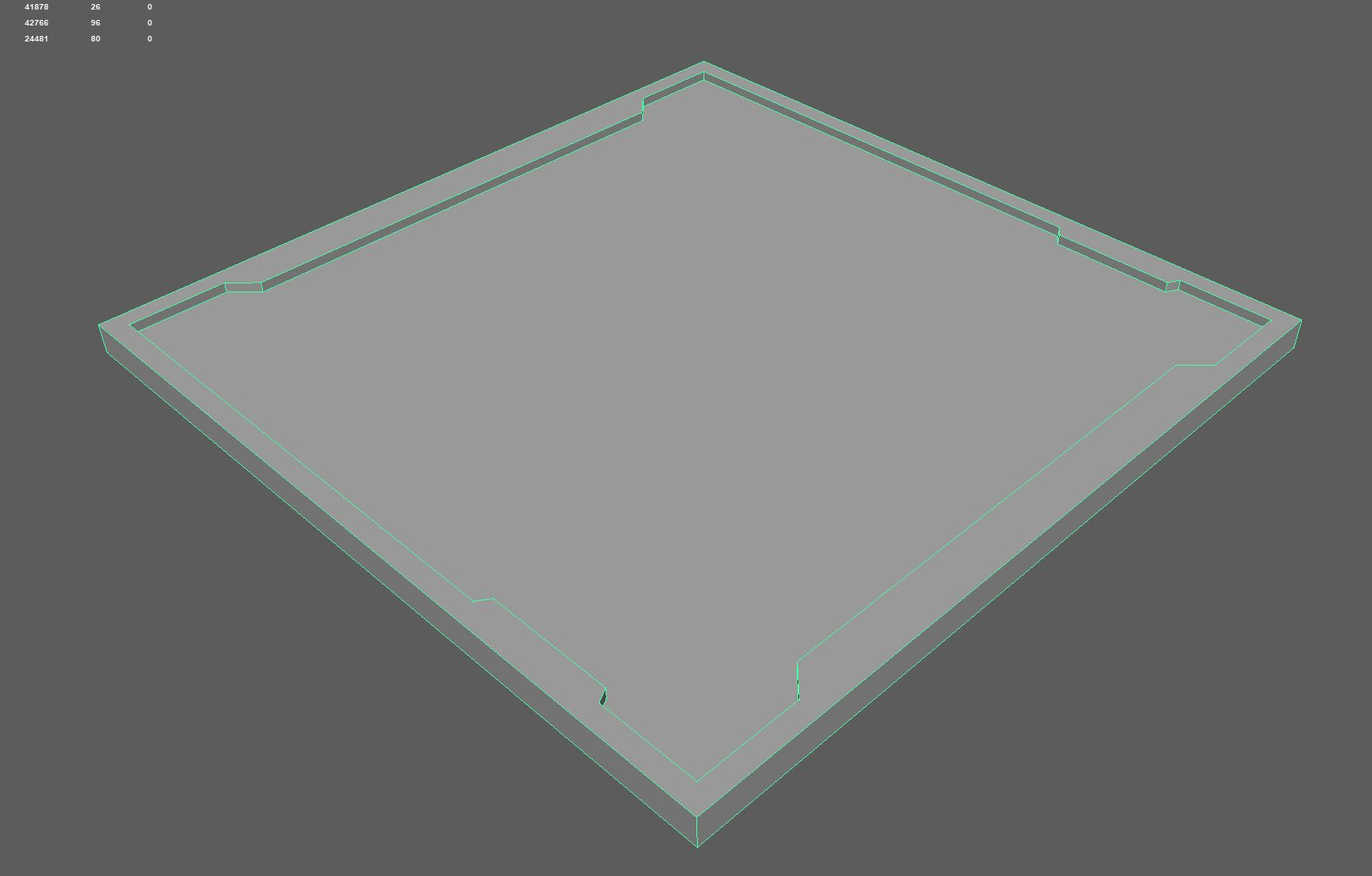
And here is the strange result:
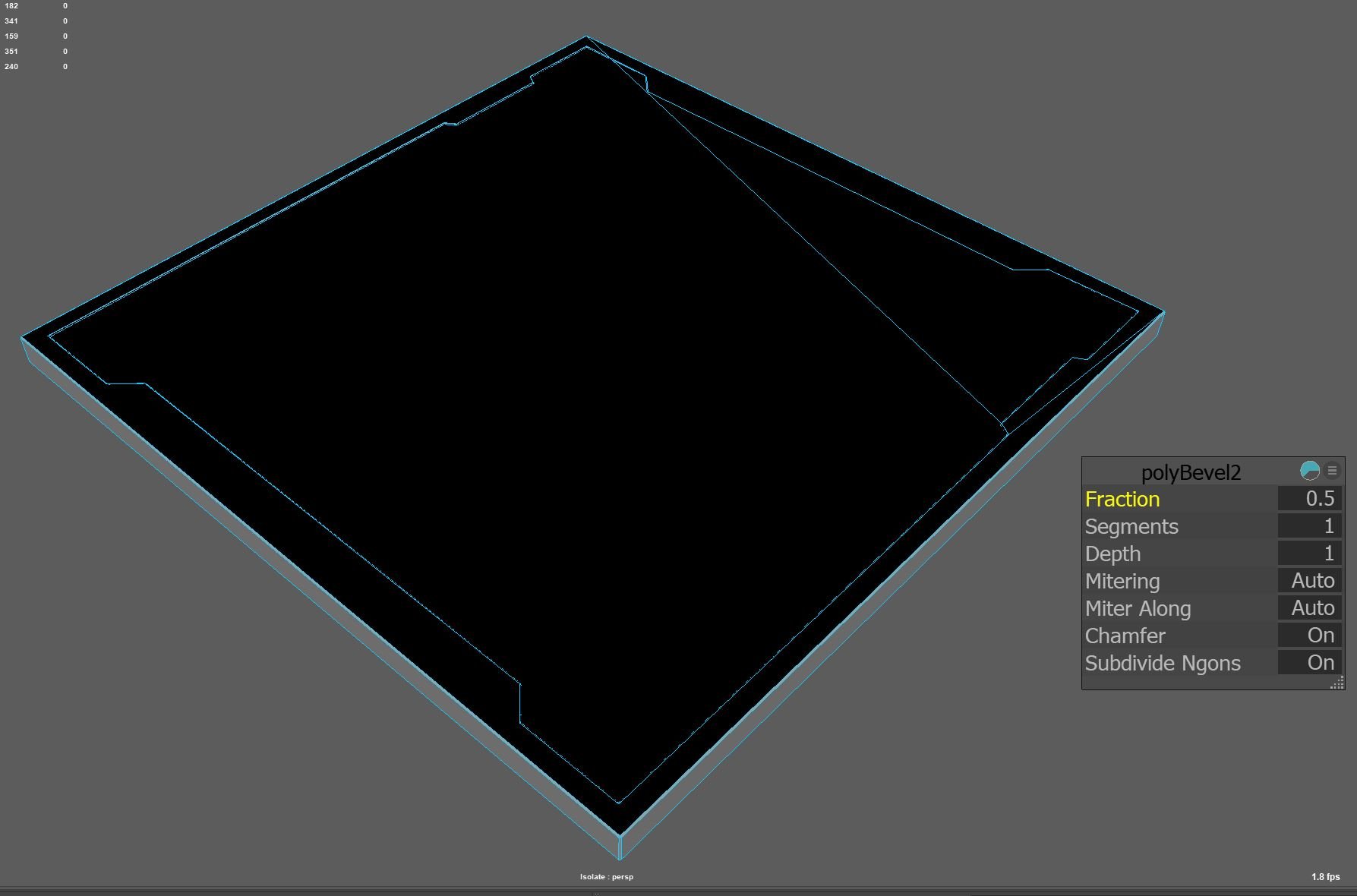
I've played around with all the visible settings like 'Subdivide Ngons' and 'Miltering', regardless, I get a broken result. I'd love to jump into Modo and use that as its very ngon friendly but a lot of game studios around me (north west England) tend to use Maya. Am I going to have to ditch my workflow?
Appreciate any help.
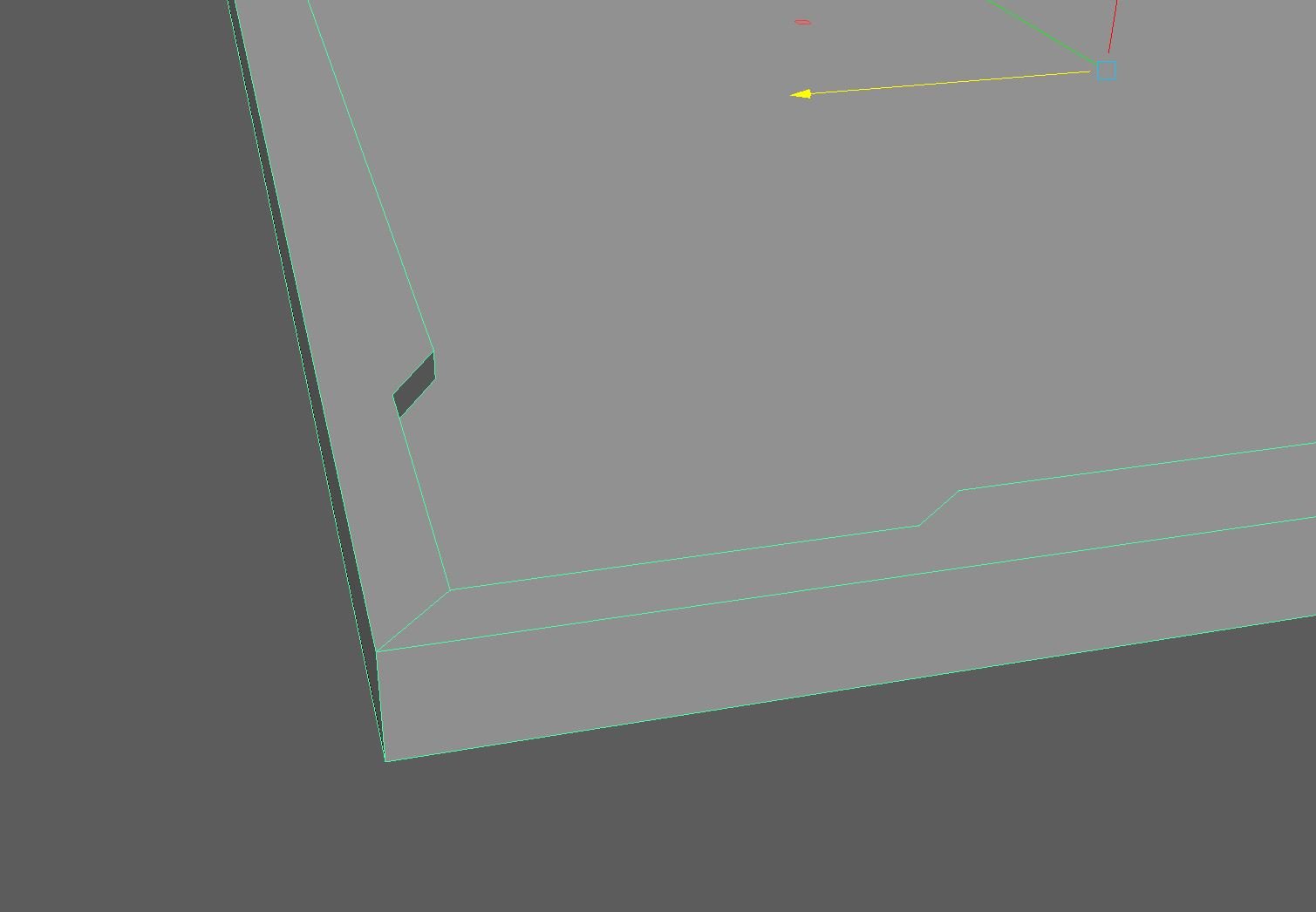
If I then select all hard edges and bevel, they bevel as intended. If I delete those 2 support edges (probably what I did originally), they give me problems. So I've learnt that I shouldn't remove the provided support edges to make my life easier when trying to select all hard edges on the model, instead I should just use a script to select all hard edges after baking the bools down and then bevel. Thanks for the advice peeps. Here's my result:
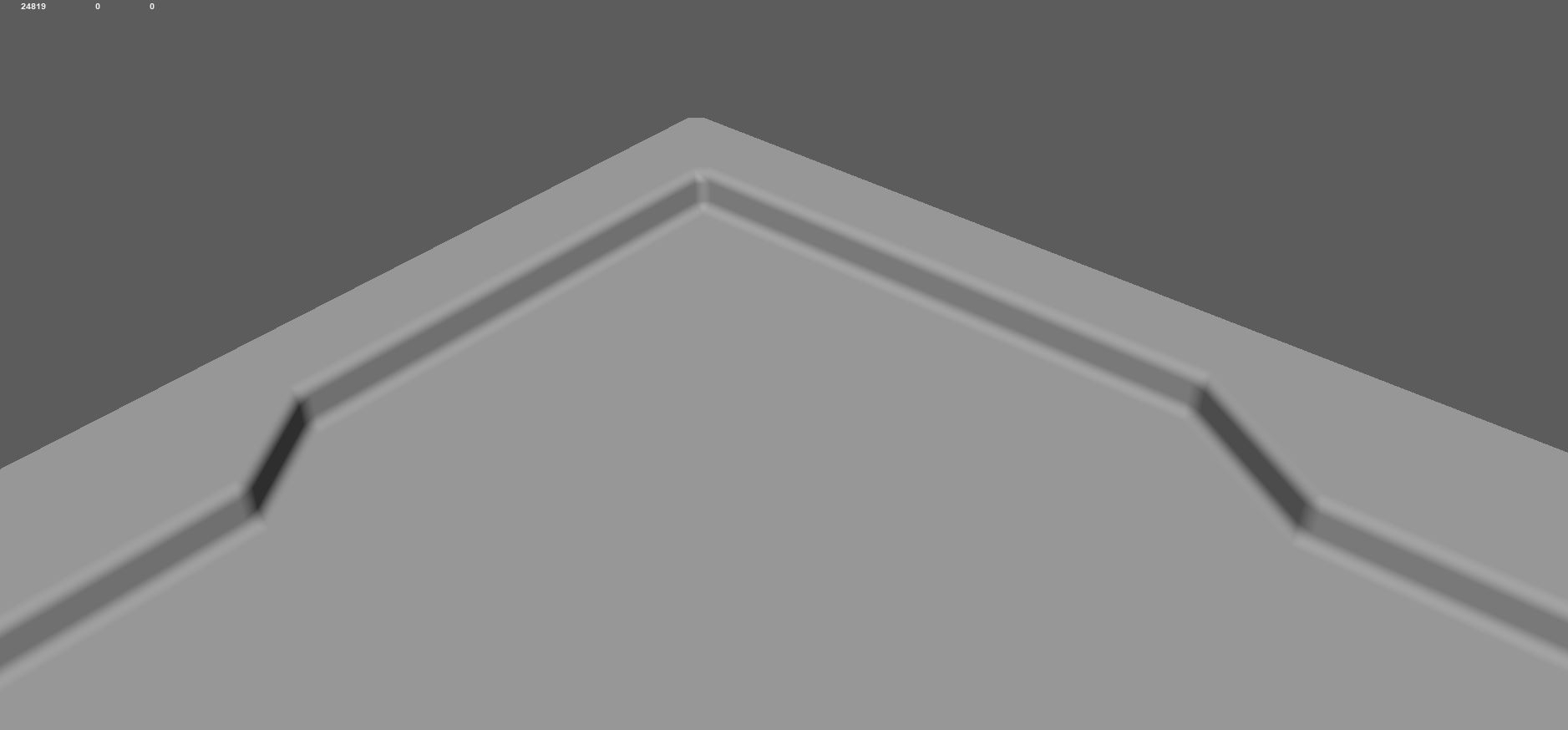
---------------------------------------------------------------------------------------------------------------------------------------------------
I'm trying to create modular scifi assets and my workflow consists of using booleans to concept and create cool shapes, then while still having ngons, bevel hard edges so I can use face weighted vertex normals. Then texture the asset using a trim sheet and finally quadrangulate the mesh before exporting to Unreal. I quadrangulate the mesh at the end because if I don't, when I face weight the vertex normals they will take unnecessary quads into consideration and not give me the best shading, if that makes sense.
My problem is that Maya seems very ngon unfriendly when modelling. Here is a floor panel mesh I try to bevel all hard edges on:
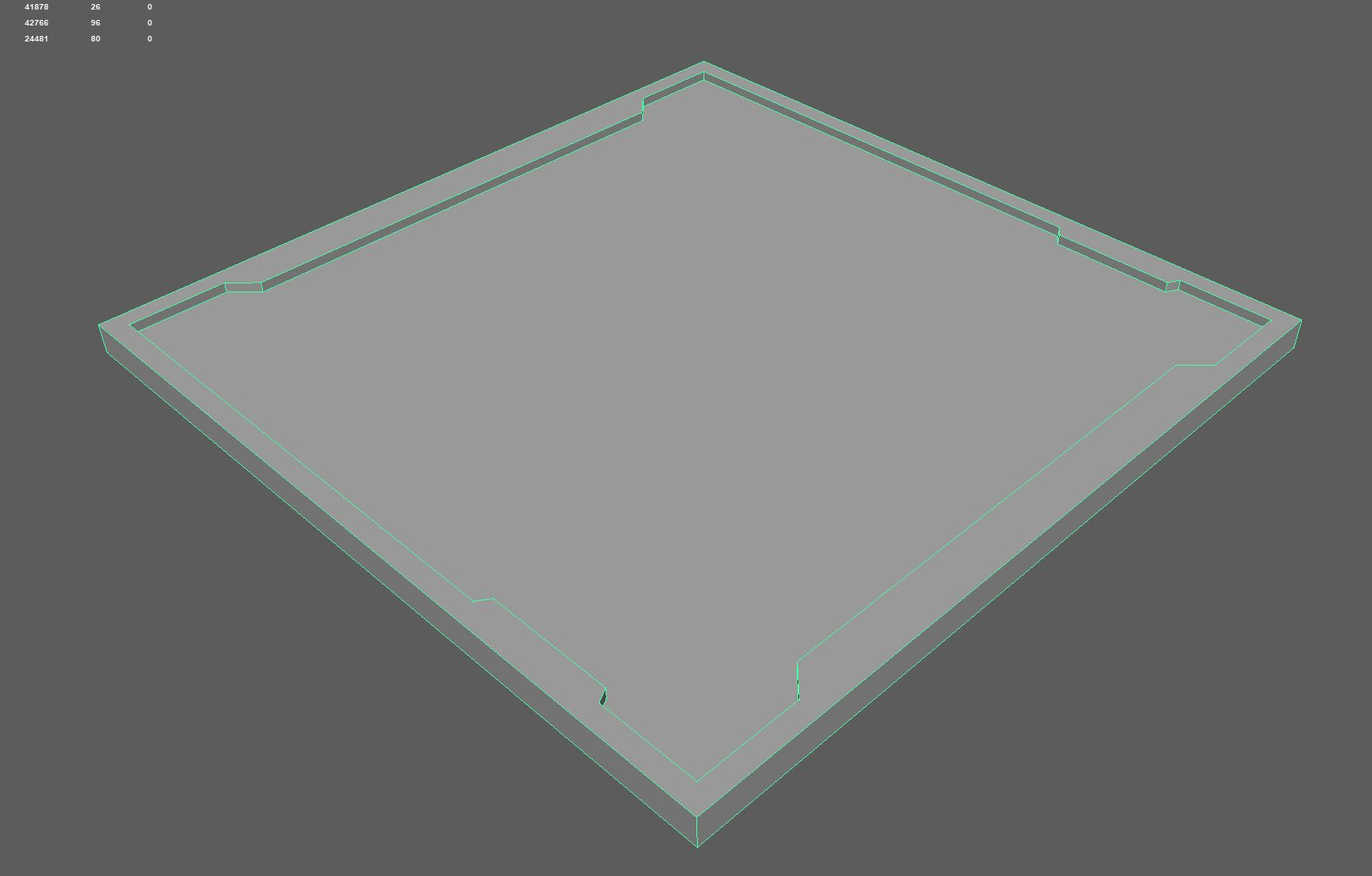
And here is the strange result:
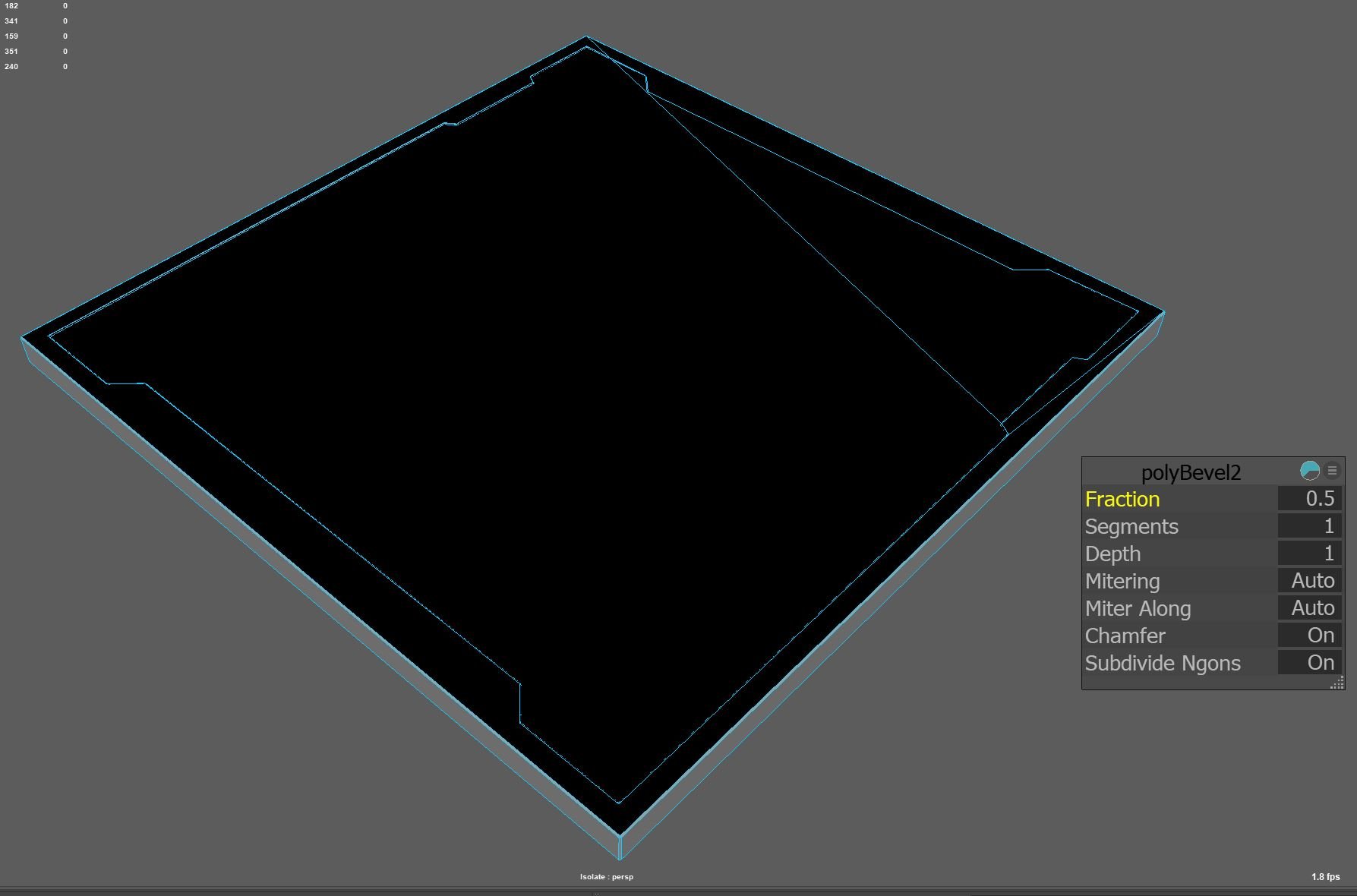
I've played around with all the visible settings like 'Subdivide Ngons' and 'Miltering', regardless, I get a broken result. I'd love to jump into Modo and use that as its very ngon friendly but a lot of game studios around me (north west England) tend to use Maya. Am I going to have to ditch my workflow?
Appreciate any help.

Replies
And I don't just quadulate then export to game engine. I clean up at the end before export to make sure there aren't any long thin tris and stuff. As long as its a hard surface mesh and its not going to deform, the mesh being quad/triangulated before export does the job.
For lamina faces I did Mesh>Cleanup, I also checked for "zero length edges" but unfortunately that wasn't it. The ngons are causing the issues because if I quad/triangulate before bevelling, I don't get that same issue. Instead I run into another issue where the edges bevel weirdly because everything is tri/quad.