How would you bake this octopus tentacle?
Hi there!
I'm trying to bake my high to low and i'm having some issues around the suction cup thingys. The first image shows the tentacle at the tapered end of the mesh (which lacks detail, cause of less geometry.. but that's a problem for another time). The second shows the same bake but at the middle of the tentacle arm. The third image shows the same part of the middle but without the baked normal map. The fourth image is the current UV map and lastly the 5th image is the high poly and low poly next to each other.
Making a cage for this is pretty hard as you'd might expect so I did the bake inside of substance painter without a cage. What is shown here is a 4k bake with 8x antialiasing and the rest of the settings are at default. I have tried changing all variables but have not had any sucess. I have tons of padding on the uv-shells between the suckers so theres no spilling from the other shells. The majority of the bake looks great, but as you can see in the first image I am getting some weird artifact on the side. And on the second image (in the middle of the arm where there is more geometry in general) there are small kind of cuts on the sides. I'm no expert in baking and I have very little time until this has to be finished and put into Unreal Engine so I'd appreaciate any help I can get. Let me know if you need any more information!
Thanks!
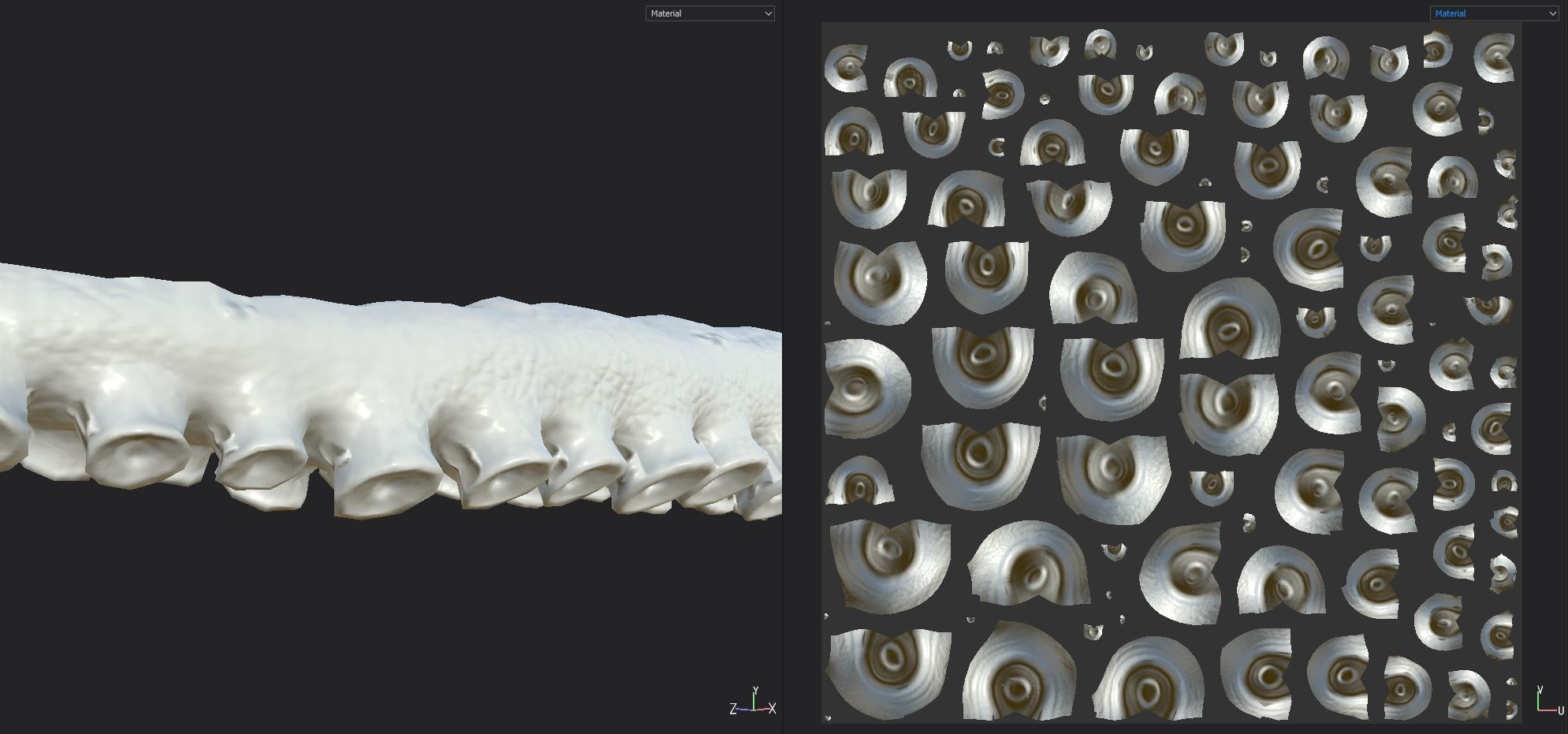
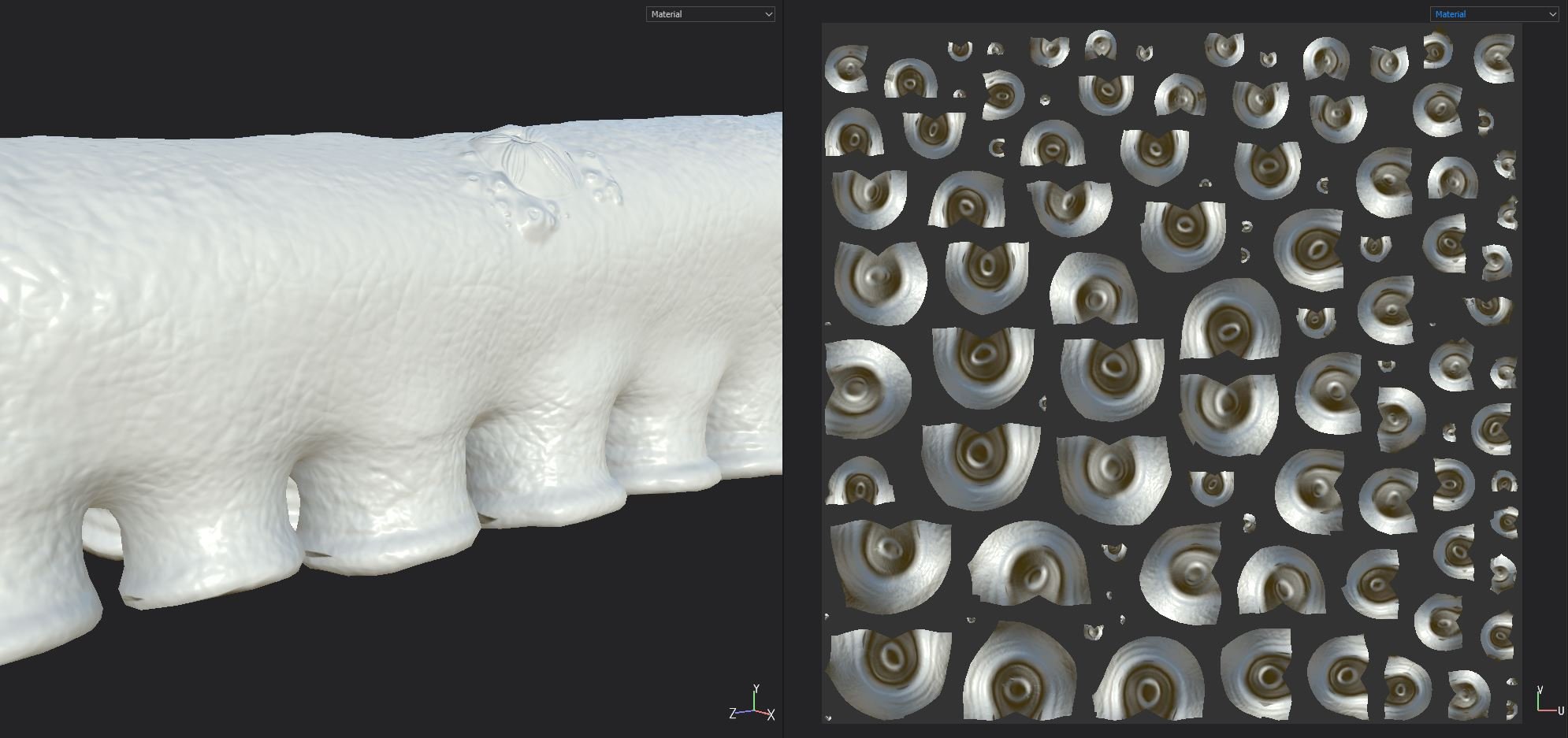
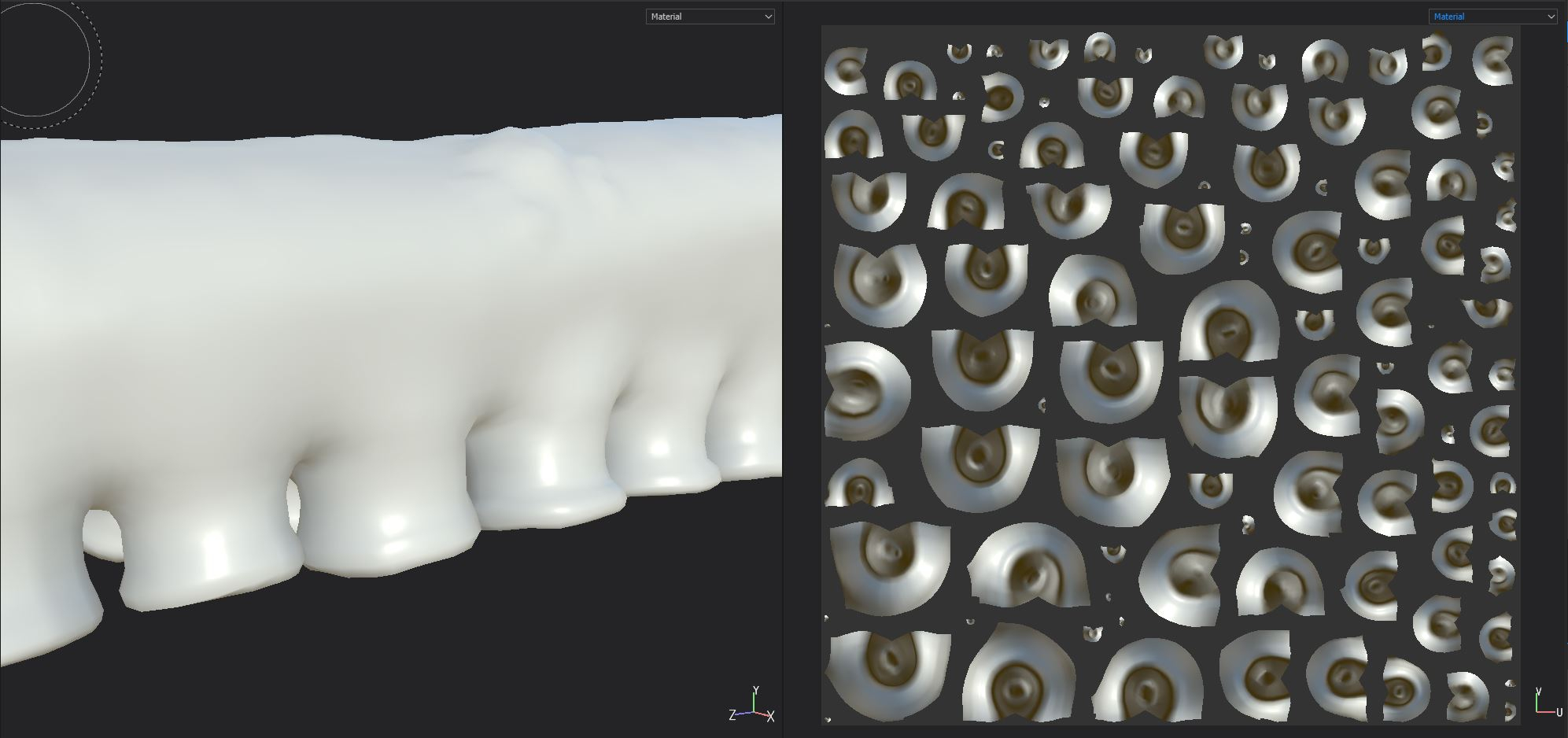
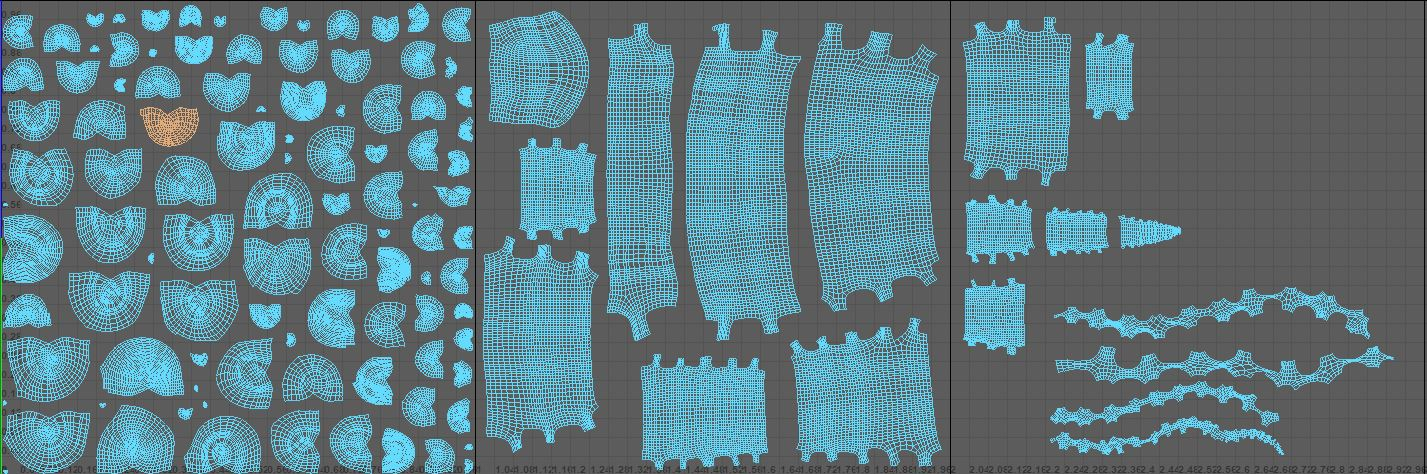
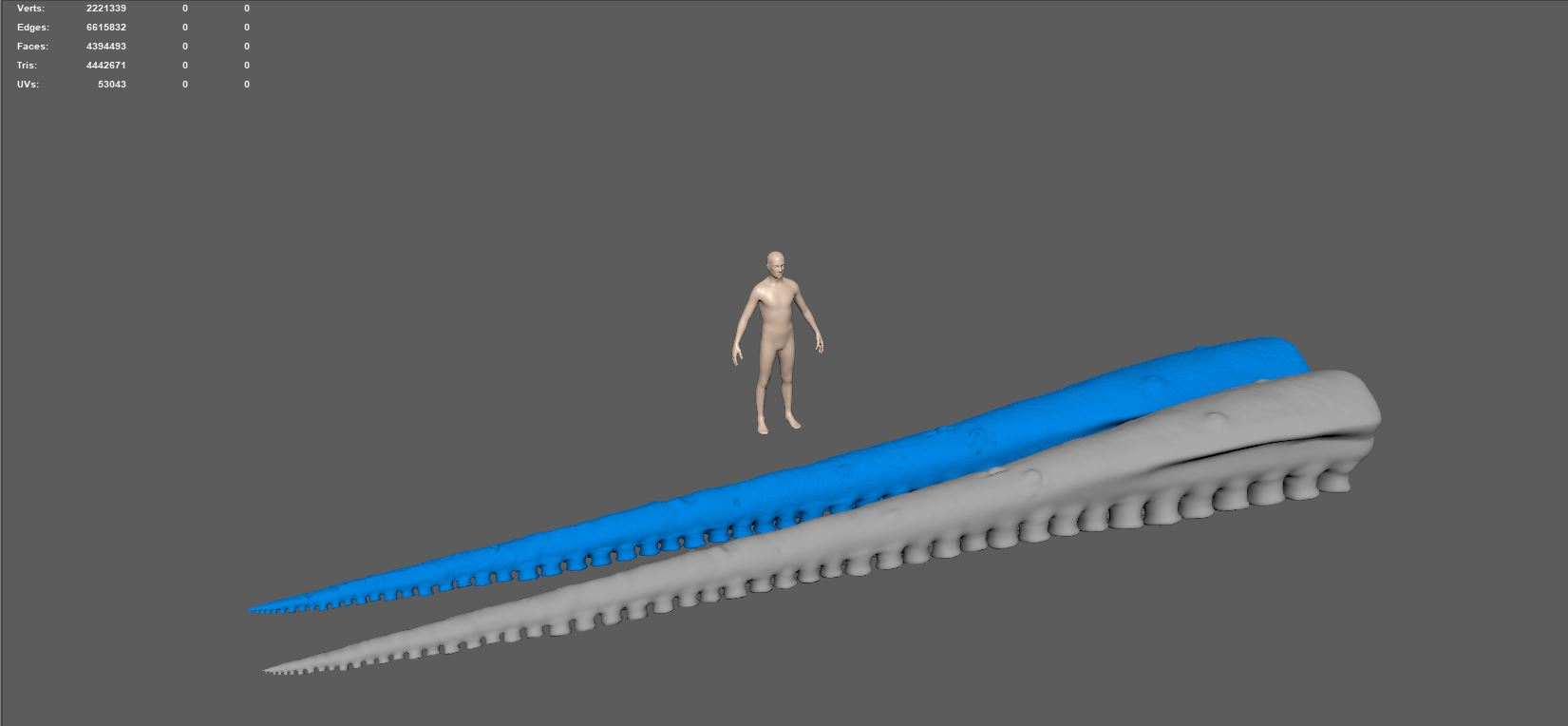
I'm trying to bake my high to low and i'm having some issues around the suction cup thingys. The first image shows the tentacle at the tapered end of the mesh (which lacks detail, cause of less geometry.. but that's a problem for another time). The second shows the same bake but at the middle of the tentacle arm. The third image shows the same part of the middle but without the baked normal map. The fourth image is the current UV map and lastly the 5th image is the high poly and low poly next to each other.
Making a cage for this is pretty hard as you'd might expect so I did the bake inside of substance painter without a cage. What is shown here is a 4k bake with 8x antialiasing and the rest of the settings are at default. I have tried changing all variables but have not had any sucess. I have tons of padding on the uv-shells between the suckers so theres no spilling from the other shells. The majority of the bake looks great, but as you can see in the first image I am getting some weird artifact on the side. And on the second image (in the middle of the arm where there is more geometry in general) there are small kind of cuts on the sides. I'm no expert in baking and I have very little time until this has to be finished and put into Unreal Engine so I'd appreaciate any help I can get. Let me know if you need any more information!
Thanks!
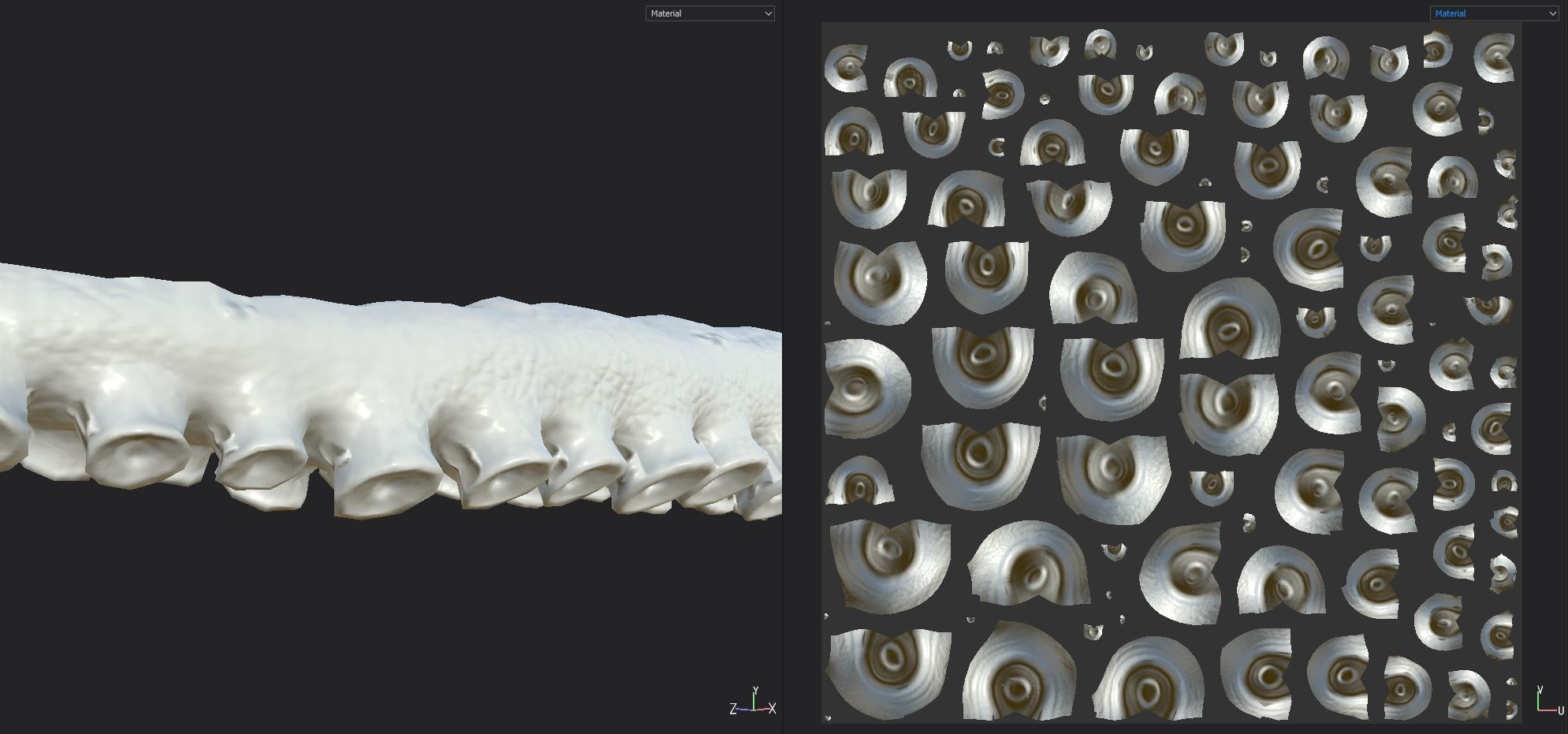
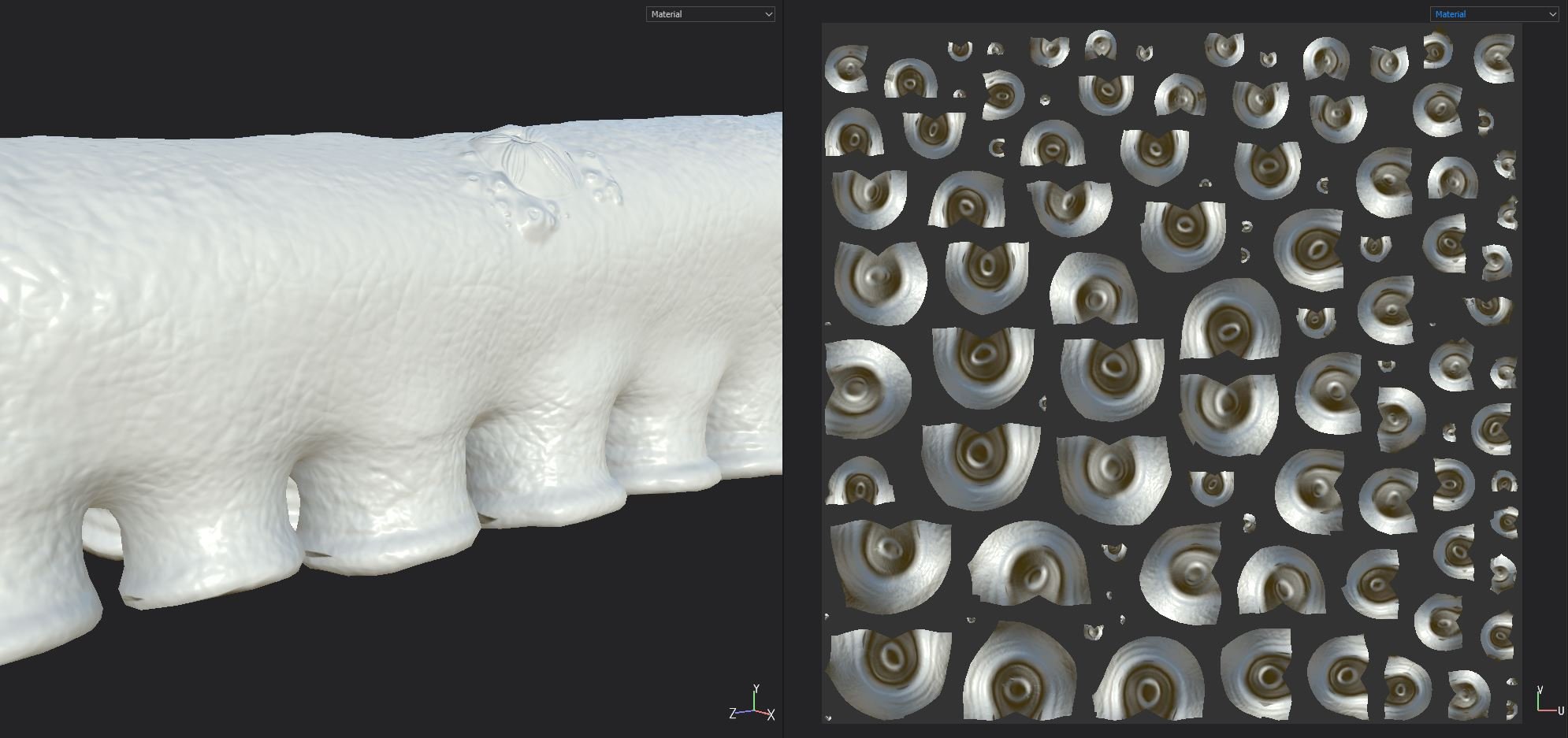
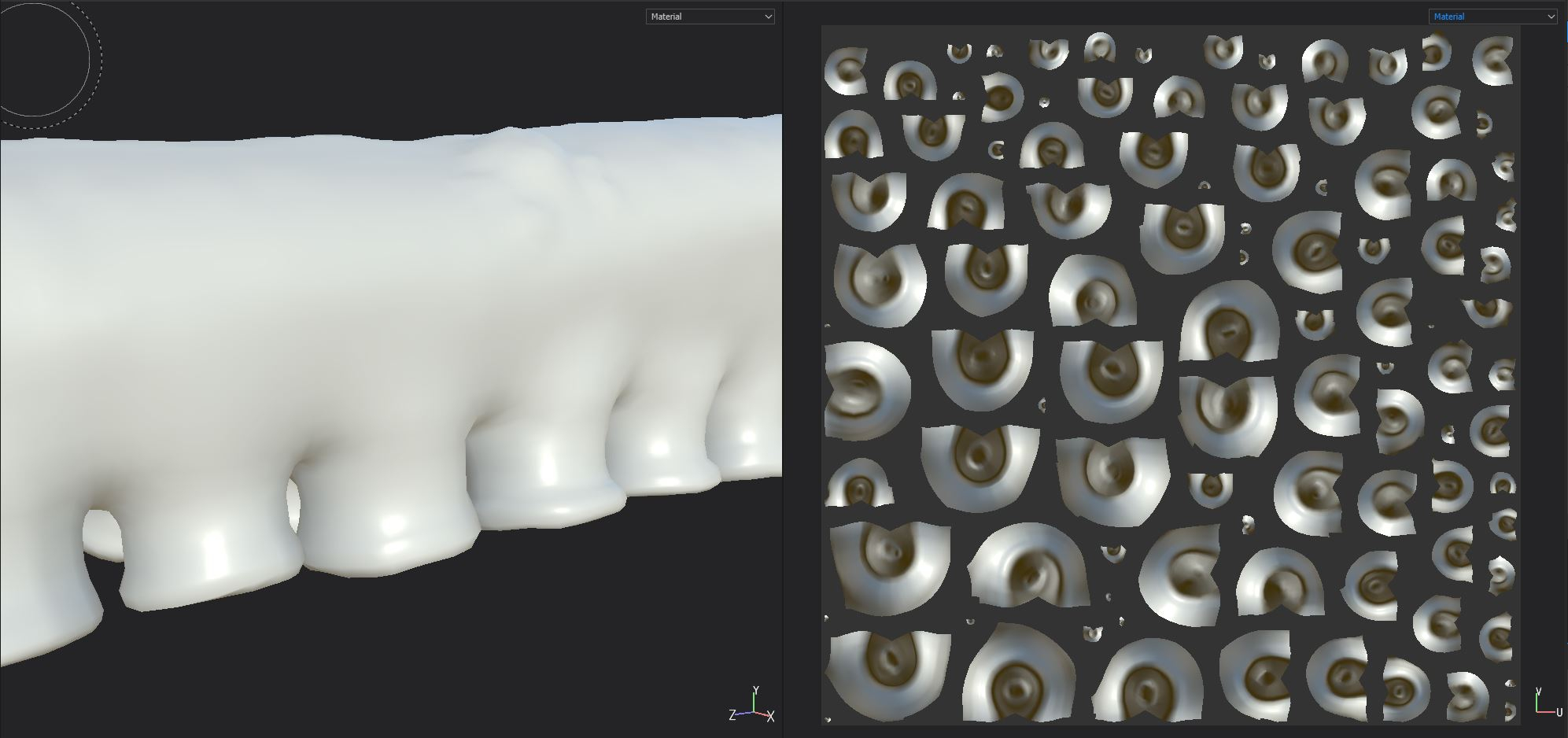
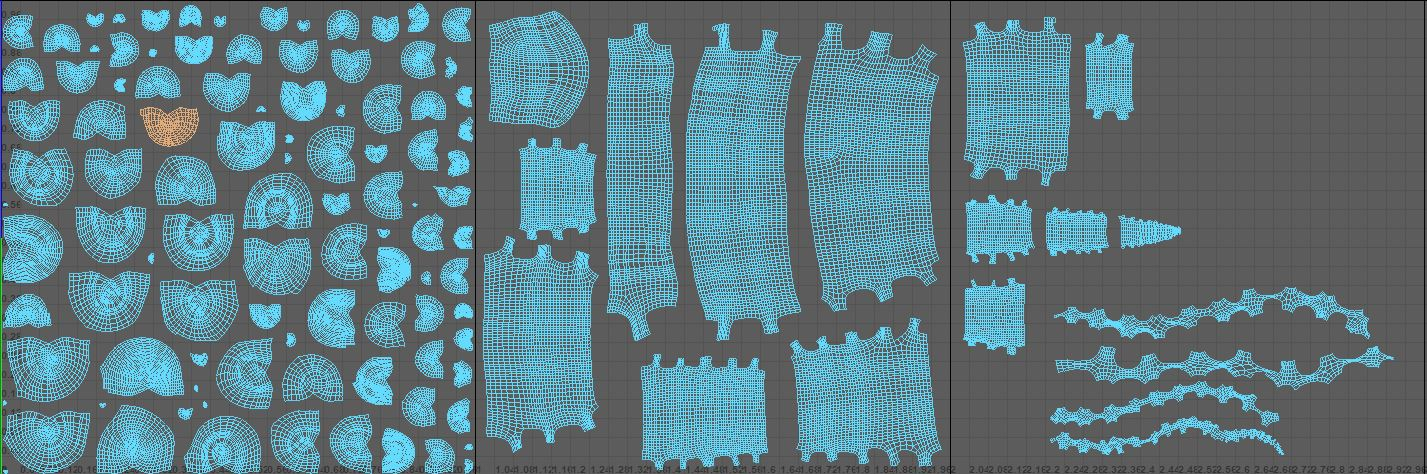
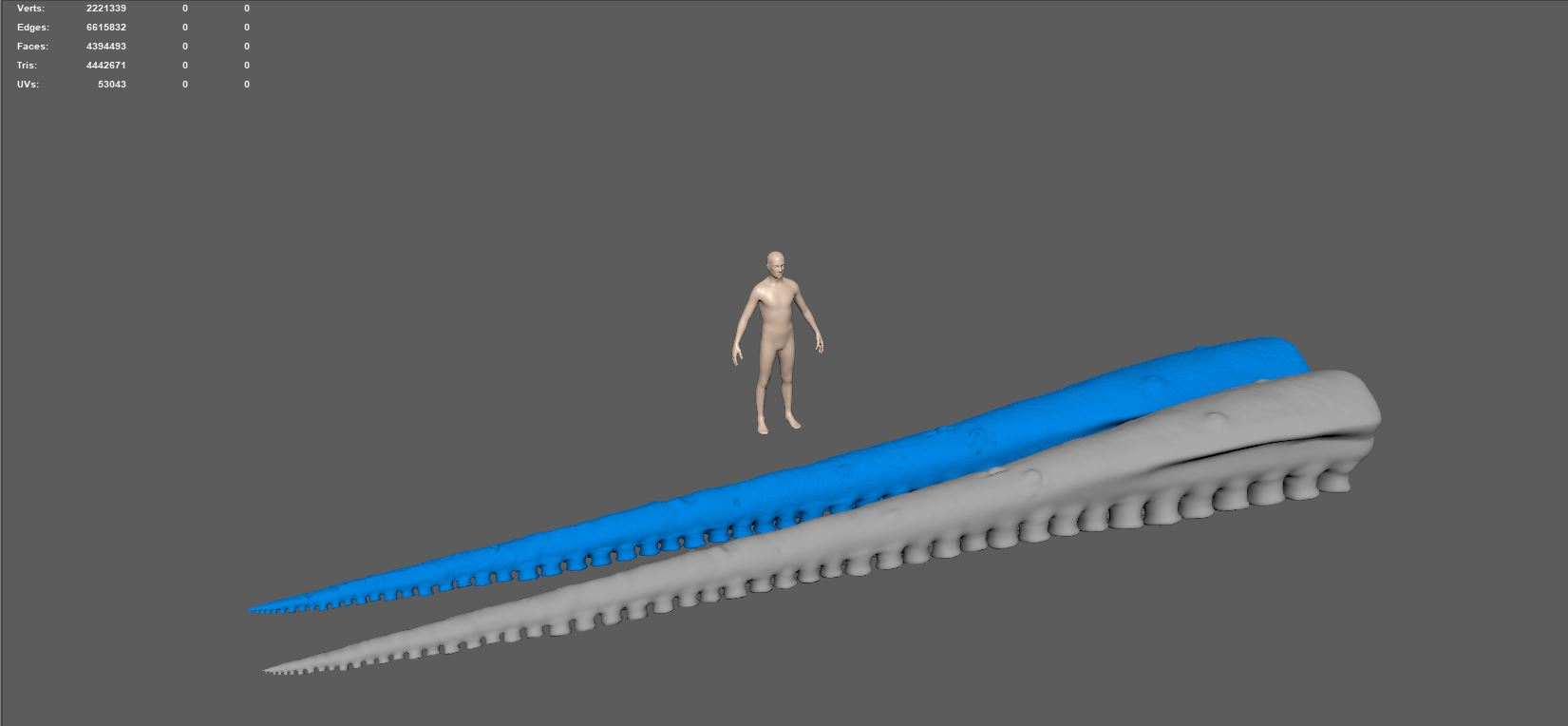
Replies
But if you are in a hurry, forget that. But bear in mind the UVs are not very well, and you could easily save 1 texture sheet.
You always can create a cage mesh. Make a copy of the mesh, push the faces, and manually fix the zones with overlaps. Like oglu said, it could be around 60 min.