Substance Normal Map Looks Incorrect in Maya
Hey guys, been spending hours researching and trying to fix this, but I'm hitting a wall. I've tried OpenGL and DirectX maps, flipping all the channels, hardening/averaging/softening the normals on the model, rendering in Arnold (looks similar) in the aiStandardSuface and lambert shaders (2dbump and aiNormalmap nodes), and various other things I can't remember. Any help would be hugely appreciated
Maya scene - https://mega.nz/#!kI4TnKqD!xp1yUEh_IyVaAYehjbO4_T4A4hx-yZrO2IWhedJWIwk

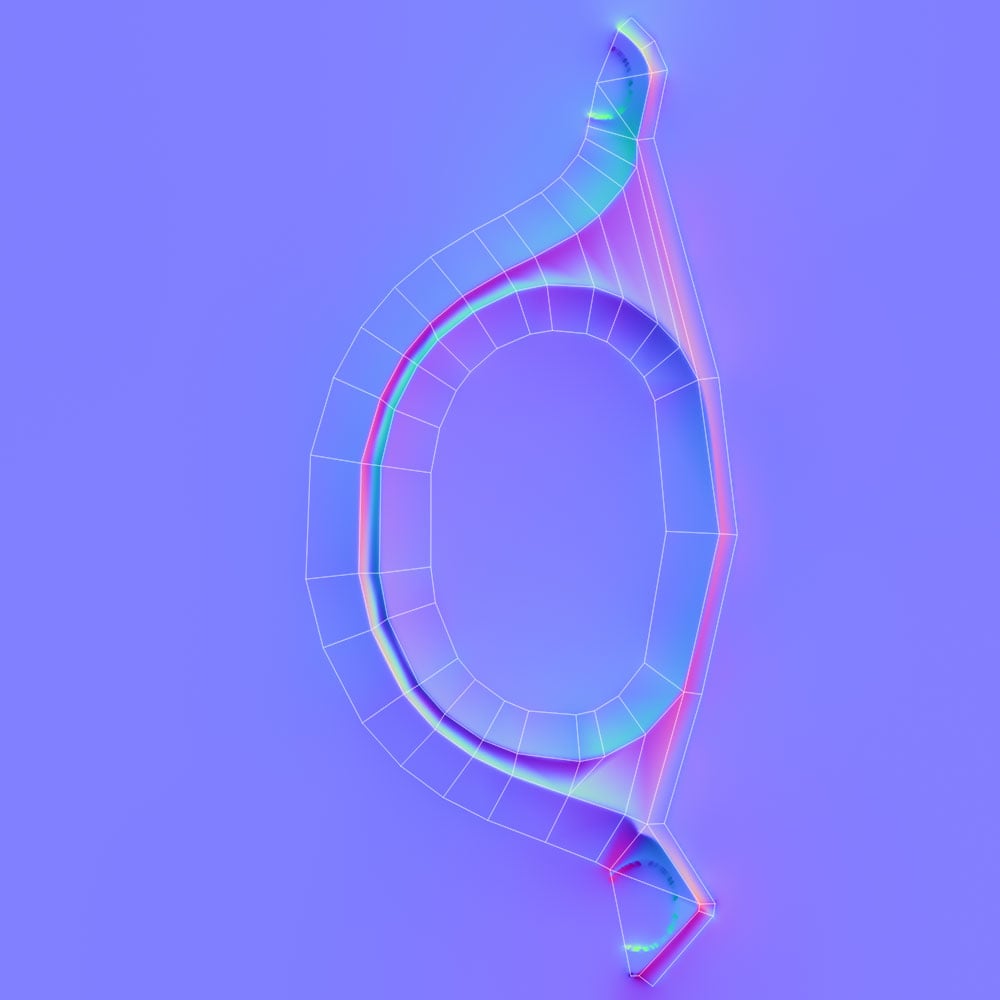

Maya scene - https://mega.nz/#!kI4TnKqD!xp1yUEh_IyVaAYehjbO4_T4A4hx-yZrO2IWhedJWIwk

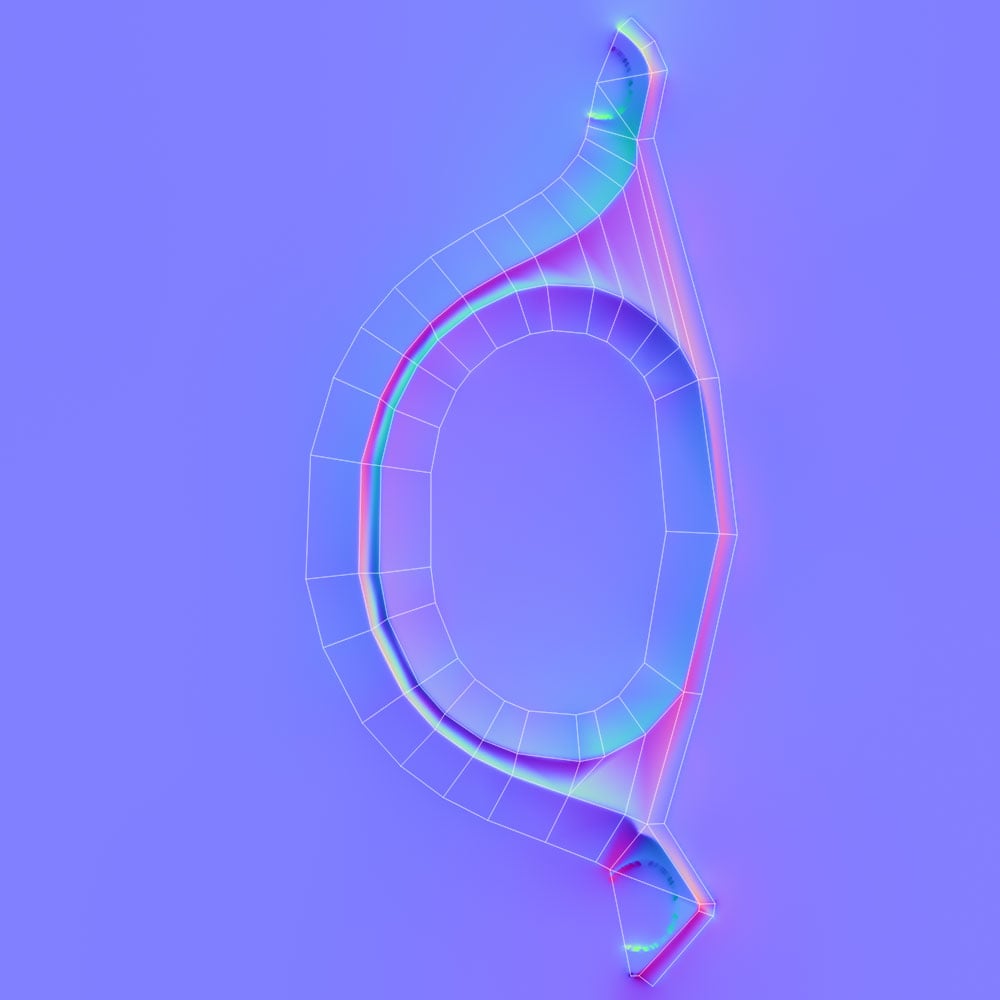

Replies
@rikyu99Sorry, forgot to mention I do have it set to Raw and Tangent space.
@m4dcow You were spot-on about the triangulation. It's almost perfect now except for the area highlighted below. Yeah, you're right I could probably make due with a seam, but since it looked so nice in Substance, I was hoping it would translate over to Maya as well. I'll definitely go that route if this doesn't work out. Do you mind elaborating on what you mean by flipping edges?
If you take your mesh that no longer has those black spots and flip a triangle edge, you will find the black spots show up again.
As for the issue you are having now, I'm not sure if Maya and Substance's tangent basis completely sync up. It is why I would typically recommend a seam on such a hard transition, but another trick would be to use face weighted normals for the sides so that projection isn't so distorted.
I will say that doing this can sometimes require manual tweaking and isn't worth it if you are trying to get things through the pipeline quickly, but it is good to know.
For closure's sake: