Blockout Tools for 3ds Max
I've been developing tools for the Source Engine for years. It's become my bread and butter. One of the things I've found odd all along is how married to Hammer so many users are in the world. I also started with Worldcraft/Hammer years ago. But I've long since moved away from using Hammer. Many people seem to be tied to Hammer nostalgia even after moving to other engines.
I'm not here to replicate the traditional Hammer because I believe that, for the most part, it hinders rather than helps; but I have built many brush tools for 3ds Max specifically for Source--which are actually useful for any engine. What I'm offering is a different but more efficient way to approach blockout.
Here is a new brief tour of some of the blockout tools in action. This is just a tiny tip of the iceberg. This video starts with a few seconds of a traditional block-by-block method of layout that you'd do in Hammer. It finishes showing a brush geometry scene created and edited seamlessly over a few minutes. The actual time of the recording was 40 minutes condensed to 3 minutes (it could have been designed in half the time). The thing to note is not only how quickly you can build your geometry this way, but how easy it is to edit and iterate.
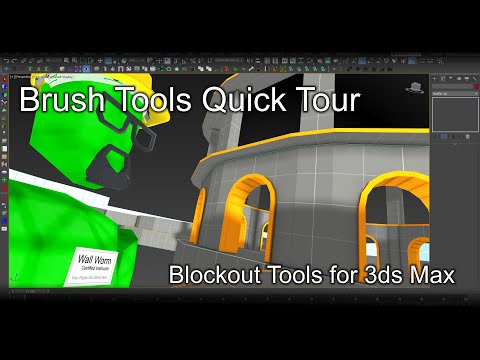 https://www.youtube.com/watch?v=PYIigt-rjlA
https://www.youtube.com/watch?v=PYIigt-rjlA
See this and more at the Hammered to the Max website.
Enjoy
I'm not here to replicate the traditional Hammer because I believe that, for the most part, it hinders rather than helps; but I have built many brush tools for 3ds Max specifically for Source--which are actually useful for any engine. What I'm offering is a different but more efficient way to approach blockout.
Here is a new brief tour of some of the blockout tools in action. This is just a tiny tip of the iceberg. This video starts with a few seconds of a traditional block-by-block method of layout that you'd do in Hammer. It finishes showing a brush geometry scene created and edited seamlessly over a few minutes. The actual time of the recording was 40 minutes condensed to 3 minutes (it could have been designed in half the time). The thing to note is not only how quickly you can build your geometry this way, but how easy it is to edit and iterate.
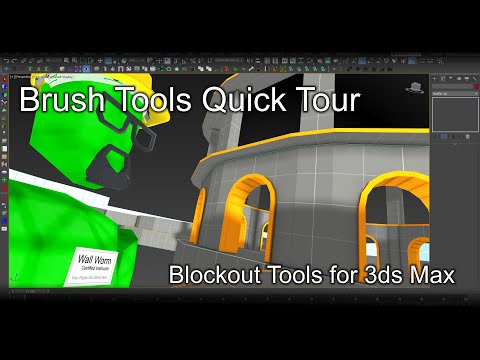 https://www.youtube.com/watch?v=PYIigt-rjlA
https://www.youtube.com/watch?v=PYIigt-rjlASee this and more at the Hammered to the Max website.
Enjoy