Help! Weird artifacts on model with displacement
Hey,
I've got a really weird problem with my vray displacement. I use 32bit displacements extracted from zbrush all the time but for some reason this time I'm getting major artifacts when rendering in vray for maya (almost like the lowest sub div is showing through)
I cant seem to figure out whats causing this off looking artifacts when rendered. I thought I might have been using too low a sub div for extraction (sub div 2 out of 6) and that would be the reason the displacement isnt working, but I've tried extracting disp at higher levels and get the same artifacts, Could anyone shed some light on it if they've encountered something similar?
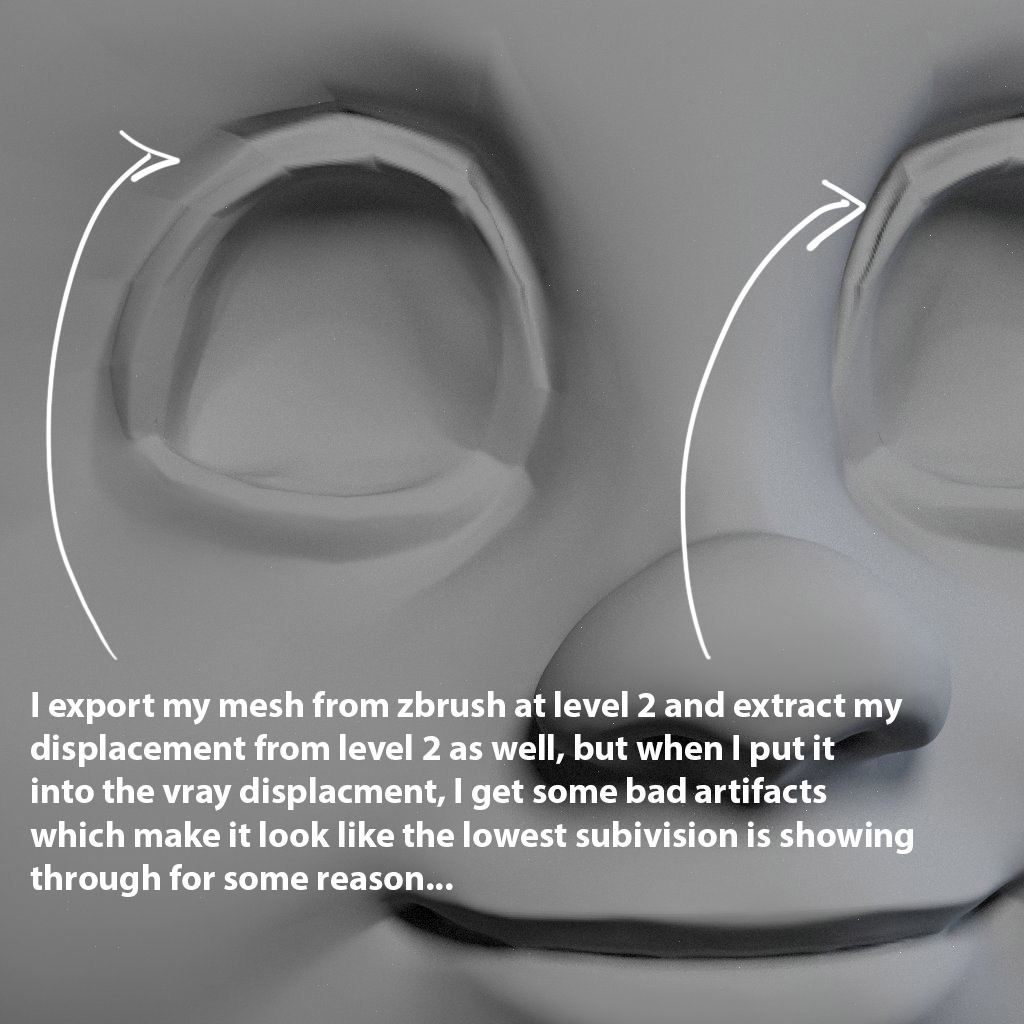

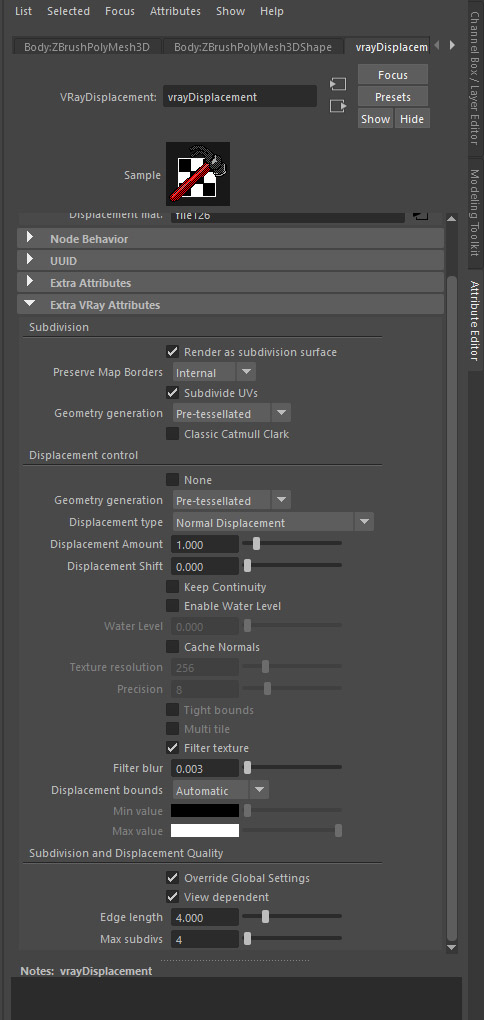
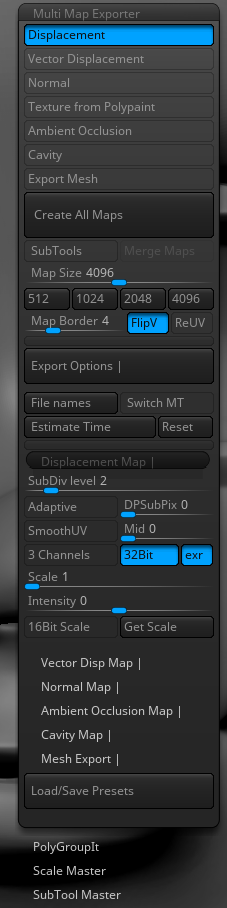
I've got a really weird problem with my vray displacement. I use 32bit displacements extracted from zbrush all the time but for some reason this time I'm getting major artifacts when rendering in vray for maya (almost like the lowest sub div is showing through)
I cant seem to figure out whats causing this off looking artifacts when rendered. I thought I might have been using too low a sub div for extraction (sub div 2 out of 6) and that would be the reason the displacement isnt working, but I've tried extracting disp at higher levels and get the same artifacts, Could anyone shed some light on it if they've encountered something similar?
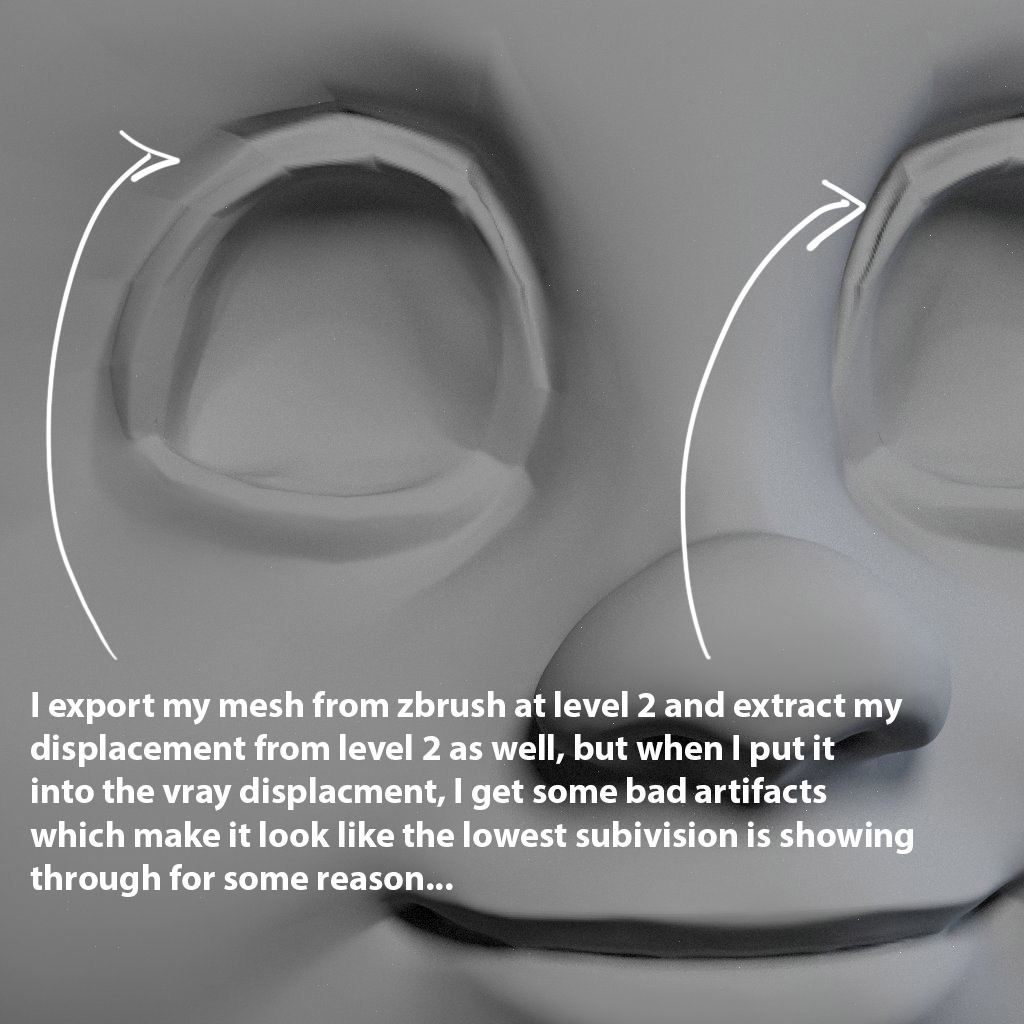

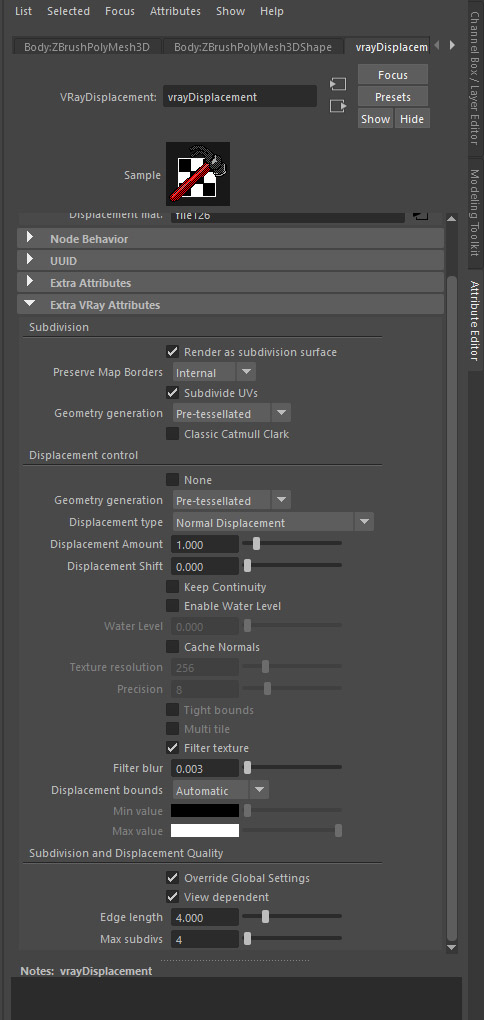
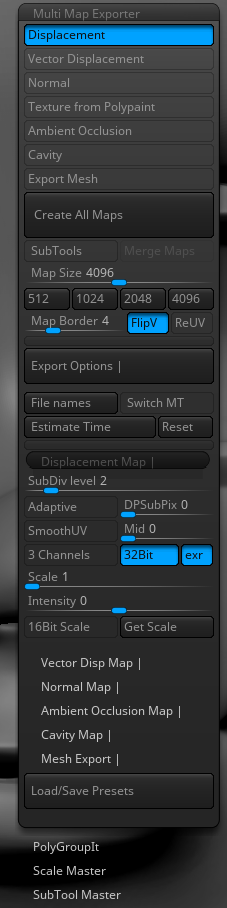
Replies
There are a few things that pop in my mind like trying to uncheck "subdiv uvs" down in v-ray;
remove all filtering also in v-ray and minding your scale when exporting from zbrush.
If you find another solution I would like to hear it, please.
If this is goin to be animated you need near to zero deformation coming from the displacement. Only surface detail.
Oglu - I did think it was something to do with my mesh being too low res and not enough to hold the detail and that was what was causing the artifacts (however even if I export a higher sub div mesh, say 4 of 6, I'm still getting weird results). I'll try adding more edge loops around the eyes and test it out. Its odd as I've extracted displacement from zbrush many times before and even on lower res meshes it works fine in vray. I wasn't going to animate it but just rig and pose it in Maya with a blenshape for at the facial expression - I didnt want a dense base mesh in Maya for rigging and worried it might be difficult to rig from looking at online tutorials.
oglu managed to fix it simply by adding extra loops around the eyes (and lips) to bake the detail in before using disp. My base mesh is a little dense now at 65k rather than what I wanted of 20k though. I hope for rigging in Maya thats ok....
Yerus - The problem wasnt my settings in vray or zbrush, it was just my topology that wasnt optimized enough to support the details around the eyelids resulting in bad displacement artifacts when rendered. Especially since the eyelids were quite sharp in the highpoly. Hope that helps if you wondered too
There's no point, it has no sense for a subdivision model if you need to subdivide your model x1 in order to get a proper displacement. Zbrush must be doing the displacement maps in a bad way, for sure.
A simple subdiv primitive like this should have zero issues with a displacement map. And it only has 8 sides. x16 would be acceptable in a subdiv model, but more... it's an overkill. You will have perfomance viewport issues rigging meshes with too many polygons if you don't use a professional graphic card, a Quadro.
Try to do a displacement test with a simple mesh like the one i posted, or a brick. It should be very easy to locate and isolate the problem.
Before sculpting in Zbrush, and before subdividing, the procedure is to store a morph target of the "low poly" subdivision model. Zbrush tends to deform our mesh, including lvl 0, and if you don't use a morph target, you will run into issues easily. Later, when you are going to generate the displacement map, you need to activate in Zbrush the option "Switch MT".