Dynamesh giving me extremely faceted/strange results
Hey guys, I took a High Poly mesh out of 3DS max into Zbrush to do some manual cuts/boolean operations and noticed when I performed a Dynamesh operation, it gave me faceting. This is even after subdividing multiple times, increasing the size of the mesh and putting in a high resolution for the Dynamesh.
This is the High Poly out of Zbrush after Dynamesh and shown in Toolbag, you can see the faceting :

I then tried simple objects like a cylinder and received a distorted reflection effect post-dynamesh. The post Dynamesh model is on the left, the base HP out of 3DS on the right.
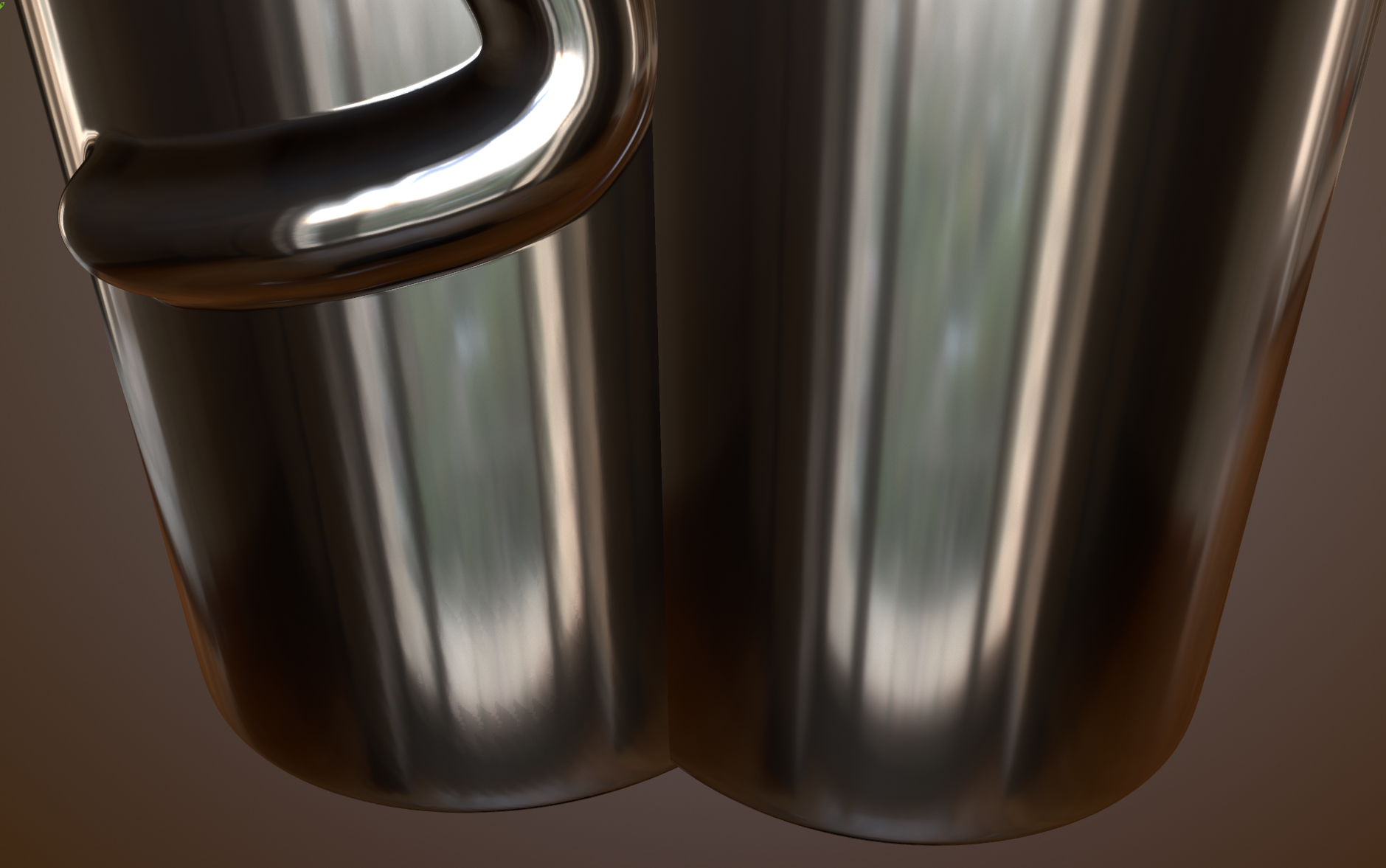
Any ideas as to why this may be?
This is the High Poly out of Zbrush after Dynamesh and shown in Toolbag, you can see the faceting :

I then tried simple objects like a cylinder and received a distorted reflection effect post-dynamesh. The post Dynamesh model is on the left, the base HP out of 3DS on the right.
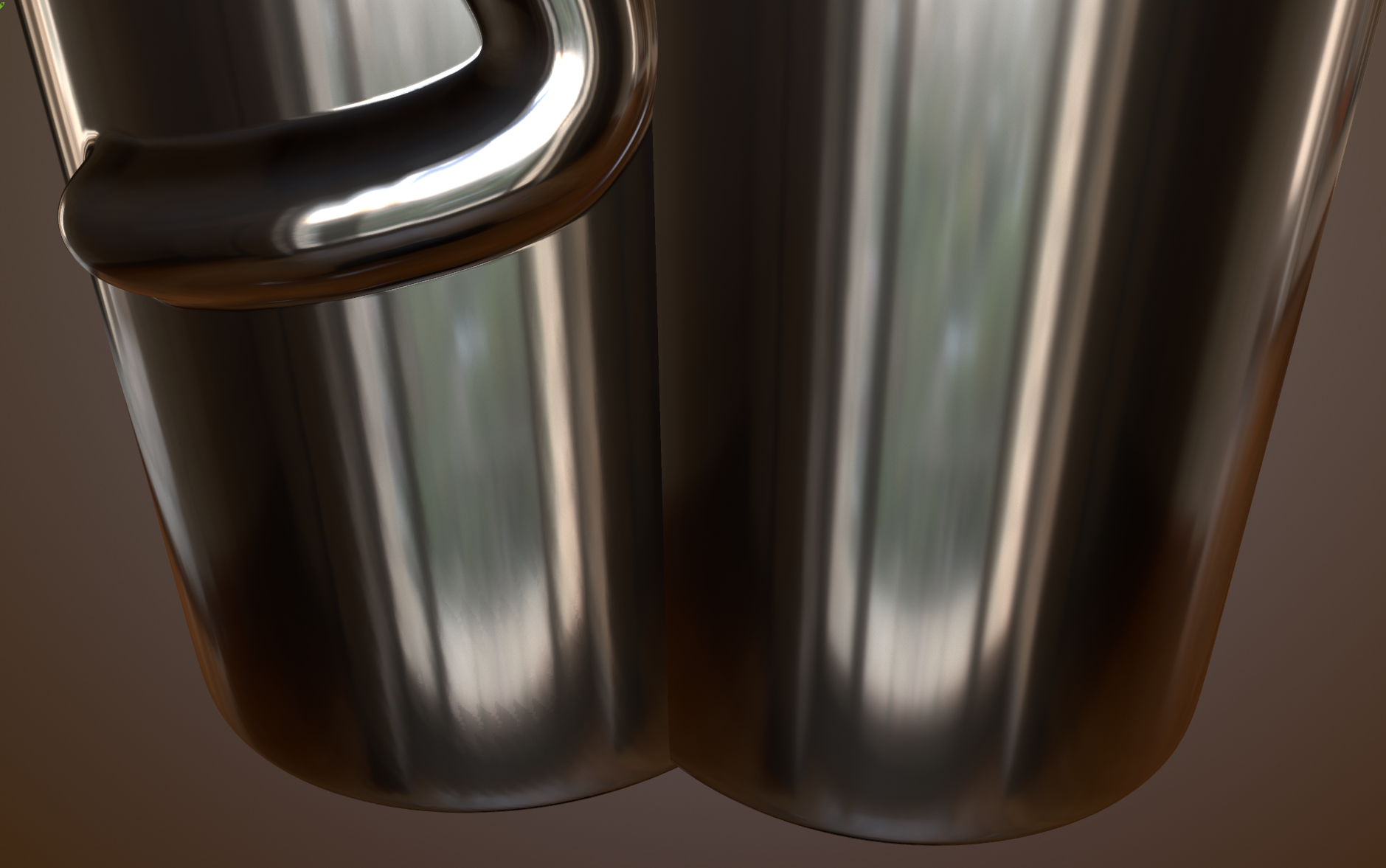
Any ideas as to why this may be?
Replies
2. Dynamesh as HP
here i exported a cylinder smoothed to 3 levels and dynameshed to 1m polys
You can clearly see the lines that dynamesh gives you. Basically what you see in Zbrush's viewport is what you get when you bake. To avoid this the mesh you're Dynameshing has to have more polys before you dynamesh.
Here i exported a cylinder smoothed by 5 levels and dynameshed it to 1m polys.
I always turn on maximum metalness and gloss so I can inspect under heavy scrutiny. It is part of my perfectionism/OCD haha. No material of mine will ever be that glossy/metallic unless I am sculpting the T1000