Sub-D Topology Probelm, Please Help
Hi everyone, i try to achieve good topology in sub-d modeling, but i do not understand what to do in this case.
I know a lot of artist use zbrush to smooth problem areas (like long thin triangles, such as may appear in my case if i connect this vertexes) and then bake this mesh to low poly. But if i want get good result using only Maya, what i have to do?
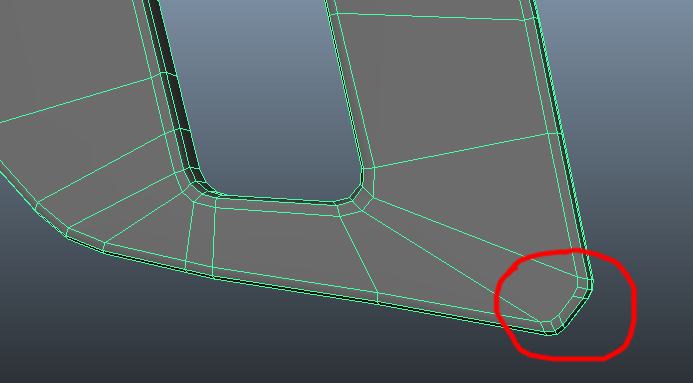
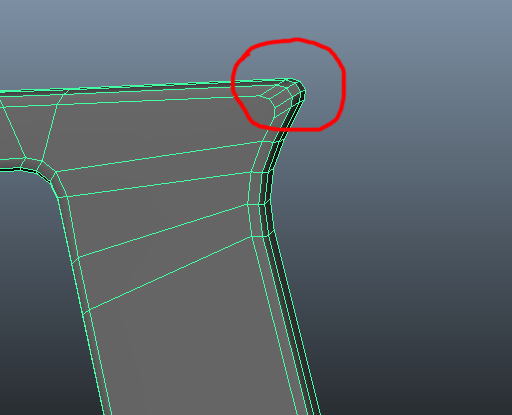
P.S. I newbie to modeling, so if you can, help me please)
I know a lot of artist use zbrush to smooth problem areas (like long thin triangles, such as may appear in my case if i connect this vertexes) and then bake this mesh to low poly. But if i want get good result using only Maya, what i have to do?
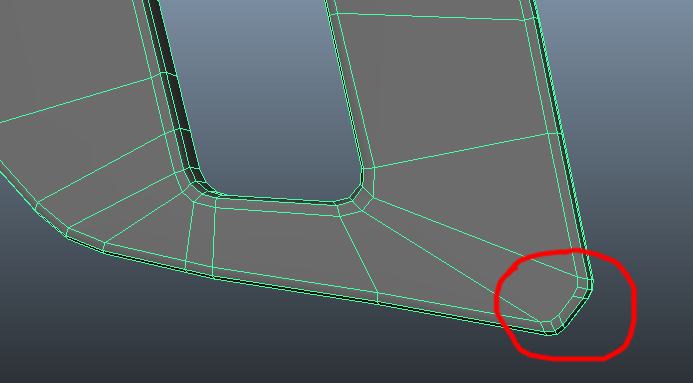
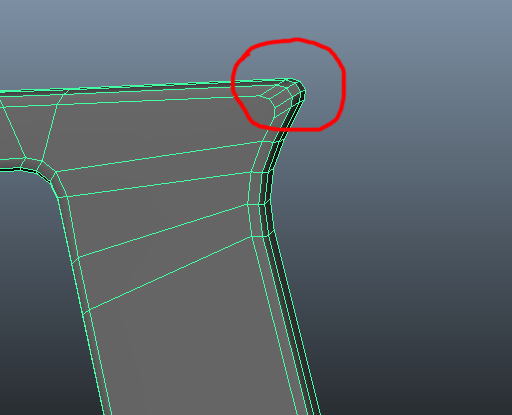
P.S. I newbie to modeling, so if you can, help me please)

Replies
#1: the issue is there's an uneven or unmatched number of segments between the inside and outside shapes.
#2: use less geometry on the outside radius and match the number of segments on the inside radius.
#3: use more geometry on the inside radius and match the number of segments on the outside radii.
Here's an example of #2 holding a blunt corner. For this example it works because the distance is short and the support loops above and below are helping hold the shape. This wouldn't work as well on a longer chamfer or other odd shapes.
https://polycount.com/discussion/56014/how-the-f-do-i-model-this-reply-for-help-with-specific-shapes-post-attempt-before-asking/p1
For this case, with odd or uneven geometry, it's usually used a triangle + "rhomboid quad" on that corner. If you apply a subdivision iteration it will look very well, clean and with a good smooth.
Of course, the mesh always need more cuts in order to get the "all quads look". Edge bevels like this one with 3 sides are used sometimes, but only when we need to work on very low poly subdivision models.
With the other case, you just need to add some cuts, and change the topology a little. It's not the best approach, because it generates polygonal tension with those 2 blue quads.
Hope it helps.