The BRAWL² Tournament Challenge has been announced!
It starts May 12, and ends Oct 17. Let's see what you got!
https://polycount.com/discussion/237047/the-brawl²-tournament
It starts May 12, and ends Oct 17. Let's see what you got!
https://polycount.com/discussion/237047/the-brawl²-tournament
Is my low poly model of gun good so far?
Hi everyone.
This is the first time I'm doing low poly from high poly and although I'm following tutorial, I made some things differently so my retopology is not as 100% precise as in the video. Can you please take a look on this? Maybe if there are many dense areas or vice versa etc. Thank you!
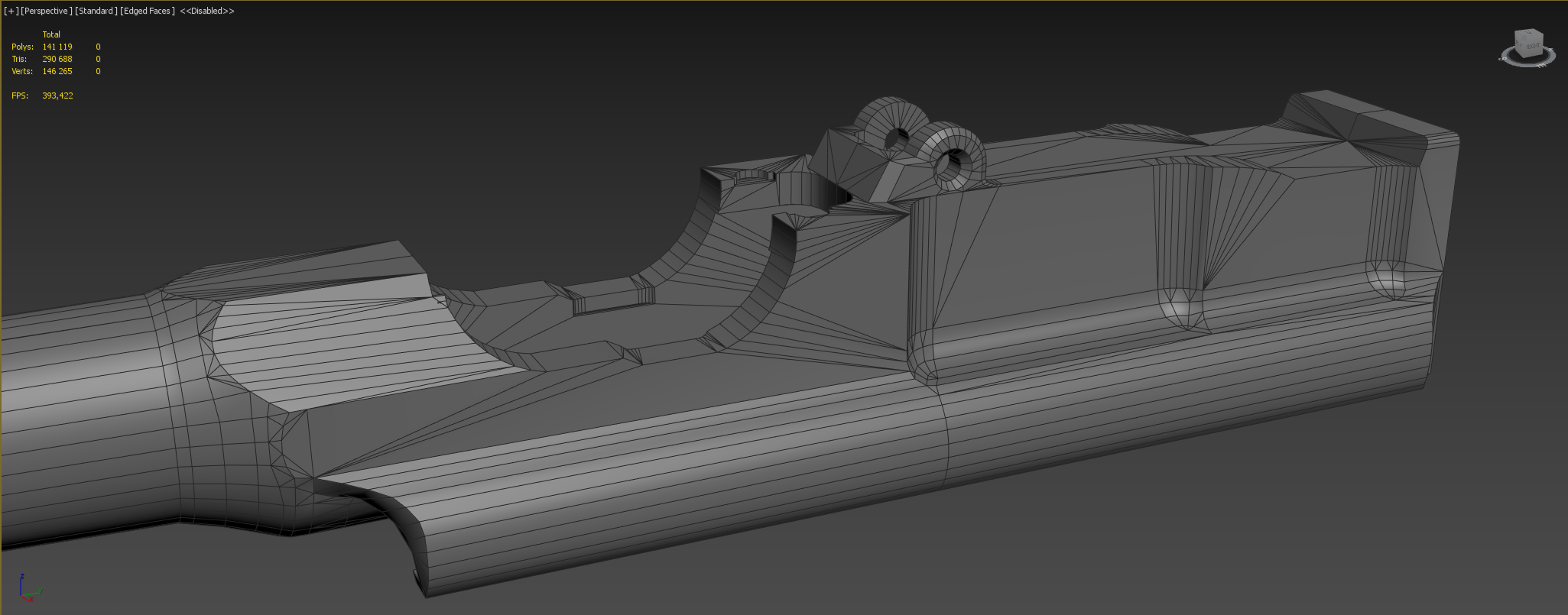
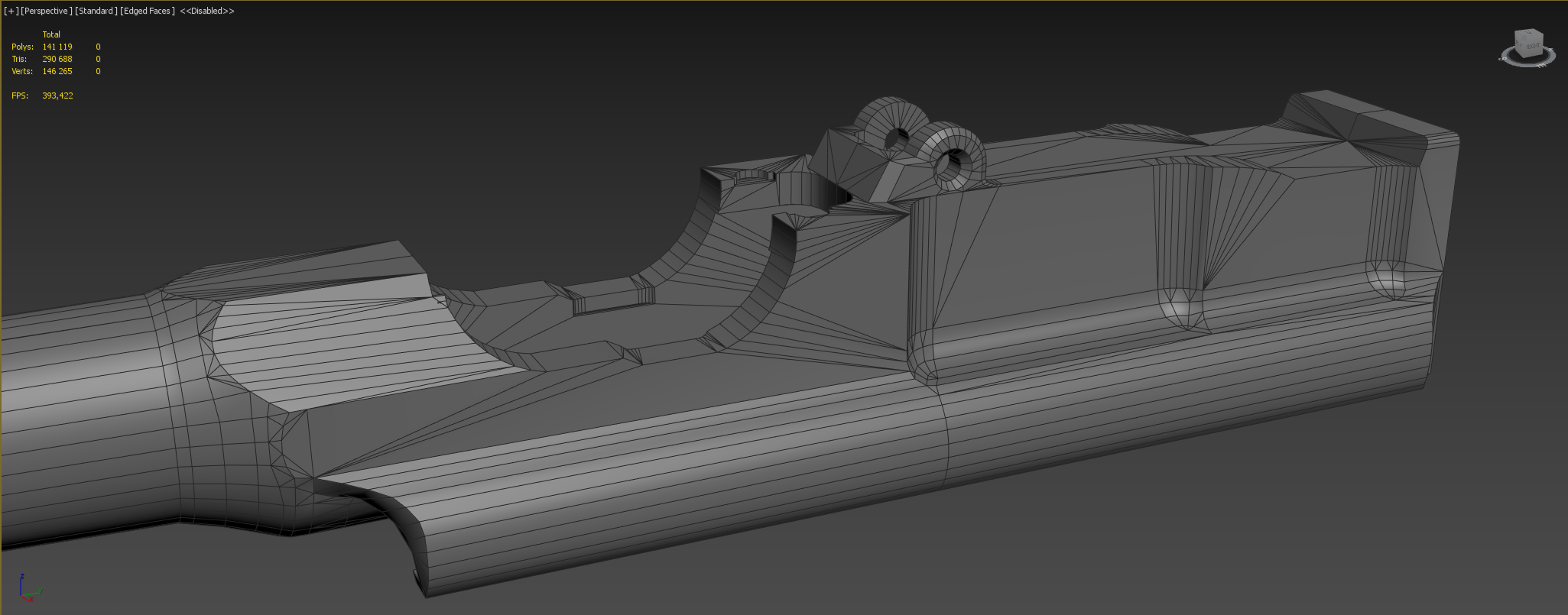
Replies
There is nothing wrong with having triangles in your low poly model.
There´s plenty of triangles in the model you used as a reference and it´s doing fine, so don´t worry, you´ll be fine too.
Only thing that's worrying me is the polycount. You have some areas which have a high polycount, which didn't add much to the shape of the model. I think you can reduce the polycount in this areas a little bit (red).
The blue star-point would worry me a little bit, maybe I would change the edgeflow like shown with the green lines. This would add a few more polys, but removes some of the star-edges.
Another question: did you do the high-poly already? If not I would rethink my topology. When doing hard surface parts I normally do a "mid-poly" first. At this mid poly I defines the shape of the object (while not think about polycount) and try to have a clean, mostly quad topology. From their I duplicate one low poly where I optimize the edge-flow and then use the mid poly as a base for the high-poly. For this I add additional support edges and "quadify" the topology to get a clean high poly when adding turbosmooth (or double-turbosmooth) modifier.
This way I make sure my high poly and low poly match up and I get a nice & clean bake.