Photogrammetry workflow
Hello,
i have been given a quite a complex model created with photogrammetry (or videogrammetry i think) and it's quite a mess. I have an fbx and 40 diffuse maps that go with it. My model has 40 different UVs if i understand correctly. What i want to achieve is to get it into zbrush, pass the diffuse info into polypaint, clean my geometry, fill the holes, create fewer and simpler UVs and bake the polypaint info to new texture maps. There are somethings however that i don't get and i can't start with it.
My model seems to have some color info even if i don't set any texture map on it. Even if i just import it in 3ds max/zbrush/unity my model is colored. Where does that information come from? Is it from vertex colors? As you can see in the 2 screens 3ds max and zbrush both has color information but in zbrush is a lot more blurry.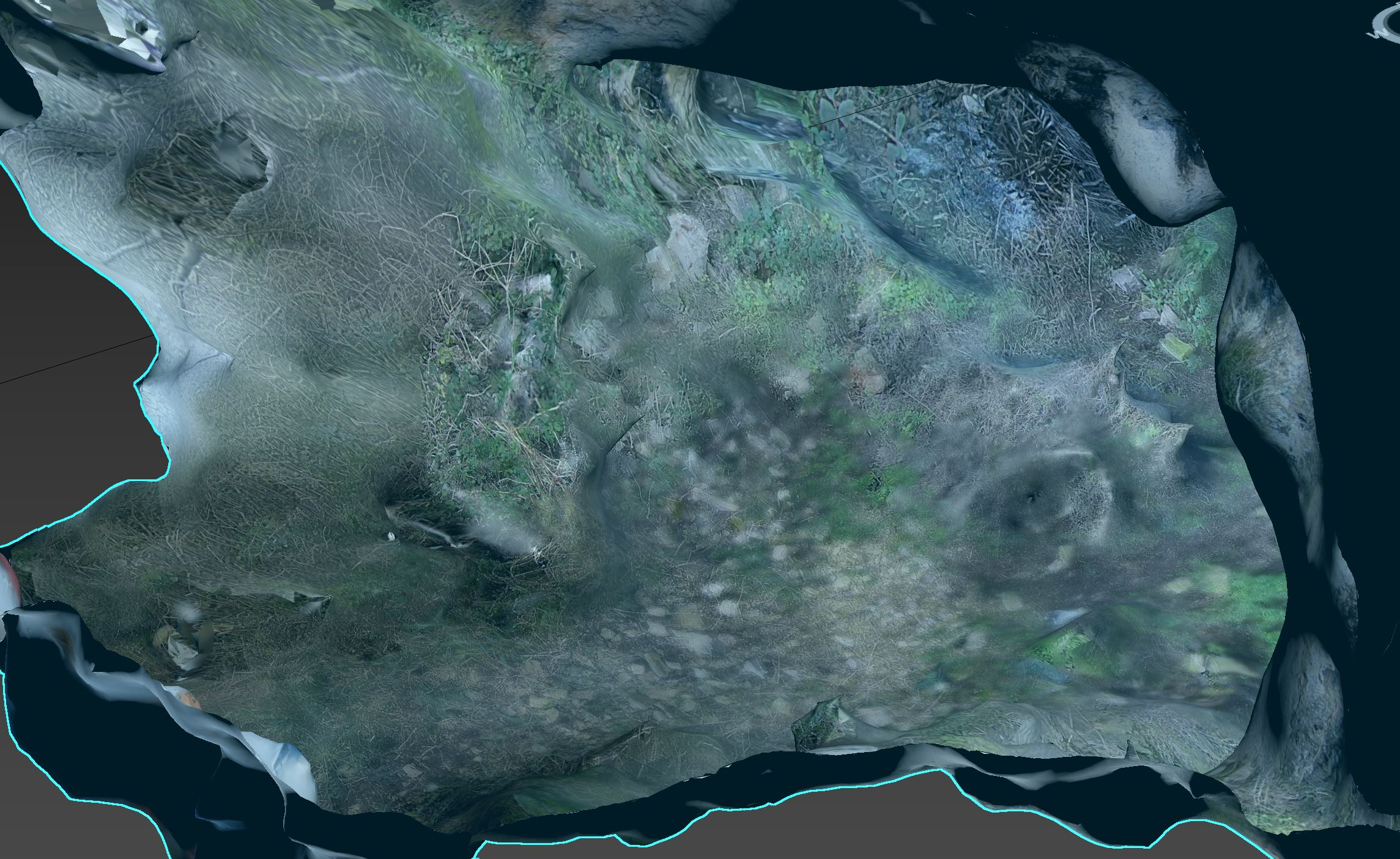
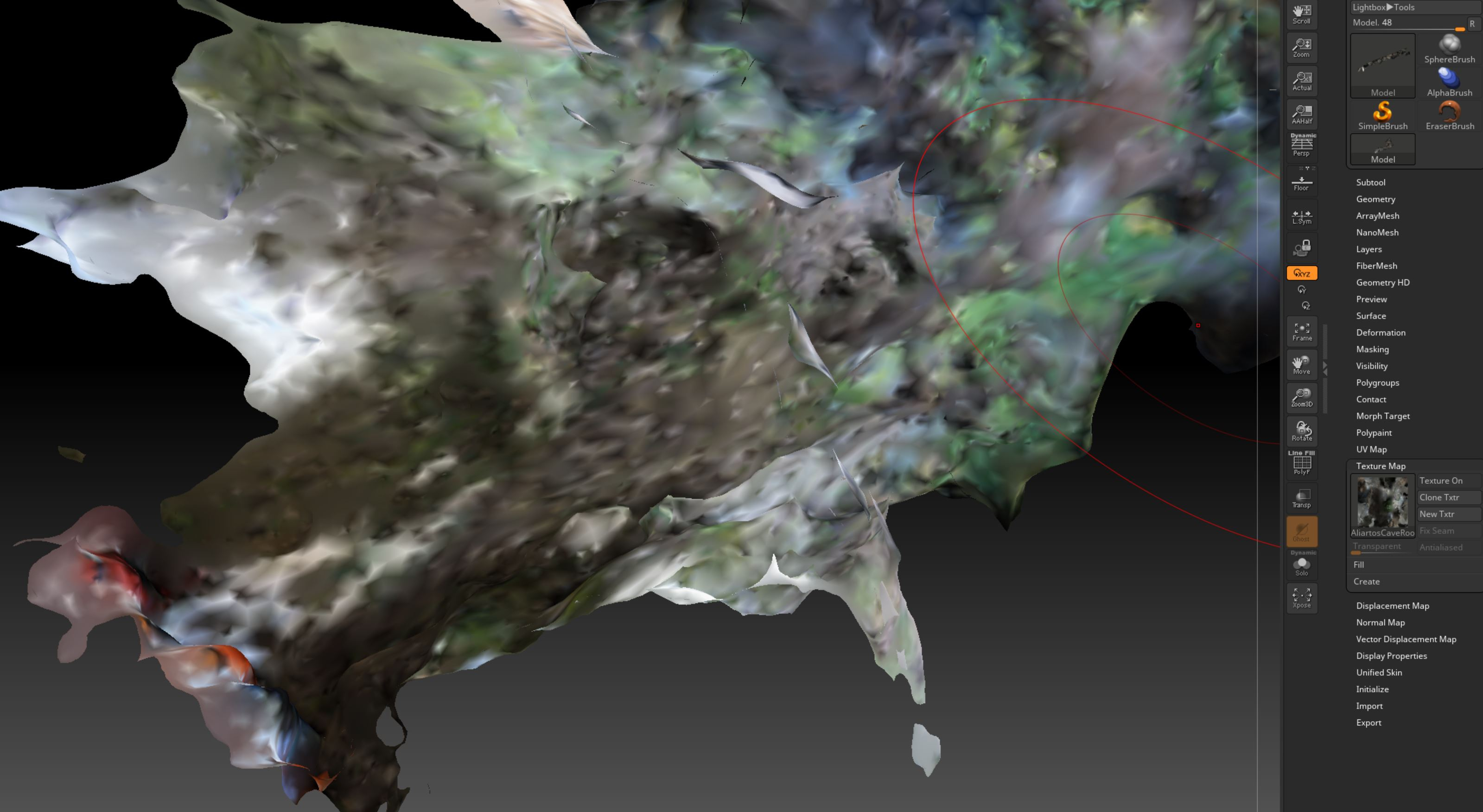
Any ideas?
i have been given a quite a complex model created with photogrammetry (or videogrammetry i think) and it's quite a mess. I have an fbx and 40 diffuse maps that go with it. My model has 40 different UVs if i understand correctly. What i want to achieve is to get it into zbrush, pass the diffuse info into polypaint, clean my geometry, fill the holes, create fewer and simpler UVs and bake the polypaint info to new texture maps. There are somethings however that i don't get and i can't start with it.
My model seems to have some color info even if i don't set any texture map on it. Even if i just import it in 3ds max/zbrush/unity my model is colored. Where does that information come from? Is it from vertex colors? As you can see in the 2 screens 3ds max and zbrush both has color information but in zbrush is a lot more blurry.
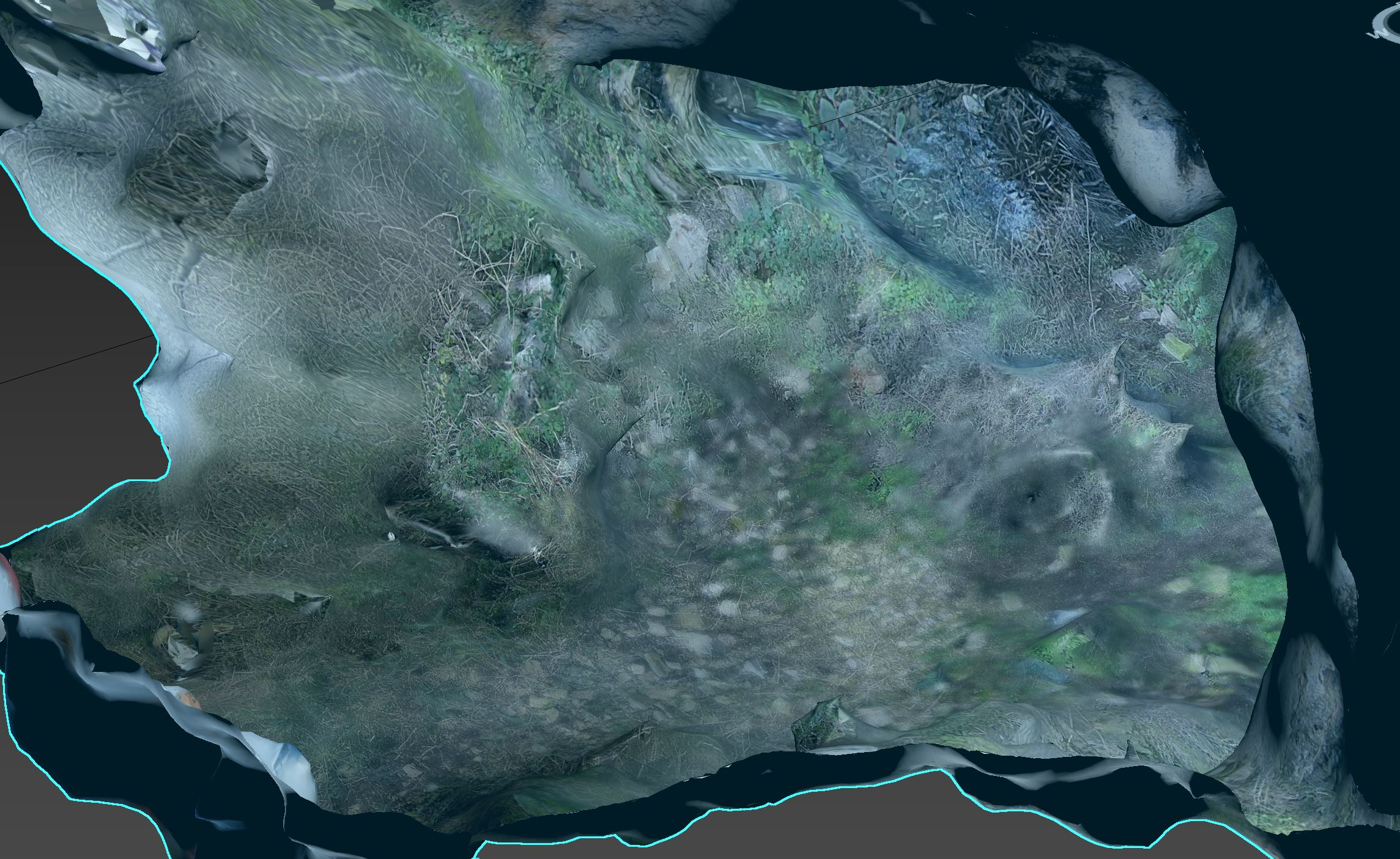
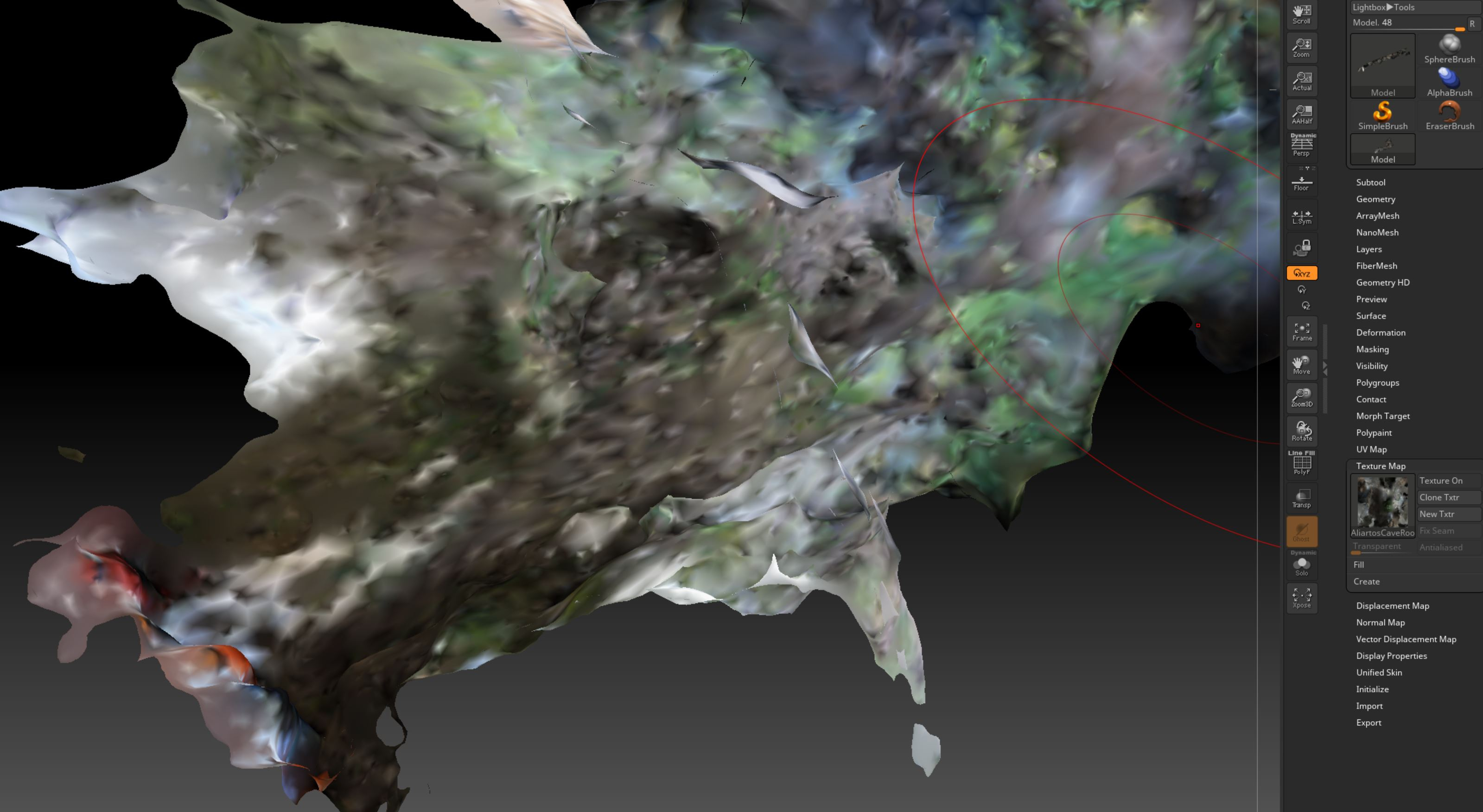
Any ideas?
Replies
Anyway.. In max there is material with textures on the object (use the picker tool in the material editor to get a reference to it) and in zbrush this is polypaint / vertex colors what you see when I'm not completely wrong
Alright, so my model has 40 different uvs/maps with it. Is it possible to duplicate it, unwrap it much less (i want around 10 uvs) and bake the first model into the other one? What i want, is to have much less uv/maps on my model and have them much more organized. Is something like that possible in max?
Is there an option i'm missing or i'm totally screwed? Thanks again for your time!
Yeah sorry about that. You understood correctly, i'm trying one piece at a time until i get it to work. I hope these screens make it more clear. I put them side by side for comparison. You can see the black spots.
One final question: after i apply the baked textures, there is a gray line where the 2 uv maps connect. Is there a way in the bake to make it put some color for some pixels around each island so i don't get that bleeding? Sorry if i can't explain it better in english, i'll put a second screenshot that have exactly what i want so you understand what i mean.