Substance Painter Normals lower resolution then tutorial
So Ive followed along the whole way and am in Substance painter but my models normals always look low resolution.
For example my 4k textures look like Tim's 2k textures... I believe i followed all the steps but mine looks worse.
Mine: 
Tim's

I am aware his is zoomed out more but trust me mine are jagged while his are sharp. How can i fix this?

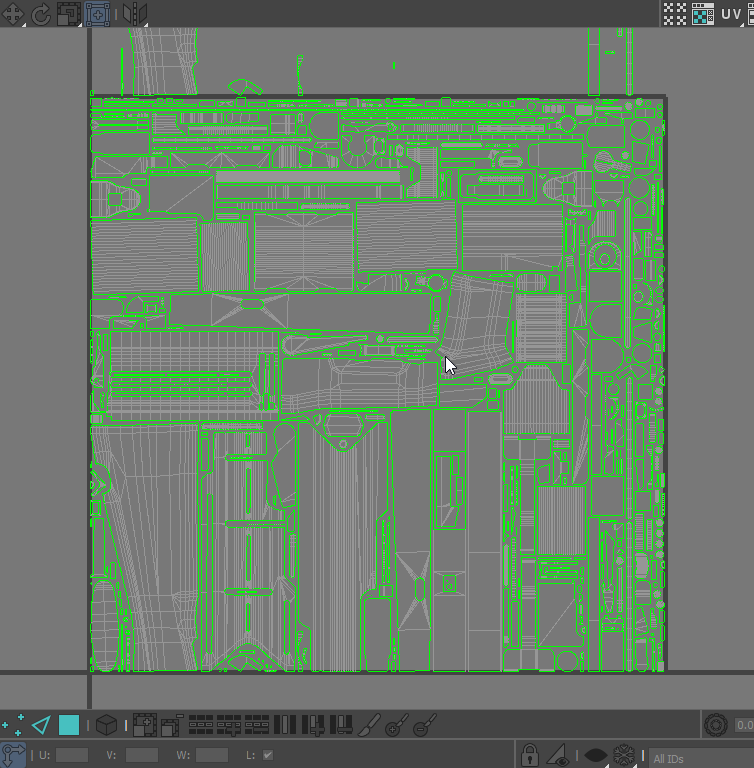

I have the Texel Density at 36.435 only because im trying to get my normals to look as good as Tims.
I dont understand texel density at all so please just pretend im an idiot since i dont know that very well.
I cant progress till mine is on par with his in the AKM tutorial.

Tim's

I am aware his is zoomed out more but trust me mine are jagged while his are sharp. How can i fix this?

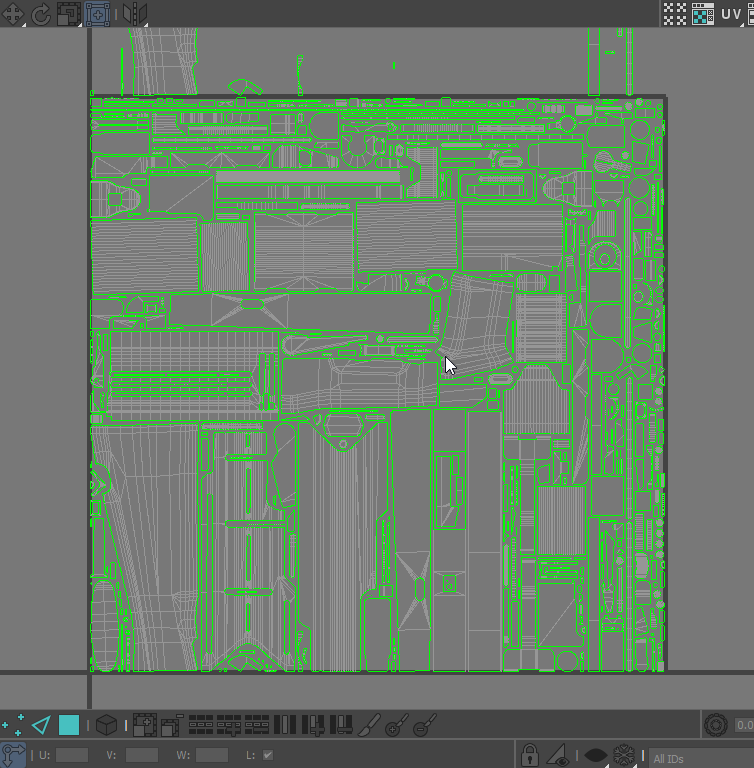

I have the Texel Density at 36.435 only because im trying to get my normals to look as good as Tims.
I dont understand texel density at all so please just pretend im an idiot since i dont know that very well.
I cant progress till mine is on par with his in the AKM tutorial.
Replies
Old painter didn't rescale your bakes to document resolution. They switched it in 2018 I think so if the tutorial is old you might see differences