Perspective Match in 3DS Max after modelling scene?
I've modeled an Arch Vis Bathroom scene and set up a normal camera

But realised that once I set up the blackplate and HDRI that you need to use perspective match to get the background and lighting to match up properly. So I added a free camera to the same postion as the current camera then changed my resolution to be the same aspect ratio as the backplate. Then used perspective match with the free camera selected as seen in the next image.
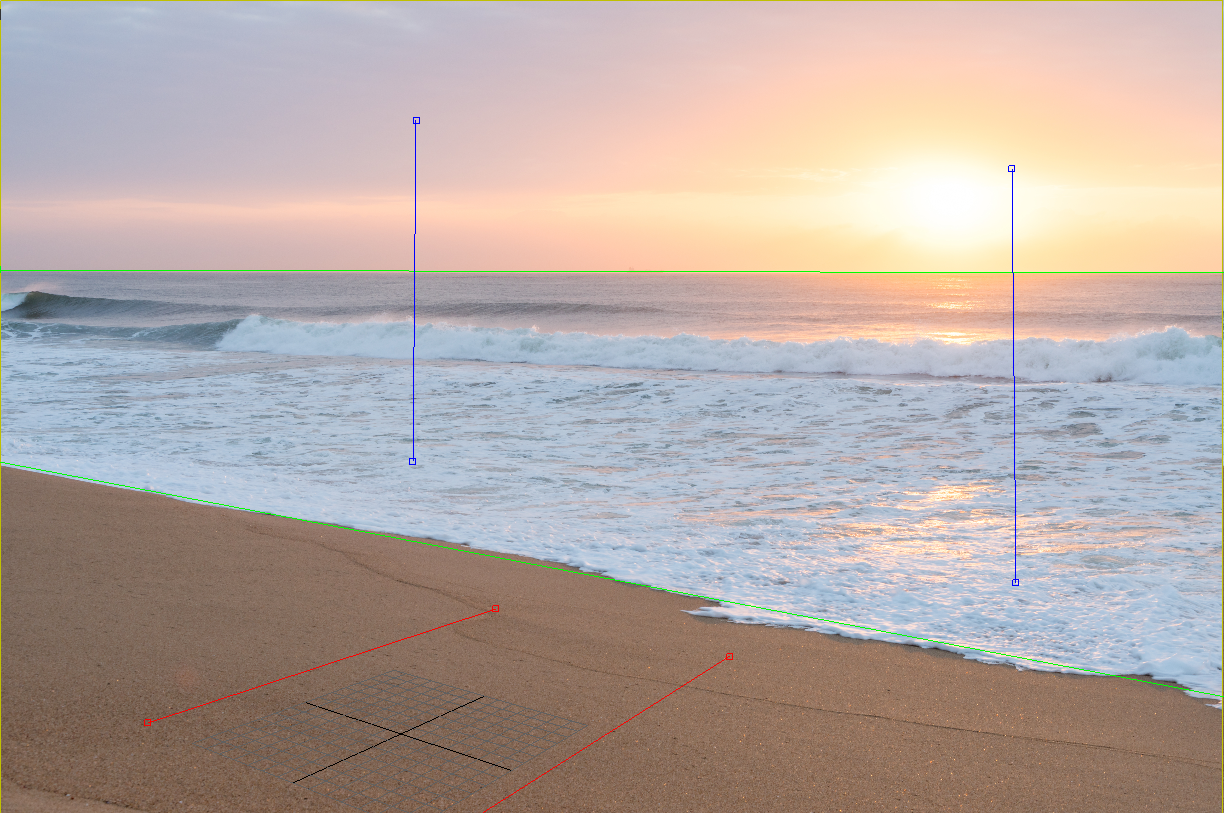
At first after using the perspective match my objects had completely moved and I had to use the camera adjustments in the perspective match roll out to move the cameras position with the horizontal,vertical and distance sliders. The next image is the best I could move the camera back into the bathroom. The rotate arrows in the roll out would rotate to outside the apartment so I was unable to rotate the camera back into the position of the first image.
So my questions are basically, 1 is this the correct method? and 2 if it is the correct method is there a way to have the perspective correct but have the camera view from the first image? It seems like once I perspective match I cannot rotate the camera. And I want the camera set up like the first image as I'd like to model more parts inside the bathroom and not focus so much on the outside, I also wasn't planning on having the roof in the shot.
Lastly I'd like to ask how you go about matching the HDRI image to the backplate for the correct lighting, it seems as though the backplate image isn't in the HDRI if that makes sense? I've seen videos where they basically eyeball the match up like this one https://www.youtube.com/watch?v=zxGjI2elcTc&t=634s and once hes rotated the HDRI image to a certain point it almost matches the backplate perfectly. For some reason the backplate i'm using doesn't seem to match up with the HDRI image. I've basically just tried to place the sun in a similar position but the waves sand etc doesn't seem to match up.
backplate

HDRI
Thanks for the help, if anyone can answer any of these questions I would be extremely grateful!

But realised that once I set up the blackplate and HDRI that you need to use perspective match to get the background and lighting to match up properly. So I added a free camera to the same postion as the current camera then changed my resolution to be the same aspect ratio as the backplate. Then used perspective match with the free camera selected as seen in the next image.
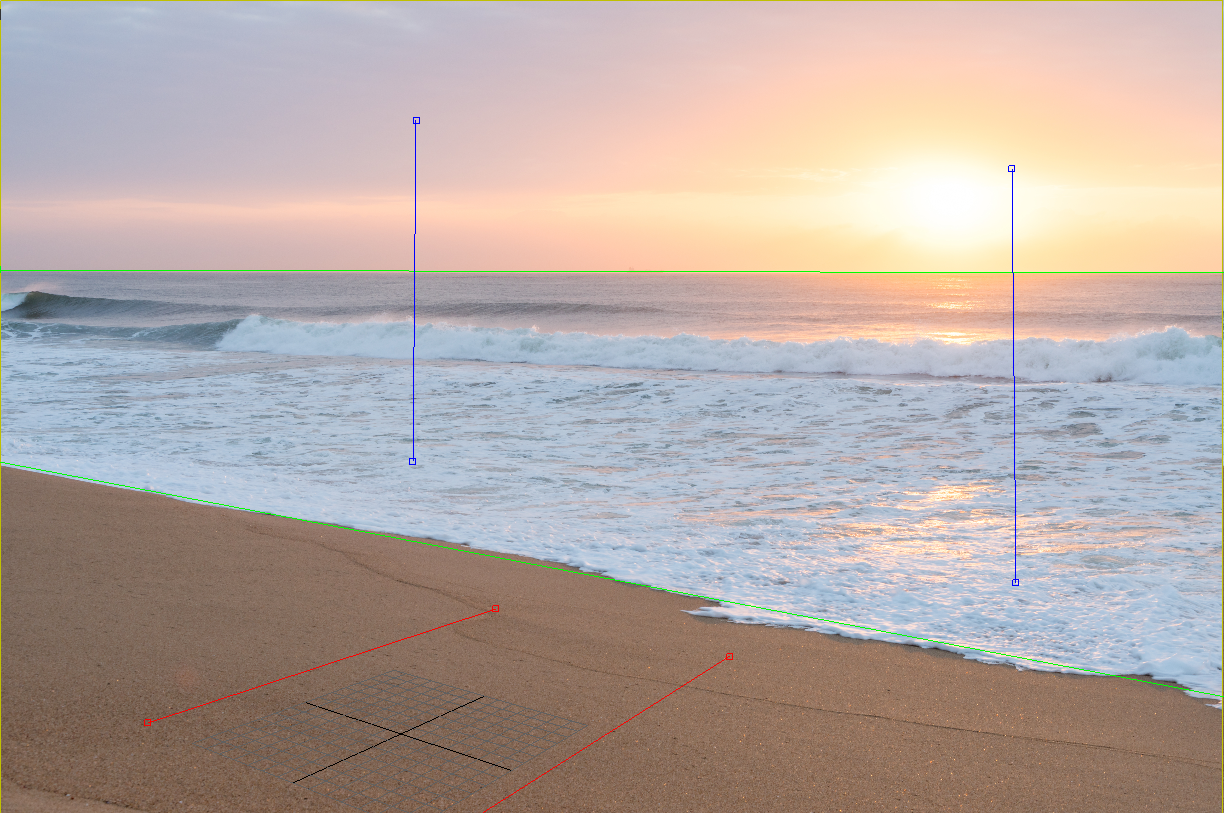
At first after using the perspective match my objects had completely moved and I had to use the camera adjustments in the perspective match roll out to move the cameras position with the horizontal,vertical and distance sliders. The next image is the best I could move the camera back into the bathroom. The rotate arrows in the roll out would rotate to outside the apartment so I was unable to rotate the camera back into the position of the first image.

So my questions are basically, 1 is this the correct method? and 2 if it is the correct method is there a way to have the perspective correct but have the camera view from the first image? It seems like once I perspective match I cannot rotate the camera. And I want the camera set up like the first image as I'd like to model more parts inside the bathroom and not focus so much on the outside, I also wasn't planning on having the roof in the shot.
Lastly I'd like to ask how you go about matching the HDRI image to the backplate for the correct lighting, it seems as though the backplate image isn't in the HDRI if that makes sense? I've seen videos where they basically eyeball the match up like this one https://www.youtube.com/watch?v=zxGjI2elcTc&t=634s and once hes rotated the HDRI image to a certain point it almost matches the backplate perfectly. For some reason the backplate i'm using doesn't seem to match up with the HDRI image. I've basically just tried to place the sun in a similar position but the waves sand etc doesn't seem to match up.

backplate

HDRI
Thanks for the help, if anyone can answer any of these questions I would be extremely grateful!

Replies
The backplate can be eyeballed, just scale it how big you want, then line up the image horizon with the camera horizon. Done.
The HDRI contributes mostly non-directional lighting, it's pretty blurry lighting, so just rotate that until it looks nice. Done.
And if you want sunlight, add a light for shadow casting.