Normal Pinching Issues 3DSMAX
Hi. I'm not much of a Hard Surface modeler, but for work I typically have to do hard surface stuff. We don't usually make a highpoly model and then bake down to a low poly. We just make low poly objects for use in Unity. We're not really a game company, so we don't have anyone who manages quality control of the models, nor anyone who is really proficient in it to ask. I'm a Maya user primarily, not a Max user, but almost everyone else uses Max, so I have to make my models available to them in Max.
Recently we're trying to up the quality of our stuff, so I've taken to beveling some edges to get that nice highlight around the rim instead of a super sharp edge. In Maya, when I make a shape, I can select the whole thing and make it smooth edges and it looks alright. Take it into MAX and the normals pinch.
Maya:

Max:
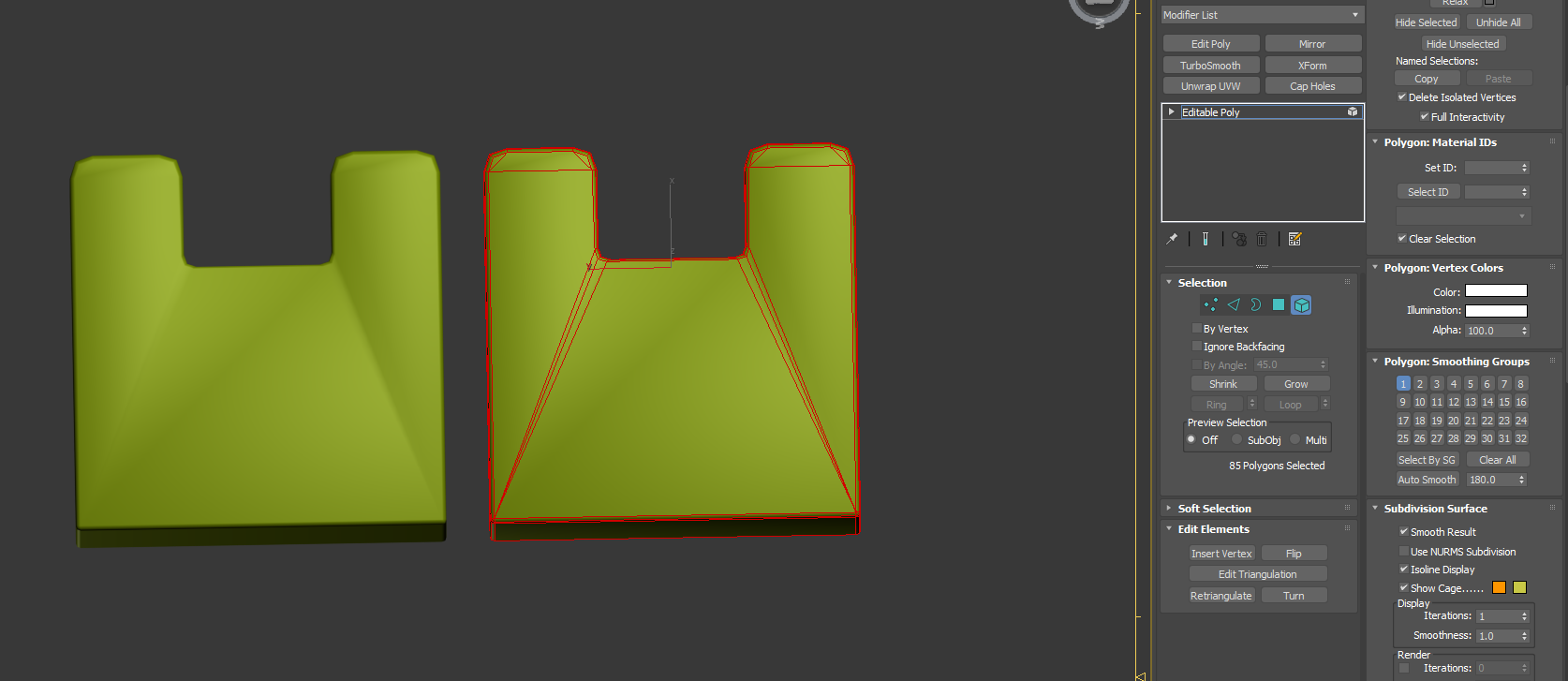
When I talk to my friend who is a Max user, she says the only way to fix it is to take the front faces and clear their smoothing groups, as such:

But that gives me a hard edge and looks silly.
Is there a special rule for breaking up that front face in an optimized way that will make it smooth from the front face around the bevel as well?
Recently we're trying to up the quality of our stuff, so I've taken to beveling some edges to get that nice highlight around the rim instead of a super sharp edge. In Maya, when I make a shape, I can select the whole thing and make it smooth edges and it looks alright. Take it into MAX and the normals pinch.
Maya:

Max:
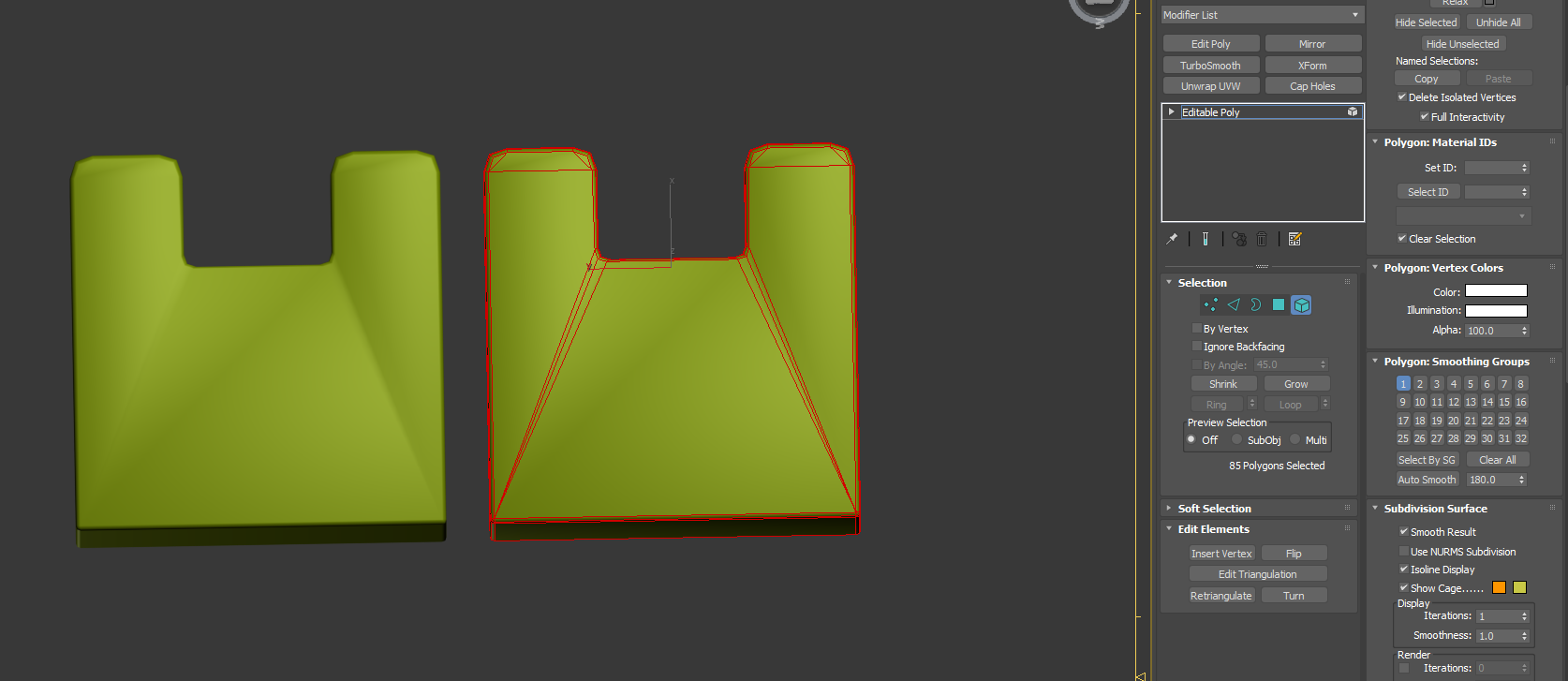
When I talk to my friend who is a Max user, she says the only way to fix it is to take the front faces and clear their smoothing groups, as such:

But that gives me a hard edge and looks silly.
Is there a special rule for breaking up that front face in an optimized way that will make it smooth from the front face around the bevel as well?

Replies
For anyone else who might come across this and read it: I grabbed the Scripts for max for the Weighted Face Normals from Musashi's video here: http://www.bytehazard.com/articles/wnormals.html Which did an almost 100% wonderful job on it's own. There were still a few blips, but then tried http://www.scriptspot.com/3ds-max/scripts/improved-face-weighted-normals to see which one worked better, and the IFWN got it all first-try, but isn't for commercial use if you're using the free version. Full version is all of $5, here: https://gumroad.com/l/auqXp