Baking Issue (Driving me insane!!!)
Hello, I am trying to get good bakes with a model to make sure I have a good workflow and I just can not get a good bale when trying everything even cages and it is just this one piece, the first piece that I am having issues with! Please any one with any knowledge on what I am doing wrong I would really appreciate it!
These are the two different low[poly's I have tried in substance with the same highpoly and a cage and without a cage and I have also adjusted the fontal and rear distance as well too and I am still getting this weird edge. Do I need to retopo am I missing something??
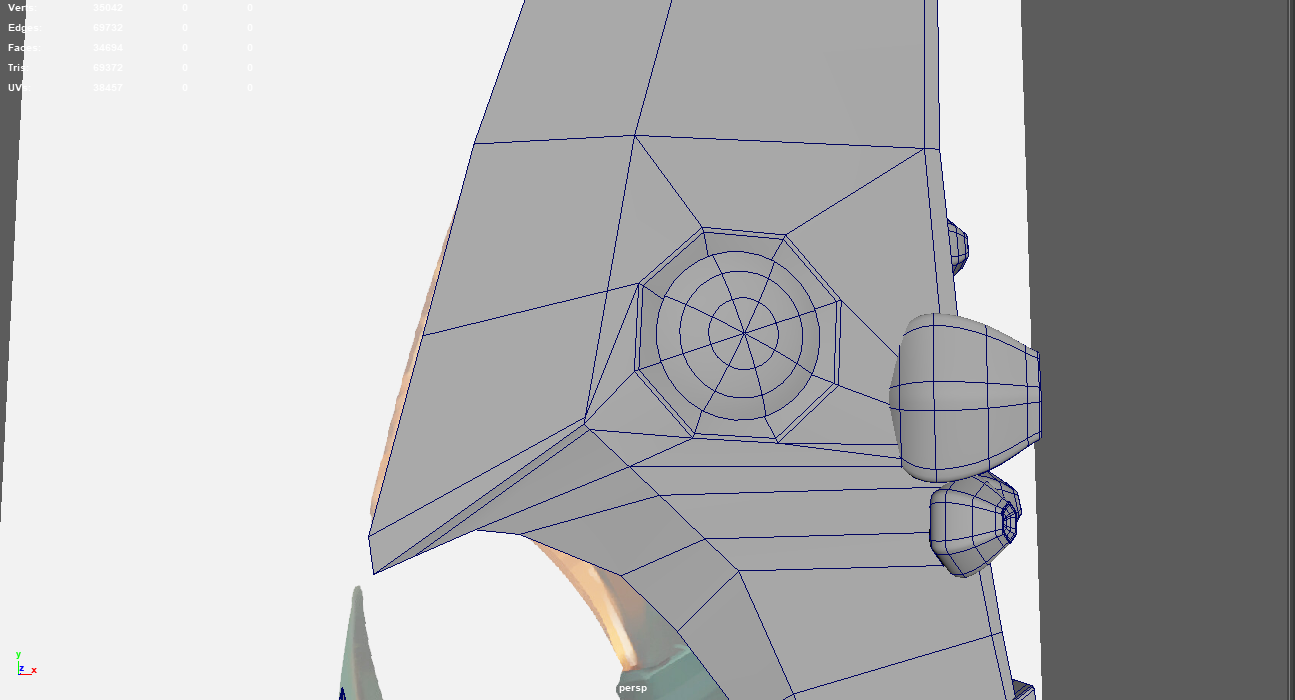
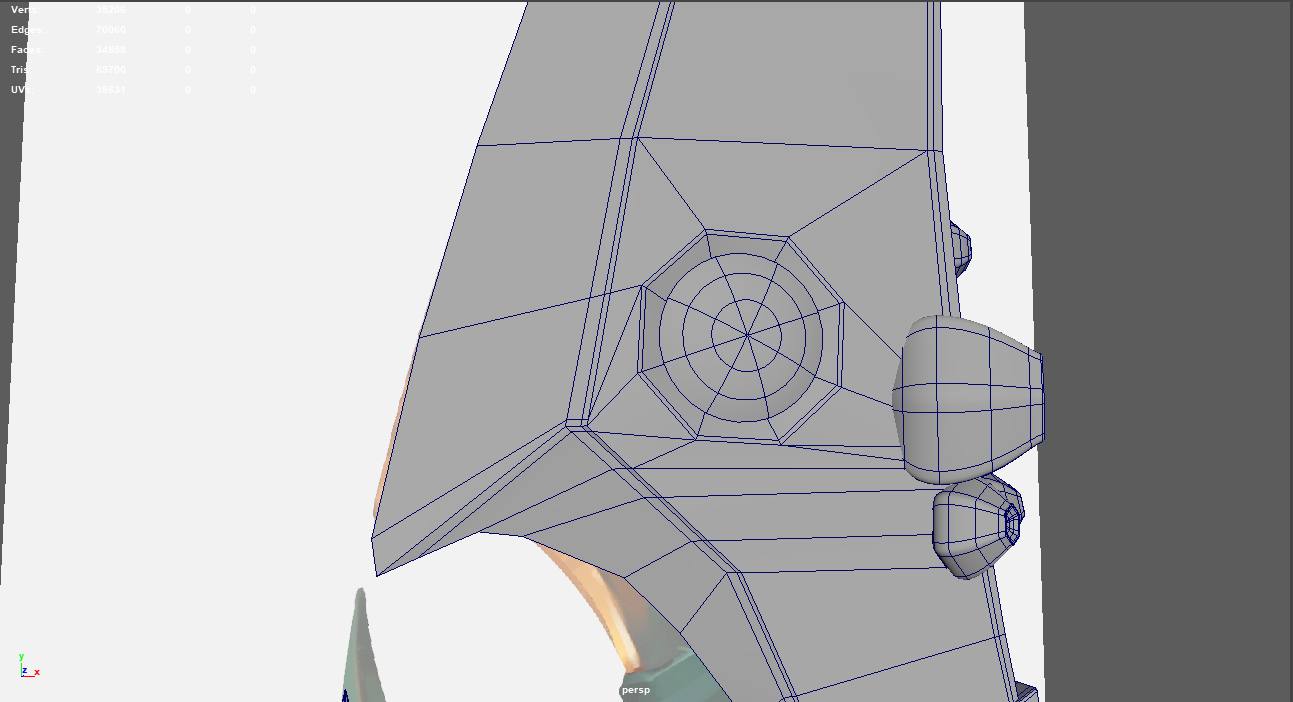
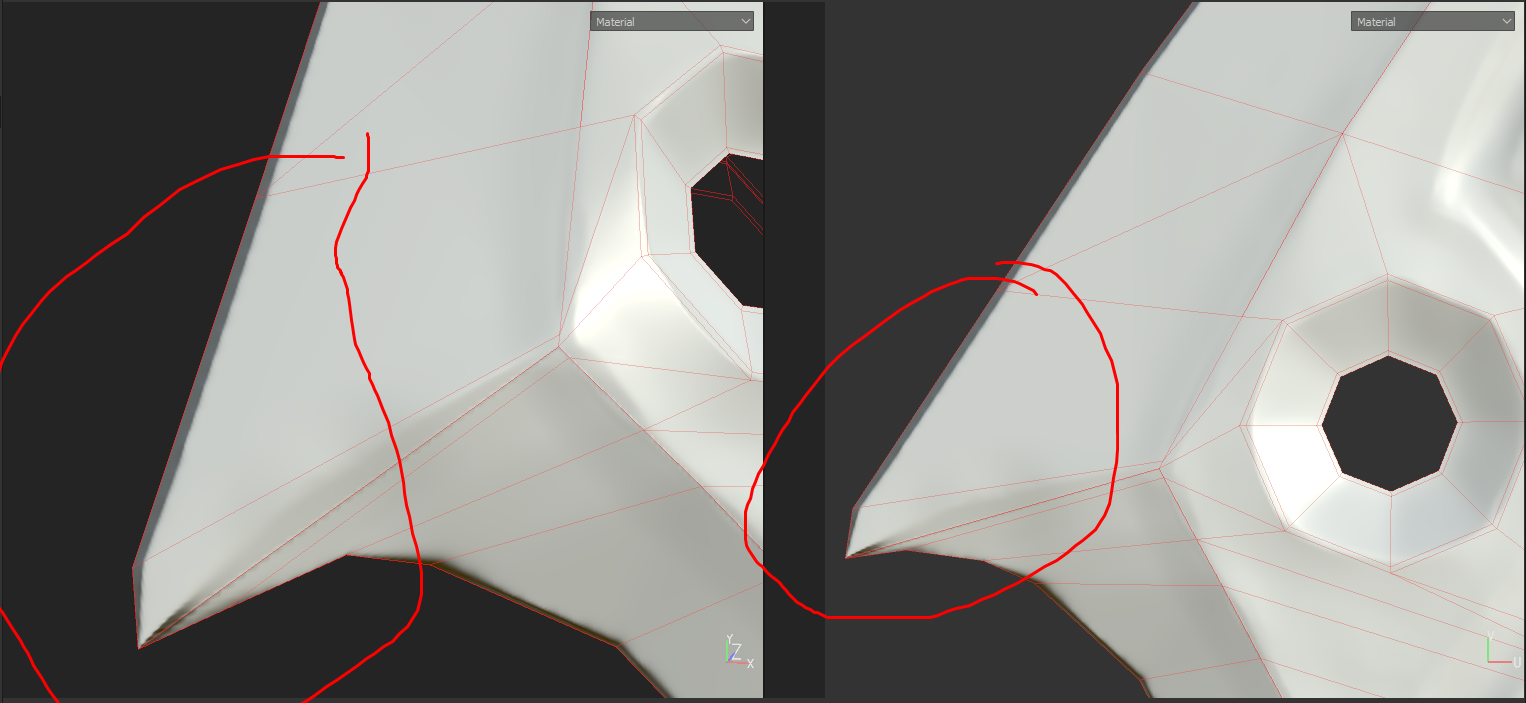
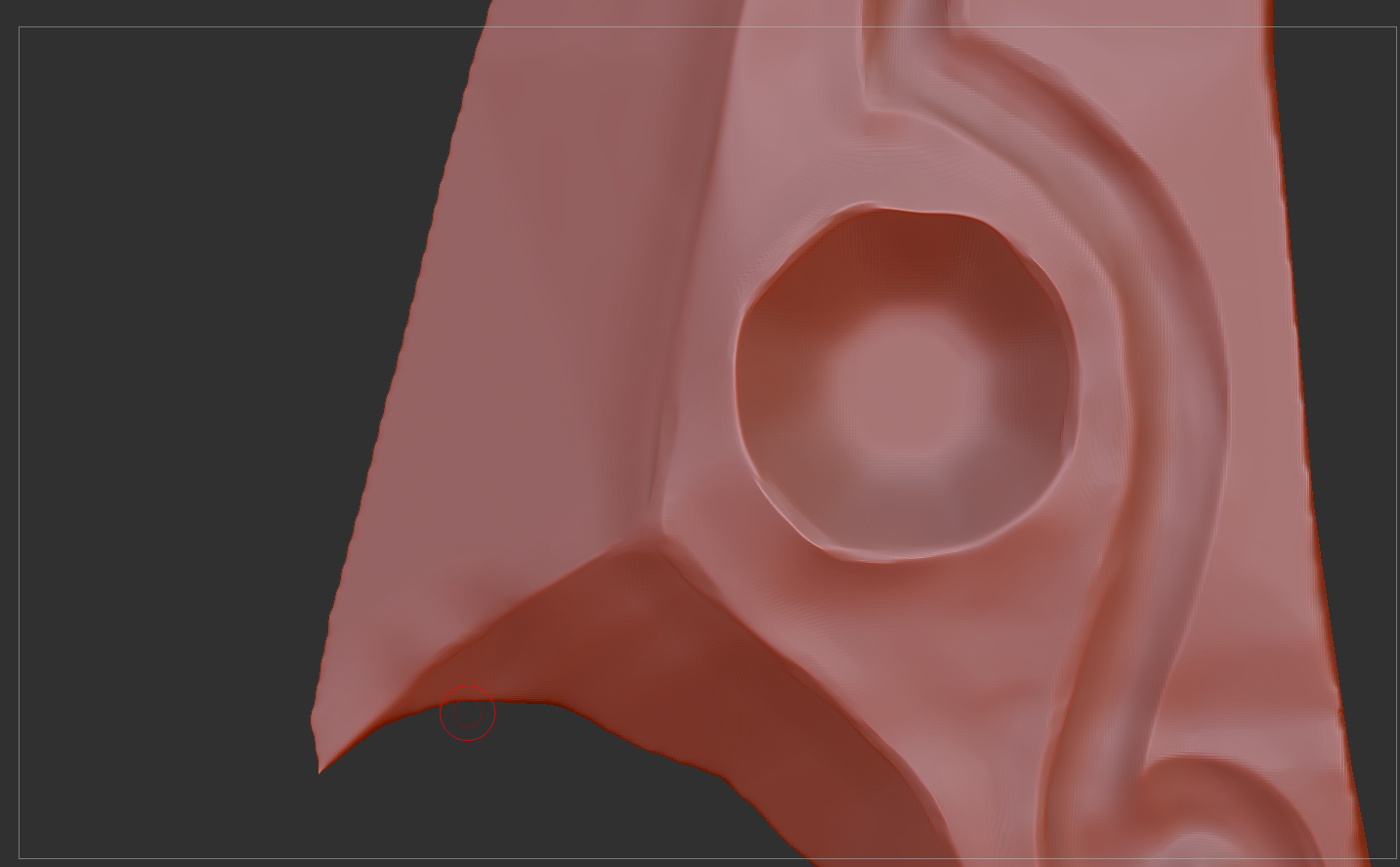
Also posted in substance thread not sure if this is the right place to post this (mod let me know if I need to take down)
These are the two different low[poly's I have tried in substance with the same highpoly and a cage and without a cage and I have also adjusted the fontal and rear distance as well too and I am still getting this weird edge. Do I need to retopo am I missing something??
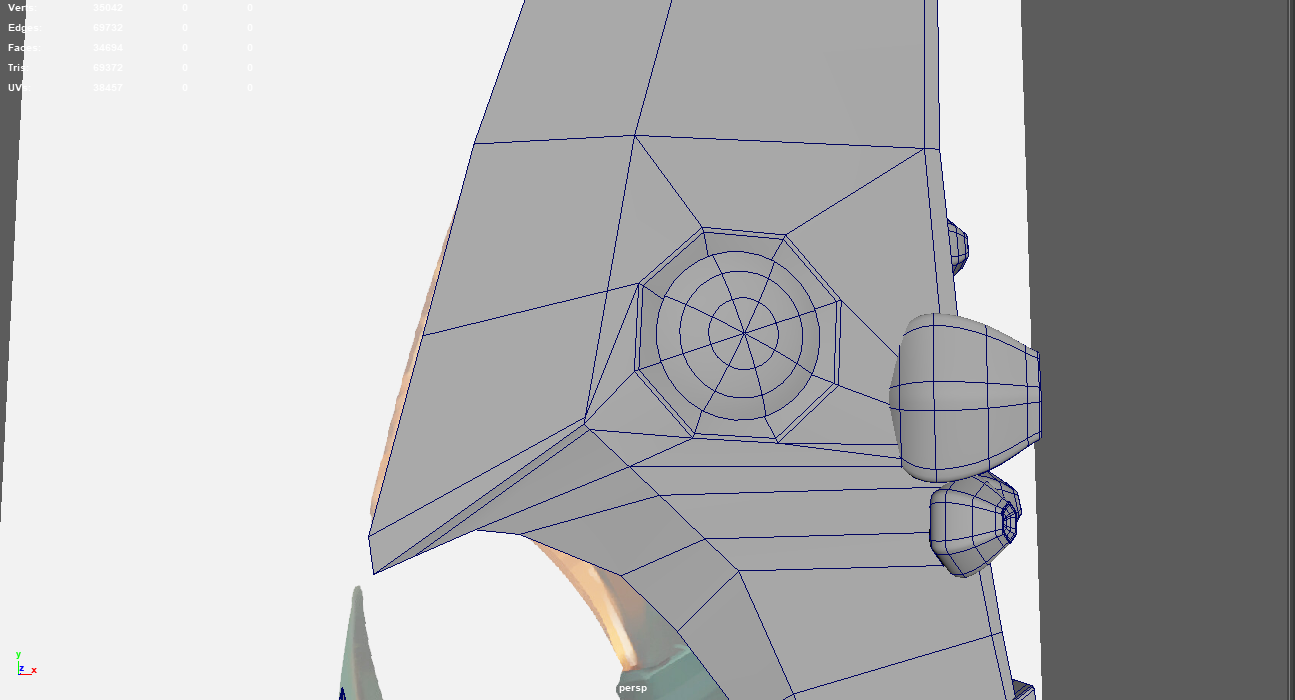
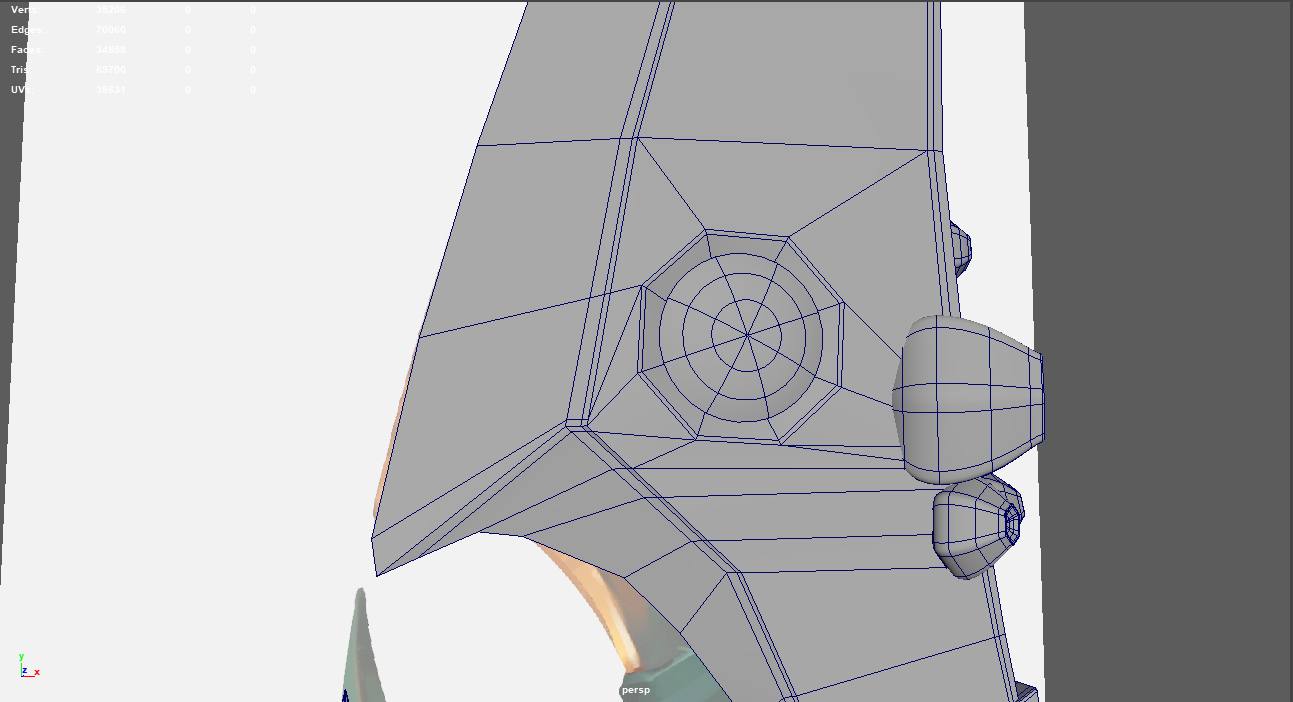
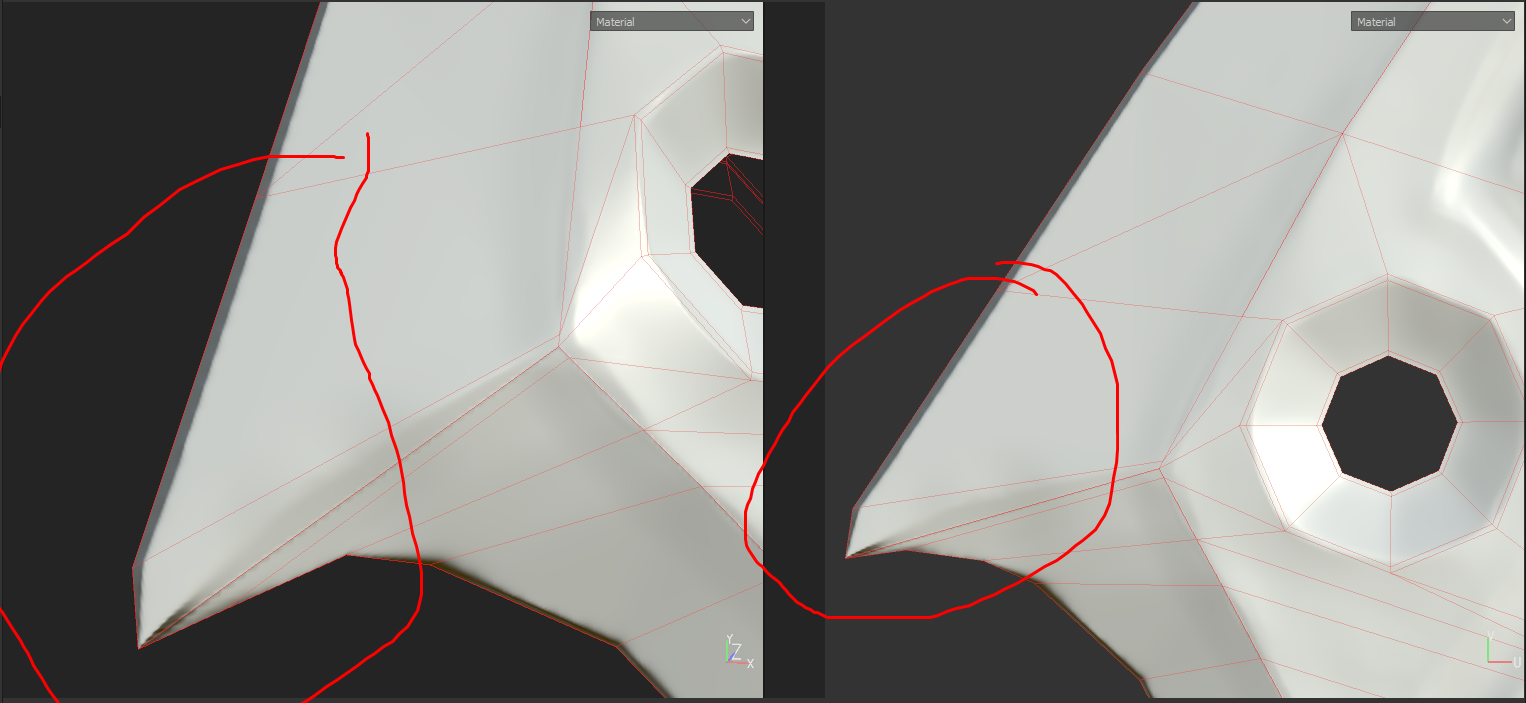
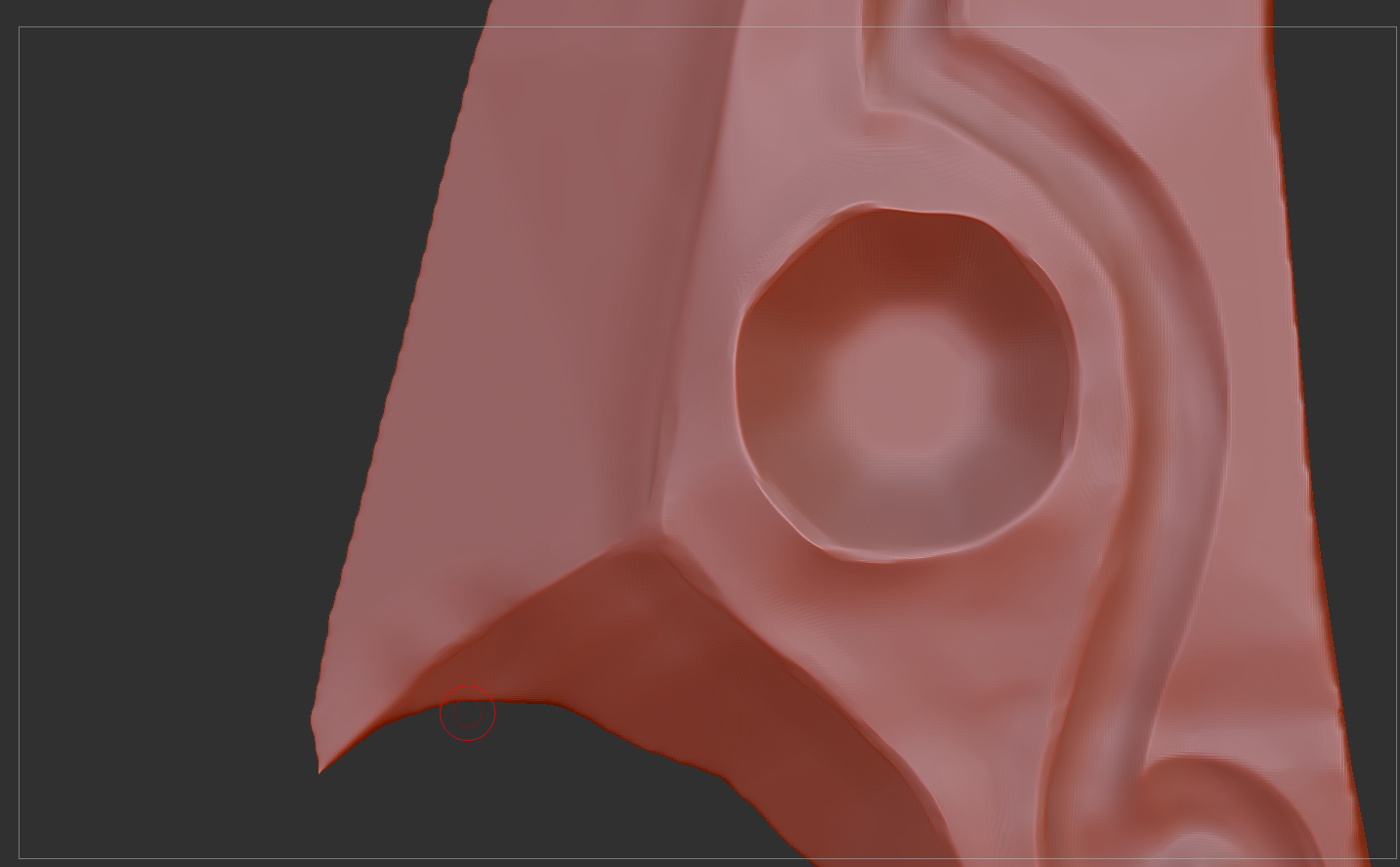
Also posted in substance thread not sure if this is the right place to post this (mod let me know if I need to take down)
Replies
Would there be a better angle to take it at, to help give you more information? I triangulated the face and made the top a triangle and still getting this weird line here and it is only on one side
In short again:
your low and high do not match properly at the edge. You have to view both the low and the high at the same time and the issue will become obvious
Yeas I do have my hard edges set to hard edges and I also have enough space in my uv layout
@rollin
I have viewed them both together and they do match on edge and I have adjusted them as needed as well and this is still an issue. Unless I am just missing something completely obvious
You might be baking the curve of the highpoly's edge but this should be the same on both sides.
Rip out two adjacent tries of the lowpoly blade edge and just bake them. You can also detach them so you end up with only two separate triangles which bake the blade from the left and right side. Then move them and see how the problematic area moves.
There is no magic behind it. Remove all possible issues and make the test case as simple as possible until it's so simple you can just bake the result in your mind and compare to the actual result. If there is a difference between the two tries check their normals. If they are the same you are insanely lucky to just discovered an impossible bug
I am going to try to retopo it and get it as low as I can, thank you for the help! This is the only way I think I can get around this issue rather than using the base model I then made into my highpoly
- make a copy of the low
- delete everything from the lowpoly but two adjacent faces (triangles) featuring the issue
- detach them ad the edge of the blade
- bake again
if there is still the same issue then upload this file and I'll check
This line?
Thats just how your highpoly looks man
Also substance does the worst bakes imo, +really worth it to get marmoset or knald with the realtime preview, saves so much hassle
@Shrike I have marmoset and I depending on end result usually use substance if I want to implement something inside of unreal and Marmoset when I do stand alone dioramas, but my baking issues are occurring in both and I am sure if I can figure it out in one I may be able to figure it out in the other!
This just looks like your highpoly. That curve in the highpoly does not follow that straight edge directly. There is nothing wrong there
Btw these bevels around the hexagon or blade inner edge are redundant, the angle is so flat that it wont ever make a difference, better spend those vertices in making that hexagon round. If anything, that hexagon that is supposed to look round, that should drive you insane : P If I can't even tell the issue after several close up shots it is surely no problem. Bakes don't have to be hyper perfect and are not a perfect technique and generally you can get away with a lot.
Btw. you should learn to draw proper circles around the issue and not around everything. I took me a while too until I did understand what your're talking about..
Glad you found the solution yourself!
Also when you start a thread its good form to put down the solution even if no-one replies. Just for those who may be suffering a similar problem and find your thread through a search. This is also the show thread, for technical problems go to: Technical forums, and in this case Technical Talk.
Seams are always from either:
-mismatch of UV shells and hard edges
-in engine only: from mip mapping and too low edge padding
-overlapping UVs
The easiest workflow imo is to not care about smoothing when modelling too much, UV the thing to have the most connected faces
as possible without noticeable skewing - to save performance and UV space (each smoothing/UV vertex split doubles the vertex count there!) and then run a script to set smoothing splits to UV splits, then the whole process becomes very easy.
The first and initial issue was in the blue marked area where the baker missed the highpoly due to being off-center compared to the lowpoly: