3DS MAX - Loop Straighten with Constraints
I just released a script for 3D Studio Max which lets you straiten edge loops while using geometry constraints. The default loop tools one doesn't work with constraints, and none of the scripts I've seen support all of them either.
You can grab it here: https://gumroad.com/products/VCuog/
or watch a video about it here:
You can grab it here: https://gumroad.com/products/VCuog/
or watch a video about it here:
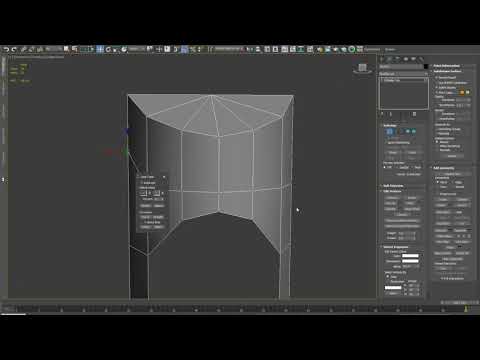 https://www.youtube.com/watch?v=qPQAuX6-2a8
https://www.youtube.com/watch?v=qPQAuX6-2a8
Replies
In the Edit Geometry rollout, further down you'll see; | Make Planar || X | Y | Z |. Certain aspects of what you did in the video can be/are solved by the Z planar handling from that Z button (or X/Y respective to working space type).
The Loop Tools ribbon-subpanel works as intended IMO; 'Straightening Curves' will never give you an axis planar selection set that remains curved in regards to remaining axes.
Anyhow.. as long as you have a way to do what you need to do..that's all that matters.
I'll make a better video eventually to show of its uses vs the tools already built into max.
https://gumroad.com/l/VCuog