How do I set proper local rotation axis for A-posed arm joints?
hey folks,
I am currently teaching myself in character rigging while working on an educational project. So far I’ve been following the official character rigging tutorial from the maya learning channel on youtube. See the list of videos included in the tutorial here.
Now it comes to the part where I want to create joints for my characters arm. As explained in the tutorial series, it is important to have proper local rotation axis for all joints in order to keep constraining and animating as simple as possible later on.
For the character model in the tutorial series it is quite simple to retain intuitive local rotation axis. As shown on the screenshot below, you can see that the x-axis is pointing down towards the next joint, the y-axis points down and the z-axis points straight to the back. This is good because rotating the first joint on the z-axis allows to rotate the arm down. Rotating the first joint along the y-axis makes it possible to rotate the arm forward. You get the point…

This is working fine, since the character is modeled in a pretty straight T-Pose. This leads me to my actual problem. As you may have guessed, the character I am trying to rig is modeled in a more relaxed pose.

When I try setting up the arm joints and their respective local rotation axis, I end up with a very complicated and unintuitive combination of axes looking something like this.
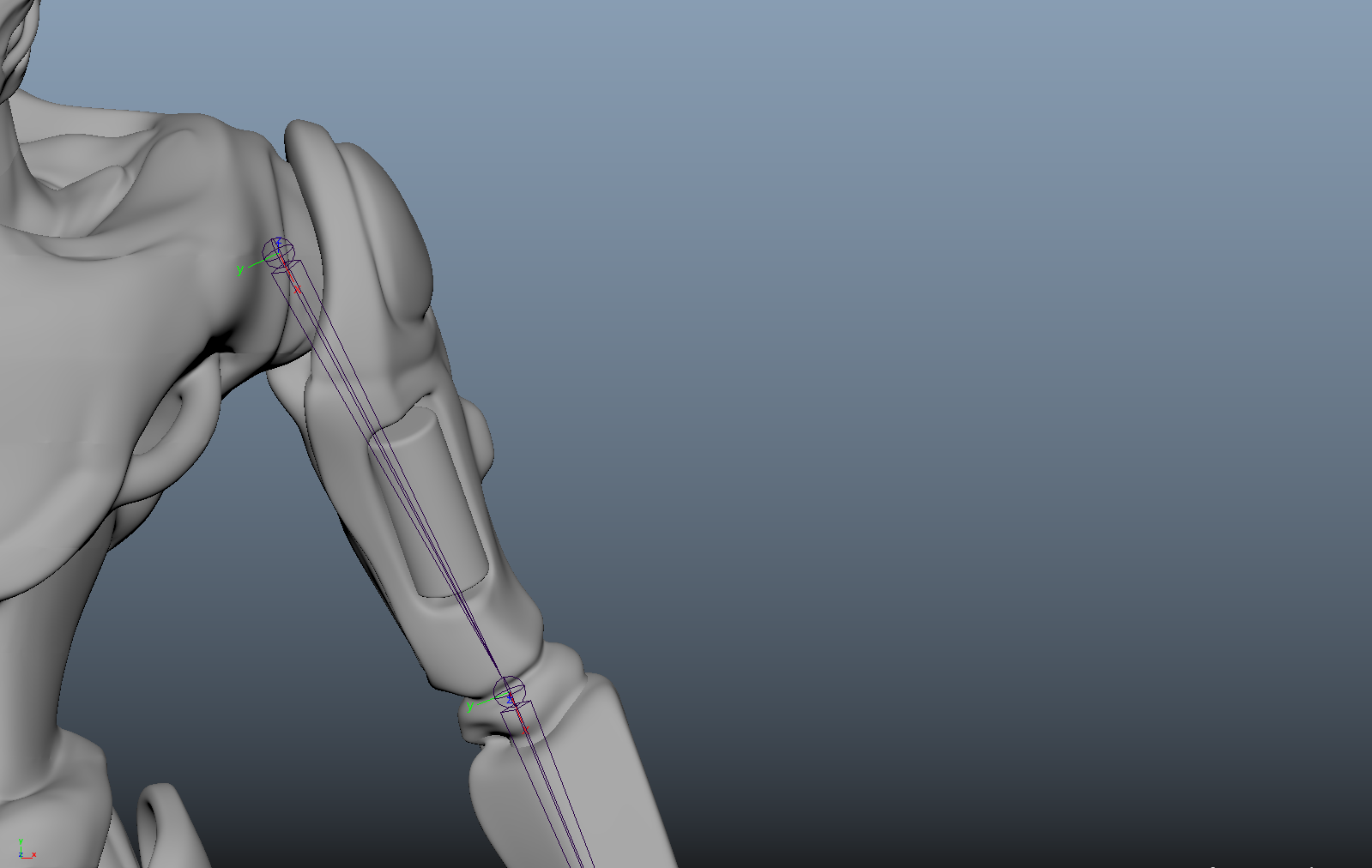
From this point on I am probably lacking of deeper knowledge and a better understanding of local rotation axis, rotation orders and the over all rigging process to come up with a fine solution and go on developing my arm’s rig. I don’t even know if these local rotation axis might be good for what I am trying to do, but it kind of feels just not right to set up a rig this way. That’s why I am trying to find more answers here, since I couldn’t find any related articles or posts yet.
When thinking of possible solutions or workarounds, the following points come into my mind:
- Is it a common way to create rigs in a relaxed pose?
- Is it possible to create the rig in T-Pose to avoid the problem and bind the model later on even if it is modeled in a relaxed pose?
- Are there any bulletproof and commonly used techniques or solutions to my specific problem that I am just not aware of?
Please bear with me, I might just stand in the tub. But if you have any ideas or more know-how than me, I would really appreciate any piece of help. You can find my maya scene file in the attachments.
Thanks in advance!
Replies
I think that tutorial just tried to make things simple and in doing so made things more complicated than it needed to be.
Here are some other tutorials that go through the process with the arms in an A-Pose.
https://www.youtube.com/watch?v=cOokoFED7QE
https://www.youtube.com/watch?v=TCANe5sZJ7o
Most rigging is done in local space in relation to that particular chain of joints, so as far as that chain knows, it's facing flat. Even if it is facing upside down or twisted at an odd angle, when you ask that joint chain which way is up, it knows only one way and doesn't give a flying monkey turd which way is up, in world space.
Sometimes you control this by putting something in a group and that group holds the transition from world to local space. It lets your parts think they are zero'ed out. But more often, you just use "Orient Joint Options" to make sure the joint pivots are facing at their children on a particular axis and that they all think up is another axis. OR you mix the two to get what you want
There are a lot of different ways to rig something up.
martenzander said:I think it's important that people know how to rig manually because you never know when you'll encounter something that requires manual rigging. BUT once you can do that confidently, I think it's ok to use rigging scripts to automate the process, or start to create your own scripts that speed things up.
Some of my favorite autoriggers are...
Advanced Skeleton:
https://www.animationstudios.com.au/advanced-skeleton
The Setup Machine:
http://www.anzovin.com/tsm3
Maya Quick Rig:
https://www.youtube.com/watch?v=o1L3Unmm588
Since I posted here, I continued the tutorial with my current local orientation axes set up. So far features like FK/IK Stretching and Elbow Snapping work as expected. The only difference I noticed so far is, that I had to tweak the position of my elbow's pole vector constraint a little, so my elbow isn't jumping as soon as I add the constraint. I guess that was an issue due to my slightly pre-bended arm.
However like you said:
I probably just could have used one of those quick-rigs to match my rig requirements, but since I want to learn more about how rigging works and I also want to add more features to the rig later on, I think it is a clever decision to jump in that cold water and figure things out by myself.