The BRAWL² Tournament Challenge has been announced!
It starts May 12, and ends Oct 17. Let's see what you got!
https://polycount.com/discussion/237047/the-brawl²-tournament
It starts May 12, and ends Oct 17. Let's see what you got!
https://polycount.com/discussion/237047/the-brawl²-tournament
Blender Bevel modifier can not bevel a simple all-quad geometry.
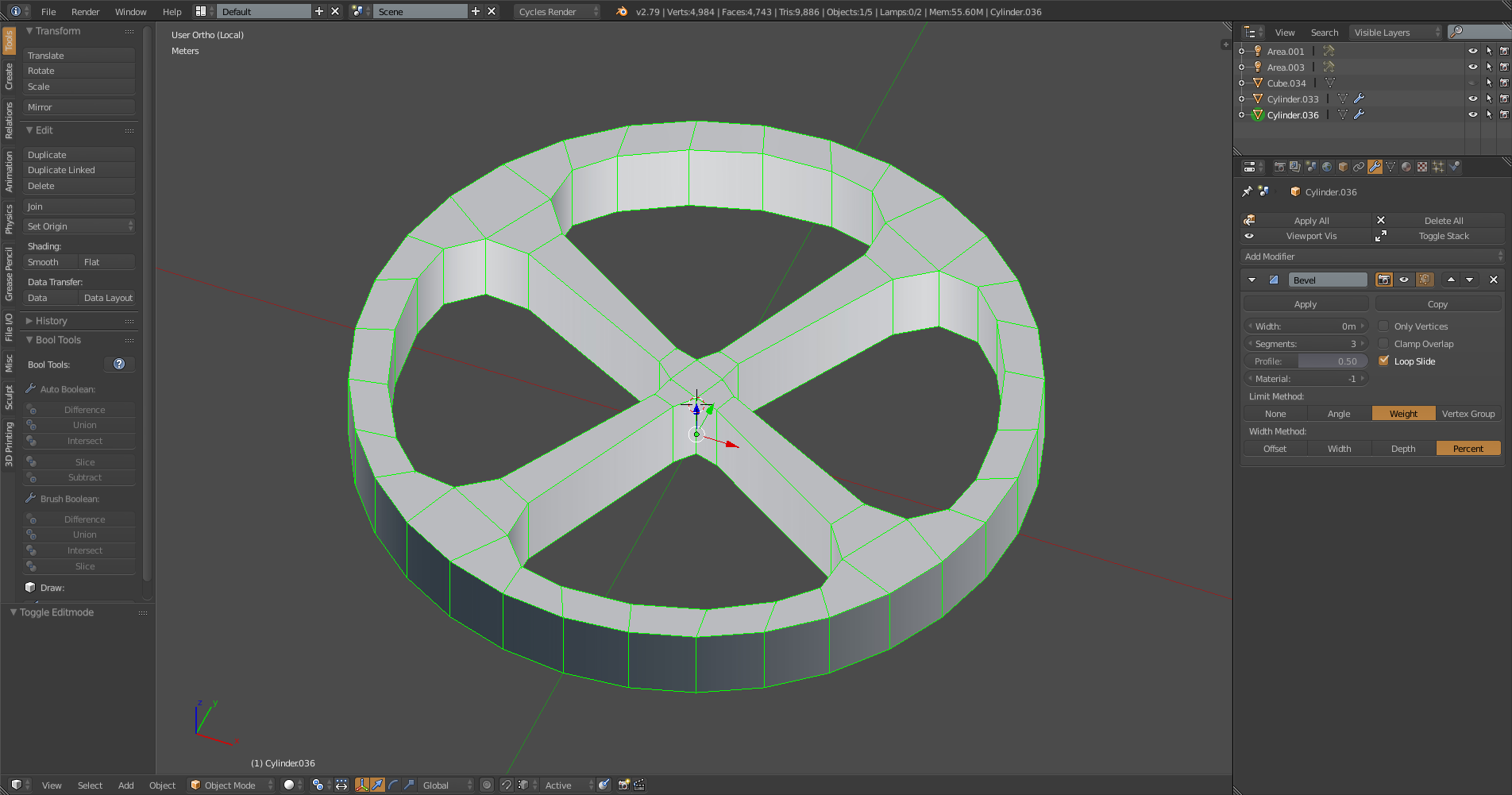
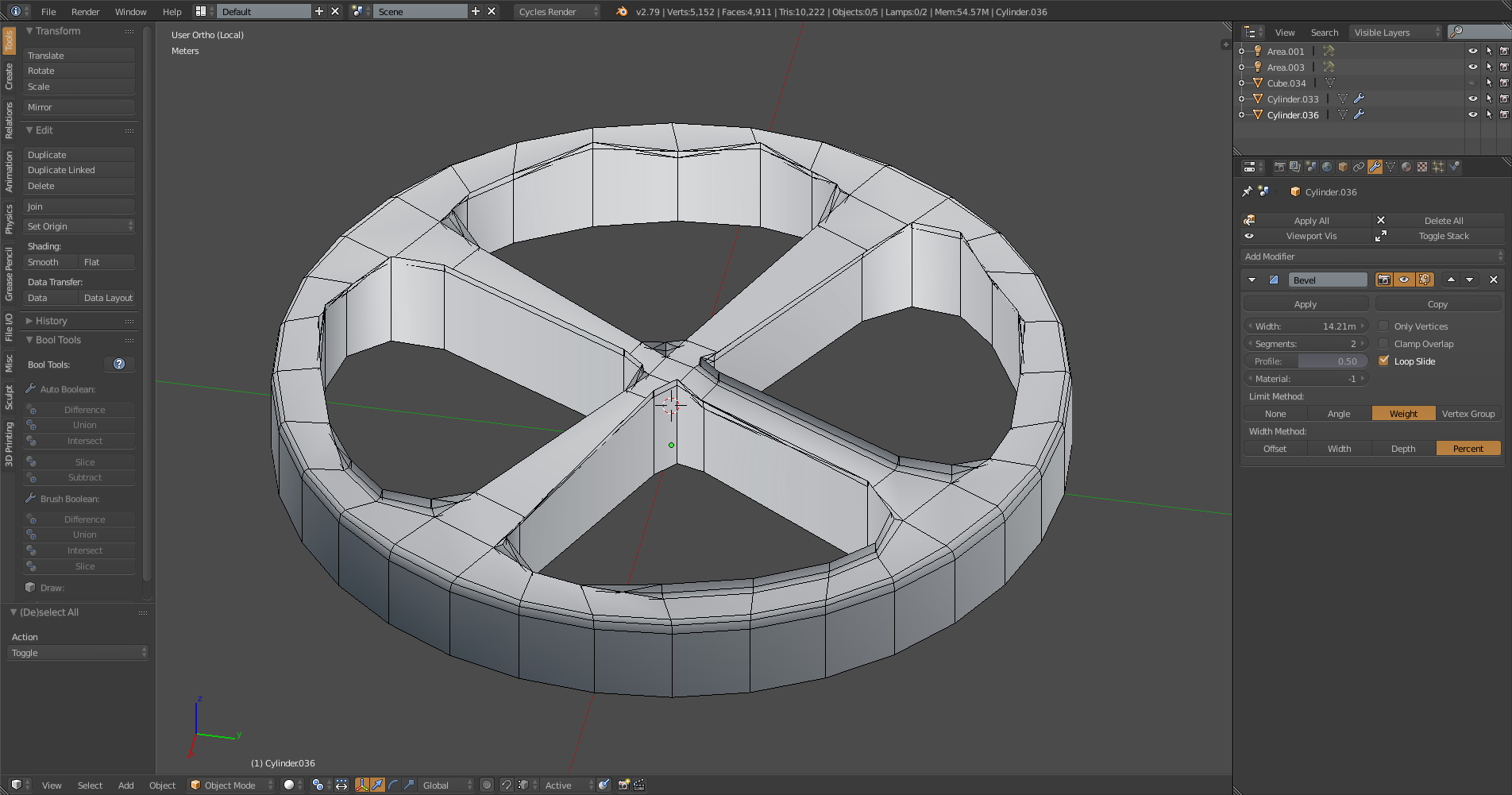
This is the all-quad geometry which the bevel modifier is having a problem with!
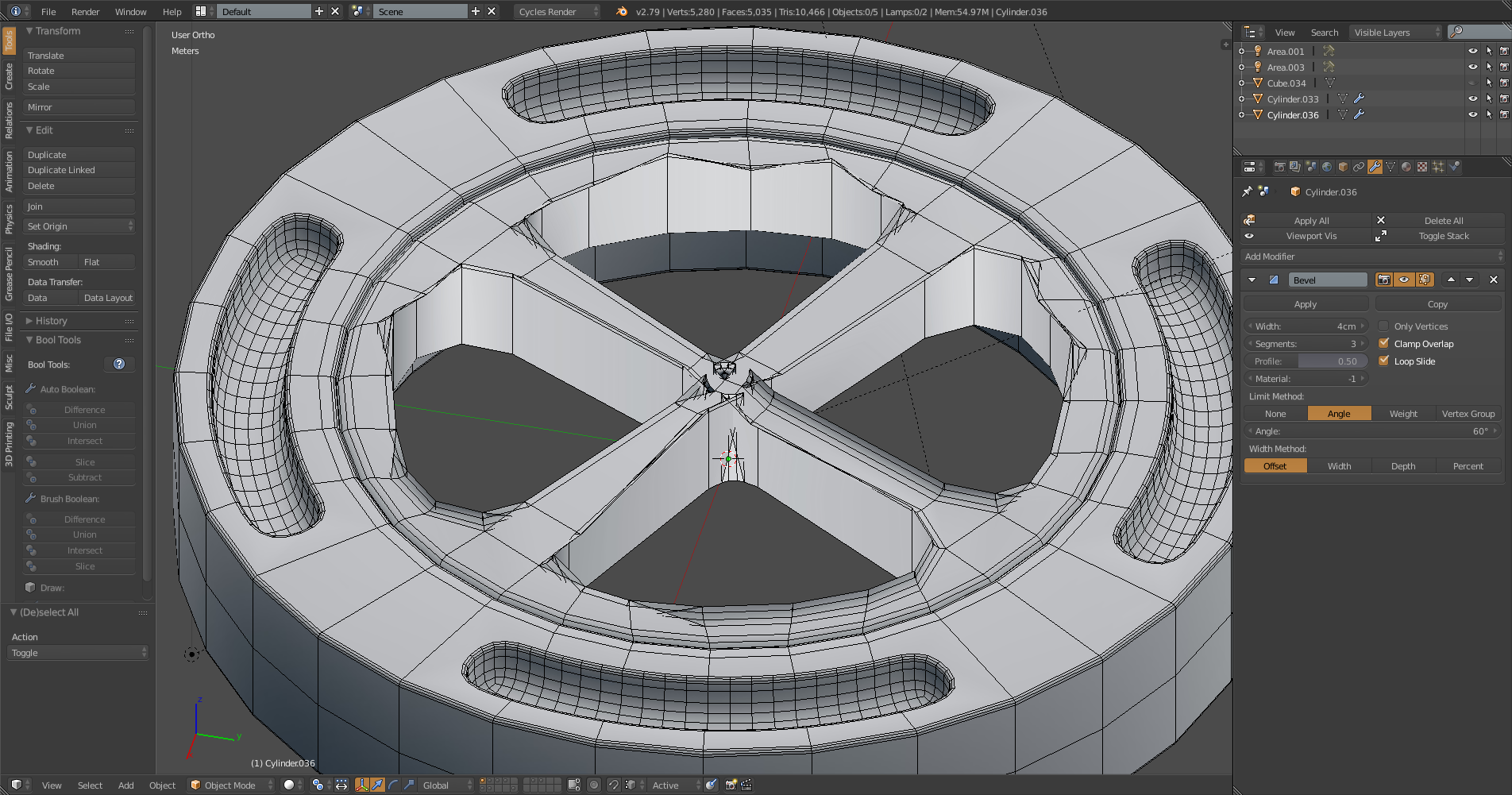
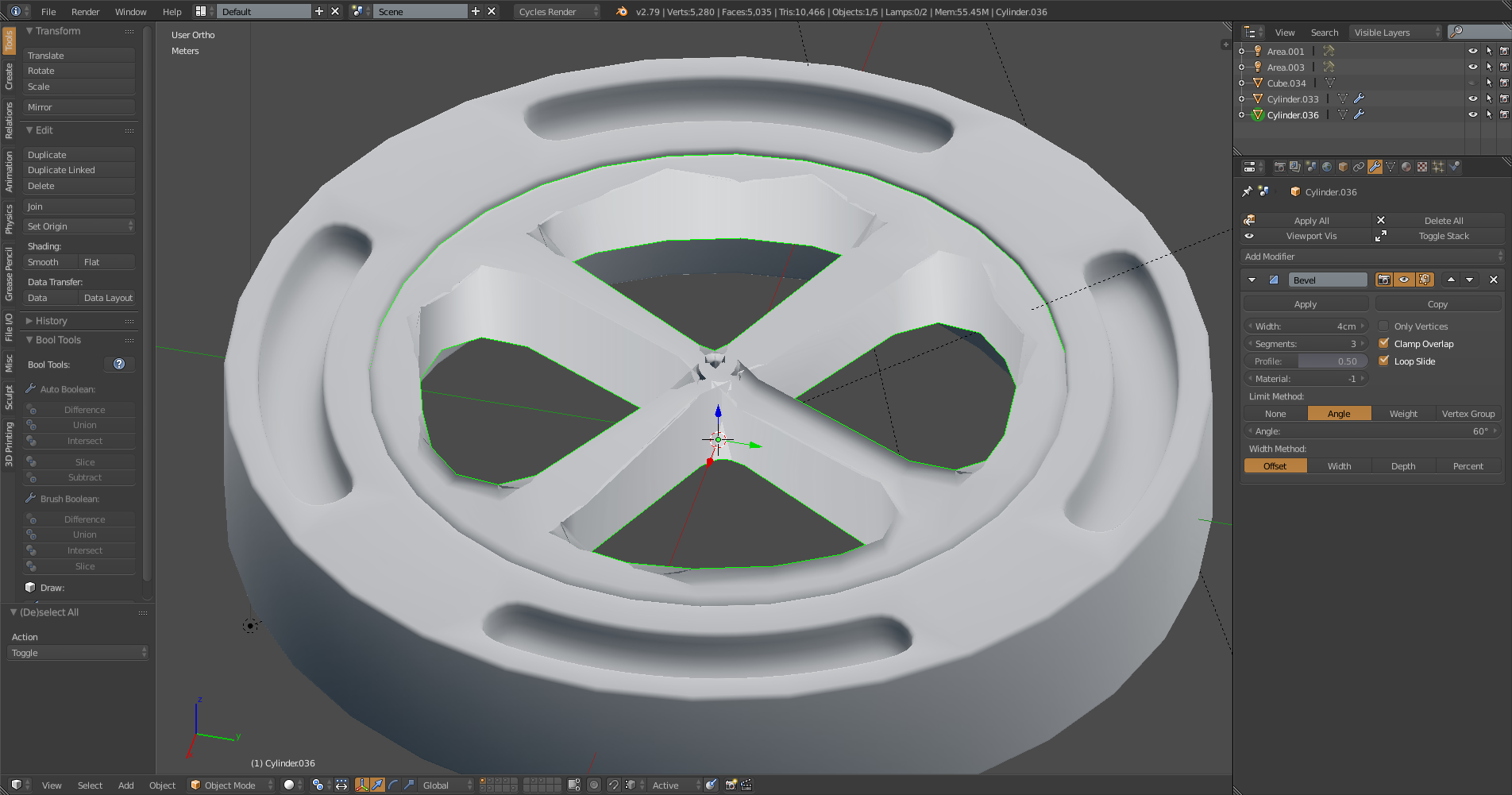
There are two meshes in this picture. The outer mesh has bad topology and N-gons everywhere but the bevel modifier gives a decent result. On the other hand, the inner mesh (all quad) looks very distorted with the bevel modifier applied.
I do not understand why bevel modifier cannot properly handle such a simple mesh. I have fixed the geometry so that my mesh has all quad. I also applied Scale and Rotation in Ctrl+A menu. I have also tried different bevel method like Angle, Weight and Vertex Group. All of these methods give the same terrible result as you can see above.

Replies
Assuming you don't have duplicate edges and that everything is welded properly you probably need to reinitialise the mesh and clear out any transforms or history.
In maya you'd combine it with a fresh mesh to do that - no idea what you'd do in blender