The BRAWL² Tournament Challenge has been announced!
It starts May 12, and ends Oct 17. Let's see what you got!
https://polycount.com/discussion/237047/the-brawl²-tournament
It starts May 12, and ends Oct 17. Let's see what you got!
https://polycount.com/discussion/237047/the-brawl²-tournament
Huion pen issue
So I have been using my Huion H950 P Tablet with no problems for a while. Did a Windows update some few days ago, and then my pen stopped working properly. The right click stopped working unless I pressed the right button on the pen and touched it on the pad. I thought my pen had gone bad. I googled to find out that this pen and touch feature was added with Windows ink and has issues with the drawing tablets.
So I tried all the solutions I came across including this:
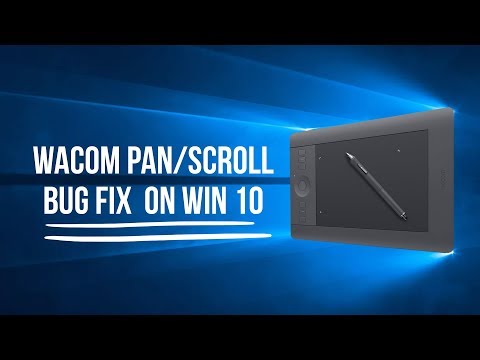 https://www.youtube.com/watch?v=ZADyNImQWLo
https://www.youtube.com/watch?v=ZADyNImQWLo
None seems to work.
Right now, the pen has stopped working unless I hold the right button, then the cursor moves, the left click, hovering no longer works.
I am wondering if the pen just defective or Windows is playing some games here
EDIT: Started working out of nowhere but right click seems to be a problematic with Windows.
So I tried all the solutions I came across including this:
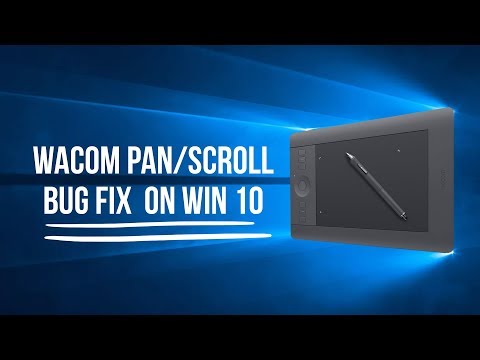 https://www.youtube.com/watch?v=ZADyNImQWLo
https://www.youtube.com/watch?v=ZADyNImQWLoNone seems to work.
Right now, the pen has stopped working unless I hold the right button, then the cursor moves, the left click, hovering no longer works.
I am wondering if the pen just defective or Windows is playing some games here
EDIT: Started working out of nowhere but right click seems to be a problematic with Windows.

Replies