The BRAWL² Tournament Challenge has been announced!
It starts May 12, and ends Oct 17. Let's see what you got!
https://polycount.com/discussion/237047/the-brawl²-tournament
It starts May 12, and ends Oct 17. Let's see what you got!
https://polycount.com/discussion/237047/the-brawl²-tournament
There's a thing I dont quite get about weighted normals.
Heya Folks!
I've been studying for some days some techniques for speeding up the creation process of my models, specially for environment art.
Some people recommended me to try trims and weighted normals, and the techniques look fantastic, really powerful, but I have a stupid question that it's bothering me.
I, ve been doing 3d stuff for almost a year, and I come from a typical highpoly>bake>lowpoly workflow that my teachers hardcoded in me and since I'm a Max user, I tend to use TexTools to make every separated UV island a smoothing group.
I would like to know what is the proper procedure with wieghted normals: Let's say you want to unwrap a simple square support pillar
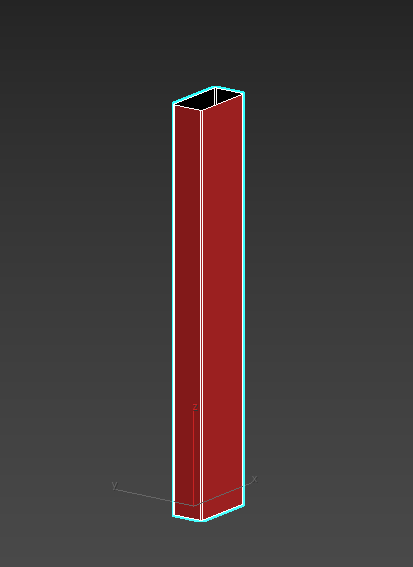
Since the entire objet will be smoothed thanks to weighted normals, how would you unwrap it to avoid seams or artifacts? As a strip? Where would you place the seam?
That being said, does anyone know any tuts or guides I could read to properly implement weighted normals with trim sheets? Because i get weird results like this
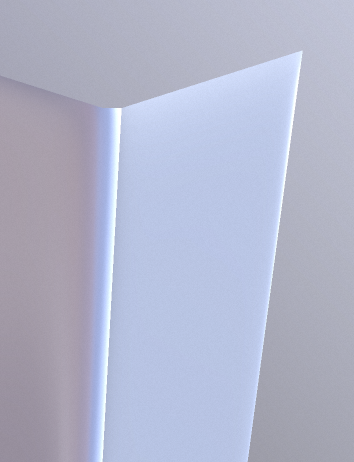
I know these might be simple and newbie questions, but this workflow is entirely new to me. Thanls in advance.
I've been studying for some days some techniques for speeding up the creation process of my models, specially for environment art.
Some people recommended me to try trims and weighted normals, and the techniques look fantastic, really powerful, but I have a stupid question that it's bothering me.
I, ve been doing 3d stuff for almost a year, and I come from a typical highpoly>bake>lowpoly workflow that my teachers hardcoded in me and since I'm a Max user, I tend to use TexTools to make every separated UV island a smoothing group.
I would like to know what is the proper procedure with wieghted normals: Let's say you want to unwrap a simple square support pillar
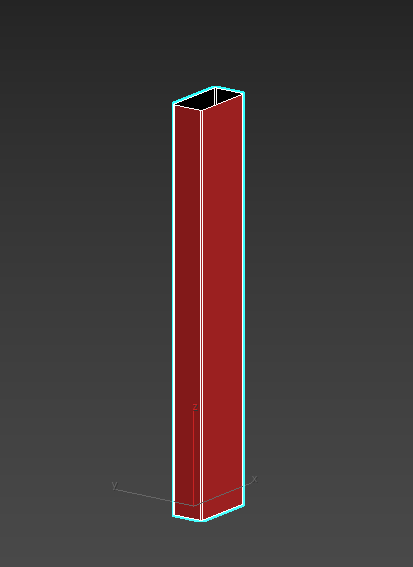
Since the entire objet will be smoothed thanks to weighted normals, how would you unwrap it to avoid seams or artifacts? As a strip? Where would you place the seam?
That being said, does anyone know any tuts or guides I could read to properly implement weighted normals with trim sheets? Because i get weird results like this
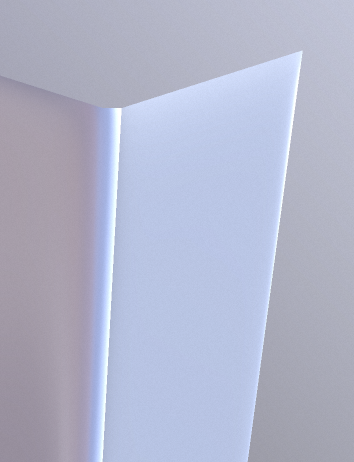
I know these might be simple and newbie questions, but this workflow is entirely new to me. Thanls in advance.
Replies
Your floating corner trim needs to blend off into a neutral flat(no data) on the normal map. Otherwise you will get thst harsh transition.
I'm still confused about Unwrapping procedures for normal weighted pieces, in a 90º pure square object, I was taught that every smoothing group has to be a separated UV island, otherwise you'll get seams and stuff. But if with weighted normals you bevel that 90º angle, creating a curve (And a single smoothing group in Max) how do you split those uvs? That's my main question
There is a whole idea behind weighting normals just to use a single smooth group for entire object.
There are some exceptions here and there but the whole concept is the same.
So you can cut uv in any way you see it fit as long as you do not bake any normal maps.
So another 'rule' is to have as few uv islands as possible while keeping them non distorted.