The BRAWL² Tournament Challenge has been announced!
It starts May 12, and ends Oct 17. Let's see what you got!
https://polycount.com/discussion/237047/the-brawl²-tournament
It starts May 12, and ends Oct 17. Let's see what you got!
https://polycount.com/discussion/237047/the-brawl²-tournament
3DS Max 2018 Render to Texture headache and hopeful replies.
Been a long while since i Posted here.. so will try to keep it to
the point but if i wander off subject or post turns south to rant, I
appologize in advance
I
am trying to create a normal map or of the like as close to any of the
normal maps shown below so that i can finally get all of my 3d models
finished so
that i can move forward on my mods.. this is the last part in the
process and having to do long version manual creation via photoshop has
become too long term, i am seeking an alternative solution to the
mapping of the 3d models.
What I am requesting.
The
correct process using 3ds max rendering setup, and render to texture
settings for which map selection would achieve a similar output of a normal map in a possible possible
step by step via text and or video using my 3d model wheel with
possible explanation what i was doing wrong and or missed.
Basics...
I
create vehicle mods for wargaming.net's World of Tanks. sometimes full
overhaul of the tank vehicles, track to wheeled conversions, etc..
Forum Post below.
Software Used:
3DS Max 2018 ( w/ MaxtoA V. 3077, Max to Substance plugin installed)
Photoshop 2019 w/ Nvidia DDS Utility
I have reset 3ds max to all default settings (deleted ENU folder and
resstarted 3ds max) to ensure no rendering settings have been modified.
So here is some images and such for comparison and hopeful understanding.
these
are considered the normal maps that are used in World of tanks that I
am trying to create for my 3D models. Which from what i gathered are now
considered "classic" vs the overkill rainbow style based normal maps
that are used more.
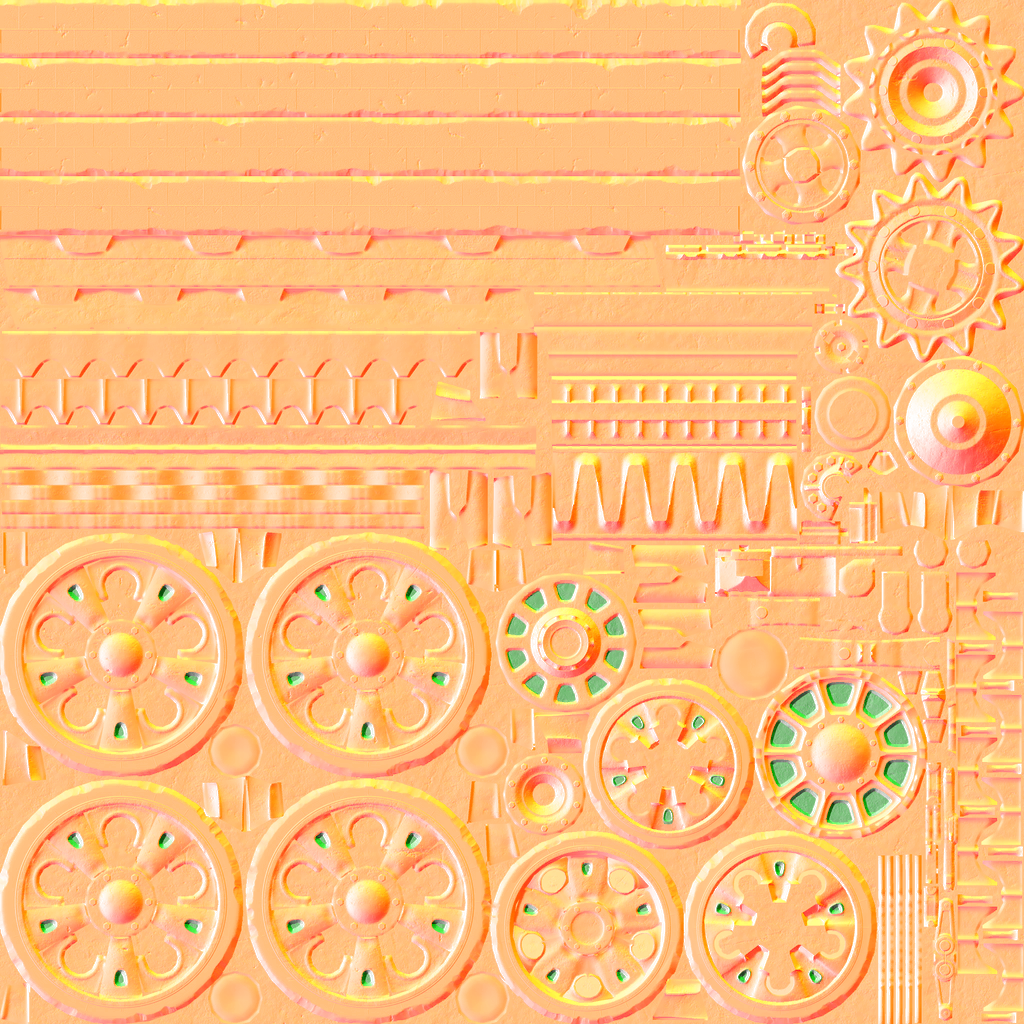

What
i have tried and or done. (Used all Default values of 3ds max rendering
setup and renderers unless specified by the countless video tutorials i
have followed and tried with 0 success)
Imgur Link with some results good bad and Down right WRONG...
- Low to High Poly complete map using skylight. and reverse of the same high to low
- low to high poly projection. and reverse of the same high to low
- low to high poly arnold with several variations of lights, shaders, etc..I keep getting super Rainbow bright maps or horrible large shadowing on diffuse maps,
- I rendered every map option in the above at a 512 dim.
- Vray low to high, with / without lighting of almost all options. omni, photometric, skylights
I would appreciate as little run arounds as possible.. been over 3 weeks of it and running out of hope.

Replies
It looks like your question is "how do I make a normal map in this style?".
Understood and yes you are correct, how do I create a normal map in this style?
what I forgot to take into account was that this would be considered a classic normal map from when wargaming.net first started this game back in 2011. Which they still use this normal map format.
seems that way yes. and yet as you can see by the attempted fails, 3ds max rendering output is rainbow overkill.. no idea how to fix this nor create a map in the :Style" like either default map i posted.
That normal map.is in world space or object space.
I'm not sure you can bake a tangent space map using Arnold (couldn't find a way to do it in maya at least)
Bake your normals using the max scanline renderer
Alternatively use xnormal, substance, marmoset, knald etc. To do your bakes, they're generally better at it
https://github.com/mikeoverbay/TankExporter/blob/master/!_Tank%20Exporter/shaders/tank_fragment.glsl I found this WoT shader online, it seems to corroborate what you describe. If that really is the shader, there’s good news and bad news. Bad news is that nothing will render the normal map like you need it. But you can probably whip up a photoshop or substance designer tool that converts it to the correct format.
Render a regular tangent based normal map then swizzle the channels like so... (And this is how the zip file you provided is setup.)
R = Camo mask I think...
G = Red Channel Inverted
B = unused
A = Green Channel
Alternatively, enable Camo Mask in the shader options (somewhere in the games material) and it will unpack it as a regular tangent based normal map that you can render out of any program. (Line 180 of that shader.)
Here's what I recommend.
1. Ditch 3ds Max as a baker. From your set of screenshots on imgur I can see the options and settings are overwhelming you.
2. Download xNormal, it is free and will bake the diffuse, normal, and AO you need with fewer points of failure.
3. You need a high poly model to generate the maps that will project onto the low poly. You mentioned you had a high poly model, but the wheel file you provided only has the low poly.
http://polycount.com/discussion/171153/the-death-of-curiosity/p1
Also see
http://wiki.polycount.com/wiki/Texture_Baking