Maya: Possible to get MEL script for pivot reset button so I can set hotkey to it?
EDIT : Maya initial idea isn't really necessary after I've discovered pivot marking menu. When pivot edit mode is toggled (press "d"), you can right click to open common options for pivot. So no need to hotkey those.
I'd like to get the script which runs the "Reset" button on the pivot. When I open script editor and press the button, it doesn't produce anything. I cannot find this command in the hotkey editor either. Anybody know a way?
Also, in general, there seems to be some buttons that give no scripts nor can you ctrl+shift click to add them to the shelf. The snapping icons in the status bar, such as projected center and make live, for instance. I use these a lot and would be nice to give a hotkey.
Thanks in advance.
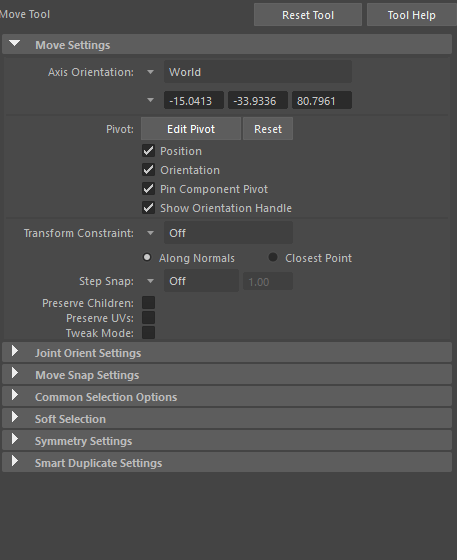

Replies