The BRAWL² Tournament Challenge has been announced!
It starts May 12, and ends Oct 17. Let's see what you got!
https://polycount.com/discussion/237047/the-brawl²-tournament
It starts May 12, and ends Oct 17. Let's see what you got!
https://polycount.com/discussion/237047/the-brawl²-tournament
Maya Instancing/Editing Multiple Objects at Once
Hello there,
In my scene I have modeled a screw/bolt and placed it all over my scene, without using the duplicate special instance. Now I need to make a change to that objects geometry, but it already has been placed too many times to hand fix every single one. Is there any way that I could apply a "duplicate special" effect to the already existing models so that I may modify one, and all the rest follow?
Thank you for your time and help.
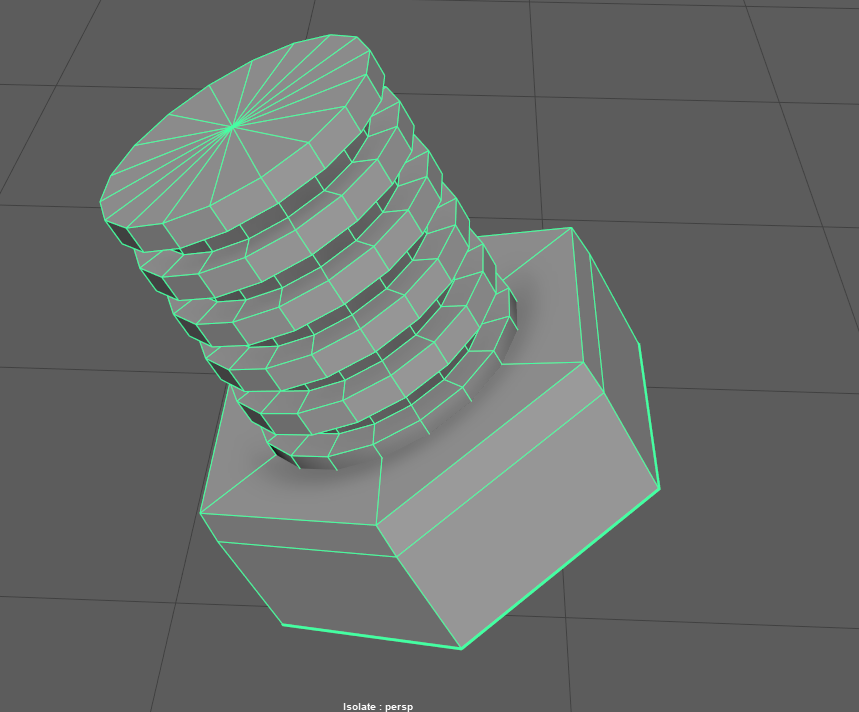
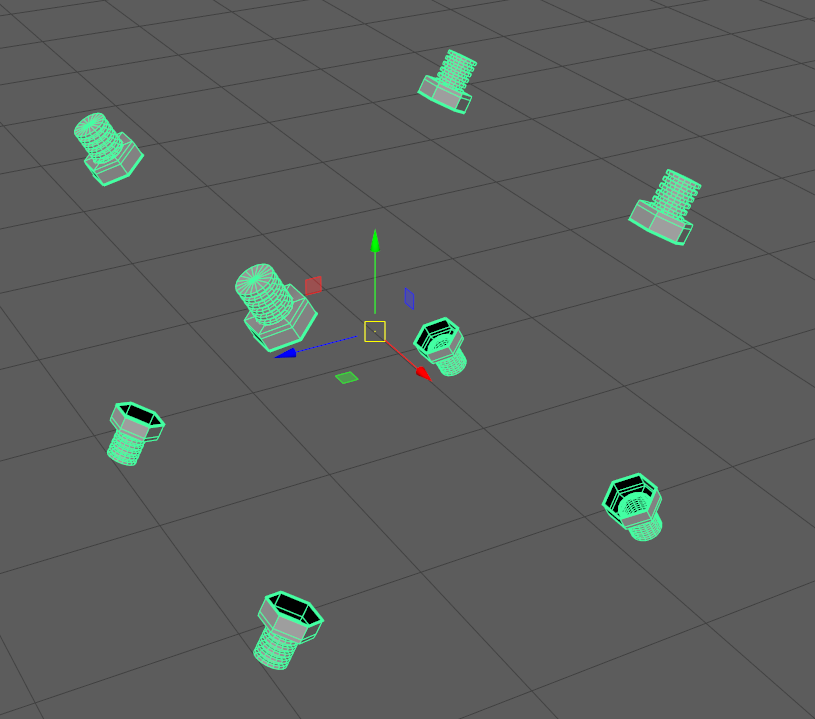
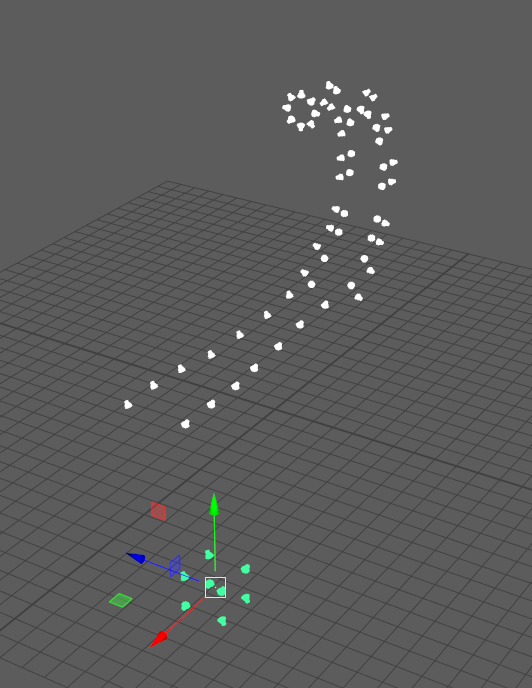
In my scene I have modeled a screw/bolt and placed it all over my scene, without using the duplicate special instance. Now I need to make a change to that objects geometry, but it already has been placed too many times to hand fix every single one. Is there any way that I could apply a "duplicate special" effect to the already existing models so that I may modify one, and all the rest follow?
Thank you for your time and help.
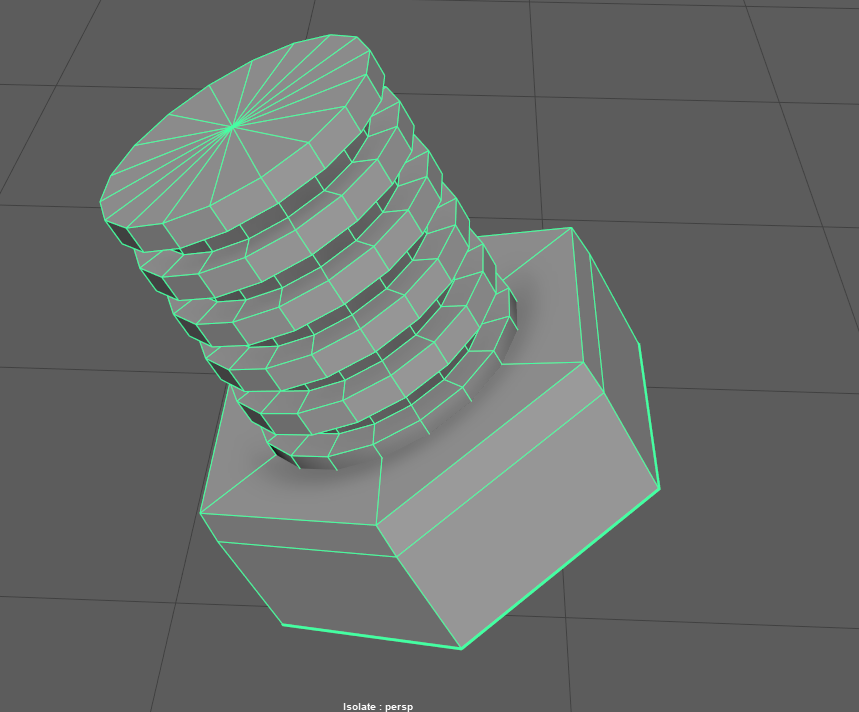
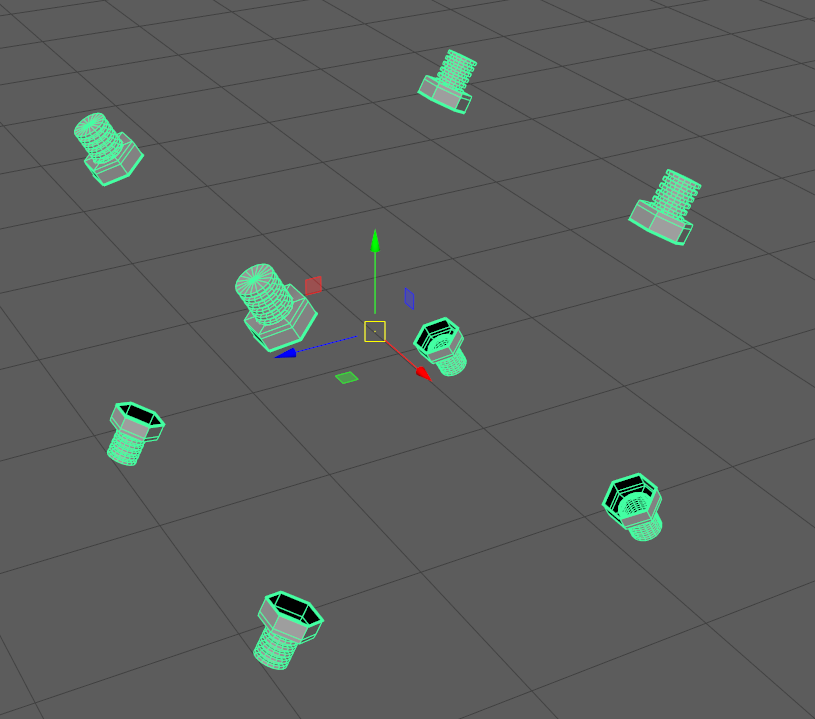
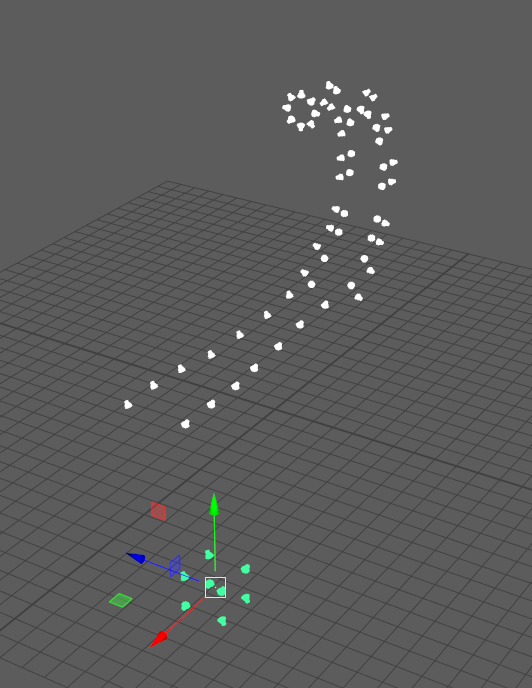
Replies
You'll find something pretty easily if you Google for it.
#selected your hero screw and then the srews you want to instance.
#Then run this script in the scripteditor python tab.
import maya.cmds as cmds