The BRAWL² Tournament Challenge has been announced!
It starts May 12, and ends Oct 17. Let's see what you got!
https://polycount.com/discussion/237047/the-brawl²-tournament
It starts May 12, and ends Oct 17. Let's see what you got!
https://polycount.com/discussion/237047/the-brawl²-tournament
[Blender 2.8 Add-on] UnrealEngine - Blender [UEBok!] . Clipboard copy/paste UE/Blender. Export to UE
UnrealEngine - Blender OK! further known as UEBok! an Blender 2.8 Addon.
Idea: Speed up interaction between Blender and UnrealEngine and to Blender and …

UEBok! functions:
Collection OPS:
- Create collection for selected objects
- Create ROOT object for collection(ROOT object is pivot point it’s collection)
- CleanUP - Cleanup Empty collections
Clipboard OPS(it is like copy paste between programs):
- Paste data from UnrealEngine to Blender
- Copy data from Blender to UnrealEngine
Export OPS:
- Select export folder
- Export button
OS:
- Windows only
- Blender 2.8
Installation:
- User preferences > Add-ons > Install from file…> select UEBok!.ZIP file.
How-to:
for Clipboard OPS - Unreal Engine project folder must be selected in addon preferences
Gumroad:
Many thanks!
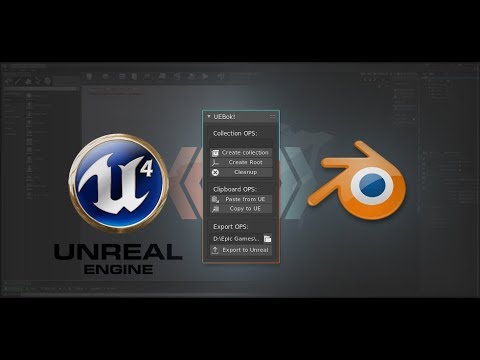 https://youtu.be/kPihB9LmXsg
https://youtu.be/kPihB9LmXsg
Replies
Please describe an issue more detailed, with an image maybe. I think you mean pivot space and world space for model(s). So in case of UEBok addon it is using dummy as pivotPoint for collection of objects, so i think if move it at 0,0,0 (world's center) in this case models will be exported keeping theirs positions.
PS: I think I understood your question. Yep with UEBok add-on you can export your props to UE, with proper pivots, place them roughly in editor and copy/paste into blender again, then assembly scene or level then select all and copy/paste to unreal editor. Because copy/paste could be used for different purposes and situations.