(Solved) [Blender 2.8] How to maintain normal on mesh split?
Not sure what the terminology is in Blender 2.8, but can I somehow lock the custom normal (created by Auto Smooth or Edge Split), and maintain it on mesh separate?
For example, say I have a pipe shape (before mesh split):
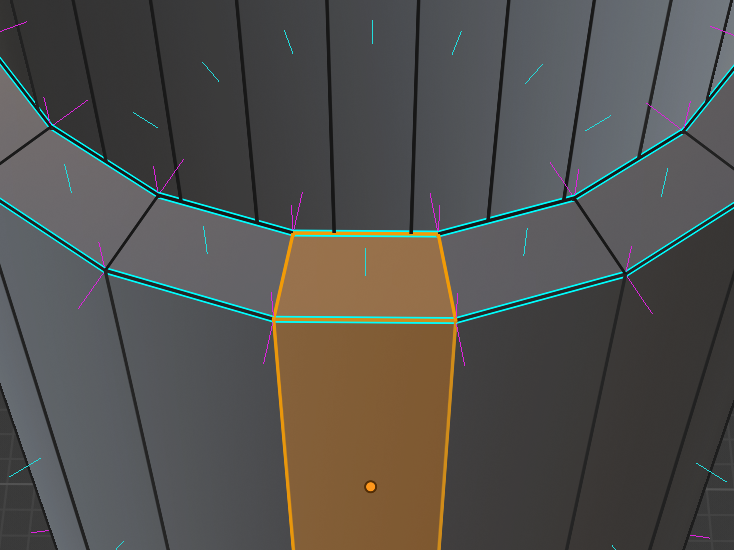
(after mesh split) the normal inevitably changes:
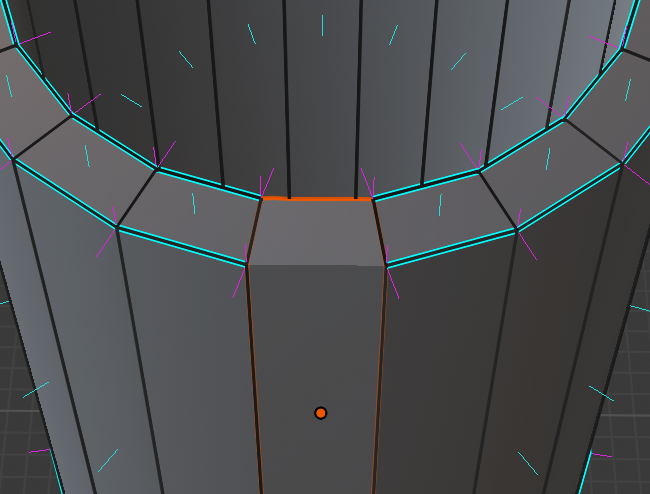
What I am trying to do: split the mesh, but maintain the smooth shading transition when you put them together, AFAIK the easiest solution would be to lock the normal, but how?
For example, say I have a pipe shape (before mesh split):
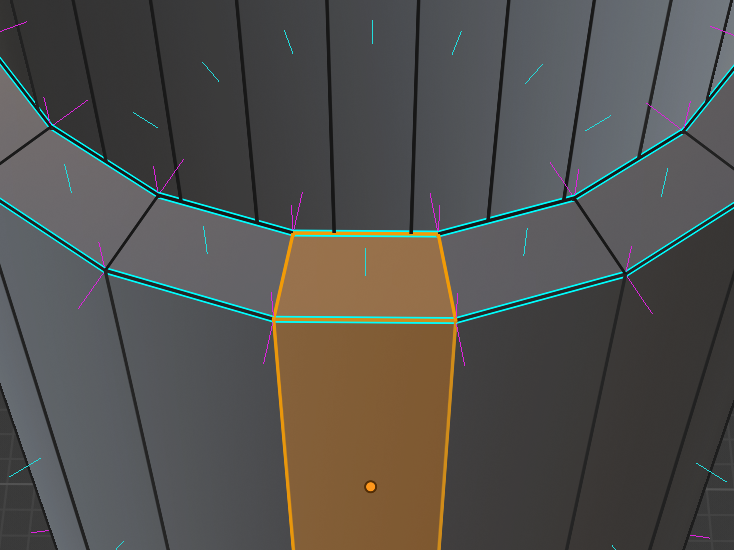
(after mesh split) the normal inevitably changes:
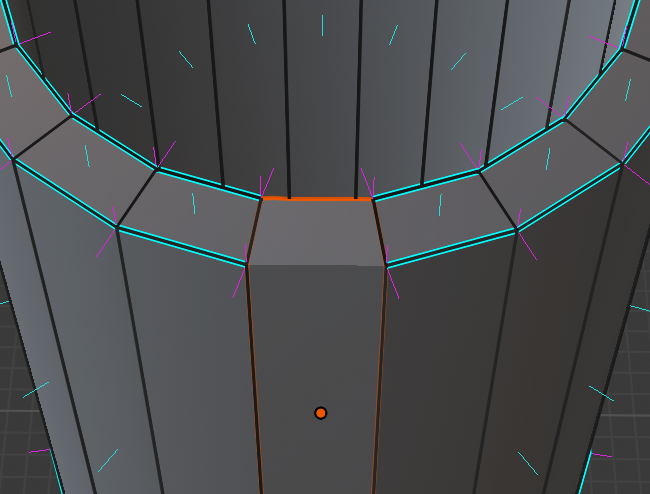
What I am trying to do: split the mesh, but maintain the smooth shading transition when you put them together, AFAIK the easiest solution would be to lock the normal, but how?

Replies
Hello all - bumping this up as I'd be curious to know if any better solution has been found. Transferring the desired normals from the original unsplit model is indeed the way to go and what I've been doing for a while, but it is quite prone to user error and convoluted overall especially when dealing with multiple cuts and models variants that differ outside of the common edges. Couldn't there be a way to store the normals information of the verts/faces that are about to be affected, and apply that back ?
Or even without/before splitting off the models into different meshes, perhaps there could be a way to deal with the smoothing after running mesh>split>face by edges. And then the splitting into different models would carry over the custom normals from there.
- - - - -
On a side note @bitinn , there is a slight variant that exist for the current workflow that speeds it up just a bit : it is possible to transfer this normals information by running the Transfer Mesh Data operator directly from object mode. At least it saves the steps of having to create and apply the modifier - and I believe it can bypass the limitation of the modifier not being aplly-able if the models have blendshapes, but I need to double check on that. It doesn't allow to limit to operation to a given vertex group though.