The BRAWL² Tournament Challenge has been announced!
It starts May 12, and ends Oct 17. Let's see what you got!
https://polycount.com/discussion/237047/the-brawl²-tournament
It starts May 12, and ends Oct 17. Let's see what you got!
https://polycount.com/discussion/237047/the-brawl²-tournament
Solved -- Substance Painter -- viewport bug I can't describe
*******Here is the answer : https://support.allegorithmic.com/documentation/spdoc/blocky-artifacts-appear-on-textures-in-the-viewport-172824435.html
*****nope. not that. ^^^ Had to roll back graphics driver. Nvidia graphics card. That finally did the trick.
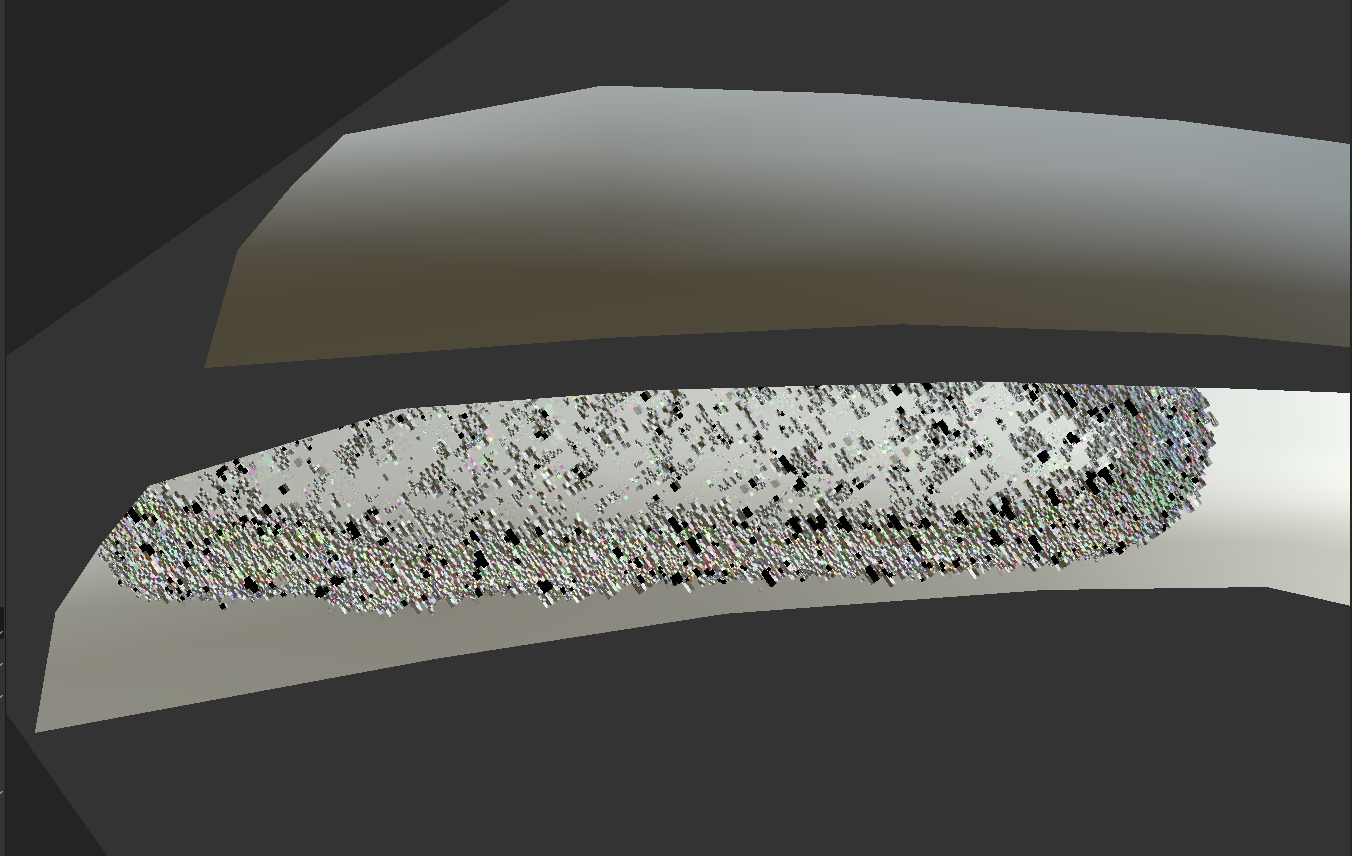
I am using the latest version. Graphics card driver up to date. Mesh is clean, coming from Maya 2018 as an fbx. Only one UV set. There is no baking or any additional resources involved. I've tried both the standard shader and the alpha test shader.
Mesh looks fine in Toolbag with textures from photoshop applied. Therefore, I believe this to be a bug within Substance Painter.
Thanks for any help.

Replies