The BRAWL² Tournament Challenge has been announced!
It starts May 12, and ends Oct 17. Let's see what you got!
https://polycount.com/discussion/237047/the-brawl²-tournament
It starts May 12, and ends Oct 17. Let's see what you got!
https://polycount.com/discussion/237047/the-brawl²-tournament
Problematic baking of hard edges (how to do it without adding supporting loops?)
Can't make proper bake of hard edges for low poly game model
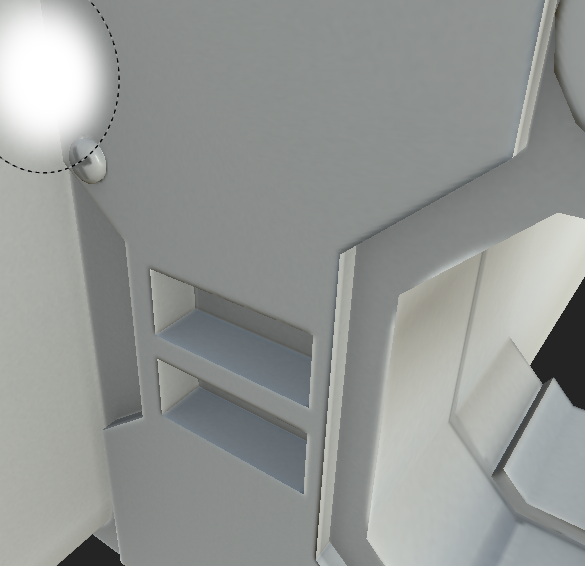
I read posts with same problem, and all have the same answer - uv seams on hard edges and more support geometry. My model correspond to the first one, but the second one - i'm not going to do this, this is a game model, if i add it, it will be more than 22k tris!
Is there any other way to bake it right?
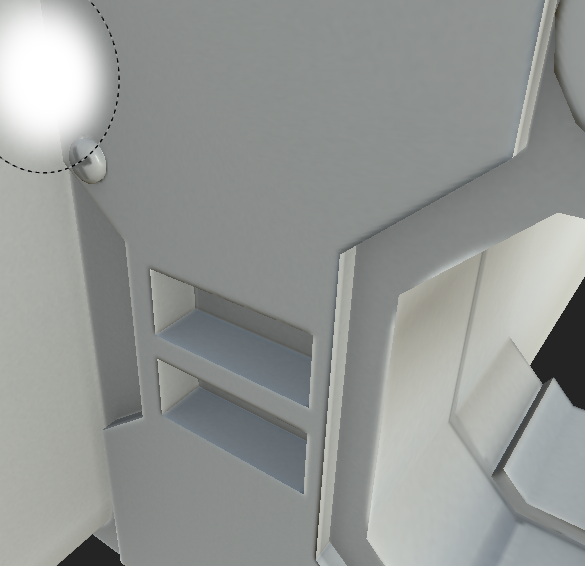
I read posts with same problem, and all have the same answer - uv seams on hard edges and more support geometry. My model correspond to the first one, but the second one - i'm not going to do this, this is a game model, if i add it, it will be more than 22k tris!
Is there any other way to bake it right?
Replies
I won't list them all as there are an exhaustive amount of threads on this and loads of info in the stickies.
List off your exact process to help us help you.
And yes, I've often removed geo post bake. 😁
These little rebois tho, look like a too big disparity between your highpoly and lowpoly. Read the thread on wavyness in normalmaps