The BRAWL² Tournament Challenge has been announced!
It starts May 12, and ends Oct 17. Let's see what you got!
https://polycount.com/discussion/237047/the-brawl²-tournament
It starts May 12, and ends Oct 17. Let's see what you got!
https://polycount.com/discussion/237047/the-brawl²-tournament
3ds max orbit around point of interest is a nightmare
Hi!
Orbit around point of interes is inconsistent and irritating to work with Is there any way to solve this?
Is there any way to solve this?
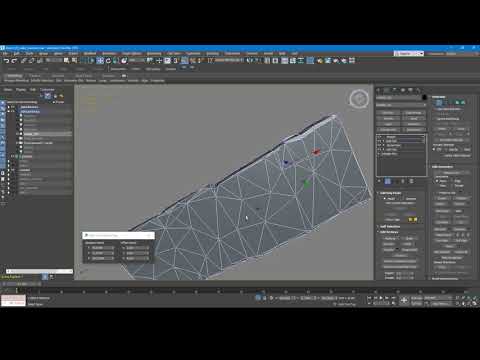 https://youtu.be/AUI2B9Shqx8
https://youtu.be/AUI2B9Shqx8
Orbit around point of interes is inconsistent and irritating to work with
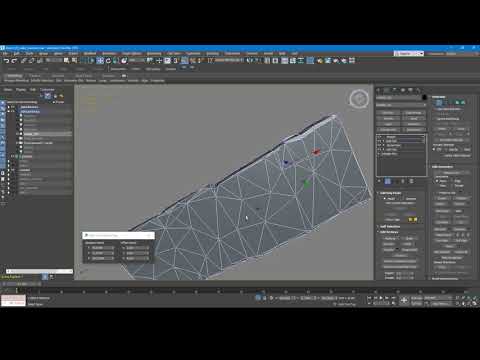 https://youtu.be/AUI2B9Shqx8
https://youtu.be/AUI2B9Shqx8
Replies
Personally I use "Orbit SubObject" and refocus the view port (z) quite often. It's right above Alt which I'm already constantly pressing to orbit. Hit Z, Hit Alt. You could probably set up alt as a hotkey to refocus the viewport and then allow you to orbit, but I'm too lazy to bother, especially since z,alt is so easy and quick.
1. Instance your model and rotate the instance so that you can work comfortably in the front view. I do this a lot with robot parts on appendages of characters. It's hard to do straight lines when their arm is at an angle.
2. Or, turn off Keep Scene Upright in the Viewcube options. And then use the Viewcube to orbit the bottom view.
I need this mode to work, it is few years old and is present in other software as well, I've got used to it already.
It seems that I need to focus (z) on my object first to prevent this issue with point of interest.
This may have something to do with raycasting source to be in weird spot over time due to viewport mouse navigation.
Thanks for the tips
I'm pretty sure that my viewport camera is not intersecting with another mesh.
...
edit
no, it's not proximity (i've created camera from view to be sure), and focusing does not help, orientation is not even close to be extremely vertical... this tool is just crap imo
...
edit
I think that detaching that part from everything else (bottom bigger part) helps. It behaves like there was invisible collider that connects those 2 parts. Soooo frustrating ;<
Anyways... end of whining, back to work ;P
I see the problem now. I think sometimes the camera catches itself as the point of interest. In this video it happens on my second try to orbit, notice the green icon is missing too. Same as your video. I'll report this issue on the beta forum and hopefully they fix it. As so now, not sure there is anything you can do, other than use Orbit SubObject and tap Z constantly. (Which is what I do out of habit.)
https://www.dropbox.com/s/dtj09rahmpv6olz/PointOfInterestBug.mp4?dl=0