Need Pointing In The Right Direction For Flat Mesh Paper 2D In 3D Creation (MAYA)
Hi, I want to create something like in the videos bellow.
I want it to be layered flat meshes, but more detailed than the ones in the videos. So this would likely be without a sprite sheet and more like 3D animations, but not sure how I would go about setting up all angles. Would it be like a phoneme, but for the body when setting up left, right, front, and back angles? I want to be able to do something advance like a turning high flip animation.

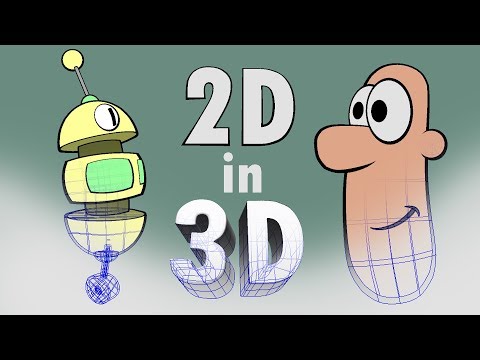 https://www.youtube.com/watch?v=k4pLTWjEuHw
https://www.youtube.com/watch?v=k4pLTWjEuHw
 https://www.youtube.com/watch?v=Oj1YdbVxp4s
https://www.youtube.com/watch?v=Oj1YdbVxp4s
 https://www.youtube.com/watch?v=Bde5dJMRBCE&t=618s
https://www.youtube.com/watch?v=Bde5dJMRBCE&t=618s
I'm more of a visual learner, so pointing me to video tutorials and online courses for this specific type of work flow would really help, but giving proper search terms would help as well. BTW, this is for UE4.
Thanks!
I want it to be layered flat meshes, but more detailed than the ones in the videos. So this would likely be without a sprite sheet and more like 3D animations, but not sure how I would go about setting up all angles. Would it be like a phoneme, but for the body when setting up left, right, front, and back angles? I want to be able to do something advance like a turning high flip animation.

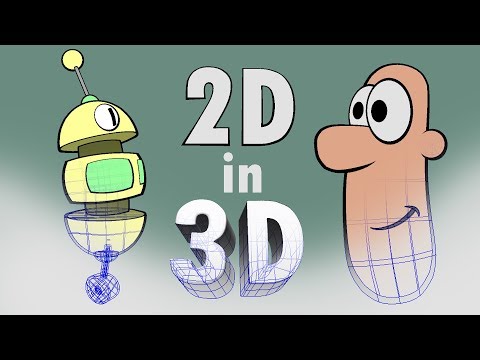 https://www.youtube.com/watch?v=k4pLTWjEuHw
https://www.youtube.com/watch?v=k4pLTWjEuHw https://www.youtube.com/watch?v=Oj1YdbVxp4s
https://www.youtube.com/watch?v=Oj1YdbVxp4s https://www.youtube.com/watch?v=Bde5dJMRBCE&t=618s
https://www.youtube.com/watch?v=Bde5dJMRBCE&t=618sI'm more of a visual learner, so pointing me to video tutorials and online courses for this specific type of work flow would really help, but giving proper search terms would help as well. BTW, this is for UE4.
Thanks!
Replies
The first image, from Doom, is made by rendering a fully-3D model from different angles. If you want that look, you should just do it in regular 3D, not try to convert it into 2D shapes. Just my advice.
The image was just an example of the angles I was going for, and don't want it to be low res and pixelated. if I create all angles as separate models from flat layered meshes, I'm not sure what the process would be to set them up for turning animations. Would it be like a phoneme, or would it still have the requirements of a sprite setup. I need to know what it is I need to look into.
Take 8 screenshots of a simple mesh. Control their visibility with a rotation constraint, so your software (which one are you using?) swaps between the poses as it rotates.
That's pretty much what you're asking for.
If you want pointers for specific software, put that in your topic title.
Read this post. It only makes sense.
https://polycount.com/discussion/63361/information-about-polycount-new-member-introductions/p1#use
I guess what I can do is start off with a simple character, make separate flat topology shapes for the body, position them, give them simple color textures, then make a mirrored version of it and try to figure out how to swap between them for side to side movement.
The animation method you need to use for this is called "cut-out" and you can learn more about it from the docs of animation software: