The BRAWL² Tournament Challenge has been announced!
It starts May 12, and ends Oct 17. Let's see what you got!
https://polycount.com/discussion/237047/the-brawl²-tournament
It starts May 12, and ends Oct 17. Let's see what you got!
https://polycount.com/discussion/237047/the-brawl²-tournament
(Texturing) - How to keep a 'straight' texture on a curved mesh (see pictures)
Hey all!
I'm looking for a texture pro. Below you can see the example that I'm trying to recreate in yellow. Before I cut holes in the mesh, it's nice and easy to straighten the UV and then apply the texture, nice and straight, no issues.
Once I cut the holes into the mesh, I can't straighten the UV's (due to the topology changing) and it warps the pattern around the holes.
Is there a way I can apply the texture to the mesh that somehow 'ignores' the holes?
Sorry if this explanation is terrible. Hope you can help!

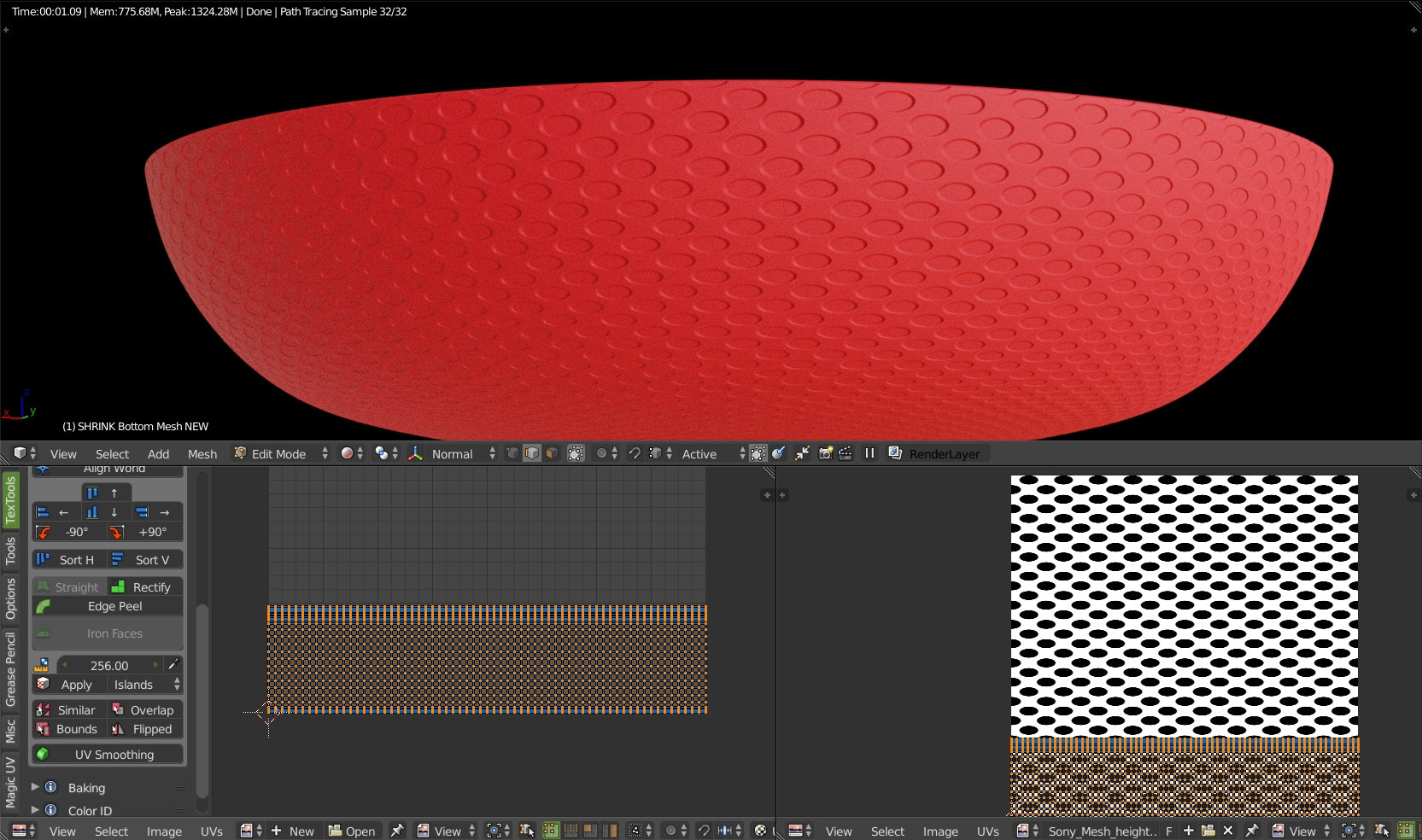
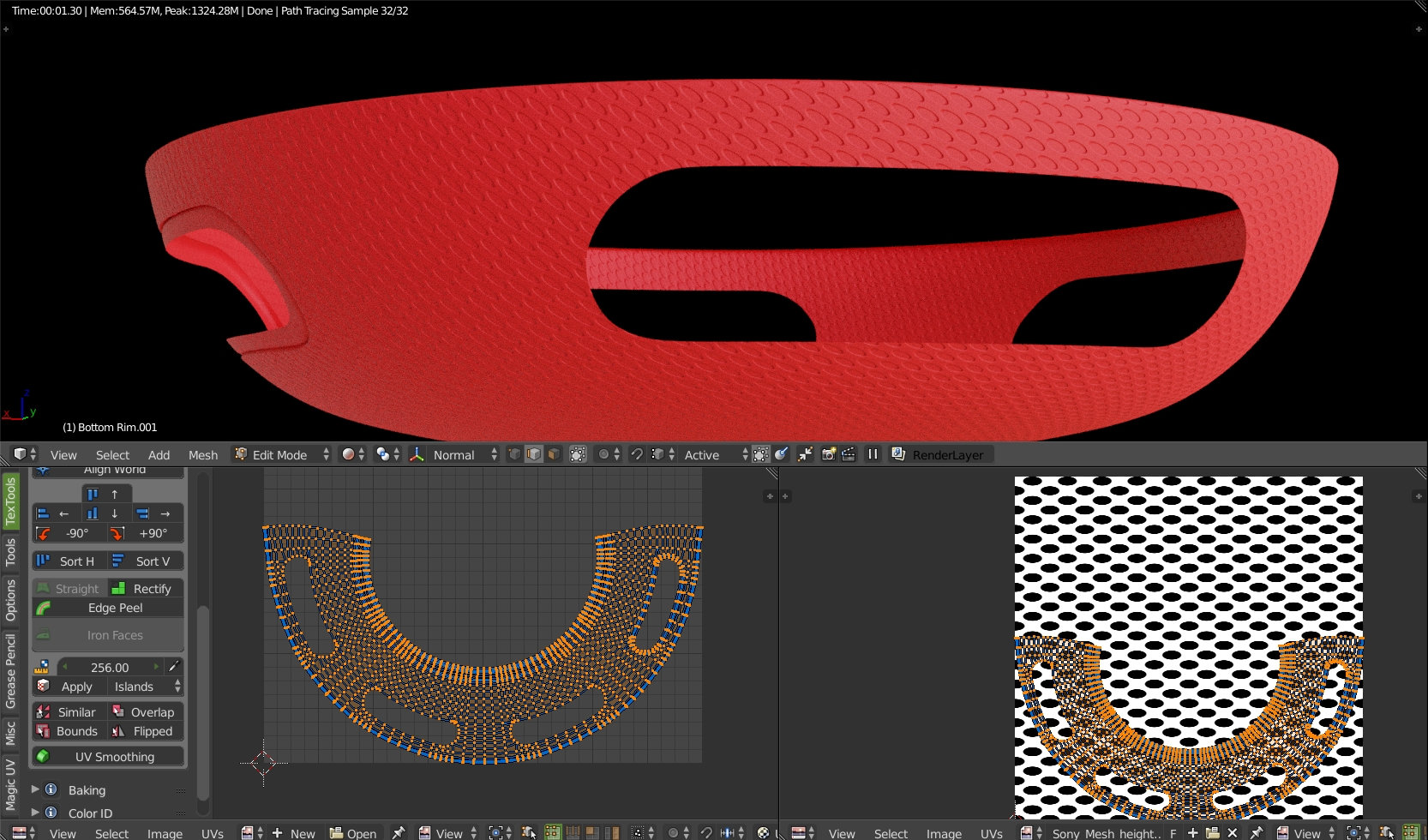
I'm looking for a texture pro. Below you can see the example that I'm trying to recreate in yellow. Before I cut holes in the mesh, it's nice and easy to straighten the UV and then apply the texture, nice and straight, no issues.
Once I cut the holes into the mesh, I can't straighten the UV's (due to the topology changing) and it warps the pattern around the holes.
Is there a way I can apply the texture to the mesh that somehow 'ignores' the holes?
Sorry if this explanation is terrible. Hope you can help!

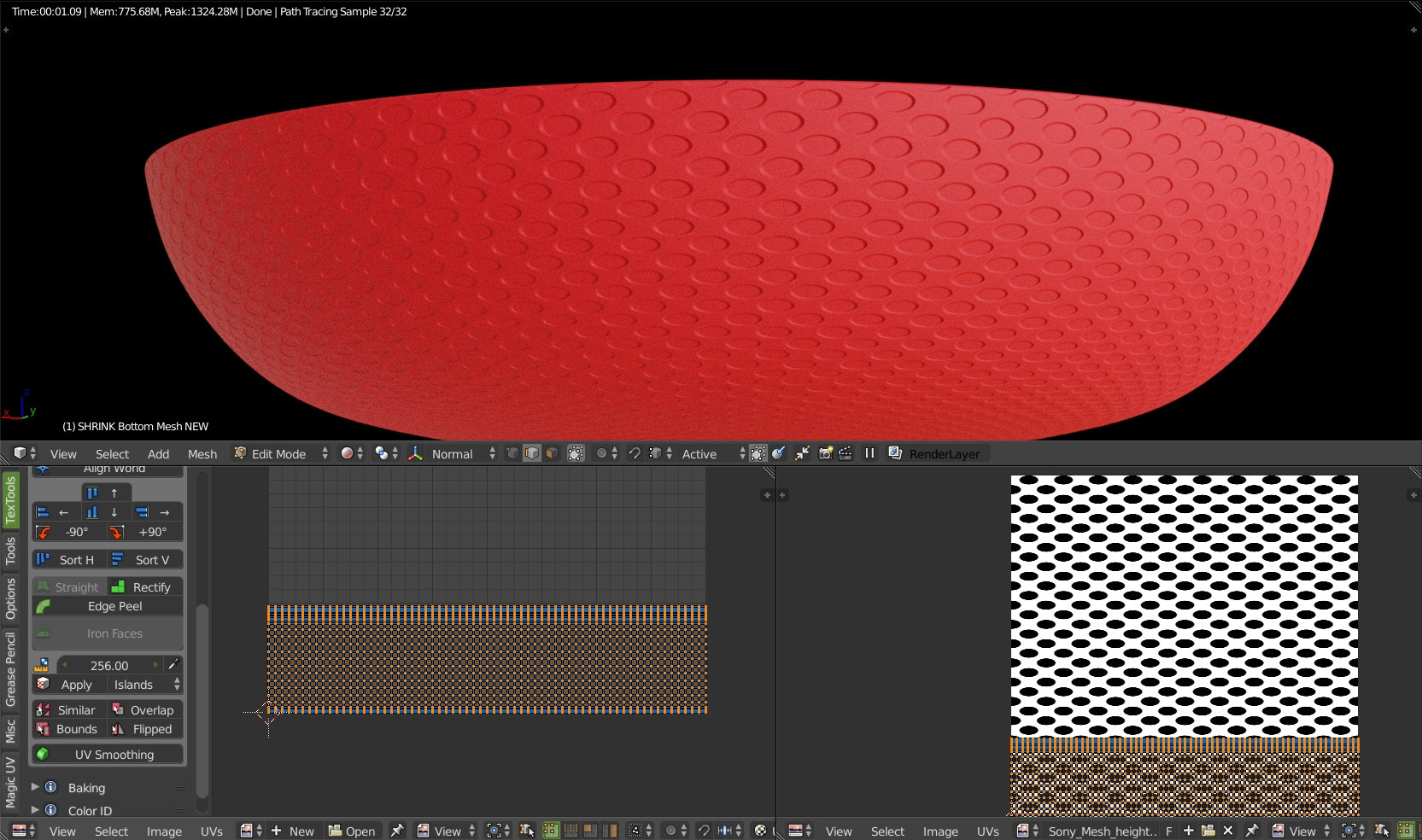
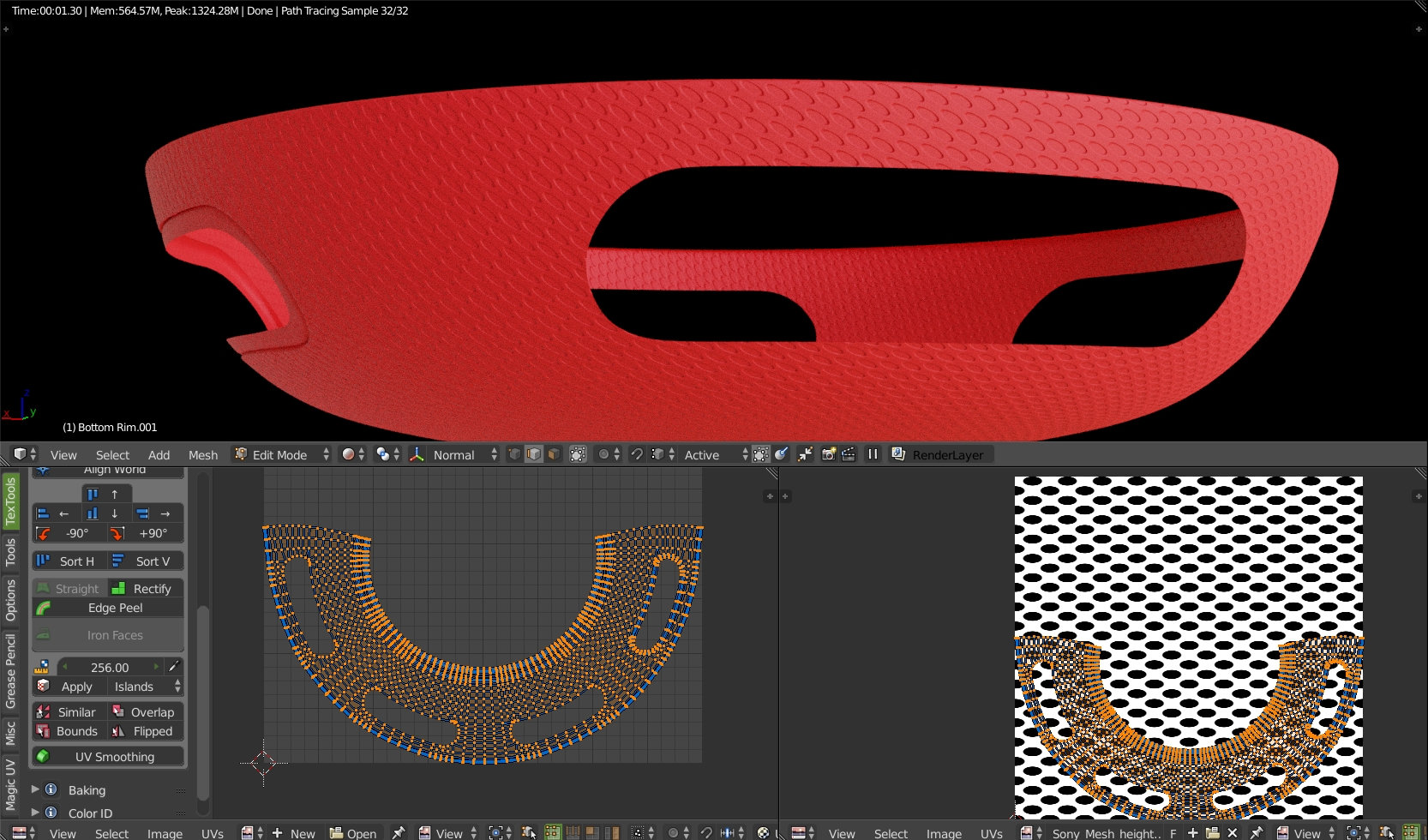
Replies
I am not familiar with the program you are using there. In maya I would grab the border UV's, align them straight, pin them, and then optimize the mesh until it's all even. You could even do it manually by hand using soft select and transform tools, if you had to.
I've tried aligning the mesh and straightening the UV's manually. I can get the islands straight and as close to even as I can, but even then, the pattern is warped slightly in certain areas. I'll have to experiment more. If you guys say it's possible, then I'll just have to figure it out.
I've tried triplanar, which works fine as long as there's no pattern involved that you need to go in a specific direction. Thanks though.
For an accurate projection, you'll want to model the divots instead of attempting to map it. Then bake the model into a texture using the UVs.
The divots decrease in number as the surface radius decreases.
Might be best to use floaters.
On the other hand, you might not need 100% accuracy. How close will the viewer ever get to this?
The divots keep the same number right until the end but just become more squashed. I'm looking at the speaker now. But I believe Blenders deform modifier does this anyway.
It's for a product visualisation shot and it's going to be rendered at 8k with some close-up shots. So needs to be pretty accurate. Thanks for this though. I think baking is the one! I'll report back with the result later in the week.