Help me understand Landscape material setup
I have setup landscape mats in the past, but with newer versions of UE4, things have changed. I have my landscape setup like this, and its causing me nothing but issues. I cant seem to paint correctly at all. I have it set to "non-weight blended" and for some of the materials, it paints the terrain black. Sometimes I cant even get the textures to paint at all. All I want is a material setup where I can blend between 4 different materials with tessellation. I was also getting issues where one out of the 4 materials was just painting black. So I changed all the textures to "Sampler Source: Shared Wrap" and now all the textures show, but I'm getting strange errors I noted above.
Whats wrong with my setup? Thanks for all the help guys, always a big life saver
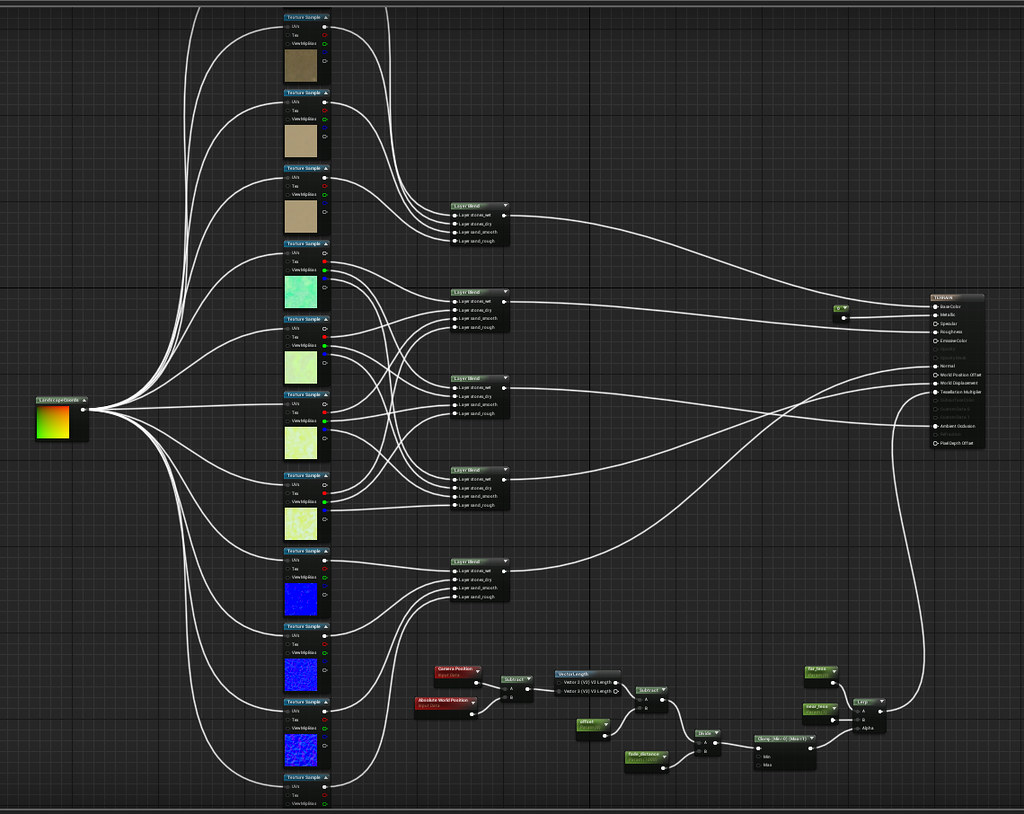
Whats wrong with my setup? Thanks for all the help guys, always a big life saver
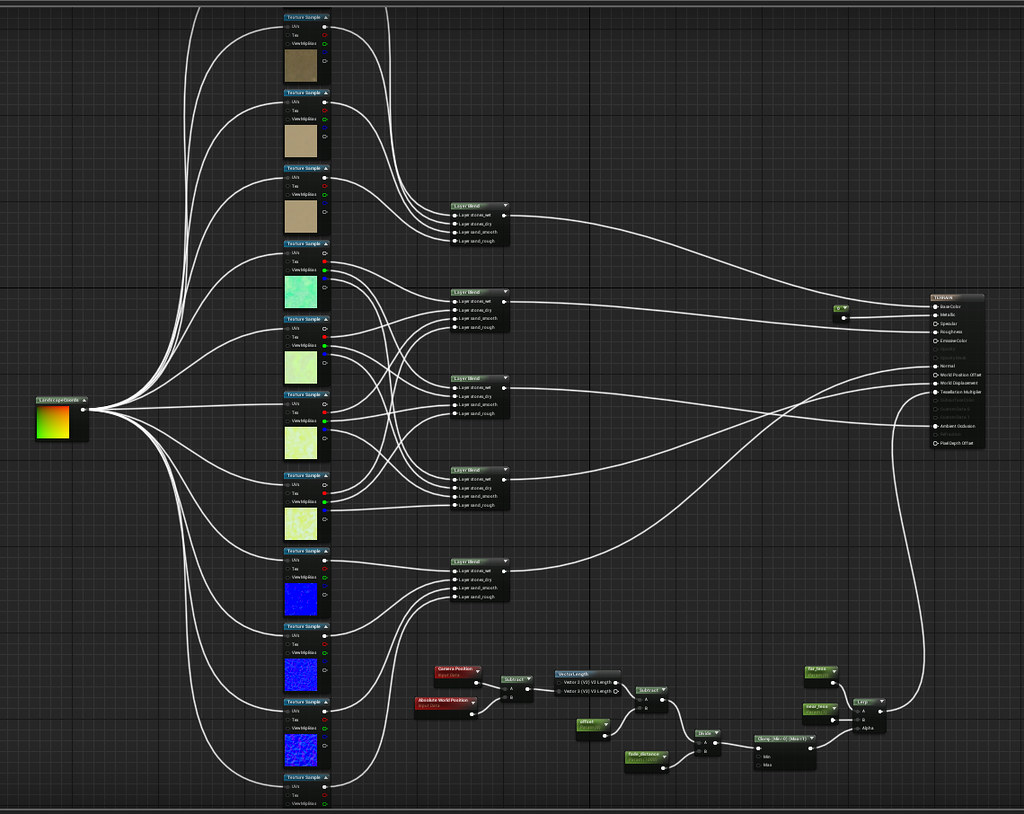
Replies
https://www.google.rs/search?client=opera&q=unreal+engine+landscape+material+black&sourceid=opera&ie=UTF-8&oe=UTF-8
Try to fill one of the layers instead of painting. Then it should work.
More info about landscapes with custom height maps here: https://docs.unrealengine.com/en-us/Engine/Landscape/Custom
About halfway down the page.