The BRAWL² Tournament Challenge has been announced!
It starts May 12, and ends Oct 17. Let's see what you got!
https://polycount.com/discussion/237047/the-brawl²-tournament
It starts May 12, and ends Oct 17. Let's see what you got!
https://polycount.com/discussion/237047/the-brawl²-tournament
exporting orthogonal top view from Maya as template for wood project
I have a carpentry project on my boat, and since boats are complex shapes it can be challenging to fit pieces. Obviously this is not the first forum one would go to for such a thing, however, I tried to take my 3D skills and put them to use for this real world project. So here's my issue.
I used Reality Capture to generate a 3D model of the interior of a boat cabin using photos. I took that model and using a reference object in the scene I scaled it in Maya and then modeled out a bunk I want to actually build IRL. I ended up with what I believe is an accurate 3d model of what I want to build out of wood.
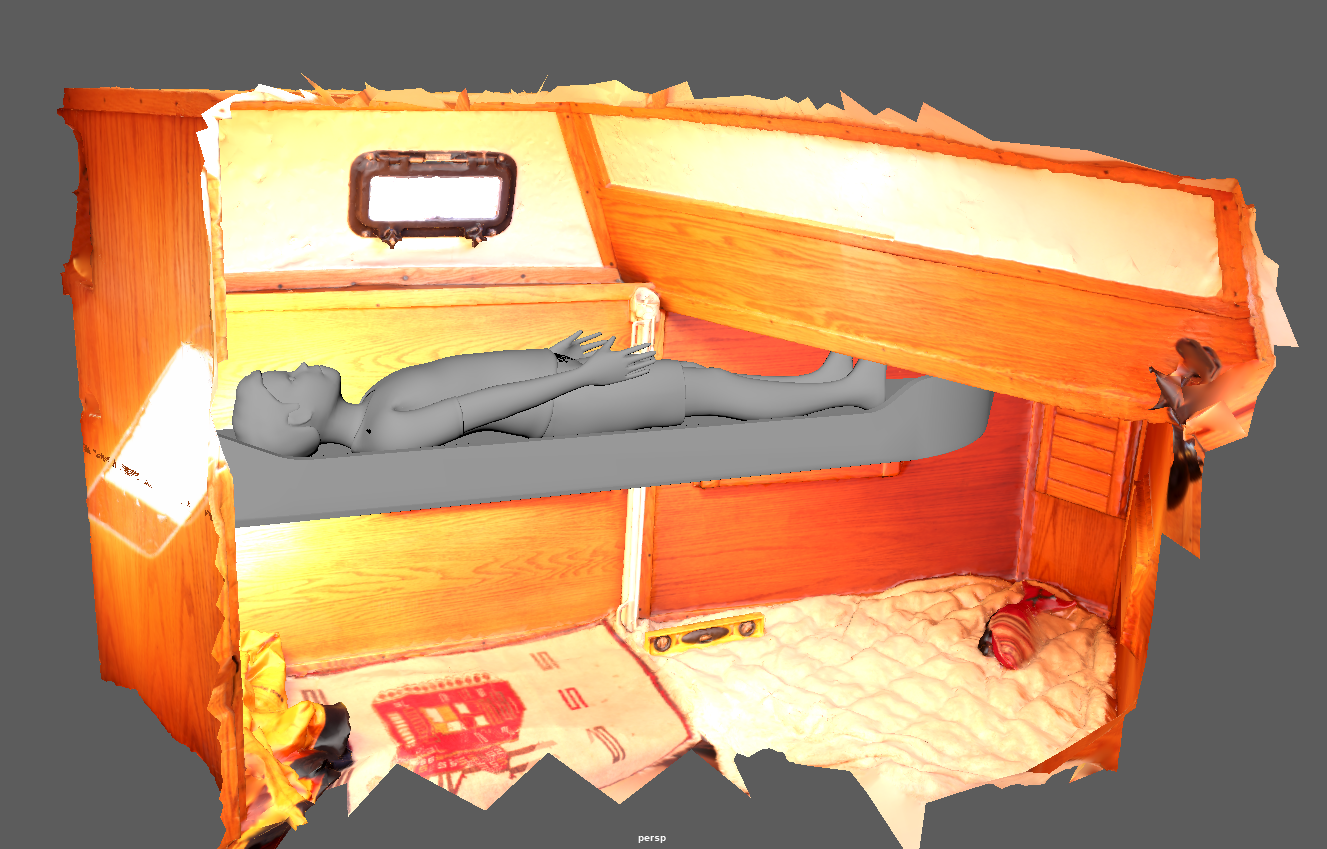
I used Maya not because I believe it is the best tool for this type of job, but simply because it is what I am familiar with. Now that I have my polygon model, what's the best way to go about transferring this to a 2D file that I can then print to scale as a template using a large format printer?
For example, I would like to export this top view at an accurate scale - in my case 1 unit = 1 cm.
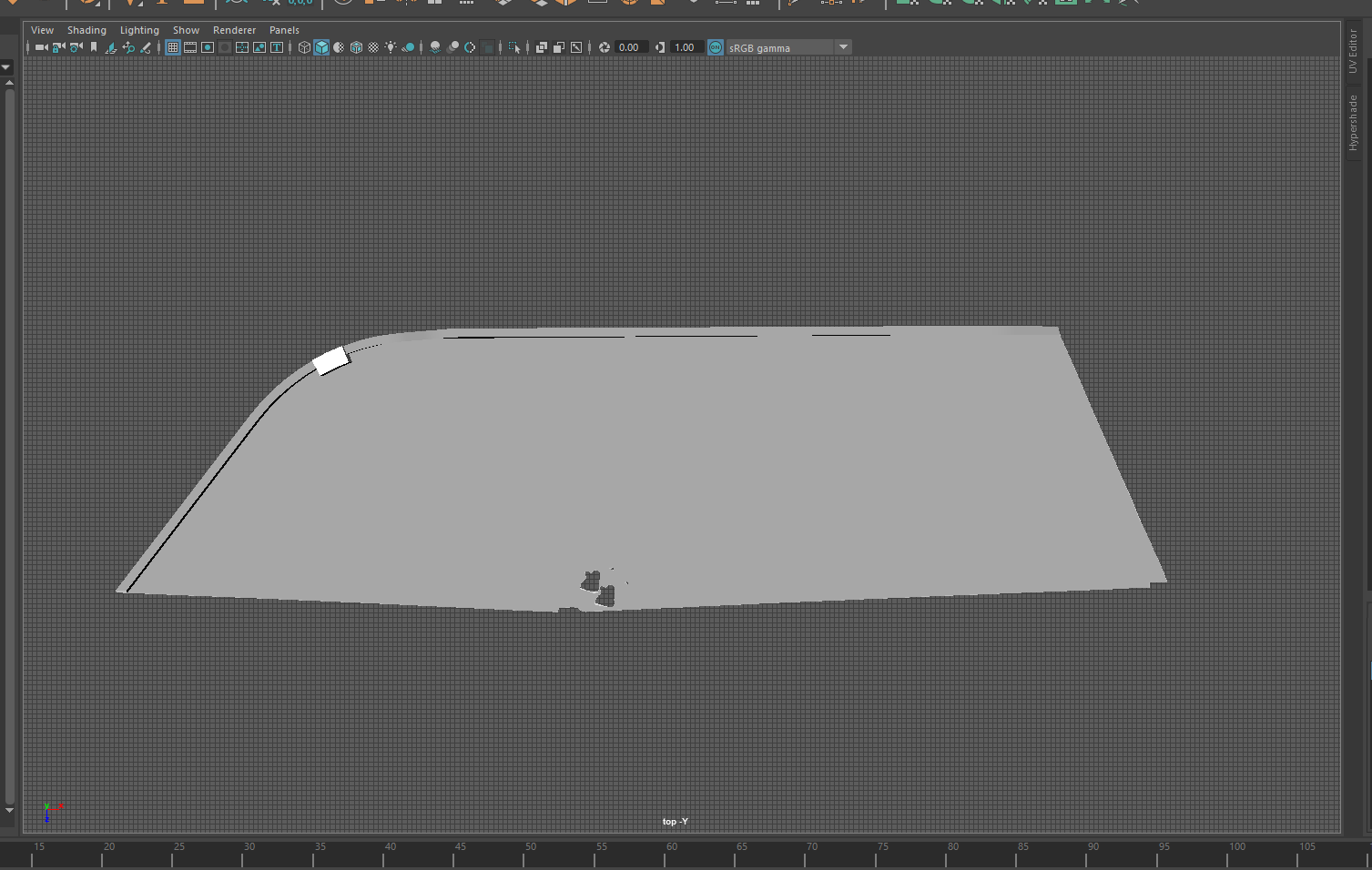
Is there anyway to do this within Maya, or what's my best option? What format would I even export this too? PDF?
I used Reality Capture to generate a 3D model of the interior of a boat cabin using photos. I took that model and using a reference object in the scene I scaled it in Maya and then modeled out a bunk I want to actually build IRL. I ended up with what I believe is an accurate 3d model of what I want to build out of wood.
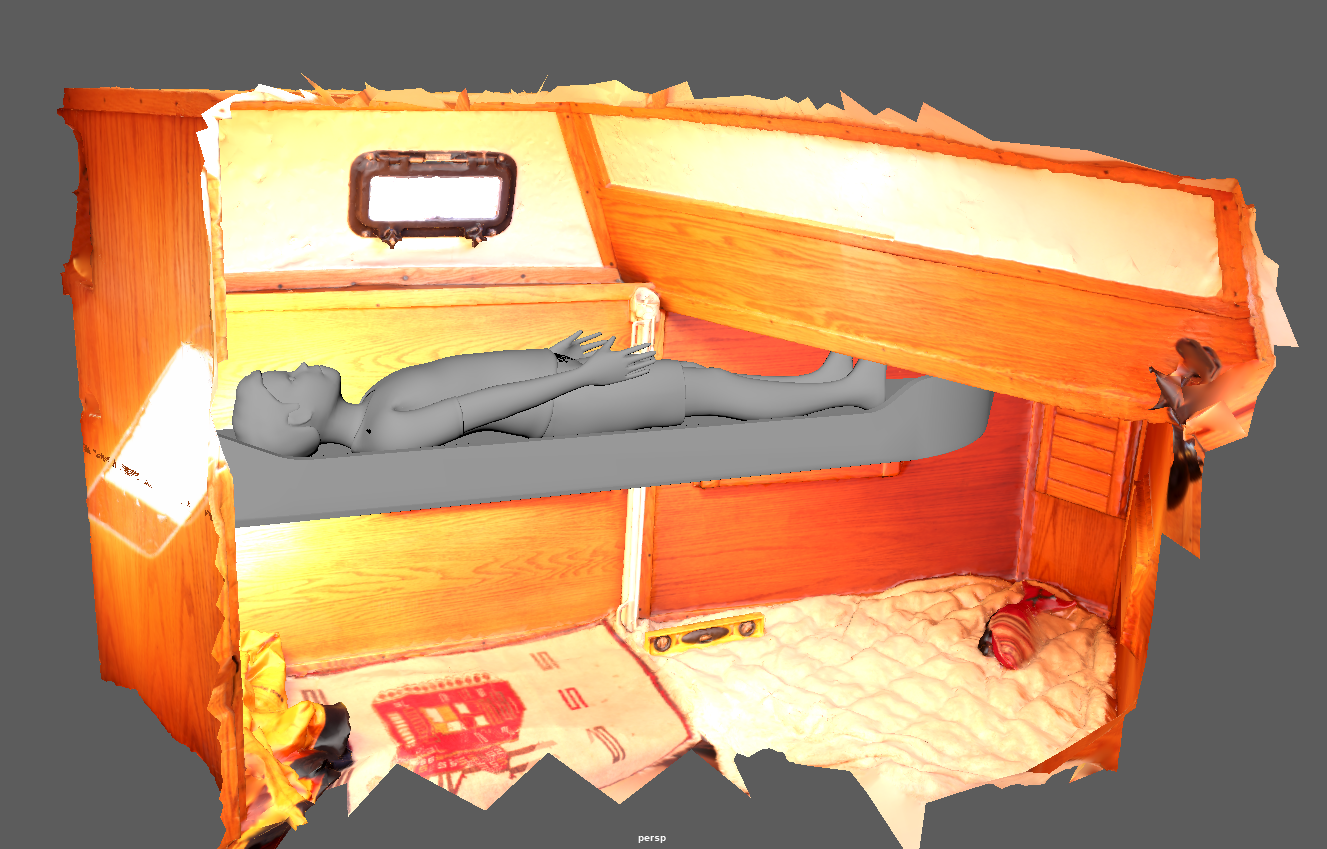
I used Maya not because I believe it is the best tool for this type of job, but simply because it is what I am familiar with. Now that I have my polygon model, what's the best way to go about transferring this to a 2D file that I can then print to scale as a template using a large format printer?
For example, I would like to export this top view at an accurate scale - in my case 1 unit = 1 cm.
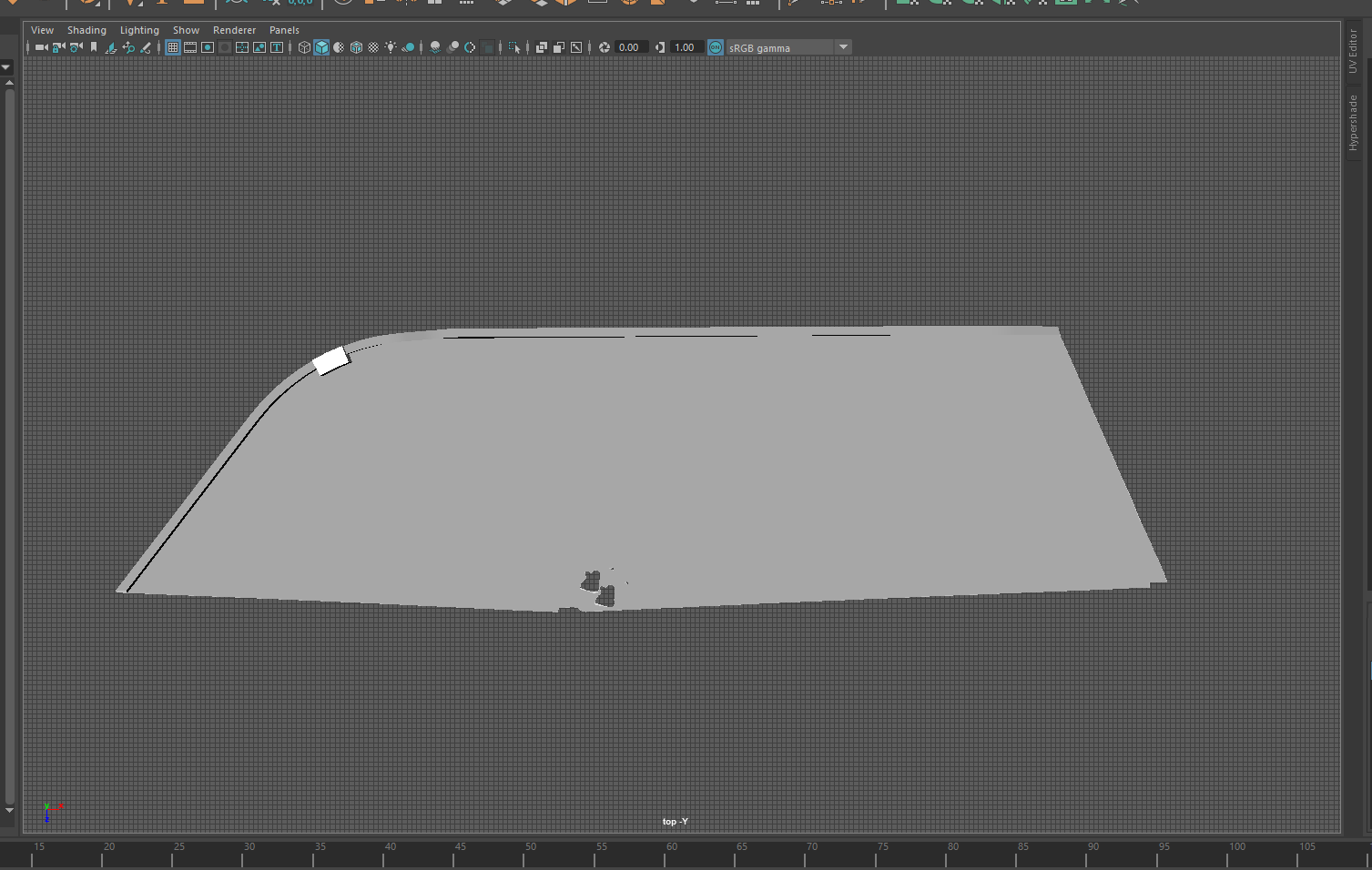
Is there anyway to do this within Maya, or what's my best option? What format would I even export this too? PDF?
Replies
We'll use a plane to both frame the image and set the resolution. Since you have 1 unit = 1 cm, just set your paper dimensions as the scale. You'll need to figure out what resolution is appropriate for printing, multiply some number against the length and width and set that to the render resolution. (actually I think maya can render using centimeter dimensions, but i'm not a print person)
Also create a new top view orthographic camera, it's best practice to not use the defaults for rendering. Right clicking the camera icon here brings up a neat little dropdown. The other button is for resolution gate, so you can be sure that the framing is correct after the next step.
Now, have the framing plane selected, run the following mel command frames the camera to the plane perfectly. The resolution gate should fit against the plane.
viewFit -fitFactor 1 myCameraName;
Software render should be all you need here, hide the plane and rendering to PNG or something that supports transparency.