The BRAWL² Tournament Challenge has been announced!
It starts May 12, and ends Oct 17. Let's see what you got!
https://polycount.com/discussion/237047/the-brawl²-tournament
It starts May 12, and ends Oct 17. Let's see what you got!
https://polycount.com/discussion/237047/the-brawl²-tournament
Separating mesh for game assets to avoid loopcuts propagation along the whole model?
So I'm modeling a gun and I DON'T want to bake high poly to low poly, I just want an efficient and low poly model full quads, and NO subsurf will be used.
In that case is it ok to separate parts of my mesh or is it counter-productive performance-wise once in a game engine?
Obviously once imported in an engine it would be just one object but the faces wouldn't be connected, so you'd have overlapping vertices in some spots. It shouldn't be a problem for shading so I'm wondering if that's a good practice? If not what should I do in this practical exemple where I have a cylinder that was boolean'd onto a rectangle, leaving me with several cuts on this face? I don't want all those edges running along the canon for nothing, making my modeling more annoying and performance worst. How do the pro do it?
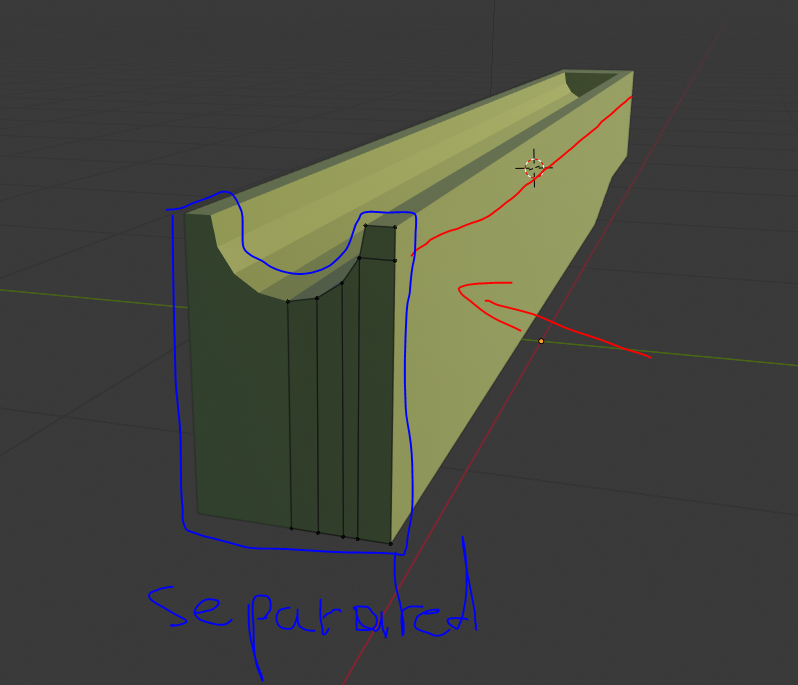
In that case is it ok to separate parts of my mesh or is it counter-productive performance-wise once in a game engine?
Obviously once imported in an engine it would be just one object but the faces wouldn't be connected, so you'd have overlapping vertices in some spots. It shouldn't be a problem for shading so I'm wondering if that's a good practice? If not what should I do in this practical exemple where I have a cylinder that was boolean'd onto a rectangle, leaving me with several cuts on this face? I don't want all those edges running along the canon for nothing, making my modeling more annoying and performance worst. How do the pro do it?
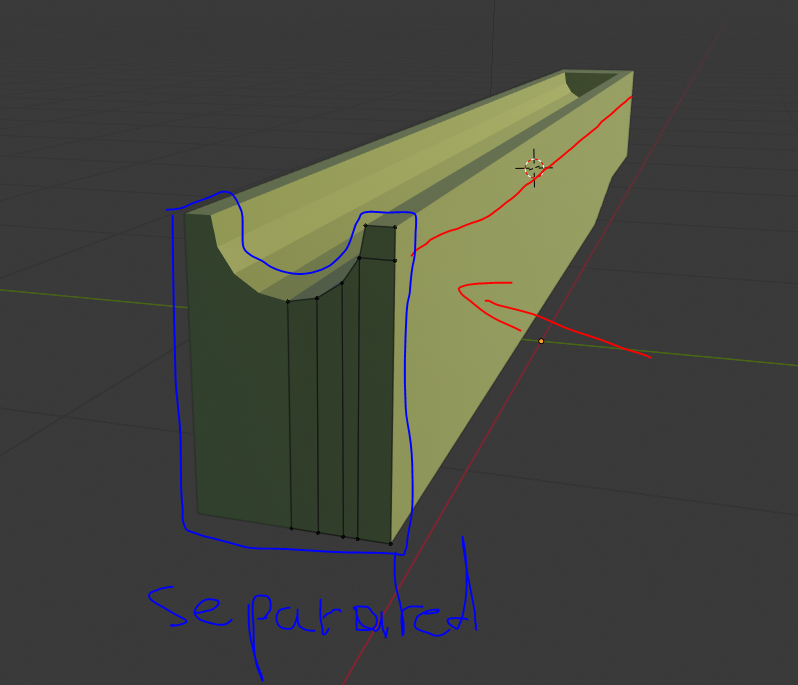

Replies
Just remove any geometry that doesn't need to be there