The BRAWL² Tournament Challenge has been announced!
It starts May 12, and ends Oct 17. Let's see what you got!
https://polycount.com/discussion/237047/the-brawl²-tournament
It starts May 12, and ends Oct 17. Let's see what you got!
https://polycount.com/discussion/237047/the-brawl²-tournament
Problem texturing a track for racing games
Hi. I'm trying to make a track for a racing game in 3ds Max. First I modeled and textured a segment of the track:
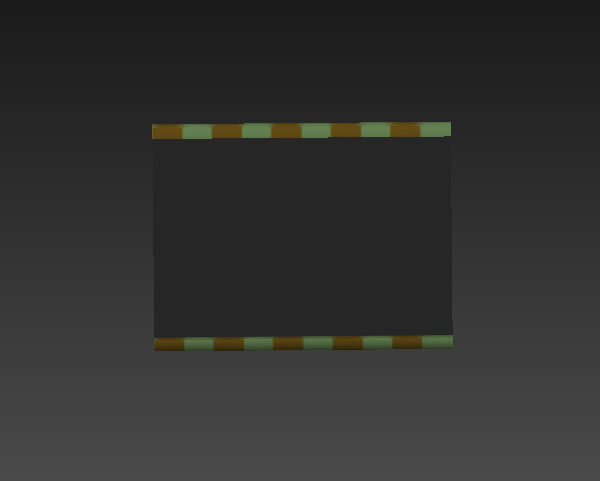
Then I duplicated it many times and attached it in a single mesh:
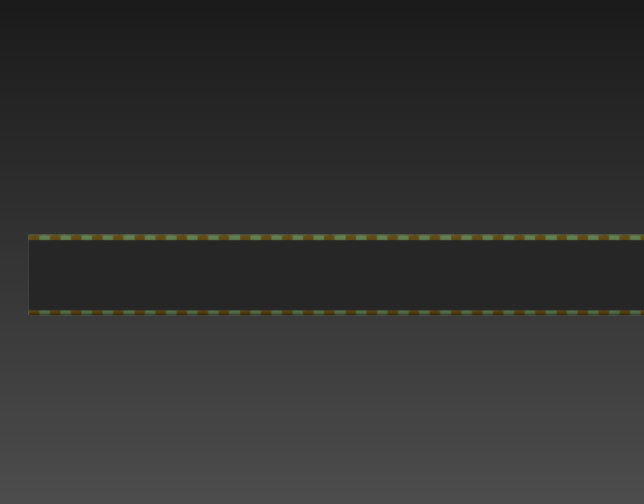
And finally I created a spline with the shape of the track and added the modifier Path Deform to the mesh of the road and picked the spline.
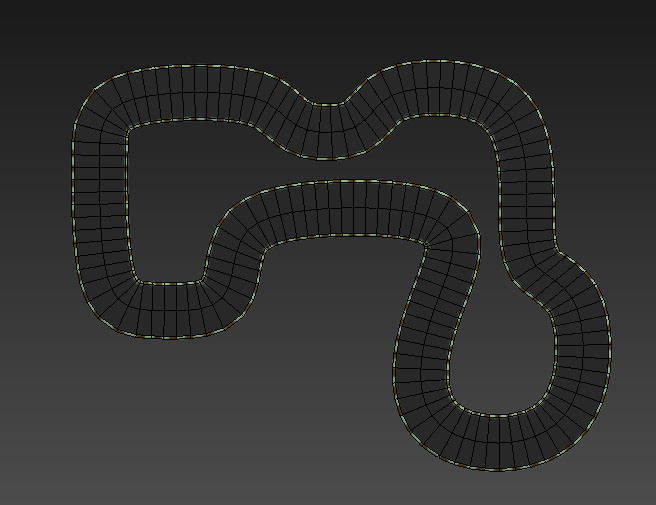
The problem that the texture gets very distorted in the corners.
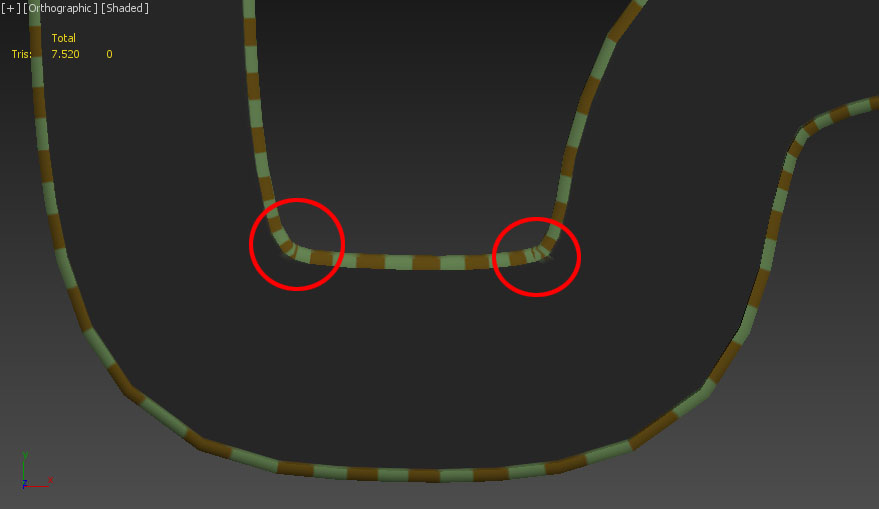
The only way I know to solve this is to make a new UV for every segment of the track and texture it. But I think there must be a better way. Besides, do you recommend me to make the track in segments with small textures or make all in a single mesh but with a big texture?
Thanks!
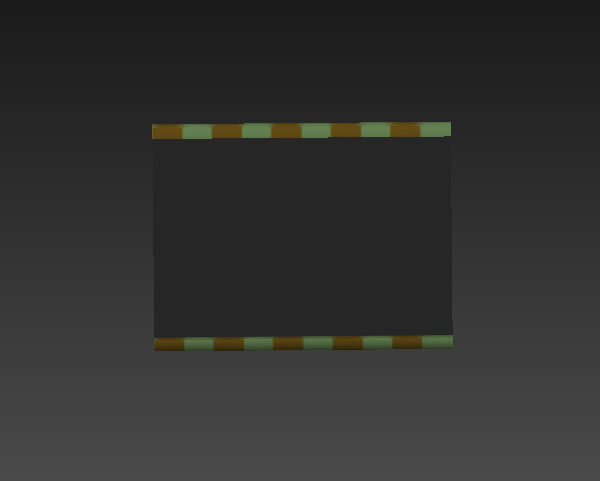
Then I duplicated it many times and attached it in a single mesh:
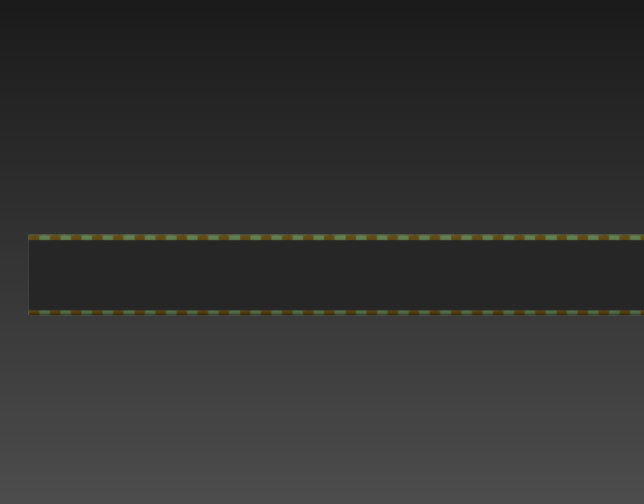
And finally I created a spline with the shape of the track and added the modifier Path Deform to the mesh of the road and picked the spline.
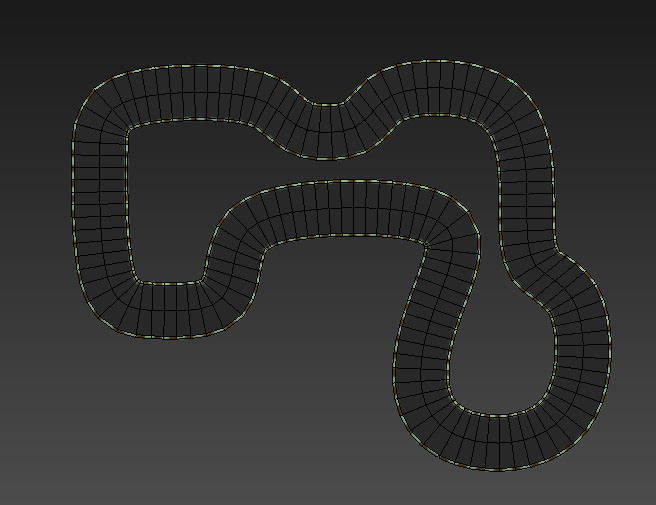
The problem that the texture gets very distorted in the corners.
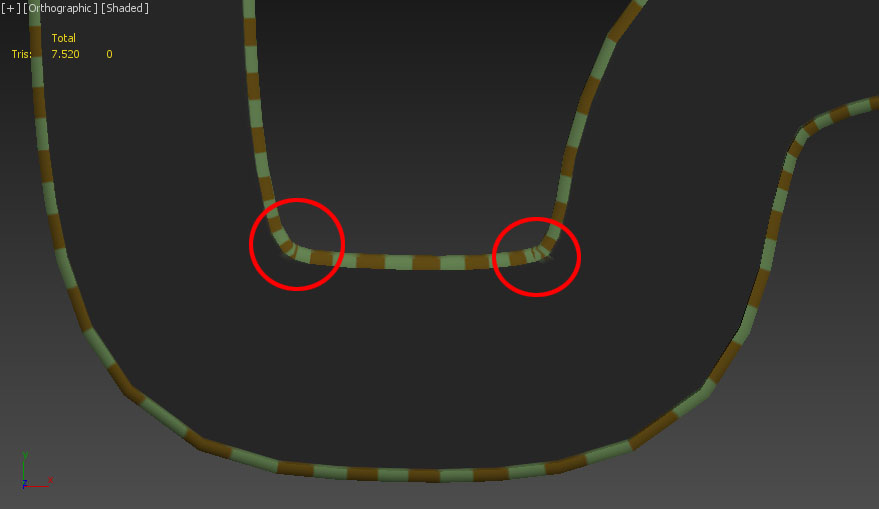
The only way I know to solve this is to make a new UV for every segment of the track and texture it. But I think there must be a better way. Besides, do you recommend me to make the track in segments with small textures or make all in a single mesh but with a big texture?
Thanks!
Replies
You mean to use a single texture for all the UVs, placing the clusters on the correct part of the texture like this?:
...but having the side sections and the road in two different meshes with two different textures?
That sounds cool, I'll try it now. Thanks again for the tip!
Somebody knows why?
Use "Flow Connect", and Target Weld any unnecessary extra vertices.
http://help.autodesk.com/view/3DSMAX/2019/ENU/?guid=GUID-D07B4F5B-33AE-4544-A905-A52A678C7D64
It seems the problem happens in the closer curves because I'm using a rectangular UV. The problem is, if I don't use a rectangular UV, I need to make a texture for every segment and I think isn't nice to make 20 or 30 textures for every track.
Should I use a big texture for all the track or many textures for every segment?
I think is better to keep the track divided in segments for the culling, to don't render the segments that are very far or behind the cam.
So, you just have to edit the new edges by hand. Make that middle loop curve a bit more, instead of being linear.
Anyway, I'll ask to my programmer if the problem is also reproduced in the engine.
Now I'll try with a more detailed texture.