ArtStation Challenge - Shinobi Jiro
Update 2/19/19 - Jiro is finally finished! https://www.artstation.com/artwork/XBdmWa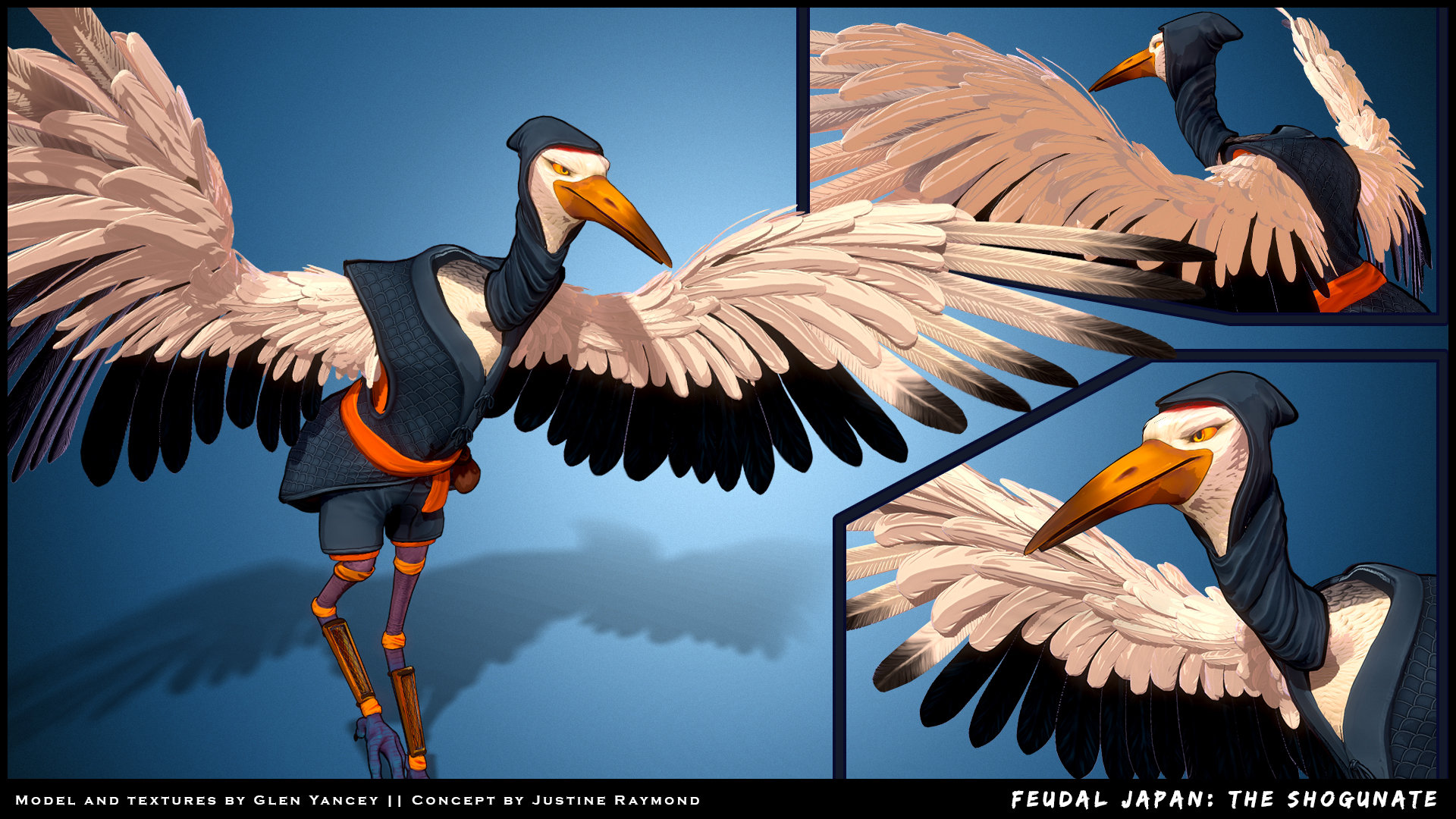
It's been awhile since my last post here. I've started on a character for the Feudal Japan Challenge on ArtStation and I'll be cross-posting updates and breakdowns here too!
You can see more breakdowns and WIPs on my submission here --> https://www.artstation.com/contests/feudal-japan/challenges/53/submissions/37602
Part 1: The Concept
Drawn by the very talented Justine Raymond - https://www.artstation.com/contests/feudal-japan/challenges/55/submissions/32679?sorting=popular
I was immediately drawn to this character for his backstory and just general appeal. Plus the thought of doing realtime feathers seemed like a really fun challenge!
Current WIP: - High Poly is done!


Part 2: The blockout!
Otherwise known as the ugly duckling phase haha! Pun definitely intended!
At this point i was only worried about getting proportions to look decent. So everything was about major shape changes, and making sure his silhouette looked like a Crane. Later on I would start to work on his form to match concept better. Everything started with simple Zspheres.
His beak was particularly difficult since it required really clean geo. I used Panel Loops in Zbrush to achieve the desired effect.

Part 3: Panel loops Tutorial
I LOVE panel loops. I use it much more often than the extraction method as I feel I get much cleaner results with more customization from it. I created a little mini tutorial below, but there are many more in-depth tutorials online that go into more detail as to what all the settings actually do.

I'll post another update tomorrow with the next part of Jiro's high-poly blockout!
Thanks for viewing, and feedback (as always) is greatly appreciated!
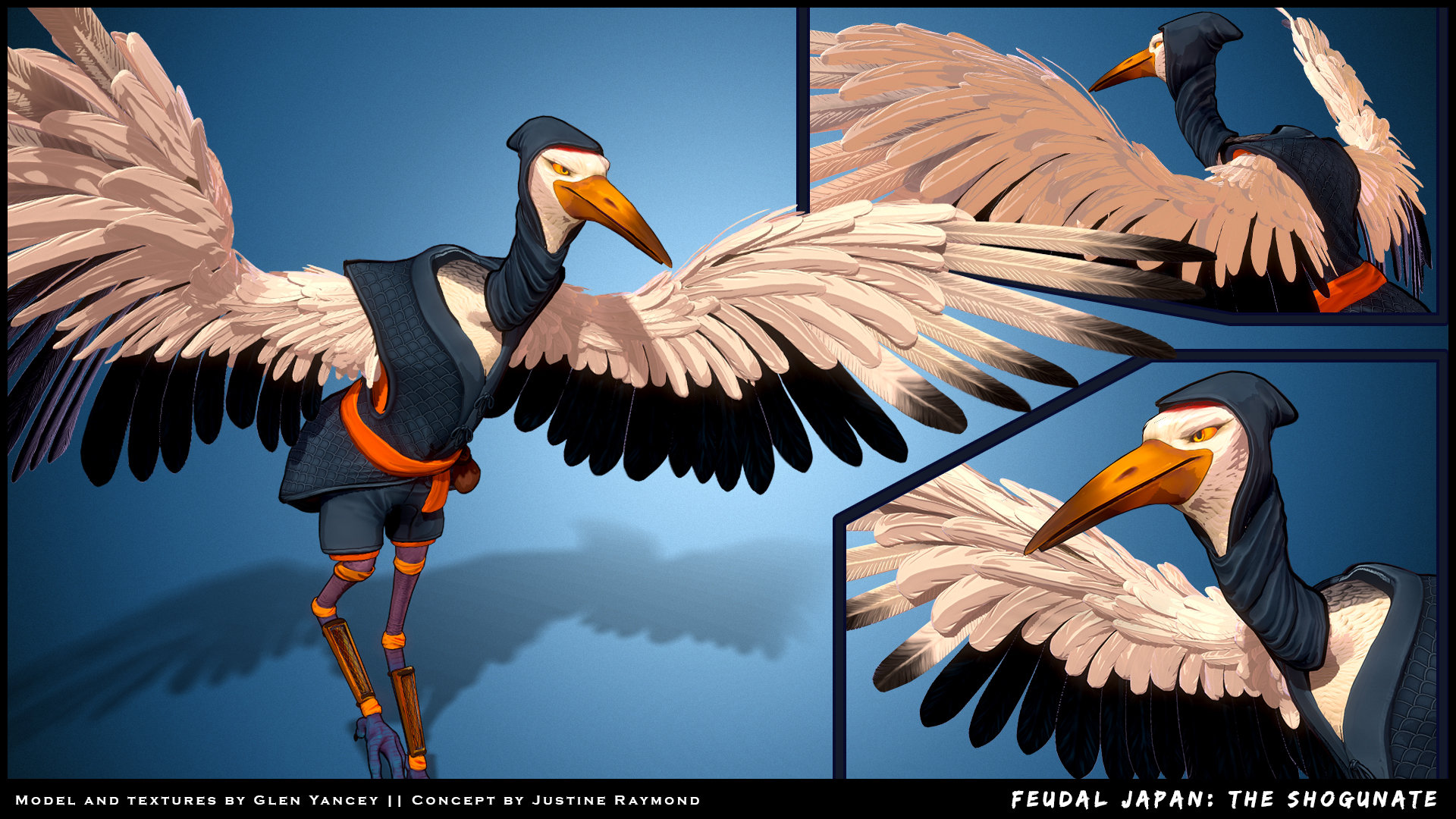
__________________________________________________________________________
Hello all!It's been awhile since my last post here. I've started on a character for the Feudal Japan Challenge on ArtStation and I'll be cross-posting updates and breakdowns here too!
You can see more breakdowns and WIPs on my submission here --> https://www.artstation.com/contests/feudal-japan/challenges/53/submissions/37602
Part 1: The Concept
Drawn by the very talented Justine Raymond - https://www.artstation.com/contests/feudal-japan/challenges/55/submissions/32679?sorting=popular
I was immediately drawn to this character for his backstory and just general appeal. Plus the thought of doing realtime feathers seemed like a really fun challenge!
Current WIP: - High Poly is done!


Part 2: The blockout!
Otherwise known as the ugly duckling phase haha! Pun definitely intended!
At this point i was only worried about getting proportions to look decent. So everything was about major shape changes, and making sure his silhouette looked like a Crane. Later on I would start to work on his form to match concept better. Everything started with simple Zspheres.
His beak was particularly difficult since it required really clean geo. I used Panel Loops in Zbrush to achieve the desired effect.

Part 3: Panel loops Tutorial
I LOVE panel loops. I use it much more often than the extraction method as I feel I get much cleaner results with more customization from it. I created a little mini tutorial below, but there are many more in-depth tutorials online that go into more detail as to what all the settings actually do.

I'll post another update tomorrow with the next part of Jiro's high-poly blockout!
Thanks for viewing, and feedback (as always) is greatly appreciated!

Replies
For creating the feathers, I used a fantastic tutorial by Manuel De Jorge -
I also made some adjustments to his overall shape to make him look a bit more imposing.
Lastly I worked on his feet!
Not much else to say other than I decided not to go too crazy on his feet scales since they will be covered by ankle guards later. However I used a masking in zbrush to very quickly sculpt out some of the more prominent scales, rather than rely on just alphas.
Unfortunately I will have to leave the sculpt for now, as I will be away from my computer for a couple weeks! But I will return in November to continue work on this guy!
I hope this information was useful to some of you guys! And as always, feedback is greatly appreciated.
https://www.artstation.com/contests/feudal-japan/challenges/53/submissions/37602
Here is a breakdown on how I used Zbrush's Surface >Noise tools to create the clothing textures.
To use custom alphas for texture generation you can check out this tutorial here - >
Here is a tutorial on how I baked his wings using Marmoset Toolbag 3. I would argue that in all my experience, Toolbag 3 has the best (and easiest) baking tools around. At least compared to Xnormal and Substance Painter.
I hope that some of you may have found this to be helpful!
Any feedback, comments, critiques would be greatly appreciated!
@beccatherose @dGreenberg @Yuzach @RhaeVos @Laughing_Bun @Torch @adeebalm @Ashervisalis @Dumbanana
Thank you all for your wonderful compliments and words of encouragement! It's always a great feeling knowing your hard work is being appreciated. You all honestly made my week!
To achieve the cell-shaded aesthetic I used a free to download cell-shader for Marmoset Toolbag which you can get here - https://gumroad.com/l/KEmbw
Textures were all painted in Photoshop and cleaned up in Substance Painter.
Some additional pictures and his marmoset viewer can be seen on ArtStation - https://www.artstation.com/artwork/XBdmWa