The BRAWL² Tournament Challenge has been announced!
It starts May 12, and ends Oct 17. Let's see what you got!
https://polycount.com/discussion/237047/the-brawl²-tournament
It starts May 12, and ends Oct 17. Let's see what you got!
https://polycount.com/discussion/237047/the-brawl²-tournament
Blender export import obj problem.
Blender 2.79b
Win 10
Am trying to bake hair planes in xnormal but getting endless errors so decided to check the exported meshes. Export wavefront obj and then reimport. Nada. Cant see a thing. The model is in the correct layer and present in the outliner. Pressing Del zooms into the origin but nothing visible and nothing to scale up. Export selected active. Tried it with a simple model and complex one. Nothing. Attached a cube, deleted it, export reimported still nothing. Any ideas welcome.
lender export
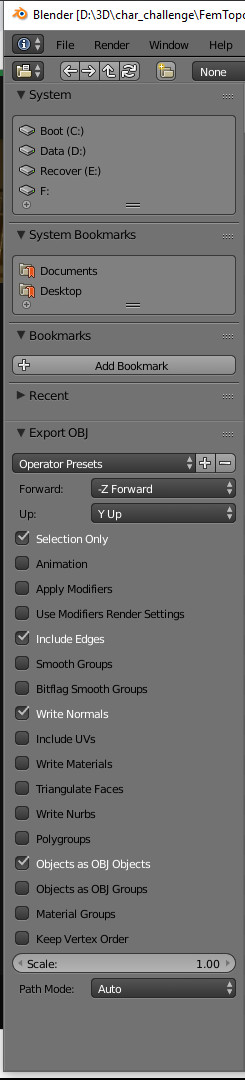
Blender import
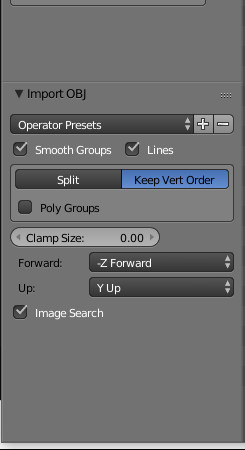
Win 10
Am trying to bake hair planes in xnormal but getting endless errors so decided to check the exported meshes. Export wavefront obj and then reimport. Nada. Cant see a thing. The model is in the correct layer and present in the outliner. Pressing Del zooms into the origin but nothing visible and nothing to scale up. Export selected active. Tried it with a simple model and complex one. Nothing. Attached a cube, deleted it, export reimported still nothing. Any ideas welcome.
lender export
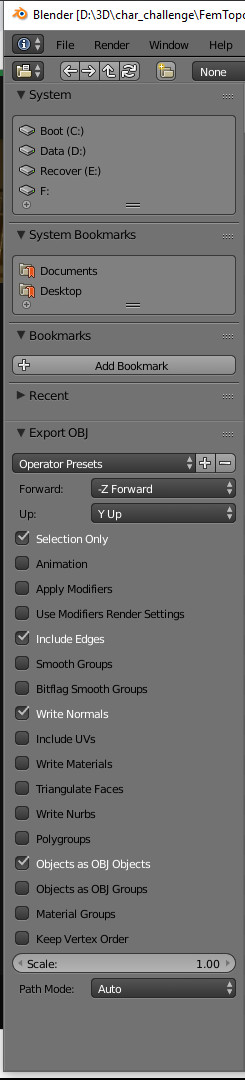
Blender import
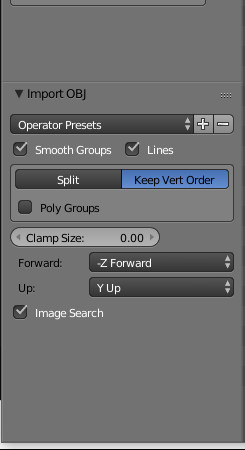

Replies
That is very kind. Thanks for the help. Here is the file.
https://www.dropbox.com/s/nuront8n7g1dnrb/export_test.blend?dl=0
Cheers
Cheerio