The BRAWL² Tournament Challenge has been announced!
It starts May 12, and ends Oct 17. Let's see what you got!
https://polycount.com/discussion/237047/the-brawl²-tournament
It starts May 12, and ends Oct 17. Let's see what you got!
https://polycount.com/discussion/237047/the-brawl²-tournament
[3dsMax Script] miauu's Extended Clone Tool
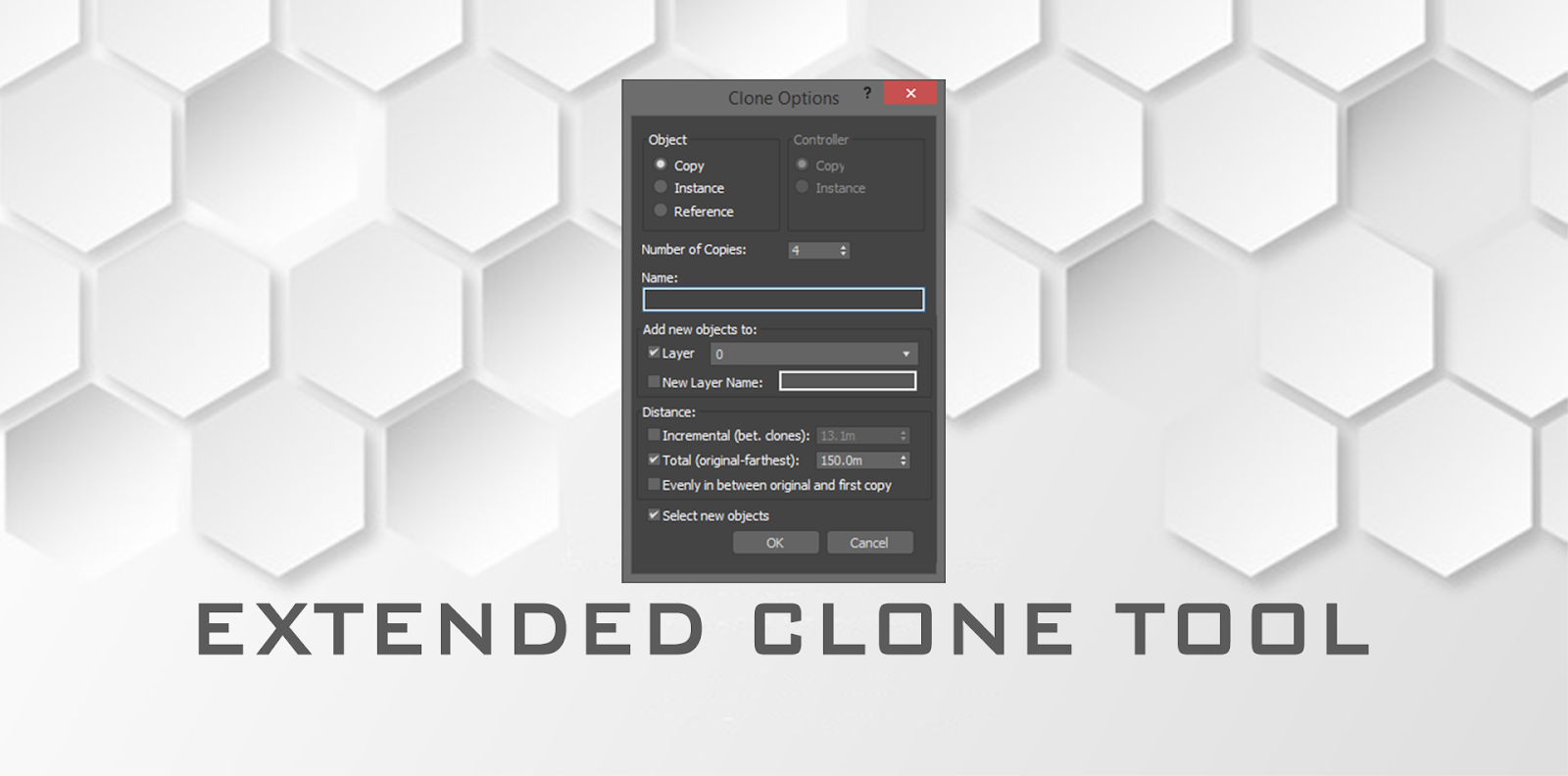
miauu’s Extended Clone Tool adds new options to the standard Clone Options dialog.
The main goal - save time using these features:
- move the created objects to a new layer,- select all new objects after their are created.
- set the total or incemental distance between created objects
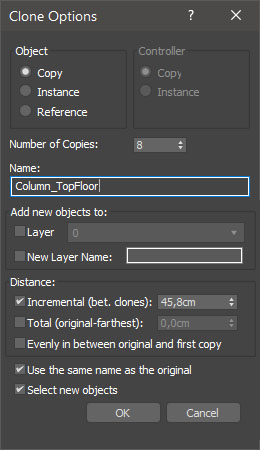
Video demonstration:
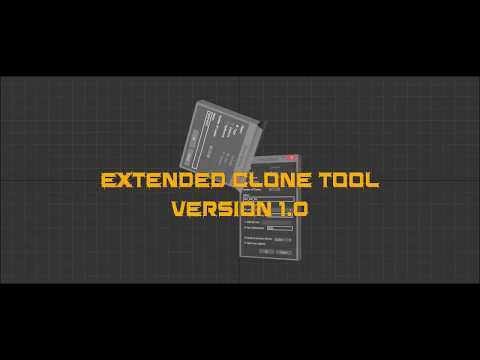 https://www.youtube.com/watch?v=I-xTqv_De6E
https://www.youtube.com/watch?v=I-xTqv_De6E
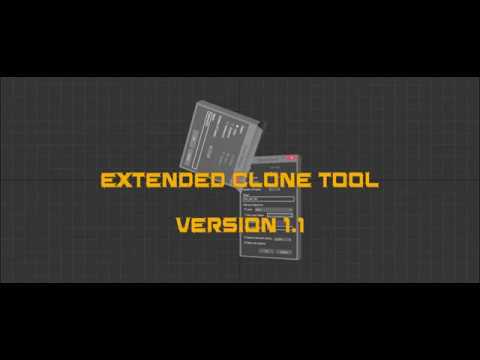 https://www.youtube.com/watch?v=6K8OIuG99bA
https://www.youtube.com/watch?v=6K8OIuG99bA
 https://www.youtube.com/watch?v=d8mHoUhEQ2E
https://www.youtube.com/watch?v=d8mHoUhEQ2E
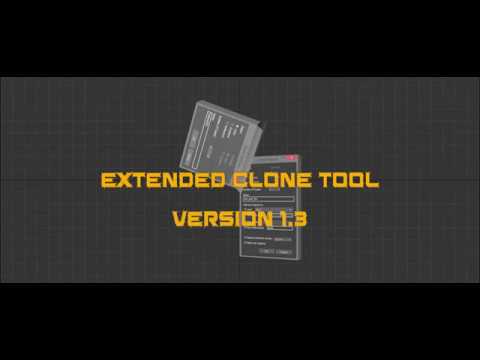 https://www.youtube.com/watch?v=52Y54LQO41s
https://www.youtube.com/watch?v=52Y54LQO41s
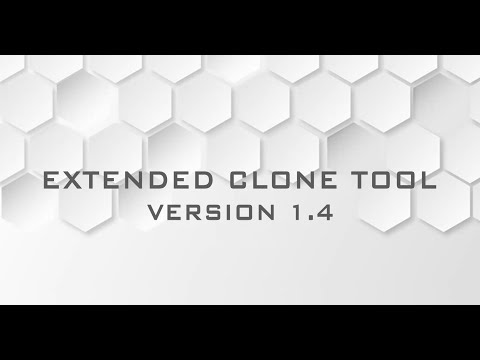 https://www.youtube.com/watch?v=cRd62-d9YT0
https://www.youtube.com/watch?v=cRd62-d9YT0
This is a commersial script. You can find more information here.
Replies
miauu's Extended Clone Tool version 1.2 is available
Changelog:
- added "Set incremental or total distance between cloned objects".
Video demonstration:
miauu's Extended Clone Tool version 1.3 is available
Changelog:
-- added [Distance: Evenly in between original and first copy]. Works only when Select and Move tool is used. Not works with Select and Rotate and Select and Scale
tools. It allows you to place all clones at even intervals in between the original object and the first clone that you create.
Video demonstration:
miauu's Extended Clone Tool version 1.4 is available
Changelog:
+ set the names of the newly created objects to be the same as the names of the objects they originated from.
Video demonstration: