The BRAWL² Tournament Challenge has been announced!
It starts May 12, and ends Oct 17. Let's see what you got!
https://polycount.com/discussion/237047/the-brawl²-tournament
It starts May 12, and ends Oct 17. Let's see what you got!
https://polycount.com/discussion/237047/the-brawl²-tournament
ZBrush <--> Blender, export size issues
Hey folks, today i faced some weird issue...
There are several ways to get a mesh exported from zbrush, right?
I tried 2 methods:
1.
Tool -> Export
2.
ZBrsh: Zplugin -> 3D Print hub -> "Export to separate files" as obj (the name was taken from the subtoolname)
Result:
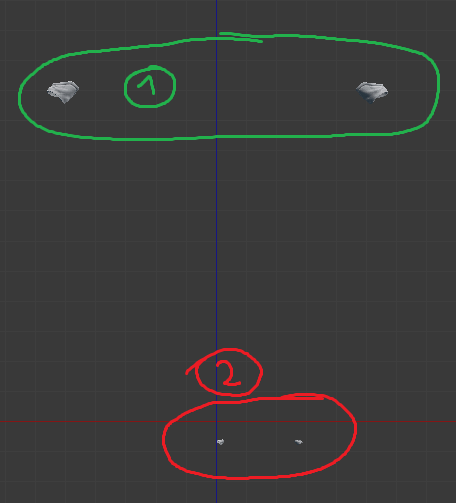
So the questions are:
1. Why are the sizes AND the positions different?
2. can i use somehow the second method (easy for exporting ALL subtools not just one) with "size/position" of the first method?
i know there must be somehow a logical explaination, i just cant wrap my head around that difference!
Thanks in advance folks!
There are several ways to get a mesh exported from zbrush, right?
I tried 2 methods:
1.
Tool -> Export
2.
ZBrsh: Zplugin -> 3D Print hub -> "Export to separate files" as obj (the name was taken from the subtoolname)
Result:
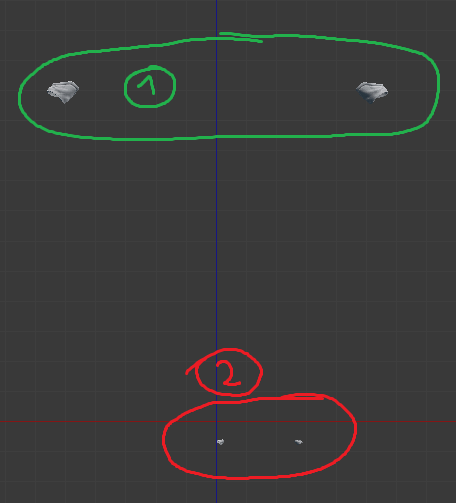
So the questions are:
1. Why are the sizes AND the positions different?
2. can i use somehow the second method (easy for exporting ALL subtools not just one) with "size/position" of the first method?
i know there must be somehow a logical explaination, i just cant wrap my head around that difference!
Thanks in advance folks!

Replies
Like files always move as an FBX or ALWAYS move as an OBJ?
Yes what i wanted to do is export all subtools (with method 2) as a separate obj file, so i can than import it to blender separately to retopo it.
If you are retopoing then sending a decimated version of the finished mesh to Blender is usually enough.
1/ Download GoB and activate it in Blender.
2/ Transfer a decimated version of the mesh to Blender. The size and position will be wrong.
3/ Play with the Export settings in ZB till the mesh transfers at the right size and position in Blender.
4/ Save the tool with the new export settings in ZB.
5/ Now when you export your finished ZTool and your uved newly retopoed mesh from Blender the two will match up perfectly in whatever app you are going to use for texture baking and painting.
Cheers
I will try it as soon as i can and write how it went,
But still why behve the 2 methods so differentially?
So what you are doing is working on the model at its best dimensions in ZB. Using the method above ensures the model is at its optimal size and position in whatever app you are retopoing to. If you are then exporting the result to say an engine then you will have to change the scale again. That info is available on the web.
Cheers
What i want to achiev is
1. have a highpoly (with multiple subtools and polypainting for SubstancePainter)
2 have a lowpoly based on highpoly (unwrapped in blender)
3. Substance Painter: load lowpoly -> "Bake Mesh Maps" with "High Definition Mesh" selected from "1."
------------------------------------------------------------------------------------------------------------
For the LOWPOLY:
GOB -> All (so they load all nicely in blender ready to retopo and unwrap)
after that each mesh is getting a material (for substance painter)
For the HIGHPOLY:
How do i export all the subtools with its polypaint so it has than the same position/size as LOWPOLY to bake correctly inside Painter?
It seems when i merge down all subtools and export it as obj, the position/size is wrong again?
What step am i missing? Thanks in advance!